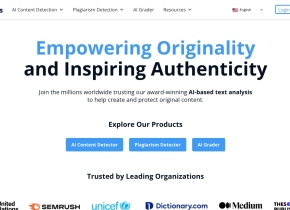Oh-heck
 立即使用
立即使用






產品資訊
Oh-heck是什麼?
Oh-heck 是一款人工智能驅動的命令行工具,可幫助用戶找到終端命令,而無需通過 Google 進行搜索。
如何使用Oh-heck?
要使用 Oh-heck,隻需在命令行中輸入查詢,然後讓 AI 算法為您找到相關的終端命令。
Oh-heck的核心功能
人工智能驅動的命令行工具
搜索和檢索終端命令
Oh-heck 的用例
快速查找終端命令
提高命令行工作效率
Oh-heck公司
Oh-heck公司名稱:Handyman Interactive Ltd.。
Oh-heck Github
Oh-heck Github 鏈接:https://oh-heck.dev/crm
相關資源


熱門文章
培訓大語言模型:從TRPO到GRPO
1 個月前
By 王林
AI驅動的信息提取和對接
1 個月前
By 王林
如何使用Verifai輕鬆部署本地生成搜索引擎
1 個月前
By PHPz
2024年編碼的LLM:價格,性能和爭取最佳的戰鬥
1 個月前
By WBOYWBOYWBOYWBOYWBOYWBOYWBOYWBOYWBOYWBOYWBOYWBOYWB
LLM的工作方式:培訓前訓練,神經網絡,幻覺和推理
1 個月前
By WBOYWBOYWBOYWBOYWBOYWBOYWBOYWBOYWBOYWBOYWBOYWBOYWB