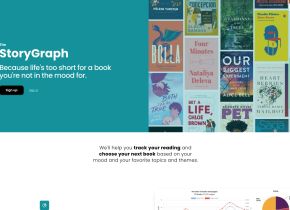產品資訊
What is Lexi?
Lexi is a keyboard that utilizes AI and voice commands to enhance your text composition experience across various applications. It integrates Whisper for dictation and GPT-4 for editing.
How to use Lexi?
To use Lexi, you simply need to install it on your device. After installation, you can enable the keyboard and start using AI and voice commands in any app where the keyboard is active. The AI capabilities provide assistance with text composition, while voice commands offer a convenient hands-free option for interaction.
Lexi's Core Features
Multi-lingual dictation
One-tap rewrites
Custom voice GPT edits
Sandbox for iteration
Lexi's Use Cases
Enhancing writing efficiency
Improving text composition accuracy
Streamlining content creation
Facilitating hands-free interaction
相關資源

熱門文章
我使用chatgpt創建了自定義預算,並且可以使用(直到一點點)
1 週前
By DDD
我訂閱了 ChatGPT Plus 和 Perplexity Pro:這就是我使用兩者的原因
1 個月前
By DDD
ChatGPT計畫任務教學:現在可以設定ChatGPT完成任務,正確使用方法如下
1 個月前
By DDD
這是 ChatGPT 最被低估的功能,我應該早點開始使用它
1 個月前
By DDD
AI Checkers可能會標記您的寫作的4個原因,即使您不使用Chatgpt
4 週前
By DDD