Show the Link
 立即使用
立即使用






產品資訊
Show the Link是什麼?
一款麵向內容創建者的工具,可自動為 X 上發布的包含您的域名和標題的鏈接創建信息豐富的圖像預覽。
如何使用Show the Link?
為您的公司創建一個子域,並在 X 上發布鏈接時為其添加子域前綴。該工具將為該鏈接生成自定義的預覽圖像。
Show the Link的核心特點
自動創建預覽圖像、為您的組織進行定製、支持不同主題以及帶有白標簽和自定義品牌的專業計劃。
Show the Link 的用例
內容創作者
組織
CoinJar Capital
Enterprise Greenfly
Show the Link 支持電子郵件和客戶服務聯係方式以及退款聯係方式等
這裏是Show the Link 客戶服務支持電子郵件:[email protected] 。
Show the Link 注冊
Show the Link 注冊鏈接:https://showthe.link/register
Show the Link 定價
Show the Link 定價鏈接: https://showthe.link/#pricing
Show the Link Twitter
Show the Link Twitter 鏈接:https://twitter.com/GetCoinJar
相關資源
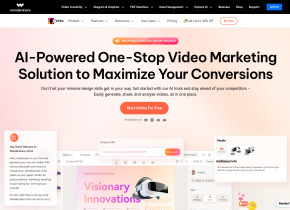
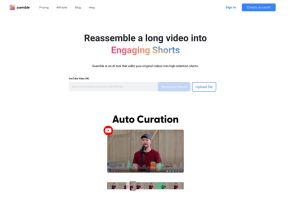



熱門文章
培訓大語言模型:從TRPO到GRPO
1 個月前
By 王林
AI驅動的信息提取和對接
1 個月前
By 王林
2024年編碼的LLM:價格,性能和爭取最佳的戰鬥
1 個月前
By WBOYWBOYWBOYWBOYWBOYWBOYWBOYWBOYWBOYWBOYWBOYWBOYWB
如何使用Verifai輕鬆部署本地生成搜索引擎
1 個月前
By PHPz
LLM的工作方式:培訓前訓練,神經網絡,幻覺和推理
1 個月前
By WBOYWBOYWBOYWBOYWBOYWBOYWBOYWBOYWBOYWBOYWBOYWBOYWB
















