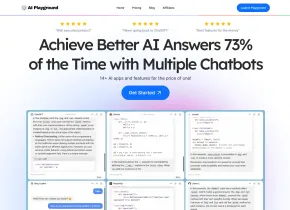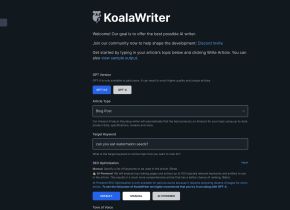MacGPT - ChatGPT in your menubar
 立即使用
立即使用






產品資訊
MacGPT - ChatGPT in your menubar是什麼?
MacGPT 是一款將 OpenAI 開發的 AI 語言模型 ChatGPT 引入 Mac 菜單欄的工具。它允許您從計算機上的任何位置輕鬆訪問 ChatGPT 並與之交互。
如何使用MacGPT - ChatGPT in your menubar?
要使用 MacGPT,隻需免費下載該應用程序並將其安裝在您的 Mac 上。安裝後,您可以激活全局功能以顯示一個文本字段,您可以在其中開始與 ChatGPT 聊天。此外,您可以使用 MacGPT 內聯功能直接在任何文本字段中鍵入觸發短語和提示,ChatGPT 將生成響應。您還可以通過網站或菜單欄菜單欄訪問 ChatGPT。它甚至支持對話模式,讓您無需使用鍵盤即可進行交互式來回對話。
MacGPT - ChatGPT in your menubar的核心特點
觸手可及的全球 ChatGPT
MacGPT Inline,用於輸入觸發短語和提示
Menubar 菜單欄,用於快速訪問
通過網站或本機訪問 ChatGPT使用 API
輕鬆複製對話文字記錄
基於語音對話的對話模式
MacGPT - ChatGPT in your menubar 的用例
與 ChatGPT 進行快速有趣的對話
通過您的 ChatGPT Plus 帳戶使用 ChatGPT
利用您自己的 OpenAI API 密鑰以獲得更好的體驗
創建具有不同提示的多個對話
通過以下方式方便地訪問ChatGPT MacGPT 應用程序
使用 GeePeeTee(MacGPT for iPhone)進行隨時隨地對話
MacGPT - ChatGPT in your menubar 支持電子郵件和客戶服務聯係方式以及退款聯係方式等
這裏是MacGPT - ChatGPT in your menubar 客戶服務支持電子郵件:[email protected] 。更多聯係方式,請訪問聯係我們頁麵(mailto:[email protected])
MacGPT - ChatGPT in your menubar 公司
MacGPT - ChatGPT in your menubar 公司名稱: Good Snooze 。
MacGPT - ChatGPT in your menubar Twitter
MacGPT - ChatGPT in your menubar Twitter 鏈接:https://www.twitter.com/jordibruin
相關資源

熱門文章
我使用chatgpt創建了自定義預算,並且可以使用(直到一點點)
1 週前
By DDD
我訂閱了 ChatGPT Plus 和 Perplexity Pro:這就是我使用兩者的原因
1 個月前
By DDD
ChatGPT計畫任務教學:現在可以設定ChatGPT完成任務,正確使用方法如下
1 個月前
By DDD
這是 ChatGPT 最被低估的功能,我應該早點開始使用它
1 個月前
By DDD
AI Checkers可能會標記您的寫作的4個原因,即使您不使用Chatgpt
4 週前
By DDD