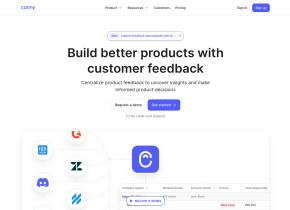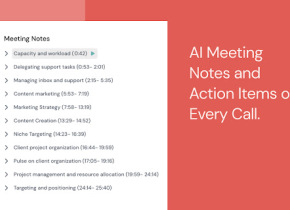產品資訊
什麼是Patsa擴展AI Chrome擴展名?
用於Google Meet,Zoom和Teams會議的實時轉錄和AI協助工具
如何使用PATSA擴展AI Chrome擴展名?
1。將PATSA擴展安裝在Chrome上。 2。在在線會議上單擊“開始轉錄”。 3。選擇AI答案的文本。
PATSA擴展AI Chrome Extension的核心功能
實時轉錄
AI支持答案
PATSA擴展AI Chrome擴展的用例
轉錄在線會議
接收即時AI答案
相關資源

熱門文章
如何使用DALL-E 3:技巧,示例和功能
1 個月前
By 尊渡假赌尊渡假赌尊渡假赌
開始使用Meta Llama 3.2 -Analytics Vidhya
3 週前
By 尊渡假赌尊渡假赌尊渡假赌
最佳AI藝術生成器(免費付款)創意項目
1 個月前
By 百草
我嘗試了使用光標AI編碼的Vibe編碼,這太神奇了!
1 個月前
By 尊渡假赌尊渡假赌尊渡假赌
2025年2月的Genai推出前5名:GPT-4.5,Grok-3等!
1 個月前
By 尊渡假赌尊渡假赌尊渡假赌