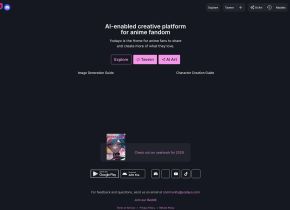Ready Player Me
 立即使用
立即使用






產品資訊
什麼是準備好的球員?
Ready Player Me是一種開發人員工具,它允許公司將高級角色創建者集成到他們的遊戲或應用程序中,從而為用戶提供高質量的個性化化身。它受到成千上萬的開發人員的信任,並提供統一的開發人員工具來節省開發時間。
如何使用Ready Player Me?
要使用Ready Player Me,請按照以下步驟:1。在網站上註冊為開發人員。 2。為您的開發平台選擇適當的SDK(Unity,Unreal,Web或React)。 3.使用提供的開源SDK將角色創建者集成到您的遊戲或應用中。 4。通過允許用戶拍攝自拍照並使用數百個選項對其進行自定義,從而自定義化身。 5。通過開發人員工作室來管理您的集成。 6.啟動您的遊戲或應用程序,讓用戶創建其個性化的化身。
Ready Player Me的核心功能
將角色創建者集成到遊戲或應用程序中
高質量的個性化化身
統一開發人員工具
開源SDK,用於團結,虛幻,網絡和反應
集成管理的開發人員工作室
Ready Player我的用例
為遊戲,應用程序或社交資料創建化身
定制化身以供個人享受
開發具有集成角色創建的遊戲
通過個性化的化身增加用戶的保留和參與度
準備的球員我不和諧
這是Ready Player Me Discord:https://discord.com/invite/readyplayerme。有關更多Discord消息,請單擊此處(/Discord/readyplayerme)。
Ready Player Me Company
Ready Player Me公司名稱:Ready Player Me,Inc.。
有關Ready Player我的更多信息,請訪問關於我們的頁面(https://readyplayer.me/company/about-us)。
我登錄了
Ready Player Me登錄鏈接:https://readyplayer.me/signin
準備好的球員我註冊
Ready Player我註冊鏈接:https://readyplayer.me/signup
準備好的球員Twitter
Ready Player Me Twitter鏈接:https://x.com/readyplayerme
相關資源



熱門文章
Windsurf AI代理代碼編輯器:功能,設置和用例
1 個月前
By 尊渡假赌尊渡假赌尊渡假赌
補充代理:帶有實際示例的指南
1 個月前
By 尊渡假赌尊渡假赌尊渡假赌
什麼是模型上下文協議(MCP)?
1 個月前
By 尊渡假赌尊渡假赌尊渡假赌
如何使用DALL-E 3:技巧,示例和功能
1 個月前
By 尊渡假赌尊渡假赌尊渡假赌
我嘗試了使用光標AI編碼的Vibe編碼,這太神奇了!
1 個月前
By 尊渡假赌尊渡假赌尊渡假赌