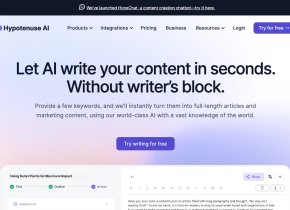TableBits
 立即使用
立即使用






產品資訊
TableBits是什麼?
TableBits 是一張桌子>
如何使用TableBits?
要使用 TableBits,隻需上傳您的 PDF 文件(一次最多 100 個文件),該工具將為您提取表格。您可以從各種類型的文檔中提取表格,例如年度報告、財務報表、銀行對賬單、發票等。每個文件的平均提取時間為 60 秒。如果需要,您還可以指定提取範圍。
TableBits的核心功能
自動從 PDF 中提取表格
一次最多上傳 100 個文件
支持每個文件最多 400 頁
平均提取時間為 60 秒/次文件
TableBits 的用例
從年度報告中提取表格
從財務報表中提取表格
從可持續發展報告中提取表格
從銀行對賬單中提取表格
從發票中提取表格
從電信公司報表中提取表格
TableBits 支持電子郵件和客戶服務聯係方式以及退款聯係方式等
這裏是TableBits 客戶服務支持電子郵件:[email protected] 。更多聯係方式,請訪問聯係我們頁麵(https://www.tablebitsonline.com/#contact)
TableBits 公司
TableBits 公司名稱:LENSELL .
TableBits定價
TableBits 定價鏈接:https://www.tablebitsonline.com/#pricing
TableBits Facebook
TableBits Facebook 鏈接:https://www.facebook.com/Lensell-100260351324009
TableBits Youtube
TableBits YouTube 鏈接:https://www.youtube.com/channel/UC5ZQvHaFp1pEdmohwS4Ir_w
TableBits Linkedin
TableBits Linkedin 鏈接: https://www.linkedin.com/company/lensell-group/
TableBits Twitter
TableBits Twitter 鏈接:https://twitter.com/lensellgroup
TableBits Instagram
TableBits Instagram 鏈接: https://www.instagram.com/lensellgroup/
相關資源

熱門文章
我使用chatgpt創建了自定義預算,並且可以使用(直到一點點)
1 週前
By DDD
我訂閱了 ChatGPT Plus 和 Perplexity Pro:這就是我使用兩者的原因
1 個月前
By DDD
ChatGPT計畫任務教學:現在可以設定ChatGPT完成任務,正確使用方法如下
1 個月前
By DDD
這是 ChatGPT 最被低估的功能,我應該早點開始使用它
1 個月前
By DDD
AI Checkers可能會標記您的寫作的4個原因,即使您不使用Chatgpt
4 週前
By DDD