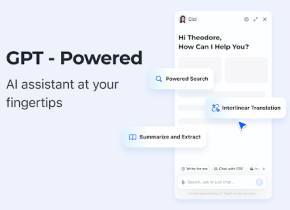產品資訊
什麼是Gmail AI Chrome Extension的Trimbox?
一種強大的工具,通過提供AI電子郵件寫作助理,電子郵件清潔,收件箱組織和垃圾郵件阻止等功能來徹底改變Gmail電子郵件體驗。
如何將Trimbox用於Gmail AI Chrome擴展名?
1。免費下載擴展名。 2。連接您的Gmail帳戶。 3。利用Gmail中的功能。
Gmail AI Chrome擴展的核心功能
一鍵取消訂閱電子郵件
即時專業電子郵件的AI電子郵件作者
批量有效刪除電子郵件
有組織收件箱的高級電子郵件清潔器
無情的垃圾郵件阻止重要電子郵件
保證數據隱私
連接多個Gmail帳戶
Gmail AI Chrome Extension的用例
輕鬆退訂不需要的郵件列表
用AI助手更快地編寫專業電子郵件10倍
有效管理和清潔Gmail收件箱
有效地阻止垃圾郵件,以突出重要的電子郵件
保持無雜波和有條理的收件箱
相關資源

熱門文章
開始使用Meta Llama 3.2 -Analytics Vidhya
1 個月前
By 尊渡假赌尊渡假赌尊渡假赌
最佳AI藝術生成器(免費付款)創意項目
1 個月前
By 百草
我嘗試了使用光標AI編碼的Vibe編碼,這太神奇了!
1 個月前
By 尊渡假赌尊渡假赌尊渡假赌
最佳AI聊天機器人比較(Chatgpt,Gemini,Claude&更多)
1 個月前
By 百草
2025年2月的Genai推出前5名:GPT-4.5,Grok-3等!
1 個月前
By 尊渡假赌尊渡假赌尊渡假赌