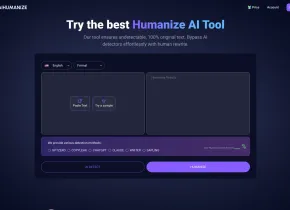UpCat - Upwork Assistant
 立即使用
立即使用






產品資訊
UpCat - Upwork Assistant是什麼?
UpCat 是一款人工智能助手,旨在增強您在 Upwork 上的求職體驗。它提供個性化建議和實時提醒,幫助您更有效地找到並獲得合適的工作機會。
如何使用UpCat - Upwork Assistant?
1. 免費將 UpCat 添加到您的 Chrome 瀏覽器。 2. 創建一個 Upwork 帳戶(如果您還沒有)。 3. 打開 Upwork 職位列表。 4. UpCat將根據您的喜好和技能自動為所選職位生成個性化求職信。 5. 根據需要查看並編輯求職信。 6. 隻需點擊幾下即可提交您的提案。 7. 當新職位發布符合您的條件時接收實時提醒。 8. 監控您的工作申請並跟蹤您的進度。
UpCat - Upwork Assistant的核心特點
人工智能驅動的個性化求職信
相關職位發布的實時提醒
與 Upwork 平台無縫集成
節省撰寫提案的時間和精力
提高求職效率
UpCat - Upwork Assistant 的用例
在 Upwork 上尋找工作機會的自由職業者
尋找定製提案和求職信的專業人士
希望接收相關工作實時提醒的用戶
想要簡化 Upwork 工作申請流程的求職者
UpCat - Upwork Assistant 公司
UpCat - Upwork Assistant 公司名稱:UpCat 。
UpCat - Upwork Assistant Youtube
UpCat - Upwork Assistant Youtube 鏈接:https://youtu.be/CsVigatL1yM
相關資源

熱門文章
開始使用Meta Llama 3.2 -Analytics Vidhya
1 個月前
By 尊渡假赌尊渡假赌尊渡假赌
最佳AI藝術生成器(免費付款)創意項目
1 個月前
By 百草
我嘗試了使用光標AI編碼的Vibe編碼,這太神奇了!
1 個月前
By 尊渡假赌尊渡假赌尊渡假赌
最佳AI聊天機器人比較(Chatgpt,Gemini,Claude&更多)
1 個月前
By 百草
2025年2月的Genai推出前5名:GPT-4.5,Grok-3等!
1 個月前
By 尊渡假赌尊渡假赌尊渡假赌