如何實現數據修改功能
上一節我們建立了修改頁面edit.php ,這一節我們就來實作修改功能
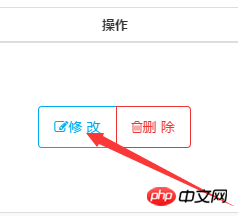
id 透過SQL語句查詢資料庫中此條id的所有資訊。再透過SQL語句修改此條id的資訊
建立update.php 檔實作修改功能。
<?php $id = isset($_GET["id"])?$_GET["id"]:""; $title = isset($_POST['title'])?$_POST['title']:""; $name = isset($_POST['name'])?$_POST['name']:""; $video = isset($_POST['video'])?$_POST['video']:""; $sql = "select id,title,name,video from list where id = '$id'"; $result = mysqli_query($link,$sql); $rel = mysqli_fetch_array($result); ?>在html程式碼中顯示:這裡要用到隱藏域
type="hidden " 取得id。
<form method="post" class="form-x" action="update.php" enctype="multipart/form-data"> <input type="hidden" name="id" value="<?php echo $rel["id"]?>"> </form>對一下的標題,影片內容名稱,描述做如下的修改,css樣式可以自行依需求調整:
<div class="form-group"> <div class="label"> <label>标题:</label> </div> <div class="field"> <input type="text" class="input w50" value="<?php echo $rel["title"]?>" name="title" data-validate="required:请输入标题" /> <div class="tips"></div> </div> </div>
<div class="form-group"> <div class="label"> <label>视频:</label> </div> <div class="field"> <input type="text" class="input w50" value="<?php echo $rel["video"]?>" name="video" data-validate="required:请输入视频名称" /> <input type="submit" name="upload" class="button bg-blue margin-left" id="image1" value="+ 浏览上传" style="float:left;"> <div class="tips"></div> </div> </div>
<div class="form-group"> <div class="label"> <label>描述:</label> </div> <div class="field"> <textarea class="input" name="name" style=" width:400px;height:200px;"><?php echo $rel["name"]?></textarea> <div class="tips"></div> </div> </div>當然在 list.php中做如下的修改,$rows["id"]跟刪除功能一樣while 迴圈輸出。
<div class="button-group"> <a class="button border-main" href="edit.php?id=<?php echo $rows["id"]?>"><span class="icon-edit"></span>修 改</a> <a class="button border-red" href="delete.php?id=<?php echo $rows["id"]?>" onclick="return del(1,1,1)"> <span class="icon-trash-o"></span>删 除 </a> </div>這樣就可以在 update.php 檔案實作修改功能程式碼,透過SQL語句修改資料庫中此條id的資訊。
<?php
header("content-type:text/html;charset=utf-8");
include("config.php"); //引入数据库公共文件
$id = isset($_POST["id"])?$_POST["id"]:"";
$title = isset($_POST['title'])?$_POST['title']:"";
$name = isset($_POST['name'])?$_POST['name']:"";
$video = isset($_POST['video'])?$_POST['video']:"";
$sql="update list set title='$title',name='$name',video='$video' where id='$id'";
//echo $sql;
$rel=mysqli_query($link,$sql);//执行sql语句
//echo $rel
if($rel){
echo "<script>alert('修改成功');window.location.href='list.php'</script>";
}else{
echo "<script>alert('修改失败');window.location.href='edit.php'</script>";
}
?>
#














