PHP開發基礎教學之伺服器回應
一、如何取得伺服器回應
想要取得伺服器的回應,可以使用XMLHttpRequest 物件的 responseText 或 responseXML 屬性。
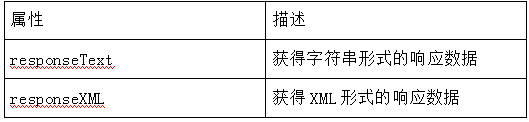
如果來自伺服器的回應並非XML,請使用responseText 屬性。
responseText 屬性傳回字串形式的回應,因此您可以這樣使用:利用4_1.php 從4_2.txt中讀取訊息
4_1. php 程式碼<!DOCTYPE html>
<html>
<head>
<meta charset="utf-8">
<script>
function loadXMLDoc()
{
var xmlhttp;
if (window.XMLHttpRequest)
{// code for IE7+, Firefox, Chrome, Opera, Safari
xmlhttp=new XMLHttpRequest();
}
else
{// code for IE6, IE5
xmlhttp=new ActiveXObject("Microsoft.XMLHTTP");
}
xmlhttp.onreadystatechange=function()
{
if (xmlhttp.readyState==4 && xmlhttp.status==200)
{
document.getElementById("myDiv").innerHTML=xmlhttp.responseText;
}
}
xmlhttp.open("GET","4_2.txt",true);
xmlhttp.send();
}
</script>
</head>
<body>
<h2>AJAX</h2>
<button type="button" onclick="loadXMLDoc()">通过AJAX改变内容</button>
<div id="myDiv">AJAX</div>
</body>
</html>
* AJAX 是一种用于创建快速动态网页的技术。
三、responseXML屬性
############## #如果來自伺服器的回應是XML,而且需要作為XML 物件進行解析,請使用responseXML 屬性:######請求4_4.xml 文件,並解析回應(###通俗的說就是在#### ##4_3.php頁面不刷新讀取4_4.xml裡面的回應內容######):###############4_3.php程式碼###### ###
<!DOCTYPE html>
<html>
<head>
<meta charset="utf-8">
<script>
function loadXMLDoc()
{
var xmlhttp;
var txt,x,i;
if (window.XMLHttpRequest)
{// code for IE7+, Firefox, Chrome, Opera, Safari
xmlhttp=new XMLHttpRequest();
}
else
{// code for IE6, IE5
xmlhttp=new ActiveXObject("Microsoft.XMLHTTP");
}
xmlhttp.onreadystatechange=function()
{
if (xmlhttp.readyState==4 && xmlhttp.status==200)
{
xmlDoc=xmlhttp.responseXML;
txt="";
x=xmlDoc.getElementsByTagName("title");
for(i=0;i<x.length;i++){
txt=txt+x[i].childNodes[0].nodeValue+"<br/>";
}
document.getElementById("myDiv").innerHTML=txt
}
}
xmlhttp.open("GET","4_4.xml",true);
xmlhttp.send();
}
</script>
</head>
<body>
<h2>AJAX</h2>
<button type="button" onclick="loadXMLDoc()">通过AJAX改变内容</button>
<div id="myDiv">AJAX</div>
</body>
</html>###### 4_4.xml程式碼######<!-- Copyright php.cn --> <bookstore> <book category="children"> <title>Harry Potter</title ><author>J K. Rowling</author> <year>2005</year> <price>29.99</price> </book> <book category="cooking"> <title>Everyday Italian</title> <author>Giada De Laurentiis</author> <year>2005</year> <price>30.00</price> </book> <book category="web" cover="paperback"> <title>Learning XML</title> <author>Erik T. Ray</author> <year>2003</year> <price>39.95</price> </book><book category="web"> <title>XQuery Kick Start</title> <author>James McGovern</author> <author>Per Bothner</author> <author>Kurt Cagle</author> <author>James Linn</author> <author>Vaidyanathan Nagarajan</author> <year>2003</year> <price>49.99</price> </book> </bookstore>














