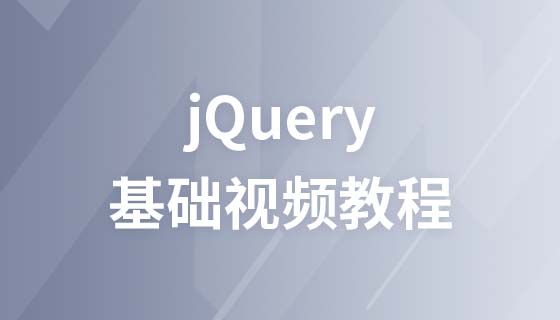jQuery的簡單使用
在網頁中加入 jQuery
#可以透過多種方法在網頁中加入 jQuery。 您可以使用以下方法:
從jquery.com 下載jQuery 庫
從CDN 載入jQuery, 如從Google 載入jQuery
#下載jQuery
有兩個版本的jQuery 可供下載:
#Production version - 用於實際的網站中,已精簡和壓縮。
Development version - 用於測試和開發(未壓縮,是可讀的程式碼)
以上兩個版本都可以從jquery .com 中下載。
jQuery 函式庫是一個JavaScript 文件,您可以使用HTML 的<script> 標籤來引用它:
<head>
<script src="jquery-1.10.2 .min.js"></script>
</head>
#: 將下載的檔案放在網頁的相同目錄下,就可以使用jQuery。
##如果您不希望下載並存放jQuery,那麼也可以透過CDN(內容分發網路) 引用它。
百度、又拍雲端、新浪、Google和微軟的伺服器都存有 jQuery 。
如果你的網站使用者是國內的,建議使用百度、又拍雲、新浪等國內CDN地址,如果你網站使用者是國外的可以使用Google和微軟。
附註:本站實例皆採用百度 jQuery CDN函式庫。
<head>
<script src="http://libs.baidu.com/jquery/1.10.2/jquery.min.js">
< ;/script>
</head>
實例:
<!DOCTYPE html>
<html>
<head>
<meta charset="utf-8">
<title>php.cn</title>
<script src="http://libs.baidu.com/jquery/1.10.2/jquery.min.js">
</script>
<script>
$(document).ready(function(){
$("#hide").click(function(){
$("p").hide();
});
$("#show").click(function(){
$("p").show();
});
});
</script>
</head>
<body>
<p>欢迎大家来到php.cn</p>
<button id="hide">隐藏</button>
<button id="show">显示</button>
</body>
</html>