PHP開發註冊頁面之初識
相信大家對於註冊頁面也不陌生,註冊頁面就是讓用戶填寫一些信息,什麼用戶名,密碼,電子郵箱,性別等等都是在我們的註冊頁面進行。我們今天就教大家怎麼做註冊頁面
先看一下下面的註冊頁面圖片
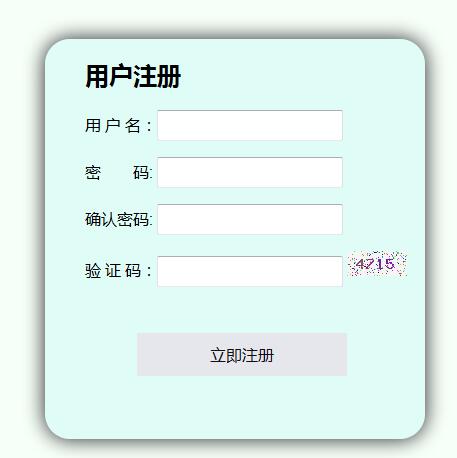
上圖就是我們比較簡單的註冊頁面,比我們前面所做的登入頁面多了一個確認密碼,是為了防止使用者兩次輸入的密碼不一樣,導緻密碼錯誤,我們下章節開始來做我們的HTML頁面
#提示:我們為大家示範的註冊頁面是最簡單的註冊頁面,上面只有用戶名和密碼的,但在我們日常生活遇到的註冊頁面,都包括什麼手機號碼,電子郵箱,什麼的,等大家熟悉了程序,相信大家可以做出豐富多彩的頁面
#創建我們所需的文件
| 檔名 | reg.html | reg.php | #yanzhengma.php |














