PHP開發簡單新聞發布系統之新聞修改頁功能實現
上一節講解了PHP開發簡單新聞發布系統之新聞修改頁面和從新聞列表頁點擊“修改”
後直接跳到新聞修改頁面並顯示出內容。
本節說明如何透過PHP程式碼實現新聞修改頁的編輯修改功能。
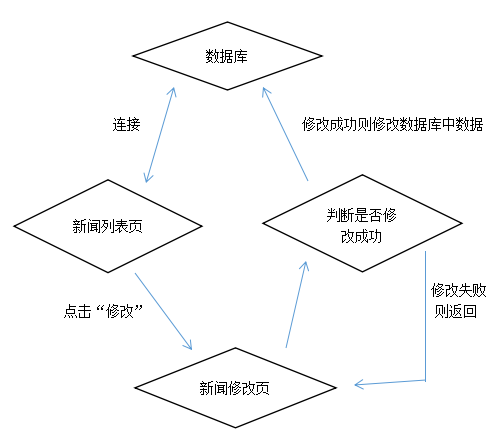
首先還是要連接資料庫test 和表格new:
<?php
$link = mysqli_connect('localhost','uesename','password','test');
mysqli_set_charset($link, "utf8");
if (!$link) {
die("连接失败:".mysqli_connect_error());
}
?>用POST方式取得值,這裡我們需要更新三個項目:標題title, 作者author, 新聞內容content
<?php $id = isset($_POST['id'])?$_POST['id']:""; //获取id的值 $title = isset($_POST['title'])?$_POST['title']:""; $author = isset($_POST['author'])?$_POST['author']:""; $content = isset($_POST['content'])?$_POST['content']:""; ?>
使用SQL語句中的 update:更新資料
<?php $sql="update new set title = '$title',author = '$author',content = '$content' where id = '$id'"; //echo $sql; $rel=mysqli_query($link,$sql);//执行sql语句 //echo $rel ?>
這樣我們就可以實現完整的修改功能
完整的update.php程式碼:
<?php
header("content-type:text/html;charset=utf-8");
$link = mysqli_connect('localhost','username','password','test');
mysqli_set_charset($link, "utf8");
if (!$link) {
die("连接失败:".mysqli_connect_error());
}
$id = isset($_POST['id'])?$_POST['id']:"";
$title = isset($_POST['title'])?$_POST['title']:"";
$author = isset($_POST['author'])?$_POST['author']:"";
$content = isset($_POST['content'])?$_POST['content']:"";
$sql="update new set title = '$title',author = '$author',content = '$content' where id = '$id'";
//echo $sql;
$rel=mysqli_query($link,$sql);//执行sql语句
//echo $rel
if($rel){
echo "<script>alert('新闻修改成功');window.location.href='list.php'</script>";
}else{
echo "<script>alert('新闻修改失败');window.location.href='edit.php'</script>";
}
?>至此我們的PHP開發之簡單新聞發布系統就全部介紹完成了,朋友們可以透過學習把本章的代碼頁聯合起來使用,
實現完整的簡單新聞發布系統的增刪改查,分頁,搜尋功能。
註:本章課程只是簡單演示,其程式碼僅供學習參考,不可直接用於專案。














