PHP - AJAX 投票
AJAX 投票
在下面的實例中,我們將示範一個投票程序,透過它,投票結果在網頁不進行刷新的情況下被顯示。
<!DOCTYPE html>
<html lang="en">
<head>
<meta charset="UTF-8">
<title>PHP中文网(php.cn)</title>
<script>
function getVote(int) {
if (window.XMLHttpRequest) {
// IE7+, Firefox, Chrome, Opera, Safari 执行代码
xmlhttp=new XMLHttpRequest();
} else {
// IE6, IE5 执行代码
xmlhttp=new ActiveXObject("Microsoft.XMLHTTP");
}
xmlhttp.onreadystatechange=function() {
if (xmlhttp.readyState==4 && xmlhttp.status==200)
{
document.getElementById("poll").innerHTML=xmlhttp.responseText;
}
}
xmlhttp.open("GET","poll_vote.php?vote="+int,true);
xmlhttp.send();
}
</script>
</head>
<body>
<div id="poll">
<h3>你喜欢 PHP 和 AJAX 吗?</h3>
<form>
是:
<input type="radio" name="vote" value="0" onclick="getVote(this.value)">
<br>否:
<input type="radio" name="vote" value="1" onclick="getVote(this.value)">
</form>
</div>
</body>
</html>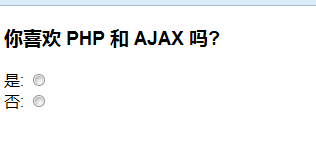
當使用者選擇上面的某個選項時,會執行名為 "getVote()" 的函數。此函數由 "onclick" 事件觸發。
getVote() 函數會執行下列步驟:
· 建立XMLHttpRequest 物件
· 建立在伺服器回應就緒時執行的函數
· 向伺服器上的檔案傳送請求
· 請注意新增至URL 末端的參數(q)(包含下拉清單的內容)
PHP 檔案
上面這段透過JavaScript 呼叫的伺服器頁面是名為"poll_vote.php" 的PHP 檔案:
<?php
$vote = htmlspecialchars($_REQUEST['vote']);
// 获取文件中存储的数据
$filename = "poll_result.txt";
$content = file($filename);
// 将数据分割到数组中
$array = explode("||", $content[0]);
$yes = $array[0];
$no = $array[1];
if ($vote == 0)
{
$yes = $yes + 1;
}
if ($vote == 1)
{
$no = $no + 1;
}
// 插入投票数据
$insertvote = $yes."||".$no;
$fp = fopen($filename,"w");
fputs($fp,$insertvote);
fclose($fp);
?>
<h2>结果:</h2>
<table>
<tr>
<td>是:</td>
<td>
<span style="display: inline-block; background-color:green;
width:<?php echo(100*round($yes/($no+$yes),2)); ?>px;
height:20px;" ></span>
<?php echo(100*round($yes/($no+$yes),2)); ?>%
</td>
</tr>
<tr>
<td>否:</td>
<td>
<span style="display: inline-block; background-color:red;
width:<?php echo(100*round($no/($no+$yes),2)); ?>px;
height:20px;"></span>
<?php echo(100*round($no/($no+$yes),2)); ?>%
</td>
</tr>
</table當所選的值從JavaScript 傳送到PHP 檔案時,將發生:
1. 取得"poll_result.txt" 檔案的內容
2. 將檔案內容放入變量,並累積已被選取變數為累加1
#3.把結果寫入"poll_result.txt" 檔案
4. 輸出圖形化的投票結果
文字檔














