PHP開發企業網站教學產品展示(一)
下面我們來看下產品展示的頁面
代碼如下:
<?php
require_once('conn.php'); //连接数据库
$sql = "SELECT * from product order by id desc"; //查询user表中的数据
$info = mysql_query($sql);
?>
<!DOCTYPE html>
<html>
<head>
<meta charset="utf-8">
<title>展示用户列表</title>
<style type="text/css">
.top{height:30px;line-height:30px;float:right;margin-right:15px;}
.top a{color:red;text-decoration:none;}
.cont{width:100%;height:300px;float:left;}
.cont_ct{float:left;}
table{width:100%;border:1px solid #eee;text-align:center;}
th{background:#eee;height:30px;}
td{width:200px;height:70px;}
</style>
</head>
<body>
<div class="top"><a href="addpro.php">添加产品</a></div>
<div class="cont">
<table cellspacing="0" cellpadding="0" border="1">
<tr>
<th>ID</th>
<th>名称</th>
<th>图片</th>
<th>价格</th>
<th>操作</th>
</tr>
<?php
while($row = mysql_fetch_array($info)){
?>
<tr>
<td><?php echo $row['id'];?></td>
<td><?php echo $row['title'];?></td>
<td><img src="../uploads/<?php echo $row['imgname'];?>" width="50" height="50"></td>
<td><?php echo $row['price'];?></td>
<td>
<a href="modifypro.php?id=<?php echo $row['id'];?>">修改</a>
<a href="delproduct.php?id=<?php echo $row['id'];?>">删除</a>
</td>
</tr>
<?php
}
?>
</table>
</div>
</body>
</html>這樣我們的產品展示就已經完成了,也是從數據庫查詢信息,然後通過循環把信息展示,下節我們將解說給產品展示做一個分頁的效果



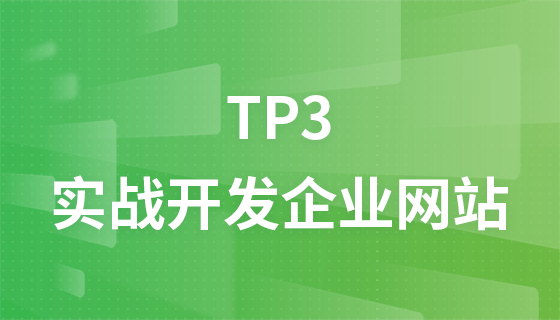
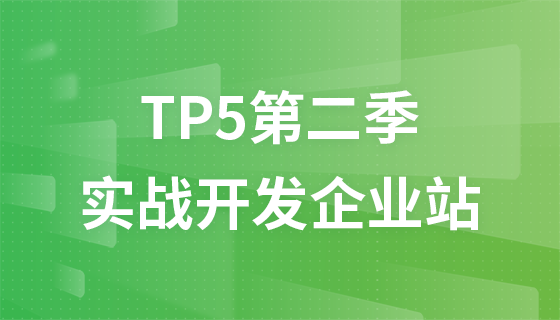
![ThinkPHP5快速開發企業網站[全程實錄]](https://img.php.cn/upload/course/000/000/068/6253d918a3ce7278.png)








