PHP開發企業網站教學之添加聯絡我們的訊息
首先我們來看以下新增頁面的html 程式碼:
<!DOCTYPE html>
<html>
<head>
<meta charset="utf-8">
<title>添加公司信息</title>
<style type="text/css">
.ipt{width:180px;height:30px;border-radius:5px;
outline:none;border:1px solid #eee;box-sizing:border-box;padding-left:15px;}
.txt{width:250px;height:200px;}
.sub{width:50px;height:20px;border:1px solid #eee;background:#eee;color:#ff7575;}
</style>
</head>
<body>
<form method="post" action="addcontact.php">
公司地址:<input type="text" name="site" class="ipt"></br></br>
公司电话:<input type="text" name="tel" class="ipt"></br></br>
技术支持:<input type="text" name="suppot" class="ipt"></br></br>
售后电话:<input type="text" name="nexttel" class="ipt"></br></br>
公司传真:<input type="text" name="fax" class="ipt"></br></br>
公司主页:<input type="text" name="home" class="ipt"></br></br>
电子邮件:<input type="text" name="email" class="ipt"></br></br>
<input type="submit" value="添加" class="sub">
</form>
</body>
</html>看如上程式碼,表單提交到addcontact.php 這個文件,該文件接收表單提交的參數,然後根據sql語句新增到資料庫
我們來看addcontact.php 部分程式碼:
<?php
//添加联系我们信息部分代码
require_once('conn.php');
$site = $_POST['site']; //地址
$tel = $_POST['tel']; //电话
$suppot = $_POST['suppot'];//技术支持
$nexttel = $_POST['nexttel'];//售后电话
$fax = $_POST['fax']; //公司传真
$home = $_POST['home']; //公司首页
$email = $_POST['email']; //电子邮件
if(empty($site)){
echo "<script>alert('请填写地址');history.go(-1);</script>";
}else if(empty($tel)){
echo "<script>alert('请填写电话');history.go(-1);</script>";
}else if(empty($suppot)){
echo "<script>alert('请填写技术支持');history.go(-1);</script>";
}else if(empty($nexttel)){
echo "<script>alert('请填写售后电话');history.go(-1);</script>";
}else if(empty($fax)){
echo "<script>alert('请填写公司传真');history.go(-1);</script>";
}else if(empty($home)){
echo "<script>alert('请填写公司首页');history.go(-1);</script>";
}else if(empty($email)){
echo "<script>alert('请填写电子邮件');history.go(-1);</script>";
}else{
$sql = "insert into `contact`(site,tel,suppot,nexttel,fax,home,email) values('$site','$tel','$suppot','$nexttel','$fax','$home','$email')";
$res = mysql_query($sql);
if($res){
echo "<script>alert('添加公司信息成功');location.href='contact.php';</script>";
}else{
echo "<script>alert('添加公司信息失败');history.go(-1);</script>";
}
}
?>如上程式碼,我們給表單的資訊做了一個簡單的驗證,不能為空,當為空點提交了之後,會給予提示訊息



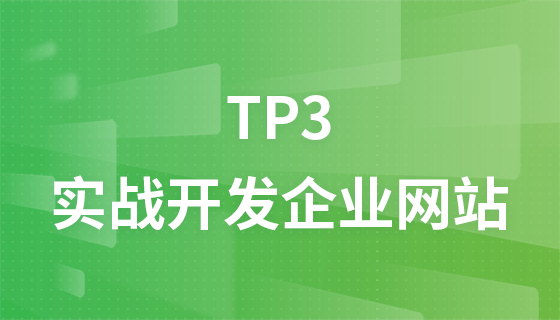
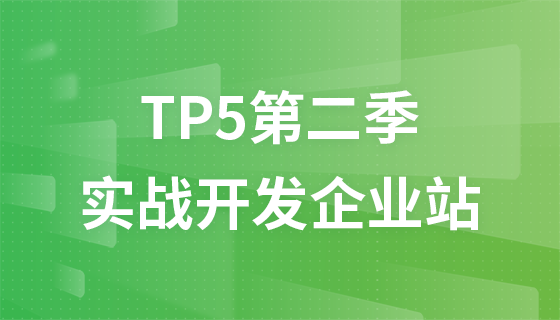
![ThinkPHP5快速開發企業網站[全程實錄]](https://img.php.cn/upload/course/000/000/068/6253d918a3ce7278.png)








