验证11gR2 RAC中ASM实例通过gpnp profile获得spfile信息来启动AS
主要为了验证11gR2 RAC中ASM实例通过gpnp profile获得spfile信息来启动ASM实例,同时验证了gpnp profile的修改等内容;结论与实验如下: 验证结论: 1./u01/app/11.2.0/grid/gpnp/profiles/peer下的cat profile.xml内容是旧的,使用spset/spmove时均未被更新
主要为了验证11gR2 RAC中ASM实例通过gpnp profile获得spfile信息来启动ASM实例,同时验证了gpnp profile的修改等内容;结论与实验如下:验证结论:
1./u01/app/11.2.0/grid/gpnp/profiles/peer下的cat profile.xml内容是旧的,使用spset/spmove时均未被更新,一些文档说这个 profile.xml是全局的。
gpnp使用的是/u01/app/11.2.0/grid/gpnp/rac1/profiles/peer下的cat profile.xml内容,即$ORACLE_HOME/gpnp/[HOSTNAME]/profiles/peer/
2.修改是通过ASMCMD的spset/spmove命令来实现的修改gpnp profile,
通过gpnptool edit -p=profile.xml -asm_spf="+DATA1/rac-cluster/asmparameterfile/registry.253.857644239" 这种命令,显示修改成功,但是未发现profile.xml中信息变化,重新启动OS/HAS等方式均未发现使用新的修改,求告知原因。
3.gpnp profile不能手动修改,手动编辑会导致文件损坏,查看gpnpd.log可以发现校验文件出错的信息,但是可以从缓存中查找gpnp profile并启动。
[ CLWAL][3031893712]clsw_Initialize: OLR initlevel [70000]
[ clsdmt][3022580624]Listening to (ADDRESS=(PROTOCOL=ipc)(KEY=rac1DBG_GPNPD))
2016-05-07 23:39:58.106: [ clsdmt][3022580624]PID for the Process [3252], connkey 10
2016-05-07 23:39:58.106: [ clsdmt][3022580624]Creating PID [3252] file for home /u01/app/11.2.0/grid host rac1 bin gpnp to /u01/app/11.2.0/grid/gpnp/init/
2016-05-07 23:39:58.106: [ clsdmt][3022580624]Writing PID [3252] to the file [/u01/app/11.2.0/grid/gpnp/init/rac1.pid]
2016-05-07 23:39:58.153: [ GPNP][3031893712]clsgpnpd_validateProfile: [at clsgpnpd.c:2888] Result: (86) CLSGPNP_SIG_INVALID. Profile failed to verify. prf=0x99fec78
2016-05-07 23:39:58.153: [ GPNP][3031893712]clsgpnpd_openLocalProfile: [at clsgpnpd.c:3461] Result: (86) CLSGPNP_SIG_INVALID. Local best profile from file cache provider (LCP-FS) is invalid - destroyed.
2016-05-07 23:39:58.155: [ GPNP][3031893712]clsgpnpd_validateProfile: [at clsgpnpd.c:2919] GPnPD taken cluster name 'rac-cluster'
2016-05-07 23:39:58.155: [ GPNP][3031893712]clsgpnpd_openLocalProfile: [at clsgpnpd.c:3532] Got local profile from OLR cache provider (LCP-OLR).
2016-05-07 23:39:58.168: [ GPNP][3031893712]clsgpnpd_lOpen: [at clsgpnpd.c:1734] Listening on ipc://GPNPD_rac1
2016-05-07 23:39:58.169: [ default][3031893712]GPNPD started on node rac1.
实验1:验证ASM实例启动时依赖gpnp profile中的SPFILE信息
1.修改gpnp profile中关于SPFILE的信息并验证修改成功
ASMCMD> spset +DATA1/rac-cluster/asmparameterfile/spfile.ora
ASMCMD> spget
+DATA1/rac-cluster/asmparameterfile/spfile.ora
查看/u01/app/11.2.0/grid/gpnp/profiles/peer下的cat profile.xml内容,可以发现未修改,仍是ProfileSequence="4" 。
查看/u01/app/11.2.0/grid/gpnp/rac1/profiles/peer下的cat profile.xml内容,发现已经修改,ProfileSequence="8" ,SPFile="+DATA1/rac-cluster/asmparameterfile/spfile.ora。
此时/u01/app/11.2.0/grid/gpnp/rac1/profiles/peer下还出现了一个pending.xml文件,里面的内容是最新的信息。
此时使用 kfed read /dev/asm-diskb|grep spfile可以发现SPFILE的信息未变化。
[grid@rac1 peer]$ kfed read /dev/asm-diskb|grep spfile
kfdhdb.spfile: 58 ; 0x0f4: 0x0000003a
此时启动HAS,查看ASM的ALERT LOG中使用的ASM SPFILE信息,可以发现使用了新的GPnP-Profile中的配置,出现如下报错:
ERROR: SPFile in diskgroup DATA1 does not match the specified spfile +DATA1/rac-cluster/asmparameterfile/spfile.ora
此时使用默认的参数启动ASM实例,然后磁盘组做为资源--ora.DATA1.dg也被AGENT发出的MOUNT命令成功挂载,
这里根据实验结果来推测一种可能-->如何找到ASM SPFile:(如下步骤1、2谁先谁后应该都可以,我是根据gpnp profile中DiscoveryString在前觉得应该是先进行步骤1)
1.gpnp profile中DiscoveryString字段找到相应的磁盘,读取磁盘头获取SPFILE信息,如KFED读到的信息:[grid@rac1 peer]$ kfed read /dev/asm-diskb|grep spfile
kfdhdb.spfile: 58 ; 0x0f4: 0x0000003a
2.从磁盘头获取了SPFILE信息并去读取--?后,再与gpnp profile中SPFile=指定的文件信息做对比,如果一致,则使用。如果不一致,则去$ORACLE_HOME/dbs下查找spfile+ASM1.ora这种查找路径,如果仍找不到,再使用默认参数启动。
3.问题点在于DiscoveryString="/dev/asm*" SPFile="部分,在实验中可以发现,将SPFile=改为一个不存在的文件;此时通过kfed读取磁盘头可以找到正确的SPFILE信息,但是并未被使用;因此有此推断。
实验2:ASMCMD> spmove REGISTRY.253.857644239 +DATA2/spfileasm.ora
spmove 移动后,会自动更新gpnp profile中信息;同时使用kfed 读取磁盘头信息,也同步进行了更新。
############################################
如下是实验过程的简要步骤与具体实验信息:
1.查看gpnp profile信息
2.查看ASM的ALERT LOG中使用的ASM SPFILE信息
实验1:
1.修改gpnp profile中关于SPFILE的信息并验证修改成功
2.启动HAS,查看ASM的ALERT LOG中使用的ASM SPFILE信息
实验2:
1.spmove 验证kfed 中读到的信息是否变化及gpnp profile中信息也被修改
实验3:设置为正确的asm spfile信息,经过crsctl stop/start has 和重启OS,查看GPNP PROFILE所在目录中还存在pending.xml
但是在实验2中,spmove后不存在pending.xml了。
############################################
############################################
############################################
1.查看gpnp profile信息
通过gpnptool get查询
查看/u01/app/11.2.0/grid/gpnp/profiles/peer下的cat profile.xml内容
查看/u01/app/11.2.0/grid/gpnp/rac1/profiles/peer下的cat profile.xml内容
---
[grid@rac1 peer]$ gpnptool get --->>>可以看到这里的 ProfileSequence="7"
Warning: some command line parameters were defaulted. Resulting command line:
/u01/app/11.2.0/grid/bin/gpnptool.bin get -o-
<?xml version="1.0" encoding="UTF-8"?><gpnp-profile version="1.0" xmlns="http://www.grid-pnp.org/2005/11/gpnp-profile" xmlns:gpnp="http://www.grid-pnp.org/2005/11/gpnp-profile" xmlns:orcl="http://www.oracle.com/gpnp/2005/11/gpnp-profile" xmlns:xsi="http://www.w3.org/2001/XMLSchema-instance" xsi:schemalocation="http://www.grid-pnp.org/2005/11/gpnp-profile gpnp-profile.xsd" profilesequence="7" clusteruid="5de823e89503dfabbf7868bf50f95c5c" clustername="rac-cluster" palocation=""><network-profile><hostnetwork id="gen" hostname="*"><network id="net1" ip="192.168.57.0" adapter="eth0" use="public"></network><network id="net2" ip="192.168.10.0" adapter="eth1" use="cluster_interconnect"></network></hostnetwork></network-profile>
<css-profile id="css" discoverystring="+asm" leaseduration="400"></css-profile>
<asm-profile id="asm" discoverystring="/dev/asm*" spfile="+DATA1/rac-cluster/asmparameterfile/registry.253.857644239"></asm-profile><signature xmlns:ds="http://www.w3.org/2000/09/xmldsig#"><signedinfo><canonicalizationmethod algorithm="http://www.w3.org/2001/10/xml-exc-c14n#"></canonicalizationmethod><signaturemethod algorithm="http://www.w3.org/2000/09/xmldsig#rsa-sha1"></signaturemethod><reference uri=""><transforms><transform algorithm="http://www.w3.org/2000/09/xmldsig#enveloped-signature"></transform><transform algorithm="http://www.w3.org/2001/10/xml-exc-c14n#"> <inclusivenamespaces xmlns="http://www.w3.org/2001/10/xml-exc-c14n#" prefixlist="gpnp orcl xsi"></inclusivenamespaces></transform></transforms><digestmethod algorithm="http://www.w3.org/2000/09/xmldsig#sha1"></digestmethod><digestvalue>eL42pYpgXChFOff3YJz7lV/C/+Q=</digestvalue></reference></signedinfo><signaturevalue>NBq10c8aJMSZ2QDZnOvPpyWmM0Wrp0pwLUB1mGFADeLvTRY4J+dfopJWp/hYRvRr6XgcQ4h4Qkrb2Njp0NB863E36JbweMA9vmygajUJsahonx/Ln4/VJwpsL8L3xwXlNwYlGNDDtdtmevDZNpyw7VvDNX92xZPg+mmbW049cuI=</signaturevalue></signature></gpnp-profile>
Success.ASM的PROFILE参数信息:
[grid@rac1 peer]$ pwd /u01/app/11.2.0/grid/gpnp/profiles/peer [grid@rac1 peer]$ ls -lrt total 12 -rw-r--r-- 1 grid oinstall 1828 Sep 7 2014 profile_orig.xml -rw-r--r-- 1 grid oinstall 1891 May 7 22:40 profile.xml -rw-r--r-- 1 grid oinstall 1891 May 8 20:50 profile.xml1 [grid@rac1 peer]$ cat profile.xml --->>>可以看到这里的ProfileSequence="4" ,是较老的版本。 <?xml version="1.0" encoding="UTF-8"?><gpnp-profile version="1.0" xmlns="http://www.grid-pnp.org/2005/11/gpnp-profile" xmlns:gpnp="http://www.grid-pnp.org/2005/11/gpnp-profile" xmlns:orcl="http://www.oracle.com/gpnp/2005/11/gpnp-profile" xmlns:xsi="http://www.w3.org/2001/XMLSchema-instance" xsi:schemalocation="http://www.grid-pnp.org/2005/11/gpnp-profile gpnp-profile.xsd" profilesequence="4" clusteruid="5de823e89503dfabbf7868bf50f95c5c" clustername="rac-cluster" palocation=""><network-profile><hostnetwork id="gen" hostname="*"><network id="net1" ip="192.168.57.0" adapter="eth0" use="public"></network><network id="net2" ip="192.168.10.0" adapter="eth1" use="cluster_interconnect"></network></hostnetwork></network-profile> <css-profile id="css" discoverystring="+asm" leaseduration="400"></css-profile> <asm-profile id="asm" discoverystring="/dev/asm*" spfile="+DATA1/rac-cluster/asmparameterfile/registry.253.857644239"></asm-profile><signature xmlns:ds="http://www.w3.org/2000/09/xmldsig#"><signedinfo><canonicalizationmethod algorithm="http://www.w3.org/2001/10/xml-exc-c14n#"></canonicalizationmethod><signaturemethod algorithm="http://www.w3.org/2000/09/xmldsig#rsa-sha1"></signaturemethod><reference uri=""><transforms><transform algorithm="http://www.w3.org/2000/09/xmldsig#enveloped-signature"></transform><transform algorithm="http://www.w3.org/2001/10/xml-exc-c14n#"> <inclusivenamespaces xmlns="http://www.w3.org/2001/10/xml-exc-c14n#" prefixlist="gpnp orcl xsi"></inclusivenamespaces></transform></transforms><digestmethod algorithm="http://www.w3.org/2000/09/xmldsig#sha1"></digestmethod><digestvalue>9J7PntAuc/TYr/90C5OnUylcuFA=</digestvalue></reference></signedinfo><signaturevalue>Nn1CIKzx5/72LpetbyZT/T60s2Ehhpuw2VN97QNurNWJOS6rzGRc0uZMorJqBH+giyorhHsUP8irlcWZz4YSz+1L/HMr5f/7duVGnB9oys05mF49SvUikwnRLaOL2Hsi1z+SkCFvDfnfPF0YUr8MnNKpklViLZT9SnqGsVg4aeE=</signaturevalue></signature></gpnp-profile>[grid@rac1 peer]$
[grid@rac1 peer]$ cd -
/u01/app/11.2.0/grid/gpnp/rac1/profiles/peer
[grid@rac1 peer]$ ls -lrt
total 16
-rw-r--r-- 1 grid oinstall 1828 Sep 7 2014 profile_orig.xml
-rw-r--r-- 1 grid oinstall 1871 May 7 23:59 profile.old
-rw-r--r-- 1 grid oinstall 1891 May 8 10:27 profile.xml
-rw-r--r-- 1 grid oinstall 1891 May 8 20:52 profile.xml1
[grid@rac1 peer]$ cat profile.xml--->>>可以看到这里的ProfileSequence="7" ,是当前使用的版本。
<?xml version="1.0" encoding="UTF-8"?><gpnp-profile version="1.0" xmlns="http://www.grid-pnp.org/2005/11/gpnp-profile" xmlns:gpnp="http://www.grid-pnp.org/2005/11/gpnp-profile" xmlns:orcl="http://www.oracle.com/gpnp/2005/11/gpnp-profile" xmlns:xsi="http://www.w3.org/2001/XMLSchema-instance" xsi:schemalocation="http://www.grid-pnp.org/2005/11/gpnp-profile gpnp-profile.xsd" profilesequence="7" clusteruid="5de823e89503dfabbf7868bf50f95c5c" clustername="rac-cluster" palocation=""><network-profile><hostnetwork id="gen" hostname="*"><network id="net1" ip="192.168.57.0" adapter="eth0" use="public"></network><network id="net2" ip="192.168.10.0" adapter="eth1" use="cluster_interconnect"></network></hostnetwork></network-profile> <css-profile id="css" discoverystring="+asm" leaseduration="400"></css-profile> <asm-profile id="asm" discoverystring="/dev/asm*" spfile="+DATA1/rac-cluster/asmparameterfile/registry.253.857644239"></asm-profile><signature xmlns:ds="http://www.w3.org/2000/09/xmldsig#"><signedinfo><canonicalizationmethod algorithm="http://www.w3.org/2001/10/xml-exc-c14n#"></canonicalizationmethod><signaturemethod algorithm="http://www.w3.org/2000/09/xmldsig#rsa-sha1"></signaturemethod><reference uri=""><transforms><transform algorithm="http://www.w3.org/2000/09/xmldsig#enveloped-signature"></transform><transform algorithm="http://www.w3.org/2001/10/xml-exc-c14n#"> <inclusivenamespaces xmlns="http://www.w3.org/2001/10/xml-exc-c14n#" prefixlist="gpnp orcl xsi"></inclusivenamespaces></transform></transforms><digestmethod algorithm="http://www.w3.org/2000/09/xmldsig#sha1"></digestmethod><digestvalue>eL42pYpgXChFOff3YJz7lV/C/+Q=</digestvalue></reference></signedinfo><signaturevalue>NBq10c8aJMSZ2QDZnOvPpyWmM0Wrp0pwLUB1mGFADeLvTRY4J+dfopJWp/hYRvRr6XgcQ4h4Qkrb2Njp0NB863E36JbweMA9vmygajUJsahonx/Ln4/VJwpsL8L3xwXlNwYlGNDDtdtmevDZNpyw7VvDNX92xZPg+mmbW049cuI=</signaturevalue></signature></gpnp-profile>
[grid@rac1 peer]$ date
Sun May 8 21:03:13 CST 2016
[grid@rac1 peer]$ asmcmd --->>>从GPnP profile查询的ASM SPFILE的位置
ASMCMD>
ASMCMD>
ASMCMD> spget
+DATA1/rac-cluster/asmparameterfile/registry.253.857644239
ASMCMD>
2.查看ASM的ALERT LOG中使用的ASM SPFILE信息
Sun May 08 20:53:35 2016
Instance shutdown complete
Sun May 08 20:59:26 2016
NOTE: No asm libraries found in the system
MEMORY_TARGET defaulting to 1128267776.
* instance_number obtained from CSS = 1, checking for the existence of node 0...
* node 0 does not exist. instance_number = 1
Starting ORACLE instance (normal)
WARNING: You are trying to use the MEMORY_TARGET feature. This feature requires the /dev/shm file system to be mounted for at least 1140850688 bytes. /dev/shm is either not mounted or is mounted with available space less than this size. Please fix this so that MEMORY_TARGET can work as expected. Current available is 525660160 and used is 0 bytes. Ensure that the mount point is /dev/shm for this directory.
LICENSE_MAX_SESSION = 0
LICENSE_SESSIONS_WARNING = 0
Initial number of CPU is 1
Private Interface 'eth1:1' configured from GPnP for use as a private interconnect.
[name='eth1:1', type=1, ip=169.254.162.219, mac=08-00-27-54-4c-ad, net=169.254.0.0/16, mask=255.255.0.0, use=haip:cluster_interconnect/62]
Public Interface 'eth0' configured from GPnP for use as a public interface.
[name='eth0', type=1, ip=192.168.57.225, mac=08-00-27-35-fe-56, net=192.168.57.0/24, mask=255.255.255.0, use=public/1]
CELL communication is configured to use 0 interface(s):
CELL IP affinity details:
NUMA status: non-NUMA system
cellaffinity.ora status: N/A
CELL communication will use 1 IP group(s):
Grp 0:
Picked latch-free SCN scheme 2
Using LOG_ARCHIVE_DEST_1 parameter default value as /u01/app/11.2.0/grid/dbs/arch
Autotune of undo retention is turned on.
LICENSE_MAX_USERS = 0
SYS auditing is disabled
Starting up:
Oracle Database 11g Enterprise Edition Release 11.2.0.4.0 - Production
With the Real Application Clusters and Automatic Storage Management options.
ORACLE_HOME = /u01/app/11.2.0/grid
System name: Linux
Node name: rac1.bys.com
Release: 2.6.32-200.13.1.el5uek
Version: #1 SMP Wed Jul 27 20:21:26 EDT 2011
Machine: i686
Using parameter settings in server-side spfile +DATA1/rac-cluster/asmparameterfile/registry.253.857644239 ---这里可以看到使用的
System parameters with non-default values:
large_pool_size = 12M
instance_type = "asm"
remote_login_passwordfile= "EXCLUSIVE"
asm_diskstring = "/dev/asm*"
asm_diskgroups = "DATA2"
asm_power_limit = 1
diagnostic_dest = "/u01/app/grid"
Cluster communication is configured to use the following interface(s) for this instance
169.254.162.219
cluster interconnect IPC version:Oracle UDP/IP (generic)
#############################
#############################
#############################
实验1:验证ASM实例启动时依赖gpnp profile中的SPFILE信息
1.修改gpnp profile中关于SPFILE的信息并验证修改成功
使用ASMCMD> spset修改
ASMCMD> spset +DATA1/rac-cluster/asmparameterfile/spfile.ora
验证修改结果:--指定的spfile.ora 事实上是不存在的
ASMCMD> spget
+DATA1/rac-cluster/asmparameterfile/spfile.ora
ASMCMD> exit
查看/u01/app/11.2.0/grid/gpnp/profiles/peer下的cat profile.xml内容,可以发现未修改,仍是ProfileSequence="4" 。
查看/u01/app/11.2.0/grid/gpnp/rac1/profiles/peer下的cat profile.xml内容,发现已经修改,ProfileSequence="8" ,SPFile="+DATA1/rac-cluster/asmparameterfile/spfile.ora。
此时/u01/app/11.2.0/grid/gpnp/rac1/profiles/peer下还出现了一个pending.xml文件,里面的内容是最新的信息。
此时使用 kfed read /dev/asm-diskb|grep spfile可以发现SPFILE的信息未变化。
[grid@rac1 peer]$ kfed read /dev/asm-diskb|grep spfile
kfdhdb.spfile: 58 ; 0x0f4: 0x0000003a
-------------
[grid@rac1 peer]$ ls -lrt
total 20
-rw-r--r-- 1 grid oinstall 1828 Sep 7 2014 profile_orig.xml
-rw-r--r-- 1 grid oinstall 1891 May 8 10:27 profile.old
-rw-r--r-- 1 grid oinstall 1891 May 8 20:52 profile.xml1
-rw-r--r-- 1 grid oinstall 1879 May 8 21:04 profile.xml
-rw-r--r-- 1 grid oinstall 1879 May 8 21:04 pending.xml
[grid@rac1 peer]$ date
Sun May 8 21:04:48 CST 2016
[grid@rac1 peer]$ cat pending.xml
[grid@rac1 peer]$
[grid@rac1 peer]$ cat profile.xml
[grid@rac1 peer]$ cd -
/u01/app/11.2.0/grid/gpnp/profiles/peer
[grid@rac1 peer]$ ls -lrt
total 12
-rw-r--r-- 1 grid oinstall 1828 Sep 7 2014 profile_orig.xml
-rw-r--r-- 1 grid oinstall 1891 May 7 22:40 profile.xml
-rw-r--r-- 1 grid oinstall 1891 May 8 20:50 profile.xml1
[grid@rac1 peer]$ ls
profile_orig.xml profile.xml profile.xml1
[grid@rac1 peer]$ cat profile.xml
2.启动HAS,查看ASM的ALERT LOG中使用的ASM SPFILE信息
此时可以发现使用了新的GPnP-Profile中的配置,出现如下报错:
ERROR: SPFile in diskgroup DATA1 does not match the specified spfile +DATA1/rac-cluster/asmparameterfile/spfile.ora
此时使用默认的参数启动ASM实例,然后磁盘组做为资源--ora.DATA1.dg也被AGENT发出的MOUNT命令成功挂载上。
Sun May 08 21:07:48 2016
SQL> ALTER DISKGROUP ALL MOUNT /* asm agent call crs *//* {0:0:2} */
NOTE: Diskgroup used for Voting files is:
DATA1
Diskgroup used for OCR is:DATA1
…………
SUCCESS: diskgroup DATA1 was mounted
SUCCESS: ALTER DISKGROUP ALL MOUNT /* asm agent call crs *//* {0:0:2} */
Sun May 08 21:08:08 2016
SQL> ALTER DISKGROUP DATA2 MOUNT /* asm agent *//* {1:23346:2} */
查看ASM实例:
[grid@rac1 ~]$ sqlplus / as sysasm
SQL*Plus: Release 11.2.0.4.0 Production on Sun May 8 22:19:54 2016
Copyright (c) 1982, 2013, Oracle. All rights reserved.
Connected to:
Oracle Database 11g Enterprise Edition Release 11.2.0.4.0 - Production
With the Real Application Clusters and Automatic Storage Management options
SQL> show parameter large_pool_size
NAME TYPE VALUE
------------------------------------ ----------- ------------------------------
large_pool_size big integer 0
SQL> show parameter spfile
NAME TYPE VALUE
------------------------------------ ----------- ------------------------------
spfile string
------------------------------------
Sun May 08 10:29:39 2016
Instance shutdown complete
Sun May 08 21:07:40 2016
NOTE: No asm libraries found in the system
ERROR: SPFile in diskgroup DATA1 does not match the specified spfile +DATA1/rac-cluster/asmparameterfile/spfile.ora
MEMORY_TARGET defaulting to 1128267776.
* instance_number obtained from CSS = 1, checking for the existence of node 0...
* node 0 does not exist. instance_number = 1
Starting ORACLE instance (normal)
WARNING: You are trying to use the MEMORY_TARGET feature. This feature requires the /dev/shm file system to be mounted for at least 1140850688 bytes. /dev/shm is either not mounted or is mounted with available space less than this size. Please fix this so that MEMORY_TARGET can work as expected. Current available is 525660160 and used is 0 bytes. Ensure that the mount point is /dev/shm for this directory.
LICENSE_MAX_SESSION = 0
LICENSE_SESSIONS_WARNING = 0
Initial number of CPU is 1
Private Interface 'eth1:1' configured from GPnP for use as a private interconnect.
[name='eth1:1', type=1, ip=169.254.162.219, mac=08-00-27-54-4c-ad, net=169.254.0.0/16, mask=255.255.0.0, use=haip:cluster_interconnect/62]
Public Interface 'eth0' configured from GPnP for use as a public interface.
[name='eth0', type=1, ip=192.168.57.225, mac=08-00-27-35-fe-56, net=192.168.57.0/24, mask=255.255.255.0, use=public/1]
CELL communication is configured to use 0 interface(s):
CELL IP affinity details:
NUMA status: non-NUMA system
cellaffinity.ora status: N/A
CELL communication will use 1 IP group(s):
Grp 0:
Picked latch-free SCN scheme 2
Using LOG_ARCHIVE_DEST_1 parameter default value as /u01/app/11.2.0/grid/dbs/arch
Autotune of undo retention is turned on.
LICENSE_MAX_USERS = 0
SYS auditing is disabled
Starting up:
Oracle Database 11g Enterprise Edition Release 11.2.0.4.0 - Production
With the Real Application Clusters and Automatic Storage Management options.
ORACLE_HOME = /u01/app/11.2.0/grid
System name: Linux
Node name: rac1.bys.com
Release: 2.6.32-200.13.1.el5uek
Version: #1 SMP Wed Jul 27 20:21:26 EDT 2011
Machine: i686
WARNING: using default parameter settings without any parameter file
Cluster communication is configured to use the following interface(s) for this instance
169.254.162.219
cluster interconnect IPC version:Oracle UDP/IP (generic)
IPC Vendor 1 proto 2
Sun May 08 21:07:43 2016
PMON started with pid=2, OS id=6577
Sun May 08 21:07:43 2016
PSP0 started with pid=3, OS id=6581
Sun May 08 21:07:44 2016
VKTM started with pid=4, OS id=6585 at elevated priority
VKTM running at (1)millisec precision with DBRM quantum (100)ms
Sun May 08 21:07:44 2016
GEN0 started with pid=5, OS id=6591
Sun May 08 21:07:44 2016
DIAG started with pid=6, OS id=6595
Sun May 08 21:07:44 2016
PING started with pid=7, OS id=6599
Sun May 08 21:07:44 2016
DIA0 started with pid=8, OS id=6603
Sun May 08 21:07:44 2016
LMON started with pid=9, OS id=6607
Sun May 08 21:07:45 2016
LMD0 started with pid=10, OS id=6611
* Load Monitor used for high load check
* New Low - High Load Threshold Range = [960 - 1280]
Sun May 08 21:07:45 2016
LMS0 started with pid=11, OS id=6615 at elevated priority
Sun May 08 21:07:45 2016
LMHB started with pid=12, OS id=6621
Sun May 08 21:07:45 2016
MMAN started with pid=13, OS id=6625
Sun May 08 21:07:45 2016
DBW0 started with pid=14, OS id=6629
Sun May 08 21:07:45 2016
LGWR started with pid=15, OS id=6633
Sun May 08 21:07:45 2016
CKPT started with pid=16, OS id=6637
Sun May 08 21:07:45 2016
SMON started with pid=17, OS id=6641
Sun May 08 21:07:45 2016
RBAL started with pid=18, OS id=6645
Sun May 08 21:07:45 2016
GMON started with pid=19, OS id=6649
Sun May 08 21:07:45 2016
MMON started with pid=20, OS id=6653
Sun May 08 21:07:45 2016
MMNL started with pid=21, OS id=6657
lmon registered with NM - instance number 1 (internal mem no 0)
Reconfiguration started (old inc 0, new inc 2)
ASM instance
List of instances:
1 (myinst: 1)
Global Resource Directory frozen
* allocate domain 0, invalid = TRUE
Communication channels reestablished
Master broadcasted resource hash value bitmaps
Non-local Process blocks cleaned out
LMS 0: 0 GCS shadows cancelled, 0 closed, 0 Xw survived
Set master node info
Submitted all remote-enqueue requests
Dwn-cvts replayed, VALBLKs dubious
All grantable enqueues granted
Post SMON to start 1st pass IR
Submitted all GCS remote-cache requests
Post SMON to start 1st pass IR
Fix write in gcs resources
Reconfiguration complete
Sun May 08 21:07:46 2016
LCK0 started with pid=22, OS id=6661
ORACLE_BASE not set in environment. It is recommended
that ORACLE_BASE be set in the environment
Sun May 08 21:07:48 2016
SQL> ALTER DISKGROUP ALL MOUNT /* asm agent call crs *//* {0:0:2} */
NOTE: Diskgroup used for Voting files is:
DATA1
Diskgroup used for OCR is:DATA1
NOTE: cache registered group DATA1 number=1 incarn=0xae0a68c1
NOTE: cache began mount (first) of group DATA1 number=1 incarn=0xae0a68c1
NOTE: Assigning number (1,0) to disk (/dev/asm-diskb)
NOTE: GMON heartbeating for grp 1
GMON querying group 1 at 3 for pid 24, osid 6665
NOTE: cache opening disk 0 of grp 1: DATA1_0000 path:/dev/asm-diskb
NOTE: F1X0 found on disk 0 au 2 fcn 0.0
NOTE: cache mounting (first) external redundancy group 1/0xAE0A68C1 (DATA1)
* allocate domain 1, invalid = TRUE
NOTE: attached to recovery domain 1
NOTE: cache recovered group 1 to fcn 0.1846
NOTE: redo buffer size is 256 blocks (1053184 bytes)
Sun May 08 21:07:55 2016
NOTE: LGWR attempting to mount thread 1 for diskgroup 1 (DATA1)
Process LGWR (pid 6633) is running at high priority QoS for Exadata I/O
NOTE: LGWR found thread 1 closed at ABA 71.485
NOTE: LGWR mounted thread 1 for diskgroup 1 (DATA1)
NOTE: LGWR opening thread 1 at fcn 0.1846 ABA 72.486
NOTE: cache mounting group 1/0xAE0A68C1 (DATA1) succeeded
NOTE: cache ending mount (success) of group DATA1 number=1 incarn=0xae0a68c1
Sun May 08 21:07:55 2016
NOTE: Instance updated compatible.asm to 11.2.0.0.0 for grp 1
SUCCESS: diskgroup DATA1 was mounted
SUCCESS: ALTER DISKGROUP ALL MOUNT /* asm agent call crs *//* {0:0:2} */
SQL> ALTER DISKGROUP ALL ENABLE VOLUME ALL /* asm agent *//* {0:0:2} */
SUCCESS: ALTER DISKGROUP ALL ENABLE VOLUME ALL /* asm agent *//* {0:0:2} */
Sun May 08 21:07:57 2016
WARNING: failed to online diskgroup resource ora.DATA1.dg (unable to communicate with CRSD/OHASD)
NOTE: Attempting voting file refresh on diskgroup DATA1
NOTE: Refresh completed on diskgroup DATA1
. Found 1 voting file(s).
NOTE: Voting file relocation is required in diskgroup DATA1
NOTE: Attempting voting file relocation on diskgroup DATA1
NOTE: Successful voting file relocation on diskgroup DATA1
Sun May 08 21:07:57 2016
NOTE: [crsd.bin@rac1.bys.com (TNS V1-V3) 6684] opening OCR file
Starting background process ASMB
Sun May 08 21:07:57 2016
ASMB started with pid=26, OS id=6705
Sun May 08 21:07:57 2016
NOTE: client +ASM1:+ASM registered, osid 6709, mbr 0x0
Sun May 08 21:08:08 2016
SQL> ALTER DISKGROUP DATA2 MOUNT /* asm agent *//* {1:23346:2} */
NOTE: cache registered group DATA2 number=2 incarn=0x29ba68c3
NOTE: cache began mount (first) of group DATA2 number=2 incarn=0x29ba68c3
NOTE: Assigning number (2,1) to disk (/dev/asm-diskd)
NOTE: Assigning number (2,0) to disk (/dev/asm-diskc)
Sun May 08 21:08:14 2016
NOTE: GMON heartbeating for grp 2
GMON querying group 2 at 7 for pid 30, osid 6876
NOTE: cache opening disk 0 of grp 2: DATA2_0000 path:/dev/asm-diskc
NOTE: F1X0 found on disk 0 au 2 fcn 0.0
NOTE: cache opening disk 1 of grp 2: DATA2_0001 path:/dev/asm-diskd
NOTE: cache mounting (first) external redundancy group 2/0x29BA68C3 (DATA2)
Sun May 08 21:08:15 2016
* allocate domain 2, invalid = TRUE
Sun May 08 21:08:15 2016
NOTE: attached to recovery domain 2
NOTE: cache recovered group 2 to fcn 0.5980
NOTE: redo buffer size is 256 blocks (1053184 bytes)
Sun May 08 21:08:15 2016
NOTE: LGWR attempting to mount thread 1 for diskgroup 2 (DATA2)
NOTE: LGWR found thread 1 closed at ABA 70.929
NOTE: LGWR mounted thread 1 for diskgroup 2 (DATA2)
NOTE: LGWR opening thread 1 at fcn 0.5980 ABA 71.930
NOTE: cache mounting group 2/0x29BA68C3 (DATA2) succeeded
NOTE: cache ending mount (success) of group DATA2 number=2 incarn=0x29ba68c3
Sun May 08 21:08:15 2016
NOTE: Instance updated compatible.asm to 11.2.0.0.0 for grp 2
SUCCESS: diskgroup DATA2 was mounted
SUCCESS: ALTER DISKGROUP DATA2 MOUNT /* asm agent *//* {1:23346:2} */
Sun May 08 21:08:15 2016
NOTE: diskgroup resource ora.DATA2.dg is updated
Sun May 08 21:09:04 2016
ALTER SYSTEM SET local_listener=' (DESCRIPTION=(ADDRESS_LIST=(ADDRESS=(PROTOCOL=TCP)(HOST=192.168.57.227)(PORT=1521))))' SCOPE=MEMORY SID='+ASM1';
[grid@rac1 trace]$
[grid@rac1 trace]$ crsctl stat res -t
--------------------------------------------------------------------------------
NAME TARGET STATE SERVER STATE_DETAILS
--------------------------------------------------------------------------------
Local Resources
--------------------------------------------------------------------------------
ora.DATA1.dg
ONLINE ONLINE rac1
ora.DATA2.dg
ONLINE ONLINE rac1
ora.LISTENER.lsnr
ONLINE ONLINE rac1
ora.asm
ONLINE ONLINE rac1 Started
ora.gsd
OFFLINE OFFLINE rac1
ora.net1.network
ONLINE ONLINE rac1
ora.ons
ONLINE ONLINE rac1
--------------------------------------------------------------------------------
Cluster Resources
--------------------------------------------------------------------------------
ora.LISTENER_SCAN1.lsnr
1 ONLINE ONLINE rac1
ora.cvu
1 ONLINE ONLINE rac1
ora.oc4j
1 ONLINE ONLINE rac1
ora.rac.db
1 OFFLINE OFFLINE Instance Shutdown
2 OFFLINE OFFLINE
ora.rac.sales.svc
1 OFFLINE OFFLINE
2 OFFLINE OFFLINE
ora.rac1.vip
1 ONLINE ONLINE rac1
ora.rac2.vip
1 ONLINE INTERMEDIATE rac1 FAILED OVER
ora.scan1.vip
1 ONLINE ONLINE rac1
##############################################################################
##############################################################################
##############################################################################
实验3:
1.spmove 验证kfed 中读到的信息是否变化及gpnp profile中信息也被修改
[grid@rac1 peer]$ kfed read /dev/asm-diskb|grep spfile
kfdhdb.spfile: 58 ; 0x0f4: 0x0000003a
开始修改--只能移到其它磁盘组
ASMCMD> pwd
+DATA1/rac-cluster/asmparameterfile
ASMCMD> spmove REGISTRY.253.857644239 +DATA1/rac-cluster/spfileasm.ora
ORA-15056: additional error message
ORA-17502: ksfdcre:4 Failed to create file +DATA1/rac-cluster/spfileasm.ora
ORA-15268: internal Oracle file +DATA1.253.1 already exists.
ORA-06512: at line 7 (DBD ERROR: OCIStmtExecute)
验证:
ASMCMD> cd +DATA2
ASMCMD> ls
RAC/
rac-cluster/
spfileasm.ora
ASMCMD> spget
+DATA2/spfileasm.ora
ASMCMD>
ASMCMD> cd +DATA1/rac-cluster/asmparameterfile/
ASMCMD-8002: entry 'asmparameterfile' does not exist in directory '+DATA1/rac-cluster/'
set linesize 140 pagesize 1400
col "FILE NAME" format a40
set head on
select NAME "FILE NAME",
AU_KFFXP "AU NUMBER",
NUMBER_KFFXP "FILE NUMBER",
DISK_KFFXP "DISK NUMBER",
GROUP_KFFXP "GROUP NUMBER"
from x$kffxp, v$asm_alias
where GROUP_KFFXP = GROUP_NUMBER
and NUMBER_KFFXP = FILE_NUMBER
and name in ('REGISTRY.253.857644239')
order by DISK_KFFXP,AU_KFFXP;
FILE NAME AU NUMBER FILE NUMBER DISK NUMBER GROUP NUMBER
---------------------------------------- ---------- ----------- ----------- ------------
spfileasm.ora 1977 253 0 2
SQL> col path for a40
SQL> select disk_number,path,GROUP_NUMBER,NAME from v$asm_disk;
DISK_NUMBER PATH GROUP_NUMBER NAME
----------- ---------------------------------------- ------------ ------------------------------
1 /dev/asm-diskd 2 DATA2_0001
0 /dev/asm-diskc 2 DATA2_0000
0 /dev/asm-diskb 1 DATA1_0000
[grid@rac1 peer]$ kfed read /dev/asm-diskb|grep spfile
kfdhdb.spfile: 0 ; 0x0f4: 0x00000000
[grid@rac1 peer]$ kfed read /dev/asm-diskc|grep spfile
kfdhdb.spfile: 1977 ; 0x0f4: 0x000007b9
[grid@rac1 peer]$ kfed read /dev/asm-diskd|grep spfile
kfdhdb.spfile: 0 ; 0x0f4: 0x00000000
[grid@rac1 peer]$
[grid@rac1 peer]$ pwd
/u01/app/11.2.0/grid/gpnp/rac1/profiles/peer
[grid@rac1 peer]$ ls -lrt
total 16
-rw-r--r-- 1 grid oinstall 1828 Sep 7 2014 profile_orig.xml
-rw-r--r-- 1 grid oinstall 1891 May 8 20:52 profile.xml1
-rw-r--r-- 1 grid oinstall 1876 May 9 11:38 profile.old
-rw-r--r-- 1 grid oinstall 1854 May 9 11:58 profile.xml
[grid@rac1 peer]$ cat profile.xml
[grid@rac1 peer]$
[grid@rac1 peer]$
[grid@rac1 peer]$ cat profile.old
[grid@rac1 peer]$
[grid@rac1 peer]$ cd -
/home/grid
[grid@rac1 ~]$ cd /u01/app/11.2.0/grid/gpnp/profiles/peer/
[grid@rac1 peer]$ ls
profile_orig.xml profile.xml profile.xml1
[grid@rac1 peer]$ ls -lrt
total 12
-rw-r--r-- 1 grid oinstall 1828 Sep 7 2014 profile_orig.xml
-rw-r--r-- 1 grid oinstall 1891 May 7 22:40 profile.xml
-rw-r--r-- 1 grid oinstall 1891 May 8 20:50 profile.xml1
####################################################
####################################################
实验3:设置为正确的asm spfile信息,经过crsctl stop/start has 和重启OS,查看GPNP PROFILE所在目录中还存在pending.xml
但是在实验2中,spmove后不存在pending.xml了。
[grid@rac1 peer]$ date
Mon May 9 10:18:58 CST 2016
[grid@rac1 peer]$ asmcmd
ASMCMD> spget
+DATA1/rac-cluster/asmparameterfile/spfile.ora
ASMCMD> cd +DATA1/rac-cluster/asmparameterfile/
ASMCMD> ls
REGISTRY.253.857644239
ASMCMD> spset +DATA1/rac-cluster/asmparameterfile/REGISTRY.253.857644239
ASMCMD>
ASMCMD> spget
+DATA1/rac-cluster/asmparameterfile/REGISTRY.253.857644239
ASMCMD>
[grid@rac1 peer]$ ls -lrt
total 20
-rw-r--r-- 1 grid oinstall 1828 Sep 7 2014 profile_orig.xml
-rw-r--r-- 1 grid oinstall 1891 May 8 20:52 profile.xml1
-rw-r--r-- 1 grid oinstall 1879 May 8 21:04 profile.old
-rw-r--r-- 1 grid oinstall 1891 May 9 10:19 profile.xml
-rw-r--r-- 1 grid oinstall 1891 May 9 10:20 pending.xml
[grid@rac1 peer]$
[grid@rac1 peer]$
[grid@rac1 peer]$ cat pending.xml

熱AI工具

Undresser.AI Undress
人工智慧驅動的應用程序,用於創建逼真的裸體照片

AI Clothes Remover
用於從照片中去除衣服的線上人工智慧工具。

Undress AI Tool
免費脫衣圖片

Clothoff.io
AI脫衣器

Video Face Swap
使用我們完全免費的人工智慧換臉工具,輕鬆在任何影片中換臉!

熱門文章

熱工具

記事本++7.3.1
好用且免費的程式碼編輯器

SublimeText3漢化版
中文版,非常好用

禪工作室 13.0.1
強大的PHP整合開發環境

Dreamweaver CS6
視覺化網頁開發工具

SublimeText3 Mac版
神級程式碼編輯軟體(SublimeText3)
 如何在PDF中驗證簽名
Feb 18, 2024 pm 05:33 PM
如何在PDF中驗證簽名
Feb 18, 2024 pm 05:33 PM
我們通常會接收到政府或其他機構發送的PDF文件,有些文件有數位簽章。驗證簽名後,我們會看到SignatureValid訊息和一個綠色勾號。如果簽章未驗證,會顯示有效性未知。驗證簽名很重要,以下看看如何在PDF中進行驗證。如何在PDF中驗證簽名驗證PDF格式的簽名使其更可信,文件更容易被接受。您可以透過以下方式驗證PDF文件中的簽名。在AdobeReader中開啟PDF右鍵點選簽名,然後選擇顯示簽名屬性點選顯示簽署者憑證按鈕從「信任」標籤將簽名新增至「受信任的憑證」清單中點選驗證簽名以完成驗證讓
 微信好友輔助驗證解封的詳細方法
Mar 25, 2024 pm 01:26 PM
微信好友輔助驗證解封的詳細方法
Mar 25, 2024 pm 01:26 PM
1.打開微信進入後,點選搜尋圖標,輸入微信團隊,點選下方的服務進入。 2、進入後,點選左下方的自助工具的選項。 3、點選後,在上方的選項內,點選解封/申訴輔助驗證的選項。
 如何使用正規表示式驗證IFSC代碼?
Aug 26, 2023 pm 10:17 PM
如何使用正規表示式驗證IFSC代碼?
Aug 26, 2023 pm 10:17 PM
印度金融系統代碼是縮寫。參與電子資金轉移系統的印度銀行分行由一個特殊的11位元字元代碼進行識別。印度儲備銀行在網路交易中使用此代碼在銀行之間轉移資金。 IFSC程式碼分為兩個部分。銀行由前四個字元進行標識,而分行由最後六個字元進行標識。 NEFT(全國電子資金轉移)、RTGS(即時毛額結算)和IMPS(即時支付服務)是一些需要IFSC代碼的電子交易。 Method使用正規表示式驗證IFSC程式碼的一些常見方法有:檢查長度是否正確。檢查前四個字元。 Checkthefifthcharacter.Che
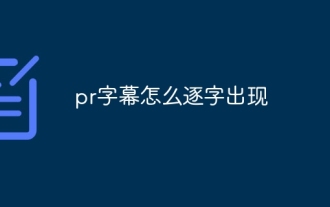 pr字幕怎麼逐字出現
Aug 11, 2023 am 10:04 AM
pr字幕怎麼逐字出現
Aug 11, 2023 am 10:04 AM
pr字幕逐字出現的方法:1、創建字幕軌道;2、添加字幕文字;3、調整持續時間;4、逐字出現效果;5、調整動畫效果;6、調整字幕的位置和透明度;7、預覽和導出視頻。
 PHP 8 新功能:增加了驗證和簽名
Mar 27, 2024 am 08:21 AM
PHP 8 新功能:增加了驗證和簽名
Mar 27, 2024 am 08:21 AM
PHP8是PHP的最新版本,為程式設計師帶來了更多的便利性和功能。這個版本特別關注安全性和效能,其中一個值得注意的新功能是增加了驗證和簽章功能。在本文中,我們將深入了解這些新的功能及其用途。驗證和簽名是電腦科學中非常重要的安全概念。它們通常用於確保傳輸的數據是完整和真實的。在處理線上交易和敏感資訊時,驗證和簽名變得尤為重要,因為如果有人能夠篡改數據,可能會對
 Oracle RAC 簡介及核心概念
Mar 07, 2024 am 11:39 AM
Oracle RAC 簡介及核心概念
Mar 07, 2024 am 11:39 AM
OracleRAC(RealApplicationClusters)簡介及核心概念隨著企業資料量的不斷增長和對高可用性、高效能的需求日益突出,資料庫叢集技術變得越來越重要。 OracleRAC(RealApplicationClusters)就是為了解決這個問題而設計的。 OracleRAC是Oracle公司推出的一種高可用性、高效能的叢集資料庫解
 如何在Laravel中驗證路由參數?
Sep 01, 2023 pm 02:41 PM
如何在Laravel中驗證路由參數?
Sep 01, 2023 pm 02:41 PM
在Laravel中,路由在paths/資料夾中定義。路由在web.php檔案中定義。該檔案是在laravel安裝完成後建立的。 Laravel路由接受URI和閉包函數,如下所示-useIlluminate\Support\Facades\Route;Route::get('/student',function(){return'HelloStudent';});在web/routes.php中定義的路由被分配到web中間件組中,並且它們具有會話狀態和CSRF保護。您也可以在路由中呼叫控制器如下所示
 pr是啥意思
Aug 03, 2023 am 10:15 AM
pr是啥意思
Aug 03, 2023 am 10:15 AM
pr是Public Relations的縮寫,是一種重要的組織管理工具,旨在透過建立和維護良好的關係來提高組織的聲譽和信任度。它需要透明度、真實性和一致性,同時需要與新媒體和社交媒體緊密結合。透過有效的pr實踐,組織可以獲得更廣泛的認可和支持,提高其競爭力和永續發展能力。






