squid3加速web服务器
测试环境: 操作系统 :centos5.0 Web 服务器 :apache2 + tomcat 5.5 Jdk : j2se 1.5.5 1. 下载 squid-3.0.STABLE9.tar.gz (测试时最新的版本)。 http://www.squid-cache.org/Versions/v3/3.0/squid-3.0.STABLE9.tar.gz 2. 添加用户及组 # useradd squid -M
测试环境:
操作系统:centos 5.0
Web 服务器: apache2 + tomcat 5.5
Jdk : j2se 1.5.5
1. 下载squid-3.0.STABLE9.tar.gz (测试时最新的版本)。
http://www.squid-cache.org/Versions/v3/3.0/squid-3.0.STABLE9.tar.gz
2. 添加用户及组
# useradd squid -M -c "Squid user" -d /dev/null -s /sbin/nologin
3. 解压并编译安装
tar squid-3.0.STABLE9.tar.gz
cd squid-3.0.STABLE9
./configure --prefix=/data/squid3 --disable-carp --with-aufs-threads=32 --with-pthreads --enable-storeio='ufs,aufs, null' --enable-disk-io='AIO,Blocking' --enable-removal-policies='heap,lru' --disable-wccp --enable-kill-parent-hack --disable-snmp --disable-poll --disable-select --enable-auth=basic --with-aio --disable-ident-lookup --with-filedescriptors=65536
编译参数不做详细介绍请查相关文档
Make
make install
安装完毕。
4. 配置
可能需要创建一些文件 这些都是配置文件中需要调用的(这个要注意文件的属主和权限)
1) [root@www ~]#cd /data/squid3/var/logs/
2) [root@www ~]#touch cache.log
3) [root@www ~]#chmod 755 cache.log
4) [root@www ~]#chown squid:squid cache.log
5) [root@www ~]#touch page_zs_access_log
6) [root@www ~]#chmod 755 page_zs_access_log
7) [root@www ~]#chown squid:squid page_zs_access_log
8) [root@www ~]#cd /data/squid3/etc/
9) 配置squid 配置文件 squid.conf
[root@www ~]# vi squid.conf (192.168.3.11 为服务器的ip 地址)
visible_hostname www.test.com
http_port 80 vhost vport
cache_mem 512 MB
maximum_object_size_in_memory 2048 KB
memory_replacement_policy lru
cache_dir ufs /tmp 512 16 256
max_open_disk_fds 0
minimum_object_size 0 KB
maximum_object_size 32768 KB
logformat
combined %>a %ui %un [%tl] "%rm %ru HTTP/%rv" %Hs %
access_log /data/squid3/var/logs/page_zs_access_log combined
pid_filename/data/squid3/var/logs/squid.pid
cache_store_log none
cache_peer 192.168.3.11 parent 81 0 no-query no-digest originserver name=www
cache_peer_domain www www.test.com
cache_peer_access www allow all
http_access allow all
acl QUERY urlpath_regex cgi-bin .php .cgi .avi .wmv .rm .ram .mpg .mpeg .zip .exe
cache deny QUERY
cache_effective_user squid
cache_effective_group squid
10) [root@www ~]#/data/squid3/sbin/squid -k parse
可以根据这个测试命令用来验证squid.conf 的语法和配置(下面是OK 的如果不OK 会有相应的提示根据提示来修改配置文件)
2008/10/14 21:14:56| Processing Configuration File: /data/squid3/etc/squid.conf (depth 0)
11) [root@www ~]#/data/squid3/sbin/squid -z
用来创建缓存目录
12) vi 一个squid.sh 的启动脚本如下:赋予可执行权限
[root@www ~]#vi squid.sh
#!/bin/sh
#
ulimit -HSn 15000
# this script starts and stops Squid
echo 15000 > /proc/sys/fs/file-max
case "$1" in
start)
/data/squid3/sbin/squid -s
echo -n ' Squid'
;;
stop)
/data/squid3/sbin/squid -k shutdown
;;
esac
#chmod +x squid.sh
5. 启动squid
[root@www ~]#./squid.sh start 就可以启动squid 了
查看有没有启动可以
[root@www ~]#ps fax|grep squid
13750 pts /3 S+ 0:00 \_ grep squid
30474 ? Ss 0:00 /data/squid3/sbin/squid -s
30476 ? S 0:01 \_ (squid) -s
通过命令lsof -i:80 查看谁占用了80 端口
查看squid 的访问日志。
[root@www ~]# tail – f /data/squid3/var/logs/page_zs_access_log
查看命中率及其他相关信息
[root@www ~]# /data/squid3/bin/squidclient -p 80 -h localhost mgr:info
HTTP/1.0 200 OK
Server: squid/3.0.STABLE9
Mime-Version: 1.0
Date: Tue, 14 Oct 2008 13:22:40 GMT
Content-Type: text/plain
Expires: Tue, 14 Oct 2008 13:22:40 GMT
Last-Modified: Tue, 14 Oct 2008 13:22:40 GMT
X-Cache: MISS from www.6558855.com
Via: 1.0 www.6558855.com (squid/3.0.STABLE9)
Connection: close
Squid Object Cache: Version 3.0.STABLE9
Start Time: Tue, 14 Oct 2008 11:25:50 GMT
Current Time: Tue, 14 Oct 2008 13:22:40 GMT
Connection information for squid:
Number of clients accessing cache: 2
Number of HTTP requests received: 772
Number of ICP messages received: 0
Number of ICP messages sent: 0
Number of queued ICP replies: 0
Number of HTCP messages received: 0
Number of HTCP messages sent: 0
Request failure ratio: 0.00
Average HTTP requests per minute since start: 6.6
Average ICP messages per minute since start: 0.0
Select loop called: 7081542 times, 0.990 ms avg
Cache information for squid:
Hits as % of all requests: 5min: 0.0%, 60min: 89.7%
Hits as % of bytes sent: 5min: -0.0%, 60min: -0.0%
Memory hits as % of hit requests: 5min: 0.0%, 60min: 0.0%
Disk hits as % of hit requests: 5min: 0.0%, 60min: 0.0%
Storage Swap size: 104 KB
Storage Swap capacity: 0.0% used, 100.0% free
Storage Mem size: 228 KB
Storage Mem capacity: 0.0% used, 100.0% free
Mean Object Size: 10.40 KB
Requests given to unlinkd: 68
Median Service Times (seconds) 5 min 60 min:
HTTP Requests (All): 0.00000 0.00000
Cache Misses: 0.00000 0.00000
Cache Hits: 0.00000 0.00000
Near Hits: 0.00000 0.00000
Not-Modified Replies: 0.00000 0.00000
DNS Lookups: 0.00000 0.00000
ICP Queries: 0.00000 0.00000
Resource usage for squid:
UP Time: 7009.125 seconds
CPU Time: 0.948 seconds
CPU Usage: 0.01%
CPU Usage, 5 minute avg: 0.00%
CPU Usage, 60 minute avg: 0.01%
Process Data Segment Size via sbrk(): 2968 KB
Maximum Resident Size: 0 KB
Page faults with physical i/o: 2
Memory usage for squid via mallinfo():
Total space in arena: 3240 KB
Ordinary blocks: 3194 KB 17 blks
Small blocks: 0 KB 0 blks
Holding blocks: 11472 KB 17 blks
Free Small blocks: 0 KB
Free Ordinary blocks: 45 KB
Total in use: 14666 KB 100%
Total free: 45 KB 0%
Total size: 14712 KB
Memory accounted for:
Total accounted: 3001 KB 20%
memPool accounted: 3001 KB 20%
memPool unaccounted: 11710 KB 80%
memPoolAlloc calls: 147106
memPoolFree calls: 145713
File descriptor usage for squid:
Maximum number of file descriptors: 15000
Largest file desc currently in use: 14
Number of file desc currently in use: 8
Files queued for open: 0
Available number of file descriptors: 14992
Reserved number of file descriptors: 100
Store Disk files open: 0
Internal Data Structures:
45 StoreEntries
41 StoreEntries with MemObjects
40 Hot Object Cache Items
10 on-disk objects
6. 关于动态页面的缓存。
如 jsp 页面。
利用Header 为jsp 服务器减压
在参与缓存的jsp 中加入如下程序,进行“Last-Modified ”和“Expires ”的设置;
long file_lmodified = new File("/tmp/catchmodified".lastModified();
response.setBufferSize(16);
response.setDateHeader("Last-Modified", file_lmodified);
response.setDateHeader("Expires", System.currentTimeMillis() / 1000 * 1000 + 300000);
response.flushBuffer();
%>
7. 添加自动更新记时方式
[root@www ~]# vi refreshCatch.sh
#/bin/sh
/bin/echo >/tmp/catchmodified
Chmod +x refreshCatch.sh
然后在crontab 里写一句
*/5 * * * * /data/squid3/refreshCatch.sh

熱AI工具

Undresser.AI Undress
人工智慧驅動的應用程序,用於創建逼真的裸體照片

AI Clothes Remover
用於從照片中去除衣服的線上人工智慧工具。

Undress AI Tool
免費脫衣圖片

Clothoff.io
AI脫衣器

Video Face Swap
使用我們完全免費的人工智慧換臉工具,輕鬆在任何影片中換臉!

熱門文章

熱工具

記事本++7.3.1
好用且免費的程式碼編輯器

SublimeText3漢化版
中文版,非常好用

禪工作室 13.0.1
強大的PHP整合開發環境

Dreamweaver CS6
視覺化網頁開發工具

SublimeText3 Mac版
神級程式碼編輯軟體(SublimeText3)
 centos安裝mysql
Apr 14, 2025 pm 08:09 PM
centos安裝mysql
Apr 14, 2025 pm 08:09 PM
在 CentOS 上安裝 MySQL 涉及以下步驟:添加合適的 MySQL yum 源。執行 yum install mysql-server 命令以安裝 MySQL 服務器。使用 mysql_secure_installation 命令進行安全設置,例如設置 root 用戶密碼。根據需要自定義 MySQL 配置文件。調整 MySQL 參數和優化數據庫以提升性能。
 vscode 擴展是否是惡意的
Apr 15, 2025 pm 07:57 PM
vscode 擴展是否是惡意的
Apr 15, 2025 pm 07:57 PM
VS Code 擴展存在惡意風險,例如隱藏惡意代碼、利用漏洞、偽裝成合法擴展。識別惡意擴展的方法包括:檢查發布者、閱讀評論、檢查代碼、謹慎安裝。安全措施還包括:安全意識、良好習慣、定期更新和殺毒軟件。
 vscode怎麼在終端運行程序
Apr 15, 2025 pm 06:42 PM
vscode怎麼在終端運行程序
Apr 15, 2025 pm 06:42 PM
在 VS Code 中,可以通過以下步驟在終端運行程序:準備代碼和打開集成終端確保代碼目錄與終端工作目錄一致根據編程語言選擇運行命令(如 Python 的 python your_file_name.py)檢查是否成功運行並解決錯誤利用調試器提升調試效率
 vscode 無法安裝擴展
Apr 15, 2025 pm 07:18 PM
vscode 無法安裝擴展
Apr 15, 2025 pm 07:18 PM
VS Code擴展安裝失敗的原因可能包括:網絡不穩定、權限不足、系統兼容性問題、VS Code版本過舊、殺毒軟件或防火牆干擾。通過檢查網絡連接、權限、日誌文件、更新VS Code、禁用安全軟件以及重啟VS Code或計算機,可以逐步排查和解決問題。
 Linux的主要目的是什麼?
Apr 16, 2025 am 12:19 AM
Linux的主要目的是什麼?
Apr 16, 2025 am 12:19 AM
Linux的主要用途包括:1.服務器操作系統,2.嵌入式系統,3.桌面操作系統,4.開發和測試環境。 Linux在這些領域表現出色,提供了穩定性、安全性和高效的開發工具。
 sublime寫好代碼後如何運行
Apr 16, 2025 am 08:51 AM
sublime寫好代碼後如何運行
Apr 16, 2025 am 08:51 AM
在 Sublime 中運行代碼的方法有六種:通過熱鍵、菜單、構建系統、命令行、設置默認構建系統和自定義構建命令,並可通過右鍵單擊項目/文件運行單個文件/項目,構建系統可用性取決於 Sublime Text 的安裝情況。
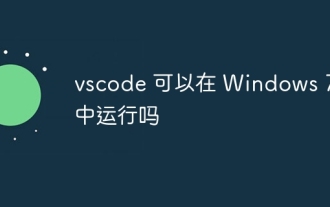 vscode 可以在 Windows 7 中運行嗎
Apr 15, 2025 pm 07:27 PM
vscode 可以在 Windows 7 中運行嗎
Apr 15, 2025 pm 07:27 PM
VS Code 在 Windows 7 上仍可使用,但強烈不推薦。 Windows 7 缺乏安全更新和補丁,導致安全風險和 VS Code 兼容性問題。雖然簡單編輯代碼可以勉強勝任,但對於復雜開發或需要擴展程序,建議升級到 Windows 10 或更高版本。
 vscode設置中文 vscode如何設置中文
Apr 15, 2025 pm 06:51 PM
vscode設置中文 vscode如何設置中文
Apr 15, 2025 pm 06:51 PM
通過在 VS Code 擴展商店中安裝和啟用“簡體中文語言包”或“繁體中文語言包”,可以將 VS Code 的用戶界面翻譯為中文,從而提升編碼體驗。此外,還可以調整主題、快捷鍵和代碼片段以進一步個性化設置。






