rate-limit解释
配置指定的访问速率和分布式访问速率策略,你可以使用rate-limit 端口配置命令. 移除rate limit配置,在原命令上加上no移除. 指令: rate-limit {input | output} [access-group [rate-limit] acl-index] bps burst-normal burst-max conform-action conform-a
配置指定的访问速率和分布式访问速率策略,你可以使用rate-limit 端口配置命令. 移除rate limit配置,在原命令上加上no移除.指令:
rate-limit {input | output} [access-group [rate-limit] acl-index] bps burst-normal burst-max conform-action conform-action exceed-action exceed-action
no rate-limit {input | output} [access-group [rate-limit] acl-index] bps burst-normal burst-max conform-action conform-action exceed-action conform-action
参数描述:
input――在入口上对接受的packets应用一个访问速率策略
output―― 在出口上对发送的packets应用一个访问速率策略
access-group 可选项,在指定的访问控制列表上应用访问速率策略 --通常在对指定的ip和应用程序限速的情况下使用
rate-limit 可选项,这个是rate-limit访问控制策略
acl-index 可选项,Access list number.
bps 平均速率(bits/每秒),为8kbp的倍数
burst-normal 普通的最大速率,The minimum values is bps divided by 2000.
burst-max 非正常时的最大速率(单位字节)
conform-action 相应的行为动作
1.continue --Evaluates the next rate-limit command.
2.drop 丢弃该包
3.set-dscp-continue -----Sets the differentiated services code point (DSCP) (0 to 63) and evaluate the next rate-limit command.
4.set-dscp-transmit―------Sends the DSCP and transmit the packet.
5.set-mpls-exp-transmit―--Sets the MPLS experimental bits (0 to 7) and sends the packet.
6.set-prec-continue―---Sets the IP precedence (0 to 7) and evaluates the next rate-limit command.
7.set-qos-continue―---Sets the QoS group ID (1 to 99) and evaluates the next rate-limit command.
8.transmit―---Sends the packet.
exceed-action--------Action to take on packets that exceed the specified rate limit. Specify one of the following keywords:
1.continue―--Evaluates the next rate-limit command.
2.drop―--Drops the packet.
3.set-dscp-continue―--Sets the DSCP (0 to 63) and evaluates the next rate-limit command.
4.set-dscp-transmit―--Sends the DSCP and sends the packet.
5.set-mpls-exp-continue―--Sets the MPLS experimental bits (0 to 7) and evaluates the next rate-limit command.
6.set-mpls-exp-transmit―--Sets the MPLS experimental bits (0 to 7) and sends the packet.
7.set-prec-continue―--Sets the IP precedence (0 to 7) and evaluates the next rate-limit command.
8.set-prec-transmit―--Sets the IP precedence (0 to 7) and sends the packet.
9.set-qos-continue―--Sets the QoS group ID (1 to 99) and evaluates the next rate-limit command.
10.set-qos-transmit―--Sets the QoS group ID (1 to 99) and sends the packet.
11.transmit―--Sends the packet.
默认情况下: 访问速率和分布式访问速率策略are disabled.
命令模式:
Interface configuration
Command History
Release Modification
11.1 CC This command was introduced.
12.1(5)T The conform and exceed actions were added for the MPLS experimental field.
Usage Guidelines
使用多个访问速率策略, 在不同的interface下输入
分布式访问速率策略只在 Cisco 7000 series routers with an RSP7000 或者Cisco 7500 series routers with VIP2-40 or greater interface processor下能够使用. A VIP2-50 interface processor is strongly recommended when the aggregate line rate of the port adapters on the VIP is greater than DS3. A VIP2-50 interface processor is required for OC-3 rates.
访问速率和分布式访问速率策略只能对ip传输可用. 访问速率和分布式访问速率策略不支持Fast EtherChannel, tunnel, 或者 PRI interfaces, 也不支持任何不支持Cisco快速转发(CEF)上的接口.
Cisco快速转发必须在配置访问速率和分布式访问速率策略前先enabled.
Examples
In the following example, the rate is limited by application:
All World Wide Web traffic is sent. However, the MPLS experimental field for web traffic that conforms to the first rate policy is set to 5. For nonconforming traffic, the IP precedence is set to 0 (best effort). See the following commands in the example:
rate-limit input rate-limit access-group 101 20000000 24000 32000 conform-action
set-mpls-exp-transmit 5 exceed-action set-mpls-exp-transmit 0
access-list 101 permit tcp any any eq www
FTP traffic is sent with an MPLS experimental field of 5 if it conforms to the second rate policy. If the FTP traffic exceeds the rate policy, it is dropped. See the following commands in the example:
rate-limit input access-group 102 10000000 24000 32000
conform-action set-mpls-exp-transmit 5 exceed-action drop
access-list 102 permit tcp any any eq ftp
Any remaining traffic is limited to 8 Mbps, with a normal burst size of 16,000 bytes and an excess burst size of 24000 bytes. Traffic that conforms is sent with an MPLS experimental field of 5. Traffic that does not conform is dropped. See the following command in the example:
rate-limit input 8000000 16000 24000 conform-action set-mpls-exp-transmit 5
exceed-action drop
Notice that two access lists are created to classify the web and FTP traffic so that they can be handled separately by the CAR feature:
interface Hssi0/0/0
des cription 45Mbps to R2
rate-limit input rate-limit access-group 101 20000000 24000 32000
conform-action set-mpls-exp-transmit 5 exceed-action set-mpls-exp-transmit 0
rate-limit input access-group 102 10000000 24000 32000
conform-action set-mpls-exp-transmit 5 exceed-action drop
rate-limit input 8000000 16000 24000 conform-action
set-mpls-exp-transmit 5 exceed-action drop
ip address 200.200.14.250 255.255.255.252
!
access-list 101 permit tcp any any eq www
access-list 102 permit tcp any any eq ftp
In the following example, the MPLS experimental field is set and the packet is sent:
interface FastEtheret1/1/0
rate-limit input 8000 1000 1000 access-group conform-action
set mpls-exp-transmit 5 exceed-action set-mpls-exp-transmit 5
相关命令:
access-list --------rate-limit Configures an access list for use with CAR policies.
show access-lists rate-limit--------Displays information about rate-limit access lists.
show interfaces rate-limit--------Displays information about CAR for an interface.
show ip rsvp installed--------- Displays RSVP-related installed filters and corresponding bandwidth information.

熱AI工具

Undresser.AI Undress
人工智慧驅動的應用程序,用於創建逼真的裸體照片

AI Clothes Remover
用於從照片中去除衣服的線上人工智慧工具。

Undress AI Tool
免費脫衣圖片

Clothoff.io
AI脫衣器

AI Hentai Generator
免費產生 AI 無盡。

熱門文章

熱工具

記事本++7.3.1
好用且免費的程式碼編輯器

SublimeText3漢化版
中文版,非常好用

禪工作室 13.0.1
強大的PHP整合開發環境

Dreamweaver CS6
視覺化網頁開發工具

SublimeText3 Mac版
神級程式碼編輯軟體(SublimeText3)

熱門話題
 PyCharm與PyTorch完美結合:安裝設定步驟詳解
Feb 21, 2024 pm 12:00 PM
PyCharm與PyTorch完美結合:安裝設定步驟詳解
Feb 21, 2024 pm 12:00 PM
PyCharm是一款強大的整合開發環境(IDE),而PyTorch則是深度學習領域備受歡迎的開源架構。在機器學習和深度學習領域,使用PyCharm和PyTorch進行開發可以大大提高開發效率和程式碼品質。本文將詳細介紹如何在PyCharm中安裝設定PyTorch,並附上具體的程式碼範例,幫助讀者更好地利用這兩者的強大功能。第一步:安裝PyCharm和Python
 Linux系統中GDM的工作原理及配置方法
Mar 01, 2024 pm 06:36 PM
Linux系統中GDM的工作原理及配置方法
Mar 01, 2024 pm 06:36 PM
標題:Linux系統中GDM的工作原理及設定方法在Linux作業系統中,GDM(GNOMEDisplayManager)是一種常見的顯示管理器,用於控制圖形使用者介面(GUI)登入和使用者會話管理。本文將介紹GDM的工作原理和設定方法,以及提供具體的程式碼範例。一、GDM的工作原理GDM是GNOME桌面環境下的顯示管理器,負責啟動X伺服器並提供登入介面,使用者輸
 了解Linux Bashrc:功能、設定與使用方法
Mar 20, 2024 pm 03:30 PM
了解Linux Bashrc:功能、設定與使用方法
Mar 20, 2024 pm 03:30 PM
了解LinuxBashrc:功能、配置與使用方法在Linux系統中,Bashrc(BourneAgainShellruncommands)是一個非常重要的配置文件,其中包含了系統啟動時自動運行的各種命令和設定。 Bashrc文件通常位於使用者的家目錄下,是一個隱藏文件,它的作用是為使用者自訂設定Bashshell的環境。一、Bashrc的功能設定環境
 win11系統如何配置工作小組
Feb 22, 2024 pm 09:50 PM
win11系統如何配置工作小組
Feb 22, 2024 pm 09:50 PM
Win11系統如何設定工作群組工作群組是一種在區域網路中連接多台電腦的方式,它允許電腦之間共用檔案、印表機和其他資源。在Win11系統中,設定工作群組非常簡單,只需依照下列步驟操作即可。步驟1:開啟「設定」應用程式首先,點擊Win11系統的「開始」按鈕,然後在彈出的選單中選擇「設定」應用程式。你也可以使用快捷鍵“Win+I”開啟“設定”。步驟2:選擇「系統」在「設定」應用程式中,你會看到多個選項。請點選「系統」選項,進入系統設定頁面。步驟3:選擇「關於」在「系統」設定頁面中,你會看到多個子選項。請點
 Linux系統中如何設定和安裝FTPS
Mar 20, 2024 pm 02:03 PM
Linux系統中如何設定和安裝FTPS
Mar 20, 2024 pm 02:03 PM
標題:Linux系統中如何配置和安裝FTPS,需要具體程式碼範例在Linux系統中,FTPS是一種安全的檔案傳輸協議,與FTP相比,FTPS透過TLS/SSL協議對傳輸的資料進行加密,提高了資料傳輸的安全性。在本文中,將介紹如何在Linux系統中設定和安裝FTPS,並提供特定的程式碼範例。步驟一:安裝vsftpd開啟終端,輸入以下指令安裝vsftpd:sudo
 MyBatis Generator配置參數解讀及最佳實踐
Feb 23, 2024 am 09:51 AM
MyBatis Generator配置參數解讀及最佳實踐
Feb 23, 2024 am 09:51 AM
MyBatisGenerator是MyBatis官方提供的程式碼產生工具,可以幫助開發人員快速產生符合資料庫表結構的JavaBean、Mapper介面以及XML映射檔。在使用MyBatisGenerator進行程式碼產生的過程中,配置參數的設定是至關重要的。本文將從配置參數的角度出發,深入探討MyBatisGenerator的
 Flask安裝設定教學:輕鬆建置PythonWeb應用的利器
Feb 20, 2024 pm 11:12 PM
Flask安裝設定教學:輕鬆建置PythonWeb應用的利器
Feb 20, 2024 pm 11:12 PM
Flask安裝設定教學:輕鬆建置PythonWeb應用的利器,需要具體程式碼範例引言:隨著Python的日益流行,Web開發也成為了Python程式設計師的必備技能之一。而要進行Python的Web開發,我們需要選擇適合的Web框架。在眾多的PythonWeb框架中,Flask是一款簡潔、易上手且靈活的框架,備受開發者的青睞。本文將介紹Flask框架的安裝、
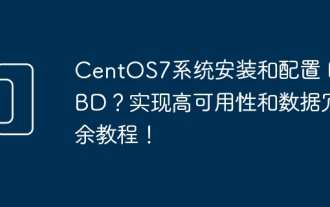 CentOS7系統安裝與設定 DRBD?實現高可用性和資料冗餘教程!
Feb 22, 2024 pm 02:13 PM
CentOS7系統安裝與設定 DRBD?實現高可用性和資料冗餘教程!
Feb 22, 2024 pm 02:13 PM
DRBD(DistributedReplicatedBlockDevice)是一種用於實現資料冗餘和高可用性的開源解決方案。以下是在CentOS7系統上安裝和設定DRBD的教學:安裝DRBD:開啟終端機並以管理員身分登入CentOS7系統。執行以下命令以安裝DRBD軟體包:sudoyuminstalldrbd配置DRBD:編輯DRBD設定檔(通常位於/etc/drbd.d目錄下),配置DRBD資源的設定。例如,可以定義主節點和備份節點的IP位址、連接埠和設備等。確保主節點和備份節點之間可以透過網






