the solution for firefox cannot access google
In the past, I installed two system on my computer. I cannot access google on ubuntu, but windows do it. I can not understand it. One day, I realize may be the firefox cause that. then I change to chrom, Oh, it can access google. so come t
In the past, I installed two system on my computer. I cannot access google on ubuntu, but windows do it. I can not understand it. One day, I realize may be the firefox cause that.
then I change to chrom, Oh, it can access google. so come to the follow solution:
In fact, the cache of firefox disturb the access, then clear it.
(一)first step
(1)open the option button in the right of firefox.
(2)choose preferences
(3)choose privacy
(4)in the firefox item, choose "Use custom setting for history" and check "Clear history when firefox closes"
(5)chose
(二)second step
(1)open the option button in the right of firefox.
(2)choose history
(3)choose show all history
(4)clear all the history or clear all the history about google.
(5)close
(1)restart the browser

熱AI工具

Undresser.AI Undress
人工智慧驅動的應用程序,用於創建逼真的裸體照片

AI Clothes Remover
用於從照片中去除衣服的線上人工智慧工具。

Undress AI Tool
免費脫衣圖片

Clothoff.io
AI脫衣器

Video Face Swap
使用我們完全免費的人工智慧換臉工具,輕鬆在任何影片中換臉!

熱門文章

熱工具

記事本++7.3.1
好用且免費的程式碼編輯器

SublimeText3漢化版
中文版,非常好用

禪工作室 13.0.1
強大的PHP整合開發環境

Dreamweaver CS6
視覺化網頁開發工具

SublimeText3 Mac版
神級程式碼編輯軟體(SublimeText3)
 解決kernel_security_check_failure藍色畫面的17種方法
Feb 12, 2024 pm 08:51 PM
解決kernel_security_check_failure藍色畫面的17種方法
Feb 12, 2024 pm 08:51 PM
Kernelsecuritycheckfailure(內核檢查失敗)就是一個比較常見的停止代碼類型,可藍屏錯誤出現不管是什麼原因都讓很多的有用戶們十分的苦惱,下面就讓本站來為用戶們來仔細的介紹一下17種解決方法吧。 kernel_security_check_failure藍色畫面的17種解決方法方法1:移除全部外部裝置當您使用的任何外部裝置與您的Windows版本不相容時,則可能會發生Kernelsecuritycheckfailure藍色畫面錯誤。為此,您需要在嘗試重新啟動電腦之前拔下全部外部裝置。
 2 個月不見,人形機器人 Walker S 會摺衣服了
Apr 03, 2024 am 08:01 AM
2 個月不見,人形機器人 Walker S 會摺衣服了
Apr 03, 2024 am 08:01 AM
機器之能報道編輯:吳昕國內版的人形機器人+大模型組隊,首次完成疊衣服這類複雜柔性材料的操作任務。隨著融合了OpenAI多模態大模型的Figure01揭開神秘面紗,國內同行的相關進展一直備受關注。就在昨天,國內"人形機器人第一股"優必選發布了人形機器人WalkerS深入融合百度文心大模型後的首個Demo,展示了一些有趣的新功能。現在,得到百度文心大模型能力加持的WalkerS是這個樣子的。和Figure01一樣,WalkerS沒有走動,而是站在桌子後面完成一系列任務。它可以聽從人類的命令,折疊衣物
 Ubuntu Linux如何移除Firefox Snap?
Feb 21, 2024 pm 07:00 PM
Ubuntu Linux如何移除Firefox Snap?
Feb 21, 2024 pm 07:00 PM
要在UbuntuLinux中刪除FirefoxSnap,可以按照以下步驟進行操作:打開終端機並以管理員身份登入Ubuntu系統。執行以下命令以卸載FirefoxSnap:sudosnapremovefirefox系統將提示你輸入管理員密碼。輸入密碼並按下Enter鍵以確認。等待指令執行完成。一旦完成,FirefoxSnap將被完全刪除。請注意,這將刪除透過Snap套件管理器安裝的Firefox版本。如果你透過其他方式(如APT套件管理器)安裝了另一個版本的Firefox,則不會受到影響。透過上述步驟
 Win10如何解除安裝Skype for Business?電腦上的skype怎麼徹底卸載方法
Feb 13, 2024 pm 12:30 PM
Win10如何解除安裝Skype for Business?電腦上的skype怎麼徹底卸載方法
Feb 13, 2024 pm 12:30 PM
Win10skype可以卸載嗎是許多用戶都想知道的問題,因為很多的用戶發現自己電腦上的預設程式上有這個應用,擔心刪除後會影響到系統的運行,下面就讓本站來為用戶們來仔細的介紹一下Win10如何卸載SkypeforBusiness吧。 Win10如何解除安裝SkypeforBusiness1、在電腦桌面點選Windows圖標,再點選設定圖示進入。 2、點選“應用”。 3、在搜尋框中輸入“Skype”,點選選取找到的結果。 4、點選「卸載」。 5
 mozilla firefox可以卸載嗎
Mar 15, 2023 pm 04:40 PM
mozilla firefox可以卸載嗎
Mar 15, 2023 pm 04:40 PM
mozilla firefox可以卸載;firefox屬於第三方瀏覽器,如果不需要,完全可以卸載。卸載方法:1、在開始功能表中,依序點選「Windwos系統」-「控制台」;2、在「控制台」介面中,點選「程式與功能」;3、在新介面中,找到並雙擊火狐瀏覽器圖示;4、在卸載彈窗中,點選「下一步」;5、點選「卸載」即可。
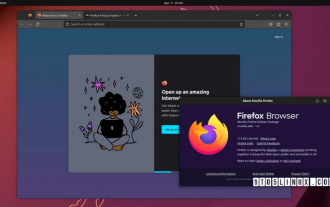 火狐瀏覽器Firefox 113 新特性:支援AV1動圖、增強密碼產生器與畫中畫特性
Mar 05, 2024 pm 05:20 PM
火狐瀏覽器Firefox 113 新特性:支援AV1動圖、增強密碼產生器與畫中畫特性
Mar 05, 2024 pm 05:20 PM
近日消息,Mozilla在發布Firefox112穩定版的同時,也宣布下個主要版本Firefox113進入Beta頻道,支援AV1動圖、增強密碼產生器和畫中畫特性。火狐瀏覽器Firefox113主要新功能/新特性如下支援AV1格式動圖(AVIS)透過引入特殊字元來增強密碼產生器的安全性增強畫中畫功能,支援後退、顯示影片時間,能更輕鬆地啟用全螢幕模式為Debian和Ubuntu發行版提供官方DEB安裝檔更新書籤導入功能,預設支援導入書籤的圖示在支援的硬體上預設啟用硬體加速AV1視訊解碼使用w
 JavaScript怎麼用for求n的階乘
Dec 08, 2021 pm 06:04 PM
JavaScript怎麼用for求n的階乘
Dec 08, 2021 pm 06:04 PM
用for求n階乘的方法:1.使用「for (var i=1;i<=n;i++){}」語句控制迴圈遍歷範圍為「1~n」;2、迴圈體中,使用「cj *=i」將1到n的數相乘,乘積賦值給變數cj;3、循環結束後,變數cj的值就n的階乘,輸出即可。
 Scrapy中如何使用Mozilla Firefox來解決掃碼登入的問題?
Jun 22, 2023 pm 09:50 PM
Scrapy中如何使用Mozilla Firefox來解決掃碼登入的問題?
Jun 22, 2023 pm 09:50 PM
對於爬蟲爬取需要登入的網站,驗證碼或掃碼登入是一個很困擾的問題。 Scrapy是Python中一個非常好用的爬蟲框架,但在處理驗證碼或掃碼登入時,需要採取一些特殊的措施。作為一個常見的瀏覽器,MozillaFirefox提供了一個解決方案,可以幫助我們解決這個問題。 Scrapy的核心模組是twisted,它只支援非同步請求,但有些網站需要使用cookie和






