MDAC(Introduce to Microsoft Data Access Components)
Microsoft Data Access Components (commonly abbreviated MDAC ; also known as Windows DAC ) is a framework of interrelated Microsoft technologies that allows programmers a uniform and comprehensive way of developing applications that can acc

Microsoft Data Access Components (commonly abbreviated MDAC; also known as Windows DAC) is a framework of interrelated Microsoft technologies that allows programmers a uniform and comprehensive way of developing applications that can access almost any data store. Its components include: ActiveX Data Objects (ADO), OLE DB, and Open Database Connectivity (ODBC). There have been several deprecated components as well, such as the Microsoft Jet Database Engine, MSDASQL (the OLE DB provider for ODBC), and Remote Data Services (RDS). Some components have also become obsolete, such as the former Data Access Objects API and Remote Data Objects.
The first version of MDAC was released in August 1996. At that time Microsoft stated MDAC was more a concept than a stand-alone program and had no widespread distribution method. Later Microsoft released upgrades to MDAC as web-based redistributable packages. Eventually, later versions were integrated with Microsoft Windows and Internet Explorer, and in MDAC 2.8 SP1 they ceased offering MDAC as a redistributable package.
Throughout its history MDAC has been the subject of several security flaws, which led to attacks such as an escalated privileges attack, although the vulnerabilities were generally fixed in later versions and fairly promptly. The current version is 2.8 service pack 1, but the product has had many different versions and many of its components have been deprecated and replaced by newer Microsoft technologies. MDAC is now known as Windows DAC in Windows Vista.
|
Contents[hide]
|
[edit] Architecture
The latest version of MDAC (2.8) consists of several interacting components, all of which are Windows specific except for ODBC (which is available on several platforms). MDAC architecture may be viewed as three layers: a programming interface layer, consisting of ADO and ADO.NET, a database access layer developed by database vendors such as Oracle and Microsoft (OLE DB, .NET managed providers and ODBC drivers), and the database itself. These component layers are all made available to applications through the MDAC API. The Microsoft SQL Server Network Library, a proprietary access method specific to Microsoft SQL Server, is also included in the MDAC. Developers of Windows applications are encouraged to use ADO or ADO.NET for data access, the benefit being that users of the application program are not constrained in their choice of database architecture except that it should be supported by MDAC. Naturally, developers still have the choice of writing applications which directly access OLE DB and ODBC.
[edit] Microsoft SQL Server Network Library
The Microsoft SQL Server Network Library (also known as Net-Lib) is used by the Microsoft SQL Server to read and write data using many different network protocols. Though Net-Lib is specific to the SQL Server, Microsoft includes it with MDAC. The SQL Server uses the Open Data Services (ODS) library to communicate with Net-Lib, which interfaces directly with the Windows NT operating system line's Win32 subsystem. The SQL Server Network Library is controlled through the use of a Client Network Utility, which is bundled with the SQL Server.
Each Net-Lib supported network protocol has a separate driver (not to be confused with a device driver), and has support for a session layer in its protocol stack. There are two general types of Net-Lib: the primary and the secondary. The primary Net-Lib consists of a Super Socket Net-Lib and the Shared Memory Net-Lib, while there are numerous secondary Net-Libs, including TCP/IP and named pipes network libraries (named pipes are a method of communicating with other processes via a system-persistent pipeline that is given an identity). The Microsoft OLE DB Provider for SQL Server (SQLOLEDB) communicates via primary Net-Libs.
The Super Socket Net-Lib deals with inter-computer communications and coordinates the secondary Net-Libs — though the TCP/IP secondary Net-Lib is an exception in that it calls on the Windows Socket 2 API directly. The Banyan VINES, AppleTalk, ServerNet, IPX/SPX, Giganet, and RPC Net-Libs were dropped from MDAC 2.5 onwards. The Network Library router had the job of managing all these protocols, however now only the named pipes secondary Net-Lib is managed by the router. The Super Socket Net-Lib also handles data encryption via the use of the Windows SSL API.
The Shared Memory Net-Lib, on the other hand, manages connections between multiple instances of SQL Server that exist on one computer. It uses a shared memory area to communicate between the processes. This is inherently secure; there is no need for data encryption between instances of SQL Server that exist on one computer as the operating system does not allow any other process access to the instances' area of shared memory.
Net-Lib is also able to support the impersonation of a logged in user's security context for protocols that support authenticated connections (called trusted connections). This allows Net-Lib to provide an integrated logon authentication mechanism via the use of Windows Authentication. Windows Authentication is not supported on Windows 98 or Windows Me.[1]
[edit] OLE DB
OLE DB (also called OLEDB or OLE-DB) allows MDAC applications access to different types of ([data]) stores in a uniform manner. Microsoft has used this technology to separate the application from the data store that it needs to access. This was done because different applications need access to different types and sources of data, and do not necessarily need to know how to access technology-specific functionality. The technology is conceptually divided into consumers and providers. The consumers are the applications that need access to the data, and the provider is the software component that exposes an OLE DB interface through the use of the Component Object Model (or COM).
OLE DB is the database access interface technology used by MDAC. OLE DB providers can be created to access such simple data stores as a text file or spreadsheet, through to such complex databases as Oracle and SQL Server. However, because different data store technology can have different capabilities, OLE DB providers may not implement every possible interface available. The capabilities that are available are implemented through the use of COM objects—an OLE DB provider will map the data store technology's functionality to a particular COM interface. Microsoft calls the availability of an interface to be "provider-specific" as it may not be applicable depending on the database technology involved. Additionally, however, providers may also augment the capabilities of a data store; these capabilities are known as services in Microsoft parlance.
The Microsoft OLE DB Provider for SQL Server (SQLOLEDB) is the OLE DB provider that Microsoft provides for the Microsoft SQL Server from version 6.5 upwards. According to Microsoft, SQLOLEDB will be "the primary focus of future MDAC feature enhancements [and] will be available on the 64-bit Windows operating system."[2]
[edit] Universal data link
Universal data link files (or '.udl files') provide a common user interface for specifying connection attributes. A user can use a Data Link Properties dialog box to save connection information in a .udl file as an alternative to directly specifying them by hand in a connection string. Consequently, these files provide a convenient level of indirection. Additionally, the dialog box specifies a number of alternate OLE DB data providers for a variety of target applications.[3]
[edit] ODBC
Open Database Connectivity (ODBC) is a native interface that is accessed through a programming language (usually C) that can make calls into a native library. In MDAC this interface is defined as a DLL. A separate module or driver is needed for each database that must be accessed. The functions in the ODBC API are implemented by these DBMS-specific drivers. The driver that Microsoft provides in MDAC is called the SQL Server ODBC Driver (SQLODBC), and (as the name implies) is designed for Microsoft's SQL Server. It supports SQL Server v6.5 and upwards.[4] ODBC allows programs to use SQL requests that will access databases without having to know the proprietary interfaces to the databases. It handles the SQL request and converts it into a request that the individual database system understands.
[edit] ADO
ActiveX Data Objects (ADO) is a high level programming interface to OLE DB. It uses a hierarchical object model to allow applications to programmatically create, retrieve, update and delete data from sources supported by OLE DB. ADO consists of a series of hierarchical COM-based objects and collections, an object that acts as a container of many other objects. A programmer can directly access ADO objects to manipulate data, or can send an SQL query to the database via several ADO mechanisms. ADO is made up of nine objects and four collections.
The collections are:
- Fields: This collection contains a set of Field objects. The Collection can be used in either a Recordset object or in a Record object. In a Recordset object, each of the Field objects that make up the Fields collection corresponds to a column in that Recordset object. In a Record object, a Field can be an absolute or relative URL that points into a tree-structured namespace (used for semi-structured data providers like the Microsoft OLE DB Provider for Internet Publishing) or as a reference to the default Stream object associated with that Record object.[5]
- Properties: An object can have more than one Property object, which are contained in the object's Properties collection.[6]
- Parameters: A Command object can have several Parameter commands to change its predefined behaviour, and each of the Parameter objects are contained in the Command object's Parameters collection[7]
- Errors: All provider created errors are passed to a collection of Error objects, while the Errors collection itself is contained in a Connection object. When an ADO operation creates an error, the collection is cleared and a new group of Error objects are created in the collection.[8]
The objects are:
-
Connection: The connection object is ADO's connection to a data store via OLE DB. The connection object stores information about the session and provides methods of connecting to the data store. As some data stores have different methods of establishing a connection, some methods may not be supported in the connection object for particular OLE DB providers. A connection object connects to the data store using its 'Open' method with a connection string which specifies the connection as a list of key value pairs (for example: "
Provider='SQLOLEDB';Data Source='TheSqlServer'; Initial Catalog='Northwind';Integrated Security='SSPI';").[9]The start of which must identify the type of data store connection that the connection object requires. This must be either:- an OLE DB provider (for example SQLOLEDB), using the syntax "provider="
- a file name, using the syntax "file name="
- a remote provider and server (see RDS), using the syntax "Remote provider=" and "Remote server="
- an absolute URL, using the syntax "URL="[10]
- Command: After the connection object establishes a session to the data source, instructions are sent to the data provider via the command object. The command object can send SQL queries directly to the provider through the use of the CommandText property, send a parameterised query or stored procedure through the use of a Parameter object or Parameters collection or run a query and return the results to a dataset object via the Execute method. There are several other methods that can be used in the Command object relating to other objects, such as the Stream, RecordSet or Connection objects.[11]
-
Recordset: A recordset is a group of records, and can either come from a base table or as the result of a query to the table. The RecordSet object contains a Fields collection and a Properties collection.[12] The Fields collection is a set of Field objects, which are the corresponding columns in the table. The Properties collection is a set of Property objects, which defines a particular functionality of an OLE DB provider. The RecordSet has numerous methods and properties for examining the data that exists within it.[13] Records can be updated in the recordset by changing the values in the record and then calling on the
UpdateorUpdateBatchmethod. Adding new records is performed through theAddNewfunction and then by calling on theUpdateorUpdateBatchmethod.[14] Records are also deleted in the recordset with the Delete method and then by calling on the Update method. However, if for some reason the deletion cannot occur, such as because of violations in referential integrity, then the recordset will remain in edit mode after the call to theUpdatemethod. The programmer must explicitly call on theCancelUpdatefunction to cancel the update. Additionally, ADO can rollback transactions (if this is supported) and cancel batch updates.[15] Recordsets can also be updated in one of three ways: via an immediate update, via a batch update,[16]or through the use of transactions:-
Immediate: The recordset is locked using the
adLockOptimisticoradLockPessimisticlock. The data are updated at the data source after the record is changed and theUpdatemethod is called. -
Batch: The recordset is locked using
adLockBatchOptimisticand each timeUpdateis called the data are updated in a temporary buffer. Finally, whenUpdateBatchis called the data are completely updated back at the data source. This has the advantage of it all being done in memory, and if a problem occurs thenUpdateCancelis called and the updates are not sent to the data source -
Transaction: If the OLE DB provider allows it, transactions can be used. To start the transaction, the programmer invokes the
BeginTransmethod and does the required updates. When they are all done, the programmer invokes theCommitTransmethod.RollbackTranscan be invoked to cancel any changes made inside the transaction and rollback the database to the state before the transaction began[17]
-
Immediate: The recordset is locked using the
- Record: This object represents one record in the database, and contains a fields collection. A RecordSet consists of a collection of Record objects.[18]
- Stream: A stream, mainly used in a RecordSet object, is a means of reading and writing a stream of bytes.[19] It is mostly used to save a recordset in an XML format,[20] to send commands to an OLE DB provider as an alternative to the CommandText object and to contain the contents of a binary or text file.
- Parameter: A parameter is a means of altering the behaviour of a common piece of functionality, for instance a stored procedure might have different parameters passed to it depending on what needs to be done; these are called parameterised commands.[21]
- Field: Each Record object contains many fields, and a RecordSet object has a corresponding Field object also. The RecordSet object's Field object corresponds to a column in the database table that it references.[22]
- Property: This object is specific to the OLE DB provider and defines an ability that the provider has implemented. A property object can be either a built-in property — it is a well defined property implemented by ADO already and thus cannot be altered — or can be a dynamic property — defined by the underlying data provider and can be changed[23]
- Error: When an OLE DB provider error occurs during the use of ADO, an Error object will be created in the Errors collection.[24] Other errors do not go into an Error object, however. For instance, any errors that occur when manipulating data in a RecordSet or Field object are stored in a Status property.[25]
[edit] ADO.NET
ADO.NET is the latest version of ADO (after ADO 2.8, now often referred to as ADO Classic) and is part of the MDAC 2.8 stack alongside classic ADO. It is built around Microsoft .NET. Though sometimes seen as an evolutionary step up from ADO, some fundamental structural changes were made by Microsoft. ADO.NET runs through a .NET Managed Provider, a modified version of an OLE DB provider specifically designed for .NET. The object structure is no longer built around a Recordset object. Instead a Dataset object is used to contain data gathered from multiple sources. This is transparent to the programmer. Unlike the old ADO Recordset, the Dataset's design allows for disconnected data. Conceptually, a Dataset object can be seen as a small in-memory relational database in its own right that allows for manipulation of data in any direction (a Recordset was a forward-only reader). In order to propagate changes back into the database, a Dataadapter object is used that transfers data from between the data source and the DataSet object. Cursors were also deprecated in ADO.NET, being replaced with a Datareader object, which is used to efficiently process a large list of results one record at a time without storing them

熱AI工具

Undresser.AI Undress
人工智慧驅動的應用程序,用於創建逼真的裸體照片

AI Clothes Remover
用於從照片中去除衣服的線上人工智慧工具。

Undress AI Tool
免費脫衣圖片

Clothoff.io
AI脫衣器

Video Face Swap
使用我們完全免費的人工智慧換臉工具,輕鬆在任何影片中換臉!

熱門文章

熱工具

記事本++7.3.1
好用且免費的程式碼編輯器

SublimeText3漢化版
中文版,非常好用

禪工作室 13.0.1
強大的PHP整合開發環境

Dreamweaver CS6
視覺化網頁開發工具

SublimeText3 Mac版
神級程式碼編輯軟體(SublimeText3)
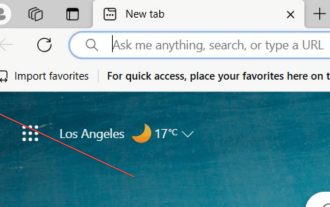 簡化三步驟,輕鬆刪除Microsoft Edge中的邊框
Sep 02, 2023 pm 02:57 PM
簡化三步驟,輕鬆刪除Microsoft Edge中的邊框
Sep 02, 2023 pm 02:57 PM
許多用戶對MicrosoftEdge中網頁周圍的白色邊框不滿意。他們認為這是不必要的和分散注意力的,他們要求Microsoft完全刪除MicrosoftEdge的邊框。這類似於「不要修復沒有損壞的東西」的說法,但Microsoft似乎沒有考慮到這一點。當然,它是一種流行的網路瀏覽器,提供多種功能,包括內建廣告攔截器、追蹤預防和密碼管理器。但是,某些用戶可能會發現瀏覽器在網頁周圍有邊框。此邊框可能會分散注意力或難看,有幾種方法可以將其刪除。在關於r/Edge的冗長對話中,一些普通的非內部用戶發現,
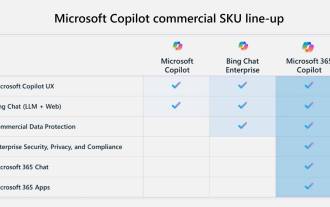 Windows 中的 Microsoft 365 Copilot、Bing Chat Enterprise 和 Copilot 之間的主要區別
Sep 23, 2023 pm 03:57 PM
Windows 中的 Microsoft 365 Copilot、Bing Chat Enterprise 和 Copilot 之間的主要區別
Sep 23, 2023 pm 03:57 PM
目前,Microsoft為企業客戶提供三種不同的AI助理:Microsoft365Copilot,BingChatEnterprise和Windows中的Copilot。我們想解釋一下這三個選項之間的差異。 CopilotinWindows:Windows中的Copilot是一個功能強大的工具,可幫助您更快,輕鬆地完成任務。您可以從工作列或按Win+C無縫存取Copilot,它將在您使用的任何應用程式旁邊提供協助。 Windows中的Copilot有新圖標,新的使用者體驗和BingChat。它將於2
 修復:不支援安裝此應用程式包
Apr 13, 2023 am 11:43 AM
修復:不支援安裝此應用程式包
Apr 13, 2023 am 11:43 AM
微軟將UWP(通用Windows平台)和桌面應用程式分發為.msixbundle。應用程式和 .Windows 中的 AppxBundle 應用程式套件。儘管 Msixbundle、Appx 和 AppxPackage 安裝程式是旁加載應用程式套件的可靠方法,但多個使用者無法這樣做。為什麼我會收到“應用程式包不受支援”錯誤?我們的一些讀者在嘗試旁加載應用程式包(尤其是從非官方來源下載的應用程式包)時收到「應
 如何登入Win10的Microsoft帳戶
Jan 01, 2024 pm 05:58 PM
如何登入Win10的Microsoft帳戶
Jan 01, 2024 pm 05:58 PM
Microsoft帳號是可以在win10系統中登陸的,只是還有很多的小夥伴不知道該怎麼去登陸,今天就為你們帶來了win10microsoft帳號登陸方法,快來一起看看吧。 win10microsoft帳號怎麼登陸:1.點選左下角開始,點選齒輪開啟設定。 2、隨後找到「帳戶」並點選開啟。 3.進入帳戶後點選左側的「電子郵件和應用程式帳戶」。 4、隨後點選右邊的「新增帳戶」。 5.進入帳戶介面後會出現很多的選項,點選第一個「outlook」。 6.再出現的Microsoft帳號視窗中輸入帳號即可。 7.全部完成後即可
 修正 OneDrive 中的「您的帳戶目前無法使用」錯誤提示
Sep 13, 2023 am 08:33 AM
修正 OneDrive 中的「您的帳戶目前無法使用」錯誤提示
Sep 13, 2023 am 08:33 AM
嘗試在Windows中登入也不起作用。然而,對Microsoft帳戶的檢查顯示,它沒有問題。我能夠在Windows和Web上登入和登出Microsoft帳戶,並且能夠存取所有服務。只有OneDrive似乎受到影響。 Microsoft的錯誤訊息,就像大多數時候一樣,不是很有幫助,因為它太通用了,沒有多大用處。它以以下語句開頭:「你的OneDrive或設定檔可能會被暫時阻止,因為它遇到了異常大量的流量。在這種情況下,該區塊將在24小時後刪除」接下來是另一句話,列出了可能導致臨時帳戶暫停的其他原因:“
 Windows 12 將免費升級,不需要訂閱
Oct 21, 2023 am 11:17 AM
Windows 12 將免費升級,不需要訂閱
Oct 21, 2023 am 11:17 AM
Microsoft不適用於訂閱制的Windows12版本,也不會向您收取任何費用。人們仍在談論Windows12是基於訂閱的,這是基於Windows11預覽版本中的程式碼字串的謠言。有些人仍然想知道Microsoft計劃如何將他們的下一個版本的Windows作為訂閱模式。事實證明,一些媒體討論的謠言是基於Windows11的“物聯網企業訂閱”,而不是WindowsvNext。對於不知道的人,Windows24H2或WindowsvNext是Windows12的公開名稱。一些媒體將Win
 microsoft sql server是什麼軟體
Feb 28, 2023 pm 03:00 PM
microsoft sql server是什麼軟體
Feb 28, 2023 pm 03:00 PM
microsoft sql server是Microsoft公司推出的關係型資料庫管理系統,是一個全面的資料庫平台,使用整合的商業智慧(BI)工具提供了企業級的資料管理,具有使用方便可伸縮性好與相關軟體整合程度高等優點。 SQL Server資料庫引擎為關聯式資料和結構化資料提供了更安全可靠的儲存功能,使用戶可以建置和管理用於業務的高可用和高效能的資料應用程式。
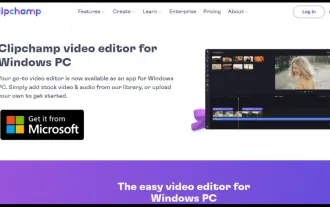 下載並安裝Clipchamp在Windows 11和Windows 365上的方法
Aug 01, 2023 pm 11:34 PM
下載並安裝Clipchamp在Windows 11和Windows 365上的方法
Aug 01, 2023 pm 11:34 PM
早在去年九月,我們就通知您,Microsoft剛剛購買了Clickchamp,並計劃將其作為Windows本機應用程式。最近,我們發現這家雷德蒙科技巨頭將在最新的DevChannelInsider版本中加入該軟體。在Clipchamp中,據說用戶發現了更多獨特的產品,例如一個庫存庫,裡面裝滿了超過一百萬個免版稅的影片、音軌和可以添加到影片中的圖像。甚至還有一個由Azure提供支援的文字轉語音產生器,能夠以70多種語言創建畫外音。 Clipchamp也與OneDrive連接,這意味著您可以快速安全






