滑鼠移到圖片上變大顯示而不是放大鏡效果_javascript技巧
ToopTip.js:
function getgetViewports> if (window.innerHeight!=window.undefined) return window.innerHeight;
if (document.compatMode=='CSS1Compat') return document.documentElement.clientHeight;
if (document.body) return document.body.clientHeight;
返回window.undefined;
}
function getViewportWidth() {
if (window.innerWidth!=window.undefined) return window.innerWidth;
if (document.compatMode=='CSS1Compat') return document.documentElement.clientWidth;
if (document.body) return document.body.clientWidth;
返回window.undefined;
}
/**
* 取得真實的滾動頂部
*/
function getScrollTop() {
if (self.pageYOffset) //除 Explorer 之外的所有
{
return self.PageY偏移;
}
else if (document.documentElement && document.documentElement.scrollTop)
// Explorer 6 Strict
{
doc docopledt.
}
else if (document.body) // 所有其他資源管理器
{
return document.body.scrollTop;
}
}
function getScrollLeft() {
if (self.pageXOffset) // Explorer 以外的所有
{
return self.pageXOffset;
}
else if (document.documentElement && document.documentElement.scrollLeft)
// Explorer 6 Strict
{
return document.LeumentElement.scrolldocft;
}
else if (document.body) // 所有其他資源管理器
{
return document.body.scrollLeft;
}
}
/*
[html]
轉換的彈出圖片
使用方法:
將ToolTip.js包含在網頁body的結束標籤後
呼叫方法:
[code]

CSS樣式
.trans_msg
{
filter:alpha(opacity=100,enabled=1) revealTrans(duration=.2,transition=1) blendtrans(duration=.2);
}
*/
//--初始化變數--
var rT=true;//允許影像過渡
var bT=true;//允許影像淡入淡出
var tw=150 ;//提示框寬度
var endaction=false;//結束動畫
var ns4 = document.layers;
var ns6 = document.getElementById && !document.all;
var ie4 = document .all;
offsetX = 10;
offsetY = 20;
var toolTip;
function initToolTips()
{
tempDiv = document。 ;
tempDiv.id = "toolTipLayer";
tempDiv.style.position = "absolute";
tempDiv.style.display = "none";
document.body.appendChild(tempDiv);
if(ns4||ns6||ie4)
{
if(ns4) toolTipSTYLE = document.toolTipLayer;
else if(ns6) toolTipSTYLE = document.getElementByTdocument. ;
else if(ie4) toolTipSTYLE = document.all.toolTipLayer.style;
if(ns4) document.captureEvents(Event.MOUSEMOVE);
else
{
{ toolTipSTYLE.display = "none";
}
document.onmousemove = moveToMouseLoc;
}
}
try {
if(toolTip.arguments.length {
if(ns4)
{
toolTipSTYLE.visibility = "hidden"; 🎜>}
else
{
//--圖象過渡,淡出處理--
if (!endaction) {toolTipSTYLE.display = "none";}
if (rT ) document.all("msg1").filters[1].Apply();
if (bT) document.all("msg1").filters[2].Apply();
document.all ("msg1").filters[0].opacity=0;
if (rT) document.all("msg1").filters[1].Play();
if (bT) document.all ("msg1").filters[2].Play();
if (rT){
if (document.all("msg1").filters[1].status==1 || document. all("msg1").filters[1].status==0){
toolTipSTYLE.display = "none";}
}
if (bT){
if (document.all ("msg1").filters[2].status==1 || document.all("msg1").filters[2].status==0){
toolTipSTYLE.display = "none";}
}
if (!rT && !bT) toolTipSTYLE.display = "none";
//----------------------
}
}
else // show
{
if(!fg) fg = "#777777";
if(!bg) bg = "#e";
var content =
'
| ' '
|
if(ns4)
{
toolTipSTYLE.document.write(content);
toolTipSTYLE.document.close();
toolTipSTYLE.visibility = "visible";
}
} {
document.getElementById("toolTipLayer").innerHTML = content;
toolTipSTYLE.display='block'
}
if(ie4)
{
}
if(ie4)
{
{
document. "toolTipLayer").innerHTML=content;
toolTipSTYLE.display='block'
//--圖象過渡,淡入處理--
var cssopaction=document.all("msg1").filters [0].opacity
document.all("msg1").filters[0].opacity=0;
if (rT) document.all("msg1").filters[1].Apply() ;
if (bT) document.all("msg1").filters[2].Apply();
document.all("msg1").filters[0].opacity=cssopaction;
if (rT) document.all("msg1").filters[1].Play();
if (bT) document.all("msg1").filters[2].Play();
//----------------------
}
}
} catch(e) {}
}
function moveToMouseLoc(e)
{
var scrollTop = getScrollTop();
var scrollLeft = getScrollLeft();
if(ns4||ns6)
{
{
if(ns4||ns6)
{
{
x = e.pageX scrollLeft;
y = e.pageY - scrollTop;
}
else
{
x = event.clientX scrollLeft;
y = event.clientY;
}
>
if (x-scrollLeft > getViewportWidth() / 2) {
x = x - document.getElementById("toolTipLayer").offsetWidth - 2 * offsetX;
}
}
getViewportHeight()) {
y = getViewportHeight()-document.getElementById("toolTipLayer").offsetHeight-offsetY toolTipSTYLE.top = (y offsetY scrollTop) 'px';
return true;
}
主頁:
引入index.css
- ;
-

index.css:
身體>
複製代碼複製代碼a{ 顏色:#333; 文字裝飾:無;} a:懸停{ 顏色:#ff722d; 文字裝飾:無;} img { border:0;} a img,a:hover img{ border:0;} .latestWeb{ width:980px;邊距:10px auto 0;} .latestWeb ul{ 溢位:隱藏; _height:1%;} .latestWeb li{ float:left; 親密:1px實心#EBEAEA;寬度:150px;內邊距:10px;邊距:14px 14px 0 0; } .trans_msg{過濾器:alpha(opacity=100,enabled=1) RevealTrans(duration=.2,transition=1) blendtrans(duration=.2);} div.bodycontent{font-family: Arial、Helvetica、sans- serif ;padding:0 10px 10px 13px;顏色:#555;line-height:22px;text-align:justify;text-justify:inter-ideograph;} div.bodycontent ul{margin -左:0px}
複製代碼
複製代碼
程式碼如下:
/*首頁*/
html { Overflow:-moz-scrollbars-vertical; } /*總是顯示 Firefox 捲軸*/
body{ font:12px/22px "宋體";斷字:打破所有;文字字體:左對齊;背景:#C0C0C0;顏色:#4E4E4E;}
ul,li{ list-style:none;}

熱AI工具

Undresser.AI Undress
人工智慧驅動的應用程序,用於創建逼真的裸體照片

AI Clothes Remover
用於從照片中去除衣服的線上人工智慧工具。

Undress AI Tool
免費脫衣圖片

Clothoff.io
AI脫衣器

Video Face Swap
使用我們完全免費的人工智慧換臉工具,輕鬆在任何影片中換臉!

熱門文章

熱工具

記事本++7.3.1
好用且免費的程式碼編輯器

SublimeText3漢化版
中文版,非常好用

禪工作室 13.0.1
強大的PHP整合開發環境

Dreamweaver CS6
視覺化網頁開發工具

SublimeText3 Mac版
神級程式碼編輯軟體(SublimeText3)
 JavaScript 如何實現圖片放大鏡效果?
Oct 18, 2023 am 08:45 AM
JavaScript 如何實現圖片放大鏡效果?
Oct 18, 2023 am 08:45 AM
JavaScript如何實現圖片放大鏡效果?在網頁設計中,圖片放大鏡效果常用於展示細節豐富的產品圖片。透過滑鼠懸停在圖片上時,能夠在滑鼠位置顯示一個放大的鏡頭來放大圖片的部分區域,從而提供更清晰的細節展示。本文將介紹如何使用JavaScript實現圖片放大鏡效果,並提供程式碼範例。一、HTML結構首先,需要建立一個有放大鏡的頁面佈局。在HTML文
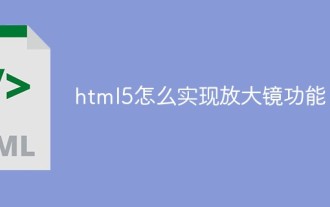 html5怎麼實現放大鏡功能
Jan 28, 2023 am 11:00 AM
html5怎麼實現放大鏡功能
Jan 28, 2023 am 11:00 AM
html5實作放大鏡功能的方法:1.建立一個HTML範例檔案;2、使用html5 canvas標籤初始化映像;3、取得canvas和image物件;4、透過「function drawAnchor() {...}」等方法將選取的區域放大,然後再繪製到原先的圖片上,確保兩塊區域的中心點一致即可。
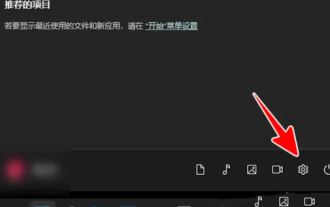 win11放大鏡放大150怎麼操作? win11放大鏡放大縮小快捷鍵分享詳情
Mar 09, 2024 pm 01:04 PM
win11放大鏡放大150怎麼操作? win11放大鏡放大縮小快捷鍵分享詳情
Mar 09, 2024 pm 01:04 PM
win11系統有著很多的全面的功能,帶給用戶們一個別樣的使用感受,但是也有不少的用戶們在詢問win11放大鏡放大150怎麼操作?用戶可以直接的點擊開始圖示下的設置,然後選擇輔助選項來進行操作就可以了。以下就讓本站來為用戶們來仔細的介紹一下win11放大鏡放大縮小快捷鍵分享吧。 win11放大鏡放大縮小快捷鍵分享使用者可以輕鬆在電腦桌面下方的任務欄找到開始圖標,點擊後會彈出開始選項卡,然後選擇其中的設定圖標即可進入設定介面。 3.隨後使用者在右側頁面中,找到影像板塊並點選放大鏡選項,將會開啟新頁面。 5、
 如何在 Windows 11 上使用放大鏡工具
Apr 17, 2023 pm 06:58 PM
如何在 Windows 11 上使用放大鏡工具
Apr 17, 2023 pm 06:58 PM
如何在Windows11上使用放大鏡工具如果您的PC和顯示器不能完全讓您鳥瞰螢幕上的文字和對象,您將需要使用放大鏡。若要啟動放大鏡,請使用以下步驟:按Windows鍵,搜尋放大鏡,然後選擇最上面的結果。當放大鏡實用程式開啟時,您會注意到一個帶有控制項的小欄。當您想要放大某個項目時,請點選加號按鈕。放大鏡將放大文字或其他物件。若要減小縮放,請點選減號按鈕。您可以放大或縮小需要更好地查看的內容。另外值得注意的是,放大鏡有閱讀選項。按一下播放按鈕可透過系統的揚聲器或連接的耳機向您朗讀文字。它可以為您大聲朗
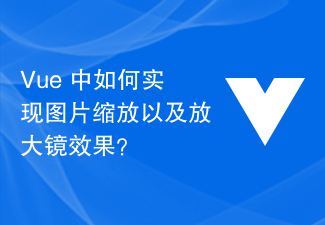 Vue 中如何實現圖片縮放以及放大鏡效果?
Jun 25, 2023 pm 07:32 PM
Vue 中如何實現圖片縮放以及放大鏡效果?
Jun 25, 2023 pm 07:32 PM
Vue中如何實現圖片縮放以及放大鏡效果?隨著Web技術的不斷發展,使用者對於網站上的圖片展示效果要求也越來越高。其中,圖片縮放以及放大鏡效果是比較常見的需求。在Vue中實現圖片的縮放以及放大鏡效果相對來說比較簡單,接下來我將詳細介紹具體實作方法。一、基礎方法首先,讓我們來看看如何實現基礎的圖片縮放效果。實作方法簡單,只需要使用Vue的內建指令
 CSS實現放大鏡特效的技巧與方法
Oct 20, 2023 pm 02:12 PM
CSS實現放大鏡特效的技巧與方法
Oct 20, 2023 pm 02:12 PM
CSS實現放大鏡特效的技巧和方法摘要:CSS在網頁設計中扮演著重要的角色,它不僅可以控製文字和圖像的樣式,還可以實現一些酷炫的特效。本文將介紹如何使用CSS來實現一個放大鏡特效,並提供具體的程式碼範例。一、準備工作在開始之前,我們需要一些圖片資源和基本的HTML結構。 <!DOCTYPEhtml><html><head>
 如何利用Layui實現圖片放大鏡效果
Oct 25, 2023 am 10:07 AM
如何利用Layui實現圖片放大鏡效果
Oct 25, 2023 am 10:07 AM
如何利用Layui實現圖片放大鏡效果介紹:在網頁設計中,圖片放大鏡效果是常見且實用的功能。它可以讓使用者在滑鼠懸停或點擊圖片時,放大圖片並展示細節,提供更好的使用者體驗。本文將介紹如何使用Layui實現圖片放大鏡效果,並提供具體的程式碼範例,幫助讀者輕鬆實現該功能。步驟:引入Layui和相關依賴函式庫首先,我們需要在頁面中引入Layui的相關資源檔案。可以從Lay
 如何使用Vue實現圖片放大鏡效果
Nov 07, 2023 pm 03:02 PM
如何使用Vue實現圖片放大鏡效果
Nov 07, 2023 pm 03:02 PM
如何使用Vue實現圖片放大鏡效果引言:圖片放大鏡效果是一個常見的網頁互動效果,透過滑鼠懸浮在圖片上時,能夠放大圖片並顯示放大部分的細節。本文將介紹如何使用Vue框架來實現圖片放大鏡效果,並提供具體的程式碼範例供參考。一、需求分析:我們需要在Vue專案中實現一個圖片放大鏡效果,使用者將滑鼠懸浮在圖片上時,能夠放大圖片並顯示放大部分的細節。具體而言,我們需實現以下功







