.net连接ACCESS数据库,网页上不停的刷新就报错
public class DB { public static OleDbConnection Conn; public static string ConnString;//连接字符串 public DB() { // // TODO: 在此处添加构造函数逻辑 // } public static OleDbConnection Getconn() { ConnString = "Provider=Microsoft.Jet.OLEDB.4
public class DB
{
public static OleDbConnection Conn;
public static string ConnString;//连接字符串
public DB()
{
//
// TODO: 在此处添加构造函数逻辑
//
}
public static OleDbConnection Getconn()
{
ConnString = "Provider=Microsoft.Jet.OLEDB.4.0;Data source=" + System.Web.HttpContext.Current.Server.MapPath(ConfigurationManager.AppSettings["ConnectionString"].ToString());
Conn = new OleDbConnection(ConnString);
//if (Conn.State.Equals(ConnectionState.Closed))
//{
// Conn.Open();
//}
if (Conn == null)
{
Conn = new OleDbConnection(ConnString);
Conn.Open();
}
else if (Conn.State == System.Data.ConnectionState.Closed)
{
Conn.Open();
}
else if (Conn.State == System.Data.ConnectionState.Broken)
{
Conn.Close();
Conn.Open();
}
return Conn;
}
//=================================================
//功能描述:关闭数据库
//时间:2010.11.10
//=================================================
private static void closeConnection()
{
OleDbConnection conn = DB.Getconn();
OleDbCommand cmd = new OleDbCommand();
if (conn.State == ConnectionState.Open)
{
conn.Close();
conn.Dispose();
cmd.Dispose();
}
}
//=================================================
//功能描述:执行SQL语句
//输入参数:sql,查询的SQL语句
//时间:2010.11.10
//=================================================
public static void execnonsql(string sql)
{
try
{
closeConnection();
OleDbConnection conn = DB.Getconn();
OleDbCommand com = new OleDbCommand(sql, conn);
com.ExecuteNonQuery();
}
catch (Exception e)
{
throw new Exception(e.Message);
}
finally
{
closeConnection();
}
}
//=================================================
//功能描述:获取DATASET
//输入参数:sql,查询的SQL语句
//返回值:DataSet
//时间:2010.11.10
//=================================================
public static DataSet getdataset(string sql)
{
try
{
closeConnection();
OleDbConnection conn = DB.Getconn();
OleDbDataAdapter adp = new OleDbDataAdapter(sql, conn);
DataSet ds = new DataSet();
adp.Fill(ds, "ds");
return ds;
}
catch (Exception e)
{
throw new Exception(e.Message);
}
finally
{
closeConnection();
}
}
//=================================================
//功能描述:获取DATASET1
//输入参数:sql,查询的SQL语句
//返回值:DataSet
//时间:2010.11.10
//=================================================
public static DataSet select(string sql, string tablename)
{
try
{
closeConnection();
OleDbConnection conn = DB.Getconn();
OleDbDataAdapter adp = new OleDbDataAdapter(sql, conn);
DataSet ds = new DataSet();
adp.Fill(ds, tablename);
return ds;
}
catch (Exception e)
{
throw new Exception(e.Message);
}
finally
{
closeConnection();
}
}
//=================================================
//功能描述:获取某个字段数据
//输入参数:sql,查询的SQL语句
//返回值:hang
//时间:2010.11.10
//=================================================
public static string FindString(string sql)
{
try
{
closeConnection();
OleDbConnection conn = DB.Getconn();
OleDbCommand com = new OleDbCommand(sql, conn);
string hang = Convert.ToString(com.ExecuteScalar());
return hang;
}
catch (Exception e)
{
throw new Exception(e.Message);
}
finally
{
closeConnection();
}
}
//=================================================
//功能描述:对DATAGRIG进行数据绑定,无排序
//输入参数:sql,查询的SQL语句;dg,需要绑定的DATAGRID控件
//返回值:无
//时间:2010.11.10
//=================================================
public static void binddatagrid(string sql, DataGrid dg)
{
try
{
DataSet ds = getdataset(sql);
dg.DataSource = ds.Tables[0].DefaultView;
dg.DataBind();
}
catch (Exception e)
{
throw new Exception(e.Message);
}
finally
{
closeConnection();
}
}
//=================================================
//功能描述:对DropDownList进行数据绑定,无排序
//输入参数:sql,查询的SQL语句;dg,需要绑定的DATAGRID控件
//返回值:无
//时间:2010.11.10
//=================================================
public static void bindDropDownList(string sql, DropDownList dl, string class_name, string id)
{
try
{
DataSet ds = getdataset(sql);
dl.DataSource = ds.Tables[0].DefaultView;
dl.DataTextField = class_name;
dl.DataValueField = id;
dl.DataBind();
}
catch (Exception e)
{
throw new Exception(e.Message);
}
finally
{
closeConnection();
}
}
//=================================================
//功能描述:对RadioButtonList进行数据绑定,无排序
//输入参数:sql,查询的SQL语句;dg,需要绑定的DATAGRID控件
//返回值:无
//时间:2010.11.10
//=================================================
public static void bindRadioButtonList(string sql, RadioButtonList rl, string class_name, string id)
{
try
{
DataSet ds = getdataset(sql);
rl.DataSource = ds.Tables[0].DefaultView;
rl.DataTextField = class_name;
rl.DataValueField = id;
rl.SelectedIndex = 0;
rl.DataBind();
}
catch (Exception e)
{
throw new Exception(e.Message);
}
finally
{
closeConnection();
}
}
//=================================================
//功能描述:对GridView进行数据绑定,无排序
//输入参数:sql,查询的SQL语句;dg,需要绑定的DATAGRID控件
//返回值:无
//时间:2010.11.10
//=================================================
public static void bindGridView(string sql, GridView dg)
{
try
{
closeConnection();
OleDbConnection conn = DB.Getconn();
DataSet ds = getdataset(sql);
dg.DataSource = ds.Tables[0].DefaultView;
dg.DataBind();
}
catch (Exception e)
{
throw new Exception(e.Message);
}
finally
{
closeConnection();
}
}
//=================================================
//功能描述:对datalist进行数据绑定,无排序
//输入参数:sql,查询的SQL语句;dl,需要绑定的datalist控件
//返回值:无
//时间:2010.11.10
//=================================================
public static void binddatalist(string sql, DataList dl)
{
try
{
closeConnection();
OleDbConnection conn = DB.Getconn();
DataSet ds = getdataset(sql);
dl.DataSource = ds.Tables[0].DefaultView;
dl.DataBind();
}
catch (Exception e)
{
throw new Exception(e.Message);
}
finally
{
closeConnection();
}
}
//=================================================
//功能描述:对repeater进行数据绑定,无排序
//输入参数:sql,查询的SQL语句;dl,需要绑定的repeater控件
//返回值:无
//时间:2010.11.10
//=================================================
public static void bindrepeater(string sql, Repeater rp)
{
try
{
closeConnection();
OleDbConnection conn = DB.Getconn();
DataSet ds = getdataset(sql);
rp.DataSource = ds.Tables[0].DefaultView;
rp.DataBind();
}
catch (Exception e)
{
throw new Exception(e.Message);
}
finally
{
closeConnection();
}
}
//=================================================
//功能描述:对listbox进行数据绑定
//输入参数:sql,查询的SQL语句;listb,需要绑定的listbox控件
//返回值:无
//时间:2010.11.10
//=================================================
public static void bindlistbox(string sql, ListBox listb, string class_name, string id)
{
try
{
closeConnection();
OleDbConnection conn = DB.Getconn();
DataSet ds = getdataset(sql);
listb.DataSource = ds.Tables[0].DefaultView;
listb.DataTextField = class_name;
listb.DataValueField = id;
listb.DataBind();
}
catch (Exception e)
{
throw new Exception(e.Message);
}
finally
{
closeConnection();
}
}
///
/// 返回 HTML 字符串的编码结果
///
/// 字符串
///
public static string HtmlEncode(string str)
{
return HttpUtility.HtmlEncode(str);
}
///
/// 返回 HTML 字符串的解码结果
///
/// 字符串
///
public static string HtmlDecode(string str)
{
return HttpUtility.HtmlDecode(str);
}
///
/// 检测是否有Sql危险字符
///
/// 要判断字符串
///
public static bool IsSafeSqlString(string str)
{
return !Regex.IsMatch(str, @"[-|;|,|\/|\(|\)|\[|\]|\}|\{|%|@|\*|!|\']");
}
///
/// 检测用户登录。
///
///
///
public static string UserCheck(string username, string userpass)
{
string strsql = "select count(*) from Member where mem_Name='" + username + "' and mem_Password='" + userpass + "'";
OleDbConnection conn = DB.Getconn();
OleDbCommand com = new OleDbCommand(strsql, conn);
string hang = Convert.ToString(com.ExecuteScalar());
return hang;
}
}

熱AI工具

Undresser.AI Undress
人工智慧驅動的應用程序,用於創建逼真的裸體照片

AI Clothes Remover
用於從照片中去除衣服的線上人工智慧工具。

Undress AI Tool
免費脫衣圖片

Clothoff.io
AI脫衣器

Video Face Swap
使用我們完全免費的人工智慧換臉工具,輕鬆在任何影片中換臉!

熱門文章

熱工具

記事本++7.3.1
好用且免費的程式碼編輯器

SublimeText3漢化版
中文版,非常好用

禪工作室 13.0.1
強大的PHP整合開發環境

Dreamweaver CS6
視覺化網頁開發工具

SublimeText3 Mac版
神級程式碼編輯軟體(SublimeText3)
 MySQL與其他數據庫:比較選項
Apr 15, 2025 am 12:08 AM
MySQL與其他數據庫:比較選項
Apr 15, 2025 am 12:08 AM
MySQL適合Web應用和內容管理系統,因其開源、高性能和易用性而受歡迎。 1)與PostgreSQL相比,MySQL在簡單查詢和高並發讀操作上表現更好。 2)相較Oracle,MySQL因開源和低成本更受中小企業青睞。 3)對比MicrosoftSQLServer,MySQL更適合跨平台應用。 4)與MongoDB不同,MySQL更適用於結構化數據和事務處理。
 甲骨文在商業世界中的作用
Apr 23, 2025 am 12:01 AM
甲骨文在商業世界中的作用
Apr 23, 2025 am 12:01 AM
Oracle不僅是數據庫公司,還是雲計算和ERP系統的領導者。 1.Oracle提供從數據庫到雲服務和ERP系統的全面解決方案。 2.OracleCloud挑戰AWS和Azure,提供IaaS、PaaS和SaaS服務。 3.Oracle的ERP系統如E-BusinessSuite和FusionApplications幫助企業優化運營。
 MySQL:結構化數據和關係數據庫
Apr 18, 2025 am 12:22 AM
MySQL:結構化數據和關係數據庫
Apr 18, 2025 am 12:22 AM
MySQL通過表結構和SQL查詢高效管理結構化數據,並通過外鍵實現表間關係。 1.創建表時定義數據格式和類型。 2.使用外鍵建立表間關係。 3.通過索引和查詢優化提高性能。 4.定期備份和監控數據庫確保數據安全和性能優化。
 使用DICR/YII2-Google將Google API集成在YII2中
Apr 18, 2025 am 11:54 AM
使用DICR/YII2-Google將Google API集成在YII2中
Apr 18, 2025 am 11:54 AM
vProcesserazrabotkiveb被固定,мнелостольностьстьс粹餾標д都LeavallySumballanceFriablanceFaumDoptoMatification,Čtookazalovnetakprosto,kakaožidal.posenesko
 nginx限流怎麼解決
Apr 14, 2025 pm 12:06 PM
nginx限流怎麼解決
Apr 14, 2025 pm 12:06 PM
Nginx 限流問題可通過以下方法解決:使用 ngx_http_limit_req_module 限制請求次數;使用 ngx_http_limit_conn_module 限制連接數;使用第三方模塊(ngx_http_limit_connections_module、ngx_http_limit_rate_module、ngx_http_access_module)實現更多限流策略;使用雲服務(Cloudflare、Google Cloud Rate Limiting、AWS WAF)進行 DD
 c#.net的持續相關性:查看當前用法
Apr 16, 2025 am 12:07 AM
c#.net的持續相關性:查看當前用法
Apr 16, 2025 am 12:07 AM
C#.NET依然重要,因為它提供了強大的工具和庫,支持多種應用開發。 1)C#結合.NET框架,使開發高效便捷。 2)C#的類型安全和垃圾回收機制增強了其優勢。 3).NET提供跨平台運行環境和豐富的API,提升了開發靈活性。
 從網絡到桌面:C#.NET的多功能性
Apr 15, 2025 am 12:07 AM
從網絡到桌面:C#.NET的多功能性
Apr 15, 2025 am 12:07 AM
C#.NETisversatileforbothwebanddesktopdevelopment.1)Forweb,useASP.NETfordynamicapplications.2)Fordesktop,employWindowsFormsorWPFforrichinterfaces.3)UseXamarinforcross-platformdevelopment,enablingcodesharingacrossWindows,macOS,Linux,andmobiledevices.
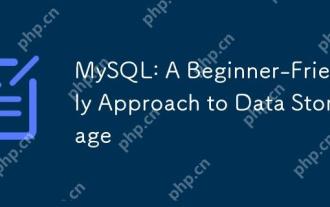 MySQL:一種對數據存儲的初學者友好方法
Apr 17, 2025 am 12:21 AM
MySQL:一種對數據存儲的初學者友好方法
Apr 17, 2025 am 12:21 AM
MySQL適合初學者,因為它易用且功能強大。 1.MySQL是關係型數據庫,使用SQL進行CRUD操作。 2.安裝簡單,需配置root用戶密碼。 3.使用INSERT、UPDATE、DELETE、SELECT進行數據操作。 4.複雜查詢可使用ORDERBY、WHERE和JOIN。 5.調試需檢查語法,使用EXPLAIN分析查詢。 6.優化建議包括使用索引、選擇合適數據類型和良好編程習慣。






