如何恢复损坏的表决磁盘(votedisk)和OCR
今天是2014-03-28,继续写RAC的内容,今天写的是如何恢复损坏的表决磁盘(votedisk)和OCR。 首先查看目前状态: [root@rac-two bin]# ./ocrcheckStatus of Oracle Cluster Registry is as follows : Version : 3 Total space (kbytes) : 262120 Used space
今天是2014-03-28,继续写RAC的内容,今天写的是如何恢复损坏的表决磁盘(votedisk)和OCR。
首先查看目前状态:
[root@rac-two bin]# ./ocrcheck
Status of Oracle Cluster Registry is as follows :
Version : 3
Total space (kbytes) : 262120
Used space (kbytes) : 3472
Available space (kbytes) : 258648
ID : 152256349
Device/File Name : +GIDG
Device/File integrity check succeeded
Device/File not configured
Device/File not configured
Device/File not configured
Device/File not configured
Cluster registry integrity check succeeded
Logical corruption check succeeded
[root@rac-two bin]# ./crsctl query css votedisk
## STATE File Universal Id File Name Disk group
-- ----- ----------------- --------- ---------
1. ONLINE af2fed5d6ac54f1bbf19e4982e364c57 (/dev/asm-diske) [GIDG]
2. ONLINE 34b65f2e3db14f23bf88e689b55058b7 (/dev/asm-diskd) [GIDG]
3. ONLINE 07bf3ce9af7d4ff6bf38d160255c671c (/dev/asm-diskc) [GIDG]
Located 3 voting disk(s).
[root@rac-two bin]# ./crsctl stat res -t
--------------------------------------------------------------------------------
NAME TARGET STATE SERVER STATE_DETAILS
--------------------------------------------------------------------------------
Local Resources
--------------------------------------------------------------------------------
ora.DATADG.dg
ONLINE ONLINE rac-one
ONLINE ONLINE rac-two
ora.GIDG.dg
ONLINE ONLINE rac-one
ONLINE ONLINE rac-two
ora.LISTENER.lsnr
ONLINE ONLINE rac-one
ONLINE ONLINE rac-two
ora.TESTDG.dg
OFFLINE OFFLINE rac-one
ONLINE OFFLINE rac-two
ora.asm
ONLINE ONLINE rac-one Started
ONLINE ONLINE rac-two Started
ora.gsd
OFFLINE OFFLINE rac-one
OFFLINE OFFLINE rac-two
ora.net1.network
ONLINE ONLINE rac-one
ONLINE ONLINE rac-two
ora.ons
ONLINE ONLINE rac-one
ONLINE ONLINE rac-two
ora.registry.acfs
ONLINE ONLINE rac-one
ONLINE ONLINE rac-two
--------------------------------------------------------------------------------
Cluster Resources
--------------------------------------------------------------------------------
ora.LISTENER_SCAN1.lsnr
1 ONLINE ONLINE rac-two
ora.LISTENER_SCAN2.lsnr
1 ONLINE ONLINE rac-one
ora.LISTENER_SCAN3.lsnr
1 ONLINE ONLINE rac-one
ora.cvu
1 ONLINE ONLINE rac-one
ora.oc4j
1 ONLINE ONLINE rac-one
ora.rac-one.vip
1 ONLINE ONLINE rac-one
ora.rac-two.vip
1 ONLINE ONLINE rac-two
ora.rac.db
1 ONLINE ONLINE rac-two Open
2 ONLINE ONLINE rac-one Open
ora.scan1.vip
1 ONLINE ONLINE rac-two
ora.scan2.vip
1 ONLINE ONLINE rac-one
ora.scan3.vip
1 ONLINE ONLINE rac-one
模拟votedisk和ocr损坏。
[root@rac-two bin]# dd if=/dev/zero of=/dev/asm-diske bs=1024 count=200; dd if=/dev/zero of=/dev/asm-diskd bs=1024 count=200; dd if=/dev/zero of=/dev/asm-diskc bs=1024 count=200;200+0 records in 200+0 records out 204800 bytes (205 kB) copied, 0.0884688 s, 2.3 MB/s [root@rac-two bin]# dd if=/dev/zero of=/dev/asm-diskd bs=1024 count=200; 200+0 records in 200+0 records out 204800 bytes (205 kB) copied, 0.138348 s, 1.5 MB/s [root@rac-two bin]# dd if=/dev/zero of=/dev/asm-diskc bs=1024 count=200; 200+0 records in 200+0 records out 204800 bytes (205 kB) copied, 0.103544 s, 2.0 MB/s
开始进行恢复:
停止crs资源。
[root@rac-two bin]# ./crsctl stop crs CRS-2791: Starting shutdown of Oracle High Availability Services-managed resources on 'rac-two' CRS-2673: Attempting to stop 'ora.crsd' on 'rac-two' CRS-2790: Starting shutdown of Cluster Ready Services-managed resources on 'rac-two' CRS-2673: Attempting to stop 'ora.LISTENER.lsnr' on 'rac-two' CRS-2673: Attempting to stop 'ora.LISTENER_SCAN1.lsnr' on 'rac-two' CRS-2673: Attempting to stop 'ora.GIDG.dg' on 'rac-two' CRS-2673: Attempting to stop 'ora.registry.acfs' on 'rac-two' CRS-2673: Attempting to stop 'ora.rac.db' on 'rac-two' CRS-2677: Stop of 'ora.LISTENER.lsnr' on 'rac-two' succeeded CRS-2673: Attempting to stop 'ora.rac-two.vip' on 'rac-two' CRS-2677: Stop of 'ora.LISTENER_SCAN1.lsnr' on 'rac-two' succeeded CRS-2673: Attempting to stop 'ora.scan1.vip' on 'rac-two' CRS-2677: Stop of 'ora.rac-two.vip' on 'rac-two' succeeded CRS-2672: Attempting to start 'ora.rac-two.vip' on 'rac-one' CRS-2677: Stop of 'ora.registry.acfs' on 'rac-two' succeeded CRS-2677: Stop of 'ora.scan1.vip' on 'rac-two' succeeded CRS-2672: Attempting to start 'ora.scan1.vip' on 'rac-one' CRS-2677: Stop of 'ora.rac.db' on 'rac-two' succeeded CRS-2673: Attempting to stop 'ora.DATADG.dg' on 'rac-two' CRS-2677: Stop of 'ora.DATADG.dg' on 'rac-two' succeeded CRS-2676: Start of 'ora.rac-two.vip' on 'rac-one' succeeded CRS-2676: Start of 'ora.scan1.vip' on 'rac-one' succeeded CRS-2672: Attempting to start 'ora.LISTENER_SCAN1.lsnr' on 'rac-one' CRS-2677: Stop of 'ora.GIDG.dg' on 'rac-two' succeeded CRS-2673: Attempting to stop 'ora.asm' on 'rac-two' CRS-2677: Stop of 'ora.asm' on 'rac-two' succeeded CRS-2676: Start of 'ora.LISTENER_SCAN1.lsnr' on 'rac-one' succeeded CRS-2673: Attempting to stop 'ora.ons' on 'rac-two' CRS-2677: Stop of 'ora.ons' on 'rac-two' succeeded CRS-2673: Attempting to stop 'ora.net1.network' on 'rac-two' CRS-2677: Stop of 'ora.net1.network' on 'rac-two' succeeded CRS-2792: Shutdown of Cluster Ready Services-managed resources on 'rac-two' has completed CRS-2677: Stop of 'ora.crsd' on 'rac-two' succeeded CRS-2673: Attempting to stop 'ora.crf' on 'rac-two' CRS-2673: Attempting to stop 'ora.ctssd' on 'rac-two' CRS-2673: Attempting to stop 'ora.evmd' on 'rac-two' CRS-2673: Attempting to stop 'ora.asm' on 'rac-two' CRS-2673: Attempting to stop 'ora.drivers.acfs' on 'rac-two' CRS-2673: Attempting to stop 'ora.mdnsd' on 'rac-two' CRS-2677: Stop of 'ora.crf' on 'rac-two' succeeded CRS-2677: Stop of 'ora.evmd' on 'rac-two' succeeded CRS-2677: Stop of 'ora.mdnsd' on 'rac-two' succeeded CRS-2677: Stop of 'ora.asm' on 'rac-two' succeeded CRS-2673: Attempting to stop 'ora.cluster_interconnect.haip' on 'rac-two' CRS-2677: Stop of 'ora.ctssd' on 'rac-two' succeeded CRS-2677: Stop of 'ora.cluster_interconnect.haip' on 'rac-two' succeeded CRS-2673: Attempting to stop 'ora.cssd' on 'rac-two' CRS-2677: Stop of 'ora.drivers.acfs' on 'rac-two' succeeded CRS-2677: Stop of 'ora.cssd' on 'rac-two' succeeded CRS-2673: Attempting to stop 'ora.gipcd' on 'rac-two' CRS-2677: Stop of 'ora.gipcd' on 'rac-two' succeeded CRS-2673: Attempting to stop 'ora.gpnpd' on 'rac-two' CRS-2677: Stop of 'ora.gpnpd' on 'rac-two' succeeded CRS-2793: Shutdown of Oracle High Availability Services-managed resources on 'rac-two' has completed CRS-4133: Oracle High Availability Services has been stopped.
启动到独占模式且不启动ora.crsd:
[root@rac-two bin]# ./crsctl start crs -excl -nocrs CRS-4123: Oracle High Availability Services has been started. CRS-2672: Attempting to start 'ora.mdnsd' on 'rac-two' CRS-2676: Start of 'ora.mdnsd' on 'rac-two' succeeded CRS-2672: Attempting to start 'ora.gpnpd' on 'rac-two' CRS-2676: Start of 'ora.gpnpd' on 'rac-two' succeeded CRS-2672: Attempting to start 'ora.cssdmonitor' on 'rac-two' CRS-2672: Attempting to start 'ora.gipcd' on 'rac-two' CRS-2676: Start of 'ora.cssdmonitor' on 'rac-two' succeeded CRS-2676: Start of 'ora.gipcd' on 'rac-two' succeeded CRS-2672: Attempting to start 'ora.cssd' on 'rac-two' CRS-2672: Attempting to start 'ora.diskmon' on 'rac-two' CRS-2676: Start of 'ora.diskmon' on 'rac-two' succeeded CRS-2676: Start of 'ora.cssd' on 'rac-two' succeeded CRS-2672: Attempting to start 'ora.drivers.acfs' on 'rac-two' CRS-2679: Attempting to clean 'ora.cluster_interconnect.haip' on 'rac-two' CRS-2672: Attempting to start 'ora.ctssd' on 'rac-two' CRS-2681: Clean of 'ora.cluster_interconnect.haip' on 'rac-two' succeeded CRS-2672: Attempting to start 'ora.cluster_interconnect.haip' on 'rac-two' CRS-2676: Start of 'ora.drivers.acfs' on 'rac-two' succeeded CRS-2676: Start of 'ora.ctssd' on 'rac-two' succeeded CRS-2676: Start of 'ora.cluster_interconnect.haip' on 'rac-two' succeeded CRS-2672: Attempting to start 'ora.asm' on 'rac-two' CRS-2676: Start of 'ora.asm' on 'rac-two' succeeded
创建磁盘组:
[root@rac-two bin]# su - grid [grid@rac-two ~]$ sqlplus / as sysasm SQL*Plus: Release 11.2.0.4.0 Production on Fri Mar 28 00:01:05 2014 Copyright (c) 1982, 2013, Oracle. All rights reserved. Connected to: Oracle Database 11g Enterprise Edition Release 11.2.0.4.0 - 64bit Production With the Real Application Clusters and Automatic Storage Management options SQL> create diskgroup gidg normal redundancy 2 disk '/dev/asm-diske','/dev/asm-diskd','/dev/asm-diskc' attribute 'au_size'='1M','compatible.asm'='11.2','compatible.rdbms'='11.2','compatible.advm'='11.2'; Diskgroup created. SQL> select name,state from v$asm_diskgroup; NAME STATE ------------------------------ ----------- DATADG DISMOUNTED TESTDG DISMOUNTED GIDG MOUNTED SQL> exit Disconnected from Oracle Database 11g Enterprise Edition Release 11.2.0.4.0 - 64bit Production With the Real Application Clusters and Automatic Storage Management options [grid@rac-two ~]$ exit
首先要恢复的是ocr
[root@rac-two bin]# ./ocrconfig -restore /u01/app/11.2.0/grid/cdata/rac-two-cluster/backup00.ocr
[root@rac-two bin]# ./ocrcheck
Status of Oracle Cluster Registry is as follows :
Version : 3
Total space (kbytes) : 262120
Used space (kbytes) : 3472
Available space (kbytes) : 258648
ID : 152256349
Device/File Name : +GIDG
Device/File integrity check succeeded
Device/File not configured
Device/File not configured
Device/File not configured
Device/File not configured
Cluster registry integrity check succeeded
Logical corruption check succeeded
恢复votedisk:
[root@rac-two bin]# ./crsctl query css votedisk Located 0 voting disk(s). [root@rac-two bin]# ./crsctl replace votedisk +GIDG CRS-4602: Failed 27 to add voting file 58c5df27b4884f70bfb38fc4c93b8f72. CRS-4602: Failed 27 to add voting file 51caa3f834964f5abf6efcfb90476d85. CRS-4602: Failed 27 to add voting file 92b70ca3ea5d4f80bf9df66a8e975ba9. Failed to replace voting disk group with +GIDG. CRS-4000: Command Replace failed, or completed with errors.
提示失败,需要重启crs资源。
[root@rac-two bin]# ./crsctl stop crs
CRS-2791: Starting shutdown of Oracle High Availability Services-managed resources on 'rac-two'
CRS-2673: Attempting to stop 'ora.ctssd' on 'rac-two'
CRS-2673: Attempting to stop 'ora.asm' on 'rac-two'
CRS-2673: Attempting to stop 'ora.drivers.acfs' on 'rac-two'
CRS-2673: Attempting to stop 'ora.mdnsd' on 'rac-two'
CRS-2677: Stop of 'ora.mdnsd' on 'rac-two' succeeded
CRS-2677: Stop of 'ora.asm' on 'rac-two' succeeded
CRS-2673: Attempting to stop 'ora.cluster_interconnect.haip' on 'rac-two'
CRS-2677: Stop of 'ora.cluster_interconnect.haip' on 'rac-two' succeeded
CRS-2677: Stop of 'ora.drivers.acfs' on 'rac-two' succeeded
CRS-2677: Stop of 'ora.ctssd' on 'rac-two' succeeded
CRS-2673: Attempting to stop 'ora.cssd' on 'rac-two'
CRS-2677: Stop of 'ora.cssd' on 'rac-two' succeeded
CRS-2673: Attempting to stop 'ora.gipcd' on 'rac-two'
CRS-2677: Stop of 'ora.gipcd' on 'rac-two' succeeded
CRS-2673: Attempting to stop 'ora.gpnpd' on 'rac-two'
CRS-2677: Stop of 'ora.gpnpd' on 'rac-two' succeeded
CRS-2793: Shutdown of Oracle High Availability Services-managed resources on 'rac-two' has completed
CRS-4133: Oracle High Availability Services has been stopped.
[root@rac-two bin]# ./crsctl start crs -excl -nocrs
CRS-4123: Oracle High Availability Services has been started.
CRS-2672: Attempting to start 'ora.mdnsd' on 'rac-two'
CRS-2676: Start of 'ora.mdnsd' on 'rac-two' succeeded
CRS-2672: Attempting to start 'ora.gpnpd' on 'rac-two'
CRS-2676: Start of 'ora.gpnpd' on 'rac-two' succeeded
CRS-2672: Attempting to start 'ora.cssdmonitor' on 'rac-two'
CRS-2672: Attempting to start 'ora.gipcd' on 'rac-two'
CRS-2676: Start of 'ora.cssdmonitor' on 'rac-two' succeeded
CRS-2676: Start of 'ora.gipcd' on 'rac-two' succeeded
CRS-2672: Attempting to start 'ora.cssd' on 'rac-two'
CRS-2672: Attempting to start 'ora.diskmon' on 'rac-two'
CRS-2676: Start of 'ora.diskmon' on 'rac-two' succeeded
CRS-2676: Start of 'ora.cssd' on 'rac-two' succeeded
CRS-2672: Attempting to start 'ora.drivers.acfs' on 'rac-two'
CRS-2679: Attempting to clean 'ora.cluster_interconnect.haip' on 'rac-two'
CRS-2672: Attempting to start 'ora.ctssd' on 'rac-two'
CRS-2681: Clean of 'ora.cluster_interconnect.haip' on 'rac-two' succeeded
CRS-2672: Attempting to start 'ora.cluster_interconnect.haip' on 'rac-two'
CRS-2676: Start of 'ora.drivers.acfs' on 'rac-two' succeeded
CRS-2676: Start of 'ora.ctssd' on 'rac-two' succeeded
CRS-2676: Start of 'ora.cluster_interconnect.haip' on 'rac-two' succeeded
CRS-2672: Attempting to start 'ora.asm' on 'rac-two'
CRS-2676: Start of 'ora.asm' on 'rac-two' succeeded
[root@rac-two bin]# su - grid
[grid@rac-two ~]$ sqlplus / as sysasm
SQL*Plus: Release 11.2.0.4.0 Production on Fri Mar 28 00:13:30 2014
Copyright (c) 1982, 2013, Oracle. All rights reserved.
Connected to:
Oracle Database 11g Enterprise Edition Release 11.2.0.4.0 - 64bit Production
With the Real Application Clusters and Automatic Storage Management options
SQL> col name for a30
SQL> col path for a50
SQL> set linesize 200
SQL> select name,path from v$asm_disk;
no rows selected
SQL> alter system set asm_diskstring='/dev/asm-disk*';
System altered.
SQL> select name,path from v$asm_disk;
NAME PATH
------------------------------ --------------------------------------------------
/dev/asm-diskg
/dev/asm-diskd
/dev/asm-diskc
/dev/asm-diskf
/dev/asm-diskh
/dev/asm-diskm
/dev/asm-diskk
/dev/asm-diskj
/dev/asm-diski
/dev/asm-diskb
/dev/asm-diske
NAME PATH
------------------------------ --------------------------------------------------
/dev/asm-diskl
12 rows selected.
SQL> select name,state from v$asm_diskgroup;
NAME STATE
------------------------------ -----------
DATADG DISMOUNTED
GIDG DISMOUNTED
TESTDG DISMOUNTED
SQL> alter diskgroup gidg mount;
Diskgroup altered.
SQL> select name,state from v$asm_diskgroup;
NAME STATE
------------------------------ -----------
DATADG DISMOUNTED
GIDG MOUNTED
TESTDG DISMOUNTED
SQL> exit
Disconnected from Oracle Database 11g Enterprise Edition Release 11.2.0.4.0 - 64bit Production
With the Real Application Clusters and Automatic Storage Management options
[grid@rac-two ~]$ exit
logout
[root@rac-two bin]# ./ocrctl replace votedisk +GIDG
-bash: ./ocrctl: No such file or directory
[root@rac-two bin]# ./crsctl replace votedisk +GIDG
Successful addition of voting disk 4b55dbd068344fb6bfb89250b3586256.
Successful addition of voting disk 6b157dc173bd4f7ebf1846df01c23d5d.
Successful addition of voting disk 505d811a77d64f57bfa2797afba6a5f5.
Successfully replaced voting disk group with +GIDG.
CRS-4266: Voting file(s) successfully replaced至此完成了ocr和votedisk的恢复。
重启crs,查看状况:
[root@rac-two bin]# ./crsctl stop crs
CRS-2791: Starting shutdown of Oracle High Availability Services-managed resources on 'rac-two'
CRS-2673: Attempting to stop 'ora.mdnsd' on 'rac-two'
CRS-2673: Attempting to stop 'ora.drivers.acfs' on 'rac-two'
CRS-2673: Attempting to stop 'ora.ctssd' on 'rac-two'
CRS-2673: Attempting to stop 'ora.asm' on 'rac-two'
CRS-2677: Stop of 'ora.mdnsd' on 'rac-two' succeeded
CRS-2677: Stop of 'ora.asm' on 'rac-two' succeeded
CRS-2673: Attempting to stop 'ora.cluster_interconnect.haip' on 'rac-two'
CRS-2677: Stop of 'ora.ctssd' on 'rac-two' succeeded
CRS-2677: Stop of 'ora.drivers.acfs' on 'rac-two' succeeded
CRS-2677: Stop of 'ora.cluster_interconnect.haip' on 'rac-two' succeeded
CRS-2673: Attempting to stop 'ora.cssd' on 'rac-two'
CRS-2677: Stop of 'ora.cssd' on 'rac-two' succeeded
CRS-2673: Attempting to stop 'ora.gipcd' on 'rac-two'
CRS-2677: Stop of 'ora.gipcd' on 'rac-two' succeeded
CRS-2673: Attempting to stop 'ora.gpnpd' on 'rac-two'
CRS-2677: Stop of 'ora.gpnpd' on 'rac-two' succeeded
CRS-2793: Shutdown of Oracle High Availability Services-managed resources on 'rac-two' has completed
CRS-4133: Oracle High Availability Services has been stopped.
[root@rac-two bin]# ./crsctl start crs
CRS-4123: Oracle High Availability Services has been started.
[grid@rac-two ~]$ crsctl stat res -t
--------------------------------------------------------------------------------
NAME TARGET STATE SERVER STATE_DETAILS
--------------------------------------------------------------------------------
Local Resources
--------------------------------------------------------------------------------
ora.DATADG.dg
ONLINE ONLINE rac-two
ora.GIDG.dg
ONLINE ONLINE rac-two
ora.LISTENER.lsnr
ONLINE ONLINE rac-two
ora.TESTDG.dg
ONLINE OFFLINE rac-two
ora.asm
ONLINE ONLINE rac-two Started
ora.gsd
OFFLINE OFFLINE rac-two
ora.net1.network
ONLINE ONLINE rac-two
ora.ons
ONLINE ONLINE rac-two
ora.registry.acfs
ONLINE ONLINE rac-two
--------------------------------------------------------------------------------
Cluster Resources
--------------------------------------------------------------------------------
ora.LISTENER_SCAN1.lsnr
1 ONLINE ONLINE rac-two
ora.LISTENER_SCAN2.lsnr
1 ONLINE ONLINE rac-two
ora.LISTENER_SCAN3.lsnr
1 ONLINE ONLINE rac-two
ora.cvu
1 ONLINE ONLINE rac-two
ora.oc4j
1 ONLINE ONLINE rac-two
ora.rac-one.vip
1 ONLINE INTERMEDIATE rac-two FAILED OVER
ora.rac-two.vip
1 ONLINE ONLINE rac-two
ora.rac.db
1 ONLINE ONLINE rac-two Open
2 ONLINE OFFLINE
ora.scan1.vip
1 ONLINE ONLINE rac-two
ora.scan2.vip
1 ONLINE ONLINE rac-two
ora.scan3.vip
1 ONLINE ONLINE rac-two
[grid@rac-two ~]$
在节点一重启crs资源,将其加入集群。
[root@rac-one bin]# ./crsctl start crs
CRS-4123: Oracle High Availability Services has been started.
[root@rac-one bin]# ./crsctl stat res -t
--------------------------------------------------------------------------------
NAME TARGET STATE SERVER STATE_DETAILS
--------------------------------------------------------------------------------
Local Resources
--------------------------------------------------------------------------------
ora.DATADG.dg
ONLINE ONLINE rac-one
ONLINE ONLINE rac-two
ora.GIDG.dg
ONLINE ONLINE rac-one
ONLINE ONLINE rac-two
ora.LISTENER.lsnr
ONLINE ONLINE rac-one
ONLINE ONLINE rac-two
ora.TESTDG.dg
OFFLINE OFFLINE rac-one
ONLINE OFFLINE rac-two
ora.asm
ONLINE ONLINE rac-one Started
ONLINE ONLINE rac-two Started
ora.gsd
OFFLINE OFFLINE rac-one
OFFLINE OFFLINE rac-two
ora.net1.network
ONLINE ONLINE rac-one
ONLINE ONLINE rac-two
ora.ons
ONLINE ONLINE rac-one
ONLINE ONLINE rac-two
ora.registry.acfs
ONLINE ONLINE rac-one
ONLINE ONLINE rac-two
--------------------------------------------------------------------------------
Cluster Resources
--------------------------------------------------------------------------------
ora.LISTENER_SCAN1.lsnr
1 ONLINE ONLINE rac-one
ora.LISTENER_SCAN2.lsnr
1 ONLINE ONLINE rac-two
ora.LISTENER_SCAN3.lsnr
1 ONLINE ONLINE rac-two
ora.cvu
1 ONLINE ONLINE rac-two
ora.oc4j
1 ONLINE ONLINE rac-two
ora.rac-one.vip
1 ONLINE ONLINE rac-one
ora.rac-two.vip
1 ONLINE ONLINE rac-two
ora.rac.db
1 ONLINE ONLINE rac-two Open
2 ONLINE ONLINE rac-one Open
ora.scan1.vip
1 ONLINE ONLINE rac-one
ora.scan2.vip
1 ONLINE ONLINE rac-two
ora.scan3.vip
1 ONLINE ONLINE rac-two
[root@rac-one bin]#
至此完成了ocr和votedisk的恢复。
THAT‘s all!!!!!

熱AI工具

Undresser.AI Undress
人工智慧驅動的應用程序,用於創建逼真的裸體照片

AI Clothes Remover
用於從照片中去除衣服的線上人工智慧工具。

Undress AI Tool
免費脫衣圖片

Clothoff.io
AI脫衣器

Video Face Swap
使用我們完全免費的人工智慧換臉工具,輕鬆在任何影片中換臉!

熱門文章

熱工具

記事本++7.3.1
好用且免費的程式碼編輯器

SublimeText3漢化版
中文版,非常好用

禪工作室 13.0.1
強大的PHP整合開發環境

Dreamweaver CS6
視覺化網頁開發工具

SublimeText3 Mac版
神級程式碼編輯軟體(SublimeText3)
 微信檔案過期怎麼恢復 微信的過期檔案能恢復嗎
Feb 22, 2024 pm 02:46 PM
微信檔案過期怎麼恢復 微信的過期檔案能恢復嗎
Feb 22, 2024 pm 02:46 PM
開啟微信,在我中選擇設置,選擇通用後選擇儲存空間,在儲存空間選擇管理,選擇要恢復檔案的對話選擇感嘆號圖示。教學適用型號:iPhone13系統:iOS15.3版本:微信8.0.24解析1先開啟微信,在我的頁面中點選設定選項。 2接著在設定頁面中找到並點選通用選項。 3然後在通用頁面中點選儲存空間。 4接下來在儲存空間頁面中點選管理。 5最後選擇要恢復檔案的對話,點選右側的感嘆號圖示。補充:微信文件一般幾天過期1要是微信接收的文件並沒有點開過的情況下,那在七十二鐘頭之後微信系統會清除掉,要是己經查看了微信
 如何恢復無痕模式下的瀏覽記錄
Feb 19, 2024 pm 04:22 PM
如何恢復無痕模式下的瀏覽記錄
Feb 19, 2024 pm 04:22 PM
無痕瀏覽是一種非常方便的瀏覽方式,可以在使用電腦或行動裝置上網時保護個人隱私。無痕瀏覽模式通常會阻止瀏覽器記錄存取歷史記錄、保存Cookie和快取文件,以及防止正在瀏覽的網站在瀏覽器中留下任何痕跡。但是,對於一些特殊的情況,我們可能需要恢復無痕瀏覽的瀏覽記錄。首先,我們需要先明確一點:無痕瀏覽模式的目的是保護隱私,防止他人從瀏覽器取得使用者的上網記錄。因此,無痕瀏
 將VirtualBox固定磁碟轉換為動態磁碟,反之亦然
Mar 25, 2024 am 09:36 AM
將VirtualBox固定磁碟轉換為動態磁碟,反之亦然
Mar 25, 2024 am 09:36 AM
在建立虛擬機器時,系統會要求您選擇磁碟類型,您可以選擇固定磁碟或動態磁碟。如果您選擇了固定磁碟,後來意識到需要動態磁碟,或者相反,該怎麼辦?好!你可以把一種轉換成另一種。在這篇文章中,我們將看到如何將VirtualBox固定磁碟轉換為動態磁碟,反之亦然。動態磁碟是一種虛擬硬碟,它最初具有較小的大小,隨著您在虛擬機器中儲存數據,其大小會相應增長。動態磁碟在節省儲存空間方面非常高效,因為它們只佔用所需的主機儲存空間。然而,隨著磁碟容量的擴展,可能會稍微影響電腦的效能。固定磁碟和動態磁碟是虛擬機器中常用的
 抖音怎麼恢復聊天火花
Mar 16, 2024 pm 01:25 PM
抖音怎麼恢復聊天火花
Mar 16, 2024 pm 01:25 PM
在抖音這個充滿創意與活力的短影片平台上,我們不僅可以欣賞到各種精彩內容,還能與志同道合的朋友展開深入的交流。其中,聊天火花作為衡量雙方互動熱度的重要指標,常常在不經意間點燃我們與好友之間的情感連結。然而,有時由於一些原因,聊天火花可能會斷開,那麼如果我們想要恢復聊天火花究竟該如何操作呢,這篇教程攻略就將為大家帶來詳細的內容攻略介紹,希望能幫助到大家。抖音聊天火花斷了怎麼恢復? 1.開啟抖音的訊息頁面,選擇好友聊天。 2、互發訊息聊天。 3.連續發送訊息3天,就可以獲得火花標識。在3天基礎上,互發圖片或視
 小米雲相簿怎麼恢復到本地
Feb 24, 2024 pm 03:28 PM
小米雲相簿怎麼恢復到本地
Feb 24, 2024 pm 03:28 PM
小米雲相簿怎麼恢復到本地?小米雲相簿APP中是可以恢復到本地,但是多數的小伙伴不知道小米雲相冊如何恢復到本地中,接下來就是小編為用戶帶來的小米雲相冊恢復到本地方法圖文教程,有興趣的用戶快來一起看看吧!小米雲相簿怎麼恢復到本地1、先打開小米手機中的設定功能,主介面選擇【個人頭像】;2、然後進入到小米帳號的介面,點選【雲端服務】功能;3、接著跳到小米雲端服務的功能,選擇其中的【雲端備份】;4、最後在如下圖所示的介面,點選【雲端相簿】即可恢復相簿到本地。
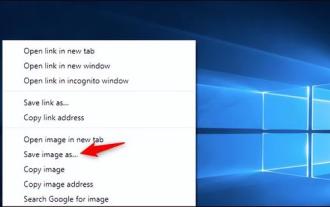 win10怎麼恢復預設壁紙
Feb 10, 2024 pm 10:51 PM
win10怎麼恢復預設壁紙
Feb 10, 2024 pm 10:51 PM
Windows10的2019年5月更新有新的、更亮的預設桌面背景。它看起來很棒-帶有新的淺色主題。如果您使用Windows10的深色主題,您可能需要更深的背景。奇怪的是,Windows10的原始桌面背景已從最新版本的Windows10中刪除。您必須從Web下載它或從舊的Windows10PC複製其檔案。儘管我們無法在Microsoft的官方網站上找到此桌布圖片,但您可以從其他來源下載它。我們在Imgur上找到了一份4K解析度的Windows10原始桌面桌布的副本。此外,還有其他尺寸和更多預設壁
 掌握Ubuntu系統中的磁碟使用情況的方法
Jan 03, 2024 pm 11:13 PM
掌握Ubuntu系統中的磁碟使用情況的方法
Jan 03, 2024 pm 11:13 PM
我們在系統要查看硬碟使用的情況,Ubuntu系統該怎麼查看呢?下面我們就來看看,Ubuntu系統查看硬碟佔用率的教學。 1、在系統上,點選桌面左下角,如圖示。 2、在系統,點選實用程式,如圖示。 3.點選磁盤使用量,如圖所示。 4.那麼即可看到磁碟使用的情況,就是中間的磁碟就是你電腦硬碟,如圖示。磁碟下面的小字就是使用情況。 5、或點選實用程式上的磁盤,如圖示。 6.那麼在容量這裡,看得到硬碟使用情況,如圖示。以下是文字版本檢視磁碟的使用:df-h結果如下:FilesystemSizeUsedAvailU
 小紅書被刪除的留言怎麼恢復?被刪除的評論有提示嗎?
Mar 27, 2024 am 11:56 AM
小紅書被刪除的留言怎麼恢復?被刪除的評論有提示嗎?
Mar 27, 2024 am 11:56 AM
小紅書作為一款受歡迎的社群電商平台,用戶可以在這裡分享購物心得、生活點滴等。在使用過程中,有些用戶可能會遇到自己發布的評論被刪除的情況。那麼,小紅書被刪除的評論要怎麼恢復呢?一、小紅書被刪除的評論怎麼恢復?如果發現評論被誤刪,用戶可以選擇靜待小紅書官方團隊進行復原。在這種情況下,最好保持耐心等待,因為官方團隊可能會在一段時間後自動處理並恢復評論。如果您發現評論已被刪除,可以考慮重新發布類似內容。但在重新發佈時,請確保內容符合小紅書的社群準則,以免再次遭到刪除。 3.聯絡小紅書客服:如果認為自己的評論被誤






