在windows2003sp2或者2008rac环境中,可能会由于默认的SNP(Scal
在windows 2003 sp2 或者 windows 2008 rac环境中,可能会由于默认的SNP( Scalable Networking Pack)特性会导致 实例驱逐或者节点驱逐 参考原文: RAC on Windows: Recurring Instance and/or Node Evictions May Be Caused by Default SNP Features Availa
在windows 2003 sp2 或者 windows 2008 rac环境中,可能会由于默认的SNP( Scalable Networking Pack)特性会导致 实例驱逐或者节点驱逐参考原文:
RAC on Windows: Recurring Instance and/or Node Evictions May Be Caused by Default SNP Features Available for Windows Server 2003 SP2 and 2008 (Doc ID 988008.1)
适用于:
Oracle Database - Enterprise Edition - Version 10.1.0.2 to 12.1.0.1 [Release 10.1 to 12.1]
Microsoft Windows (32-bit)
Microsoft Windows Itanium (64-bit)
Microsoft Windows x64 (64-bit)
原因:
在微软网站上有文章描述:
http://support.microsoft.com/?id=948496
"After you install Windows Server 2003 Service Pack 2 (SP2) or Windows Server 2003 Scalable Networking Pack (SNP) on a computer that has a TCP/IP Offload-enabled network adapter, you may experience many network-related problems."
有如下的workaround 可以用来规避该问题:(选择其中一个方法即可)
Method 1: Manually disable Receive Side Scaling and TCP Offload in the network adapter driver
To manually disable RSS and TCP Offload in the network adapter driver, follow these steps:
1. Click Start, click Run, type ncpa.cpl, and then click OK.
2. Right-click a network adapter object, and then click Properties.
3. Click Configure, and then click the Advanced tab.
4. In the Property list, click Receive Side Scaling, click Disable in the Value list, and then click OK.
5. In the Property list, click TCP/IP Offload, click Disable in the Value list, and then click OK.
6. Repeat steps 2 through 5 for each network adapter object.
OR
Method 2: Update the network adapter drivers
To determine whether an updated network adapter driver is available, contact the network adapter manufacturer or the original equipment manager (OEM) for the computer. The driver must meet Network Driver Interface Specification (NDIS) 5.2 or a later version of this specification.
For information about how to contact computer program manufacturers, visit the following Microsoft Web site:
http://support.microsoft.com/gp/vendors
OR
Method 3: Manually disable RSS and TCP Offload in the registry
To manually disable RSS and TCP Offload yourself, follow these steps:
1. Click Start, click Run, type regedit, and then click OK.
2. Locate the following registry subkey:
HKEY_LOCAL_MACHINE\SYSTEM\CurrentControlSet\Services\Tcpip\Parameters
3. Right-click EnableTCPChimney, and then click Modify.
4. In the Value data box, type 0, and then click OK.
5. Right-click EnableRSS, and then click Modify.
6. In the Value data box, type 0, and then click OK.
7. Right-click EnableTCPA, and then click Modify.
8. In the Value data box, type 0, and then click OK.
9. Exit Registry Editor, and then restart the computer.
If you set the value of the EnableTCPChimney registry entry to 1, the TCP Chimney functionality is enabled. Similarly, if you set the values of the EnableRSS and EnableTCPA registry entries to 1, the RSS functionality and the TCPA functionality are enabled.

熱AI工具

Undresser.AI Undress
人工智慧驅動的應用程序,用於創建逼真的裸體照片

AI Clothes Remover
用於從照片中去除衣服的線上人工智慧工具。

Undress AI Tool
免費脫衣圖片

Clothoff.io
AI脫衣器

Video Face Swap
使用我們完全免費的人工智慧換臉工具,輕鬆在任何影片中換臉!

熱門文章

熱工具

記事本++7.3.1
好用且免費的程式碼編輯器

SublimeText3漢化版
中文版,非常好用

禪工作室 13.0.1
強大的PHP整合開發環境

Dreamweaver CS6
視覺化網頁開發工具

SublimeText3 Mac版
神級程式碼編輯軟體(SublimeText3)
 Python和Anaconda之間有什麼區別?
Sep 06, 2023 pm 08:37 PM
Python和Anaconda之間有什麼區別?
Sep 06, 2023 pm 08:37 PM
在本文中,我們將了解Python和Anaconda之間的差異。 Python是什麼? Python是一種開源語言,非常重視使程式碼易於閱讀並透過縮進行和提供空白來理解。 Python的靈活性和易於使用使其非常適用於各種應用,包括但不限於對於科學計算、人工智慧和數據科學,以及創造和發展的線上應用程式。當Python經過測試時,它會立即被翻譯轉化為機器語言,因為它是一種解釋性語言。有些語言,例如C++,需要編譯才能被理解。精通Python是一個重要的優勢,因為它非常易於理解、開發,執行並讀取。這使得Pyth
 無法引導到Windows復原環境
Feb 19, 2024 pm 11:12 PM
無法引導到Windows復原環境
Feb 19, 2024 pm 11:12 PM
Windows復原環境(WinRE)是用來修復Windows作業系統錯誤的環境。進入WinRE後,您可以執行系統還原、出廠重設、卸載更新等操作。如果無法引導到WinRE,本文將指導您使用修復程式解決此問題。無法引導至Windows復原環境如果無法引導至Windows復原環境,請使用下方提供的修復程式:檢查Windows復原環境的狀態使用其他方法進入Windows復原環境您是否意外刪除了Windows復原分割區?執行Windows的就地升級或全新安裝下面,我們已經詳細解釋了所有這些修復。 1]檢查Wi
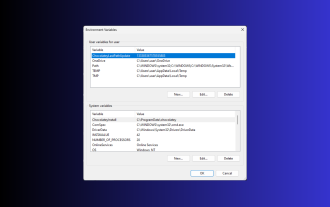 在 Windows 3 上設定環境變數的 11 種方法
Sep 15, 2023 pm 12:21 PM
在 Windows 3 上設定環境變數的 11 種方法
Sep 15, 2023 pm 12:21 PM
在Windows11上設定環境變數可以幫助您自訂系統、執行腳本和設定應用程式。在本指南中,我們將討論三種方法以及逐步說明,以便您可以根據自己的喜好配置系統。有三種類型的環境變數系統環境變數–全域變數處於最低優先權,可由Windows上的所有使用者和應用程式訪問,通常用於定義系統範圍的設定。使用者環境變數–優先順序越高,這些變數僅適用於在該帳戶下執行的目前使用者和進程,並由在該帳戶下執行的使用者或應用程式設定。進程環境變數–具有最高優先權,它們是臨時的,適用於當前進程及其子進程,為程式提供
 php整合環境包有哪些
Jul 24, 2023 am 09:36 AM
php整合環境包有哪些
Jul 24, 2023 am 09:36 AM
php整合環境套件有:1、PhpStorm,功能強大的PHP整合環境;2、Eclipse,開放原始碼的整合開發環境;3、Visual Studio Code,輕量級的開源程式碼編輯器;4、Sublime Text,受歡迎的文本編輯器,廣泛用於各種程式語言;5、NetBeans,由Apache軟體基金會開發的整合開發環境;6、Zend Studio,為PHP開發者設計的整合開發環境。
 Laravel環境設定檔.env的常見問題及解決方法
Mar 10, 2024 pm 12:51 PM
Laravel環境設定檔.env的常見問題及解決方法
Mar 10, 2024 pm 12:51 PM
Laravel環境設定檔.env的常見問題及解決方法在使用Laravel框架開發專案時,環境設定檔.env是非常重要的,它包含了專案的關鍵配置信息,如資料庫連接資訊、應用程式金鑰等。然而,有時在配置.env檔案時會出現一些常見問題,本文將針對這些問題進行介紹並提供解決方法,同時附上具體的程式碼範例供參考。問題一:無法讀取.env檔當我們設定好了.env文件
 Python web開發環境搭建教程
Jun 17, 2023 pm 02:10 PM
Python web開發環境搭建教程
Jun 17, 2023 pm 02:10 PM
Python是一種高階程式語言,由於它跨平台、簡單易學、功能強大等特性,一些大型公司,如Google、Dropbox等都選擇使用Python進行開發。隨著最近幾年來Web應用程式逐漸成為主流應用,Python也逐漸成為了Web應用程式的首選開發語言。本文將介紹如何在Windows系統上建置PythonWeb開發環境,包含Pyth
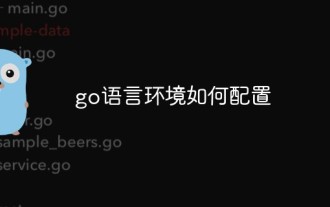 go語言環境如何配置
Jan 06, 2021 am 11:37 AM
go語言環境如何配置
Jan 06, 2021 am 11:37 AM
go語言環境配置方法:1、下載go語言的編譯器,雙擊運行安裝程式;2、接受許可協議,點選next;3、設定安裝目錄,點選OK;4、安裝完成後,將go安裝目錄下的bin目錄加入環境變數中即可。
 為什麼筆記型電腦能夠使用行動電源作為電源?
Jan 15, 2024 pm 06:54 PM
為什麼筆記型電腦能夠使用行動電源作為電源?
Jan 15, 2024 pm 06:54 PM
筆記型電腦可以用行動電源供電嗎由於筆記型電腦的電池電壓、充電電流以及充電介面與行動電源不一致,因此無法使用行動電源為筆記型電腦充電。這是由於技術規格的差異所導致的。行動電源通常的輸出電壓是5V或5.2V。而筆記型電腦的充電電壓要求至少為13.5V,有些甚至需要更高的電壓,如19.5V或20V,才能正常充電。所以,如果想要用行動電源為筆記型電腦充電,需要確保行動電源能夠提供足夠的電壓。當筆記型電腦充電時,通常需要3A以上的電流。然而,行動電源的標稱電流只有2.1A。現在市面上的筆記型電腦都使用圓型接口,不同廠商的






