【rman,1】经典的增量备份案例
一.备份策略: 1.星期天晚上 -level 0 backup performed(全备份) 2.星期一晚上 -level 2 backup performed 3.星期二晚上 -level 2 backup performed 4.星期三晚上 -level 1 backup performed 5.星期四晚上 -level 2 backup performed 6.星期五晚上 -level 2 b
一.备份策略:
1.星期天晚上 -level 0 backup performed(全备份) 2.星期一晚上 -level 2 backup performed 3.星期二晚上 -level 2 backup performed 4.星期三晚上 -level 1 backup performed 5.星期四晚上 -level 2 backup performed 6.星期五晚上 -level 2 backup performed 7.星期六晚上 -level 2 backup performed 如果星期二需要恢复的话,只需要1+2, 如果星期四需要恢复的话,只需要1+4, 如果星期五需要恢复的话,只需要1+4+5, 如果星期六需要恢复的话,只需要1+4+5+6. 自动备份:备份脚本+crontab bakl0 bakl1 bakl2
二.执行的脚本:
1.执行脚本:
rman target / msglog=bakl0.log cmdfile=bakl0 (/表示需要连接的目标数据库,msglog表示日志文件,cmdfile表示的是脚本文件) rman target / msglog=bakl1.log cmdfile=bakl1 rman target / msglog=bakl2.log cmdfile=bakl2 实例:rman target system/oracle@ora10g(/) msglog=/u01/rmanbak/bakl1.log cmdfile=/u01/rmanbak/bakl0
完整的命令:/u01/oracle/product/10.2.0/bin/rman target system/oracle@ora10g(/) msglog=/u01/rmanbak/bakl1.log cmdfile=/u01/rmanbak/bakl0
2.编写rman备份脚本: 0级备份脚本:
把备份脚本放到/u01/rmanbak/script目录下面,vi bakl0,bakl0的内容为: run{ allocate channel cha1 type disk; backup incremental level 0 format '/home/oracle/rmanbackup/inc0_%u_%T'(u表示唯一的ID,大T是日期,小t是时间) tag monday_inc0 //标签可以顺便起,没关系 database plus archivelog delete input; release channel cha1; } 1级备份脚本: run{ allocate channel cha1 type disk; backup incremental level 1 format '/home/oracle/rmanbackup/inc1_%u_%T'(u表示唯一的ID,大T是日期,小t是时间) tag monday_inc1 //标签可以顺便起,没关系 database plus archivelog delete input; release channel cha1; }
2级备份脚本: run{ allocate channel cha1 type disk; backup incremental level 2 format '/home/oracle/rmanbackup/inc2_%u_%T'(u表示唯一的ID,大T是日期,小t是时间) tag monday_inc2 //标签可以顺便起,没关系 database plus archivelog delete input; release channel cha1; }
3.编写调用rman脚本的shell脚本:
调用0备份的shell脚本 rmanbak0.sh为: #!/bin/bash source /home/oracle/.bash_profile /u01/app/oracle/11.2.0/db_home_1/bin/rman target / nocatalog cmdfile=/home/oracle/script/bakl0 msglog=/home/oracle/bakl0.log
调用1备份的shell脚本 rmanbak0.sh为: #!/bin/bash source /home/oracle/.bash_profile /u01/app/oracle/11.2.0/db_home_1/bin/rman target / nocatalog cmdfile=/home/oracle/script/bakl1 msglog=/home/oracle/bakl0.log 调用2备份的shell脚本 rmanbak0.sh为: #!/bin/bash source /home/oracle/.bash_profile /u01/app/oracle/11.2.0/db_home_1/bin/rman target / nocatalog cmdfile=/home/oracle/script/bakl2 msglog=/home/oracle/bakl0.log
4.编写Linux定时任务执行自动备份
[root@gc2 ~]#crontab -e -u oracle(该命令的意思是编辑oracle用户的定时执行(-e,edit -u oracle,oracle用户)) 分 时 日 月 星期(0代表星期天) 45 23 * * 0 /home/oracle/script/rmanbak0.sh(星期天的23:45会以oracle用户的身份来执行命令) 45 23 * * 1 /home/oracle/script/rmanbak2.sh 45 23 * * 2 /home/oracle/script/rmanbak2.sh 45 23 * * 3 /home/oracle/script/rmanbak1.sh 45 23 * * 4 /home/oracle/script/rmanbak2.sh 45 23 * * 5 /home/oracle/script/rmanbak2.sh45 23 * * 6 /home/oracle/script/rmanbak2.sh
或者(用于测试): 使用oracle用户添加例行任务: crontab -e 新打开的窗口中添加一下内容: 0 24 * * * /home/oracle/bin/rmanbak0.sh (*/3 * * * * /home/oracle/bin/rmanbak0.sh) 注,括号内的可以是做测试的时候用的,每三分钟执行一次备份,例为每天凌晨24点执行备份
#然后启动crontab ,启动crontab的命令: [root@gc2 ~]# service crond restart Stopping crond: [ OK ] Starting crond: [ OK ] #监控定时任务是否执行 [root@gc2 ~]# tail -f /var/log/cron
Mar 10 21:28:04 gc2 crond[4435]: (CRON) STARTUP (V5.0) Mar 10 21:30:01 gc2 crond[4445]: (root) CMD (/usr/lib/sa/sa1 1 1) Mar 10 21:39:08 gc2 crond[4486]: (CRON) STARTUP (V5.0)

熱AI工具

Undresser.AI Undress
人工智慧驅動的應用程序,用於創建逼真的裸體照片

AI Clothes Remover
用於從照片中去除衣服的線上人工智慧工具。

Undress AI Tool
免費脫衣圖片

Clothoff.io
AI脫衣器

AI Hentai Generator
免費產生 AI 無盡。

熱門文章

熱工具

記事本++7.3.1
好用且免費的程式碼編輯器

SublimeText3漢化版
中文版,非常好用

禪工作室 13.0.1
強大的PHP整合開發環境

Dreamweaver CS6
視覺化網頁開發工具

SublimeText3 Mac版
神級程式碼編輯軟體(SublimeText3)

熱門話題
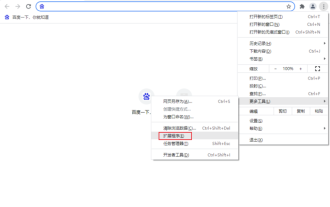 如何備份谷歌瀏覽器的擴充程序
Jan 30, 2024 pm 12:36 PM
如何備份谷歌瀏覽器的擴充程序
Jan 30, 2024 pm 12:36 PM
谷歌瀏覽器擴充功能如何備份?對於大多數Google瀏覽器用戶來說,日常使用時會安裝或多或少的插件,插件的存在可以提升我們的使用體驗。當我們重裝系統或瀏覽器時,這些插件卻無法保留,重新下載安裝又比較麻煩,那麼有沒有辦法備份目前已安裝的插件呢?下面就為大家帶來操作方法。備份chrome插件的教學方法先打開Google瀏覽器,點擊右上角的選單,選擇更多工具-擴充功能。點擊擴充功能頁面上方的打包擴充功能。在C:UsersAdministratorAppDataLocalGoogleChromeUserDataDe
 如何在Windows 11的檔案總管中刪除啟動備份
Feb 18, 2024 pm 05:40 PM
如何在Windows 11的檔案總管中刪除啟動備份
Feb 18, 2024 pm 05:40 PM
如果您希望在Windows11的檔案總管中隱藏「開始備份」選項,以下是您可以採取的方法。有多種途徑可用於在檔案總管中停用或隱藏啟動備份選項,我們將簡要列出一些方法,以幫助您快速完成此任務。在開始之前,您需要了解這個選項與OneDrive密切相關。一旦您開啟某個庫資料夾(例如Document、Pictures、Music等),它會立即顯示在檔案總管的路徑中。如何在Windows11的檔案總管中刪除啟動備份要在Windows11的檔案總管中刪除啟動備份,請依照下列方法操
 如何在 PHP 中使用 MySQL 備份和還原?
Jun 03, 2024 pm 12:19 PM
如何在 PHP 中使用 MySQL 備份和還原?
Jun 03, 2024 pm 12:19 PM
在PHP中備份和還原MySQL資料庫可透過以下步驟實現:備份資料庫:使用mysqldump指令轉儲資料庫為SQL檔。還原資料庫:使用mysql指令從SQL檔案還原資料庫。
 hosts檔案刪了怎麼恢復
Feb 22, 2024 pm 10:48 PM
hosts檔案刪了怎麼恢復
Feb 22, 2024 pm 10:48 PM
標題:hosts檔案刪除後如何恢復摘要:hosts檔案是作業系統中非常重要的一個文件,用於將網域名稱對應到IP位址。如果不小心將hosts檔案刪除了,可能會導致上網無法存取特定網站或其他網路問題。本文將介紹如何在Windows和Mac作業系統中復原被誤刪的hosts檔案。內文:一、Windows作業系統中恢復hosts檔案Windows作業系統中的hosts文
 如何安裝、解除安裝、重設Windows伺服器備份
Mar 06, 2024 am 10:37 AM
如何安裝、解除安裝、重設Windows伺服器備份
Mar 06, 2024 am 10:37 AM
WindowsServerBackup是WindowsServer作業系統自帶的功能,旨在協助使用者保護重要資料和系統配置,並為中小型和企業級企業提供完整的備份和復原解決方案。只有執行Server2022及更高版本的使用者才能使用此功能。在本文中,我們將介紹如何安裝、解除安裝或重設WindowsServerBackup。如何重置Windows伺服器備份如果您的伺服器備份遇到問題,備份所需時間過長,或無法存取已儲存的文件,那麼您可以考慮重新設定WindowsServer備份設定。要重設Windows
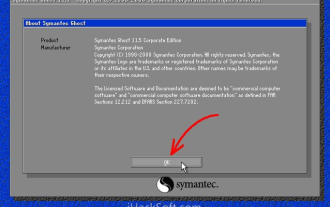 ghost怎麼備份系統-ghost備份教學
Mar 06, 2024 pm 04:30 PM
ghost怎麼備份系統-ghost備份教學
Mar 06, 2024 pm 04:30 PM
近期有很多小夥伴諮詢小編ghost怎麼備份系統,接下來就讓我們一起學習ghost備份系統的方法教程,希望可以幫助大家。 1、運行Ghost後,點選“OK”,如圖所示。 2.依序點選「Local」→「Partition」→「ToImage」(意為:本地→分割區→到鏡像檔),如圖所示。 3.出現選擇本機硬碟窗口,點選要備份的分割區所在硬碟,再點選“OK”,如圖所示。 4.出現選擇來源分割區視窗(來源分割區就是你要備份的那個分割區),點選系統所在的分割區(通常為1區,一定要弄準),再點選“OK”,如圖所示。 5.此時彈
 PHP秒殺系統中的價格策略與促銷活動設計要點
Sep 19, 2023 pm 02:18 PM
PHP秒殺系統中的價格策略與促銷活動設計要點
Sep 19, 2023 pm 02:18 PM
PHP秒殺系統中的價格策略和促銷活動設計要點在一個秒殺系統中,價格策略和促銷活動設計是非常重要的一部分。合理的價格策略和精心設計的促銷活動可以吸引用戶參與秒殺活動,提升系統的使用者體驗和獲利能力。以下將詳細介紹PHP秒殺系統中的價格策略和促銷活動設計要點,並提供具體的程式碼範例。一、價格策略設計要點決定基準價格:在秒殺系統中,基準價格是指商品正常銷售時的價格。在
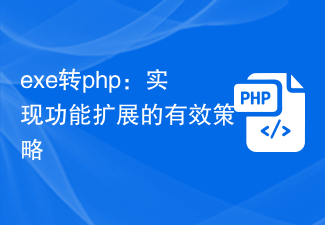 exe轉php:實作功能擴充的有效策略
Mar 04, 2024 pm 09:36 PM
exe轉php:實作功能擴充的有效策略
Mar 04, 2024 pm 09:36 PM
EXE轉PHP:實現功能擴展的有效策略隨著互聯網的發展,越來越多的應用程式開始向web化遷移,以實現更大範圍的用戶訪問和更便捷的操作。在這個過程中,將原本以EXE(執行檔)方式運作的功能轉換為PHP腳本的需求也逐漸增加。本文將探討如何將EXE轉換為PHP來實現功能擴展,同時給出具體的程式碼範例。為什麼將EXE轉換為PHP跨平台性:PHP是一種跨平台的語言






