非关系型数据库(Nosql)之mongodb:创建集合,备份与导入导出,
1 固定集合 固定集合值得是事先创建而且大小固定的集合 2 固定集合的特征:固定集合很像环形队列,如果空间不足,最早文档就会被删除,为新的文档腾出空间。一般来说,固定集合适用于任何想要自动淘汰过期属性的场景,没有太多的操作限制。 3 创建固定集合使
1 固定集合固定集合值得是事先创建而且大小固定的集合
2 固定集合的特征:固定集合很像环形队列,如果空间不足,最早文档就会被删除,为新的文档腾出空间。一般来说,固定集合适用于任何想要自动淘汰过期属性的场景,没有太多的操作限制。
3 创建固定集合使用命令:
db.createCollection(“collectionName”,{capped:true,size:100000,max:100});
size:指定集合大小,单位为KB,max指定文档的数量
当指定文档数量上限时,必须同时指定大小。淘汰机制只有在容量还没有满时才会依据文档数量来工作。要是容量满了,淘汰机制依据容量来工作。
4 创建一个集合:
>db.createCollection("cap1",{capped:true,size:1000,max:100});
{ "ok" : 1 }
>

5 插入数据
> for(var i=1;i
...db.cap1.insert({name:"dongxue",age:i});
... }
WriteResult({ "nInserted" : 1 })
> db.cap1.find().count();
53 (大小之所以是53是因为大小超过了1000)

6 固定集合的应用场景:聊天记录,日志信息
淘汰机制:当满足size指定集合大小,不能再继续往固定集合中加数据。
固定集合的容量优先
当文档达到100条时,再添加的时候会替换先前的
7 备份与导入导出。
MongoDB提供了备份和回复的功能,分别是MongoDB下载目录下的mongodump.exe和mongorestore.exe文件。
备份数据使用下面的命令:
mongodump –h dbhost –d dbname –o dbdirectory
-h:MonDB所在服务器地址,例如:127.0.0.1,当然也可以指定端口号:127.0.0.1:27017,当然该目录需要提前创建,在备份完成后,系统自动在dump目录下建立一个test目录,这个目录里面存放该数据库实例的备份数据。
mongodump -h localhost:27017 -d toto -of:/beifeng
-h:用来指定要输出的数据库所在的ip地址和端口号
-d: 指定要备份的数据库
-o: 表示要备份到的文件目录
执行后的效果图:


7 另外启动一个mongodb的客户端,目的是将数据库中toto数据库删掉
|
C:\Users\to-to>mongo MongoDB shell version: 2.6.4 connecting to: test > use toto; switched to db toto > db.help(); DB methods: db.adminCommand(nameOrDocument) - switches to 'admin' db, and runs command [ just calls db.r unCommand(...) ] db.auth(username, password) db.cloneDatabase(fromhost) db.commandHelp(name) returns the help for the command db.copyDatabase(fromdb, todb, fromhost) db.createCollection(name, { size : ..., capped : ..., max : ... } ) db.createUser(userDocument) db.currentOp() displays currently executing operations in the db db.dropDatabase() db.eval(func, args) run code server-side db.fsyncLock() flush data to disk and lock server for backups db.fsyncUnlock() unlocks server following a db.fsyncLock() db.getCollection(cname) same as db['cname'] or db.cname db.getCollectionNames() db.getLastError() - just returns the err msg string db.getLastErrorObj() - return full status object db.getMongo() get the server connection object db.getMongo().setSlaveOk() allow queries on a replication slave server db.getName() db.getPrevError() db.getProfilingLevel() - deprecated db.getProfilingStatus() - returns if profiling is on and slow threshold db.getReplicationInfo() db.getSiblingDB(name) get the db at the same server as this one db.getWriteConcern() - returns the write concern used for any operations on this db, inherit ed from server object if set db.hostInfo() get details about the server's host db.isMaster() check replica primary status db.killOp(opid) kills the current operation in the db db.listCommands() lists all the db commands db.loadServerScripts() loads all the scripts in db.system.js db.logout() db.printCollectionStats() db.printReplicationInfo() db.printShardingStatus() db.printSlaveReplicationInfo() db.dropUser(username) db.repairDatabase() db.resetError() db.runCommand(cmdObj) run a database command. if cmdObj is a string, turns it into { cmdObj : 1 } db.serverStatus() db.setProfilingLevel(level, db.setWriteConcern( db.unsetWriteConcern( db.setVerboseShell(flag) display extra information in shell output db.shutdownServer() db.stats() db.version() current version of the server > db.dropDatabase(); { "dropped" : "toto", "ok" : 1 } >
|
8 数据还原
|
mongorestore -h localhost:27017 -d toto -directoryperdb F:/beifeng/toto -h:MongoDB所在服务器地址,例如:127.0.0.1,当然也可以指定端口号:127.0.0.1:27017 -d:需要备份的数据库实例,例如test -o:备份的数据存放位置,当然该目录需要提前建立,在备份完成后,系统自动在dump目录下建立一个test目录,这个目录里面存放数据库实例的备份数据。 |
|
C:\Users\to-to> mongorestore -h localhost:27017 -d toto -directoryperdb F:/beifeng/toto connected to: localhost:27017 2014-10-15T23:19:11.071+0800 F:/beifeng/toto\c3.bson 2014-10-15T23:19:11.071+0800 going into namespace [toto.c3] 2014-10-15T23:19:14.009+0800 Progress: 5740200/54000000 10% (bytes) 2014-10-15T23:19:17.010+0800 Progress: 10125000/54000000 18% (bytes) 2014-10-15T23:19:20.010+0800 Progress: 15660000/54000000 29% (bytes) 2014-10-15T23:19:23.011+0800 Progress: 22528800/54000000 41% (bytes) 2014-10-15T23:19:26.013+0800 Progress: 29586600/54000000 54% (bytes) 2014-10-15T23:19:29.013+0800 Progress: 36752400/54000000 68% (bytes) 2014-10-15T23:19:32.000+0800 Progress: 43372800/54000000 80% (bytes) 2014-10-15T23:19:35.001+0800 Progress: 50284800/54000000 93% (bytes) 1000000 objects found 2014-10-15T23:19:36.579+0800 Creating index: { key: { _id: 1 }, name: "_id_", ns: "toto.c3" } 2014-10-15T23:19:36.641+0800 Creating index: { unique: true, key: { age: 1 }, name: "age_1", ns: "toto.c3" } 2014-10-15T23:19:41.440+0800 F:/beifeng/toto\cap1.bson 2014-10-15T23:19:41.440+0800 going into namespace [toto.cap1] 2014-10-15T23:19:41.440+0800 Created collection toto.cap1 with options: { "create" : "cap1", "cap ped" : true, "size" : 4096, "max" : 100 } 53 objects found 2014-10-15T23:19:41.440+0800 Creating index: { key: { _id: 1 }, name: "_id_", ns: "toto.cap1" } 2014-10-15T23:19:41.440+0800 F:/beifeng/toto\cap2.bson 2014-10-15T23:19:41.440+0800 going into namespace [toto.cap2] 2014-10-15T23:19:41.440+0800 Created collection toto.cap2 with options: { "create" : "cap2", "cap ped" : true, "size" : 4096, "max" : 100 } file F:/beifeng/toto\cap2.bson empty, skipping 2014-10-15T23:19:41.456+0800 Creating index: { key: { _id: 1 }, name: "_id_", ns: "toto.cap2" }
C:\Users\to-to>
|
9 导入导出:
用到的应用mongoexport,mongoimport
|
mongoexport –h dhost –d dbname –c collectionName –o output 参数说明: -h 数据库地址 -d 指明使用的库 -c 指明要导出的集合 -o 指明要导出的文件名 dname:表示要导出的数据库 collectionName:表示导出哪个集合 output:表示导出到的位置。 |
|
C:\Users\to-to>mongoexport -h localhost:27017 -d toto -c c3 -o f:/beifen/c3.txt connected to: localhost:27017 exported 1000000 records
C:\Users\to-to>
同样可以数据导出到doc中 |
|
数据导入: mongoimport -h localhost:27017 -d toto -c ccc f:/beifen/c3.txt
C:\Users\to-to>mongo MongoDB shell version: 2.6.4 connecting to: test > use toto switched to db toto > show tables; c3 cap1 cap2 ccc system.indexes > db.ccc.find(); { "_id" : ObjectId("543e7473256769913d467e75"), "name" : "zhangsan", "age" : 1 } { "_id" : ObjectId("543e7473256769913d467e76"), "name" : "zhangsan", "age" : 2 } { "_id" : ObjectId("543e7473256769913d467e77"), "name" : "zhangsan", "age" : 3 } { "_id" : ObjectId("543e7473256769913d467e78"), "name" : "zhangsan", "age" : 4 } { "_id" : ObjectId("543e7473256769913d467e79"), "name" : "zhangsan", "age" : 5 } { "_id" : ObjectId("543e7473256769913d467e7a"), "name" : "zhangsan", "age" : 6 } { "_id" : ObjectId("543e7473256769913d467e7b"), "name" : "zhangsan", "age" : 7 } { "_id" : ObjectId("543e7473256769913d467e7c"), "name" : "zhangsan", "age" : 8 } { "_id" : ObjectId("543e7473256769913d467e7d"), "name" : "zhangsan", "age" : 9 } { "_id" : ObjectId("543e7473256769913d467e7e"), "name" : "zhangsan", "age" : 10 } { "_id" : ObjectId("543e7473256769913d467e7f"), "name" : "zhangsan", "age" : 11 } { "_id" : ObjectId("543e7473256769913d467e80"), "name" : "zhangsan", "age" : 12 } { "_id" : ObjectId("543e7473256769913d467e81"), "name" : "zhangsan", "age" : 13 } { "_id" : ObjectId("543e7473256769913d467e82"), "name" : "zhangsan", "age" : 14 } { "_id" : ObjectId("543e7473256769913d467e83"), "name" : "zhangsan", "age" : 15 } { "_id" : ObjectId("543e7473256769913d467e84"), "name" : "zhangsan", "age" : 16 } { "_id" : ObjectId("543e7473256769913d467e85"), "name" : "zhangsan", "age" : 17 } { "_id" : ObjectId("543e7473256769913d467e86"), "name" : "zhangsan", "age" : 18 } { "_id" : ObjectId("543e7473256769913d467e87"), "name" : "zhangsan", "age" : 19 } { "_id" : ObjectId("543e7473256769913d467e88"), "name" : "zhangsan", "age" : 20 } Type "it" for more >
上面自动隐式创建了一个ccc集合。 |
9 mongodb安全认证
每个mongodb实例中的数据库都可以有许多用户,如果开启了安全性检查,只有数据库认证用户才能执行读或者写操作。在认证的上下文中,MongoDB会将普通的数据作为admin
数据库处理。Admin数据库中的用户被视为超级用户(即:管理员)
在认证之后,管理员可以读写所有数据库,执行特定的管理员命令,执行listDatabase和shutdown.
在开启安全检查之前,一定要至少一个管理员账号。
-
最少得保证有一个管理员账号(admin 数据库当中的用户都是管理员)
use admin
db.addUser(“username”,”password”);
2.有了管理员账号,就可以为其它的数据库分配用户。
2.1 首先要跳转到被分配的数据库
3.需要重新启动mongodb服务,开启安全检查
4.接下来的客户端连接mongodb,需要登录才能执行相应的操作。
|
C:\Users\to-to>mongo localhost:27017/admin MongoDB shell version: 2.6.4 connecting to: localhost:27017/admin > db admin |

熱AI工具

Undresser.AI Undress
人工智慧驅動的應用程序,用於創建逼真的裸體照片

AI Clothes Remover
用於從照片中去除衣服的線上人工智慧工具。

Undress AI Tool
免費脫衣圖片

Clothoff.io
AI脫衣器

Video Face Swap
使用我們完全免費的人工智慧換臉工具,輕鬆在任何影片中換臉!

熱門文章

熱工具

記事本++7.3.1
好用且免費的程式碼編輯器

SublimeText3漢化版
中文版,非常好用

禪工作室 13.0.1
強大的PHP整合開發環境

Dreamweaver CS6
視覺化網頁開發工具

SublimeText3 Mac版
神級程式碼編輯軟體(SublimeText3)
 使用 Composer 解決推薦系統的困境:andres-montanez/recommendations-bundle 的實踐
Apr 18, 2025 am 11:48 AM
使用 Composer 解決推薦系統的困境:andres-montanez/recommendations-bundle 的實踐
Apr 18, 2025 am 11:48 AM
在開發一個電商網站時,我遇到了一個棘手的問題:如何為用戶提供個性化的商品推薦。最初,我嘗試了一些簡單的推薦算法,但效果並不理想,用戶的滿意度也因此受到影響。為了提升推薦系統的精度和效率,我決定採用更專業的解決方案。最終,我通過Composer安裝了andres-montanez/recommendations-bundle,這不僅解決了我的問題,還大大提升了推薦系統的性能。可以通過一下地址學習composer:學習地址
 甲骨文在商業世界中的作用
Apr 23, 2025 am 12:01 AM
甲骨文在商業世界中的作用
Apr 23, 2025 am 12:01 AM
Oracle不僅是數據庫公司,還是雲計算和ERP系統的領導者。 1.Oracle提供從數據庫到雲服務和ERP系統的全面解決方案。 2.OracleCloud挑戰AWS和Azure,提供IaaS、PaaS和SaaS服務。 3.Oracle的ERP系統如E-BusinessSuite和FusionApplications幫助企業優化運營。
 MySQL與其他數據庫:比較選項
Apr 15, 2025 am 12:08 AM
MySQL與其他數據庫:比較選項
Apr 15, 2025 am 12:08 AM
MySQL適合Web應用和內容管理系統,因其開源、高性能和易用性而受歡迎。 1)與PostgreSQL相比,MySQL在簡單查詢和高並發讀操作上表現更好。 2)相較Oracle,MySQL因開源和低成本更受中小企業青睞。 3)對比MicrosoftSQLServer,MySQL更適合跨平台應用。 4)與MongoDB不同,MySQL更適用於結構化數據和事務處理。
 MySQL:結構化數據和關係數據庫
Apr 18, 2025 am 12:22 AM
MySQL:結構化數據和關係數據庫
Apr 18, 2025 am 12:22 AM
MySQL通過表結構和SQL查詢高效管理結構化數據,並通過外鍵實現表間關係。 1.創建表時定義數據格式和類型。 2.使用外鍵建立表間關係。 3.通過索引和查詢優化提高性能。 4.定期備份和監控數據庫確保數據安全和性能優化。
 CentOS MongoDB備份策略是什麼
Apr 14, 2025 pm 04:51 PM
CentOS MongoDB備份策略是什麼
Apr 14, 2025 pm 04:51 PM
CentOS系統下MongoDB高效備份策略詳解本文將詳細介紹在CentOS系統上實施MongoDB備份的多種策略,以確保數據安全和業務連續性。我們將涵蓋手動備份、定時備份、自動化腳本備份以及Docker容器環境下的備份方法,並提供備份文件管理的最佳實踐。手動備份:利用mongodump命令進行手動全量備份,例如:mongodump-hlocalhost:27017-u用戶名-p密碼-d數據庫名稱-o/備份目錄此命令會將指定數據庫的數據及元數據導出到指定的備份目錄。
 CentOS上GitLab的數據庫如何選擇
Apr 14, 2025 pm 04:48 PM
CentOS上GitLab的數據庫如何選擇
Apr 14, 2025 pm 04:48 PM
CentOS系統上GitLab數據庫部署指南選擇合適的數據庫是成功部署GitLab的關鍵步驟。 GitLab兼容多種數據庫,包括MySQL、PostgreSQL和MongoDB。本文將詳細介紹如何選擇並配置這些數據庫。數據庫選擇建議MySQL:一款廣泛應用的關係型數據庫管理系統(RDBMS),性能穩定,適用於大多數GitLab部署場景。 PostgreSQL:功能強大的開源RDBMS,支持複雜查詢和高級特性,適合處理大型數據集。 MongoDB:流行的NoSQL數據庫,擅長處理海
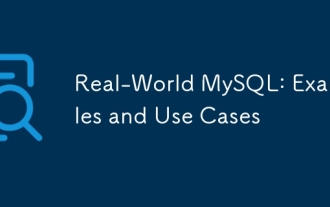 現實世界Mysql:示例和用例
Apr 14, 2025 am 12:15 AM
現實世界Mysql:示例和用例
Apr 14, 2025 am 12:15 AM
MySQL在現實世界的應用包括基礎數據庫設計和復雜查詢優化。 1)基本用法:用於存儲和管理用戶數據,如插入、查詢、更新和刪除用戶信息。 2)高級用法:處理複雜業務邏輯,如電子商務平台的訂單和庫存管理。 3)性能優化:通過合理使用索引、分區表和查詢緩存來提升性能。
 Debian MongoDB如何進行數據加密
Apr 12, 2025 pm 08:03 PM
Debian MongoDB如何進行數據加密
Apr 12, 2025 pm 08:03 PM
在Debian系統上為MongoDB數據庫加密,需要遵循以下步驟:第一步:安裝MongoDB首先,確保您的Debian系統已安裝MongoDB。如果沒有,請參考MongoDB官方文檔進行安裝:https://docs.mongodb.com/manual/tutorial/install-mongodb-on-debian/第二步:生成加密密鑰文件創建一個包含加密密鑰的文件,並設置正確的權限:ddif=/dev/urandomof=/etc/mongodb-keyfilebs=512














