Conventional-pathinsert(传统路径插入)
前面我们已经说过了Direct-path INSERT,现在来说一下ConventionalINSERT。文章来源Oracle? Database Administrator's Guide11 g Release 2 (11.2)” Conventional and Direct-Path INSERT You can use the INSERT statement to insert data into a table, p
前面我们已经说过了Direct-path INSERT,现在来说一下Conventional INSERT。文章来源"Oracle? Database Administrator's Guide11g Release 2 (11.2)”
Conventional and Direct-Path INSERT
You can use the INSERT statement to insert data into a table, partition, or view in two ways: conventional INSERT and direct-path INSERT. When you issue a conventional INSERT statement, Oracle Database reuses free space in the table into which you are inserting and maintains referential integrity constraints. With direct-pathINSERT, the database appends the inserted data after existing data in the table. Data is written directly into data files, bypassing the buffer cache. Free space in the existing data is not reused. This alternative enhances performance during insert operations and is similar to the functionality of the Oracle direct-path loader utility, SQL*Loader. When you insert into a table that has been created in parallel mode, direct-pathINSERT is the default.
##向表,分区或者视图中插入数据,我们可以使用传统路径插入和直接路径插入两种方式。
当使用传统路径插入方式时,数据库会利用目标表中空闲空间(插入时会扫描高水位线以下,如果有空闲空间就利用,如果没有空闲空间就扩展),并且在插入过程中会维护引用的完整性约束。
当使用直接路径插入时,使用高水位线之上的块。数据绕过buffer cache被直接写入数据文件。目标表中空间空间不被使用。direct-pathINSERT的功能同direct-path loader单元SQL*Loader相似,可以提高insert操作的性能。
当你向一个并行表中插入数据时,默认使用direct-pathINSERT方式。
The manner in which the database generates redo and undo data depends in part on whether you are using conventional or direct-pathINSERT:
##数据库日志产生的方式一定程度上取决于你是使用传统路径还是直接路径查收
Conventional INSERT always generates maximal redo and undo for changes to both data and metadata, regardless of the logging setting of the table and the archivelog and force logging settings of the database.##不论表是否设置了logging模式,数据库是否启用了force logging,数据库是否启用了归档,传统路径插入方式总是会为数据好元数据的变化产生大量的redo和undo
Direct-path INSERT generates both redo and undo for metadata changes, because these are needed for operation recovery. For data changes, undo and redo are generated as follows:##直接路径插入会为元数据的改变而产生redo和undo,因为这些是进行恢复所需要的信息。对于数据的变化,其所产生的redo和undo根据下面的条件来决定:
Direct-path INSERT always bypasses undo generation for data changes.##直接路径插入不会产生undo(因为不需要靠undo来回滚)
If the database is not in ARCHIVELOG or FORCE LOGGING mode, then no redo is generated for data changes, regardless of the logging setting of the table. ##如果数据库没有被设置成归档模式,也没有被设置成force logging模式,那么不会为数据的变化产生日志,除非目标表设置了logging模式
If the database is in ARCHIVELOG mode (but not in FORCE LOGGING mode), then direct-path INSERT generates data redo for LOGGING tables but not for NOLOGGING tables.##如果被设置为归档模式,但是没有被设置我force logging,那么直接路径插入会为指定了logging的表的数据变化产生日志,如果表没有指定logging那么就不产生日志
If the database is in ARCHIVELOG and FORCE LOGGING mode, then direct-path SQL generate data redo for both LOGGING and NOLOGGING tables.##如果数据库处于归档模式,并且设置了force logging,那么不论表是否指定了logging属性,直接路径插入都会为数据变化产生日志
Direct-path INSERT is subject to a number of restrictions. If any of these restrictions is violated, then Oracle Database executes conventional INSERT serially without returning any message, unless otherwise noted:
##Direct-path INSERT有如下一些限制。如果符合下面任何一条,那么数据库会在不给任何反馈信息的情况下自动的采用串行传统路径插入
You can have multiple direct-path INSERT statements in a single transaction, with or without other DML statements. However, after one DML statement alters a particular table, partition, or index, no other DML statement in the transaction can access that table, partition, or index.##
Queries that access the same table, partition, or index are allowed before the direct-pathINSERT statement, but not after it.
If any serial or parallel statement attempts to access a table that has already been modified by a direct-pathINSERT in the same transaction, then the database returns an error and rejects the statement.
The target table cannot be of a cluster.
The target table cannot contain object type columns.
Direct-path INSERT is not supported for an index-organized table (IOT) if it is not partitioned, if it has a mapping table, or if it is reference by a materialized view.
Direct-path INSERT into a single partition of an index-organized table (IOT), or into a partitioned IOT with only one partition, will be done serially, even if the IOT was created in parallel mode or you specify theAPPEND or APPEND_VALUES hint. However, direct-path INSERT operations into a partitioned IOT will honor parallel mode as long as the partition-extended name is not used and the IOT has more than one partition.
The target table cannot have any triggers or referential integrity constraints defined on it.
The target table cannot be replicated.
A transaction containing a direct-path INSERT statement cannot be or become distributed.
You cannot query or modify direct-path inserted data immediately after the insert is complete. If you attempt to do so, anORA-12838 error is generated. You must first issue a COMMIT statement before attempting to read or modify the newly-inserted data.
See Also:
Oracle Database Administrator's Guide for a more complete description of direct-pathINSERT
Oracle Database Utilities for information on SQL*Loader
Oracle Database Performance Tuning Guide for information on how to tune parallel direct-pathINSERT
Using Conventional Inserts to Load Tables
During conventional INSERT operations, the database reuses free space in the table, interleaving newly inserted data with existing data. During such operations, the database also maintains referential integrity constraints. Unlike direct-path INSERT operations, conventional INSERT operations do not require an exclusive lock on the table.
Several other restrictions apply to direct-path INSERT operations that do not apply to conventionalINSERT operations. See Oracle Database SQL Language Reference for information about these restrictions.
You can perform a conventional INSERT operation in serial mode or in parallel mode using theNOAPPEND hint.
The following is an example of using the NOAPPEND hint to perform a conventionalINSERT in serial mode:
INSERT /*+ NOAPPEND */ INTO sales_hist SELECT * FROM sales WHERE cust_id=8890;
The following is an example of using the NOAPPEND hint to perform a conventionalINSERT in parallel mode:
INSERT /*+ NOAPPEND PARALLEL */ INTO sales_hist SELECT * FROM sales;
To run in parallel DML mode, the following requirements must be met:
You must have Oracle Enterprise Edition installed.
You must enable parallel DML in your session. To do this, submit the following statement:
ALTER SESSION { ENABLE | FORCE } PARALLEL DML;
You must meet at least one of the following requirements:
Specify the parallel attribute for the target table, either at create time or subsequently
Specify the PARALLEL hint for each insert operation
Set the database initialization parameter PARALLEL_DEGREE_POLICY toAUTO

熱AI工具

Undresser.AI Undress
人工智慧驅動的應用程序,用於創建逼真的裸體照片

AI Clothes Remover
用於從照片中去除衣服的線上人工智慧工具。

Undress AI Tool
免費脫衣圖片

Clothoff.io
AI脫衣器

Video Face Swap
使用我們完全免費的人工智慧換臉工具,輕鬆在任何影片中換臉!

熱門文章

熱工具

記事本++7.3.1
好用且免費的程式碼編輯器

SublimeText3漢化版
中文版,非常好用

禪工作室 13.0.1
強大的PHP整合開發環境

Dreamweaver CS6
視覺化網頁開發工具

SublimeText3 Mac版
神級程式碼編輯軟體(SublimeText3)
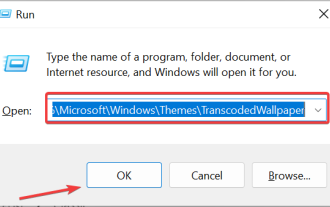 主題背景位於 Windows 11 中的什麼位置?
Aug 01, 2023 am 09:29 AM
主題背景位於 Windows 11 中的什麼位置?
Aug 01, 2023 am 09:29 AM
Windows11具有如此多的自訂選項,包括一系列主題和桌布。雖然這些主題以自己的方式是美學,但有些用戶仍然想知道他們在Windows11上的後台位置。本指南將展示造訪Windows11主題背景位置的不同方法。什麼是Windows11預設主題背景? Windows11預設主題背景是一朵盛開的抽象寶藍色花朵,背景為天藍色。這種背景是最受歡迎的背景之一,這要歸功於作業系統發布之前的預期。但是,作業系統還附帶了一系列其他背景。因此,您可以隨時變更Windows11桌面主題背景。主題背景儲存在Windo
 斜線和反斜線在檔案路徑中的不同使用
Feb 26, 2024 pm 04:36 PM
斜線和反斜線在檔案路徑中的不同使用
Feb 26, 2024 pm 04:36 PM
檔案路徑是作業系統中用於識別和定位檔案或資料夾的字串。在檔案路徑中,常見的有兩種符號分隔路徑,即正斜線(/)和反斜線()。這兩個符號在不同的作業系統中有不同的使用方式和意義。正斜線(/)是Unix和Linux系統中常用的路徑分隔符號。在這些系統中,檔案路徑是以根目錄(/)為起始點,每個目錄之間使用正斜線進行分隔。例如,路徑/home/user/Docume
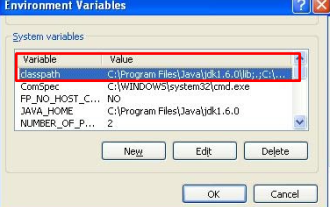 如何修復錯誤:在Java中找不到或載入主類
Oct 26, 2023 pm 11:17 PM
如何修復錯誤:在Java中找不到或載入主類
Oct 26, 2023 pm 11:17 PM
由於技術錯誤,無法播放此影片。 (錯誤代碼:102006)本指南提供了針對此常見問題的簡單修復,並繼續您的編碼之旅。我們還將討論Java錯誤的原因以及將來如何防止它。什麼是Java中的「錯誤:找不到或載入主類別」? Java是一種強大的程式語言,使開發人員能夠創建廣泛的應用程式。然而,它的多功能性和效率伴隨著開發過程中可能發生的一系列常見錯誤。其中一個中斷是錯誤:找不到或載入主類別user_jvm_args.txt,當Java虛擬機器(JVM)找不到主類別來執行程式時會出現這種情況。此錯誤充當了障礙,甚至在
 Win11系統中「我的電腦」路徑有何不同?快速找方法!
Mar 29, 2024 pm 12:33 PM
Win11系統中「我的電腦」路徑有何不同?快速找方法!
Mar 29, 2024 pm 12:33 PM
Win11系統中「我的電腦」路徑有何不同?快速找方法!隨著Windows系統的不斷更新,最新的Windows11系統也帶來了一些新的變化和功能。其中一個常見的問題是使用者在Win11系統中找不到「我的電腦」的路徑,這在先前的Windows系統中通常是很簡單的操作。本文將介紹Win11系統中「我的電腦」的路徑有何不同,以及快速尋找的方法。在Windows1
 使用path/filepath.Dir函數取得檔案路徑的目錄部分
Jul 27, 2023 am 09:06 AM
使用path/filepath.Dir函數取得檔案路徑的目錄部分
Jul 27, 2023 am 09:06 AM
使用path/filepath.Dir函數取得檔案路徑的目錄部分在我們的日常開發過程中,經常會涉及到檔案路徑的處理。有時候,我們需要取得檔案路徑的目錄部分,也就是檔案所在資料夾的路徑。在Go語言中,可以使用path/filepath套件提供的Dir函數來實現這個功能。 Dir函數的簽章如下:funcDir(pathstring)stringDir函式接收一個字
 如何查找Linux系統中RPM檔案的儲存路徑?
Mar 14, 2024 pm 04:42 PM
如何查找Linux系統中RPM檔案的儲存路徑?
Mar 14, 2024 pm 04:42 PM
在Linux系統中,RPM(RedHatPackageManager)是一種常見的軟體套件管理工具,用於安裝、升級和移除軟體套件。有時候我們需要找到某個已安裝的RPM檔案的儲存路徑,以便進行尋找或其他操作。以下將介紹在Linux系統中如何找到RPM檔案的儲存路徑,同時提供具體的程式碼範例。首先,我們可以使用rpm指令來尋找已安裝的RPM套件及其儲存路徑。打開
 Linux核心原始碼存放路徑解析
Mar 14, 2024 am 11:45 AM
Linux核心原始碼存放路徑解析
Mar 14, 2024 am 11:45 AM
Linux內核是一個開源的作業系統內核,其原始碼儲存在一個專門的程式碼倉庫中。在本文中,我們將詳細解析Linux核心原始碼的存放路徑,並透過具體的程式碼範例來幫助讀者更好地理解。 1.Linux核心原始碼存放路徑Linux核心原始碼儲存在一個名為linux的Git倉庫中,該倉庫託管在[https://github.com/torvalds/linux](http
 Python 3.x 中如何使用os.path模組來取得檔案路徑的各個部分
Jul 30, 2023 pm 02:57 PM
Python 3.x 中如何使用os.path模組來取得檔案路徑的各個部分
Jul 30, 2023 pm 02:57 PM
Python3.x中如何使用os.path模組來取得檔案路徑的各個部分在日常的Python程式設計中,我們經常需要對檔案路徑進行操作,例如取得路徑的檔案名稱、檔案目錄、副檔名等等。在Python中,可以使用os.path模組來進行這些操作。本文將介紹如何使用os.path模組來取得檔案路徑的各個部分,以便更好地操作檔案。 os.path模組提供了一系






