EM12c创建备库时找不到agent备库主机
现象: 在用EM12cR4创建备库时,不能搜索到备库的主机,但备库主机已经在主机列表中存在,而且备库主机上的agent也已经安装并状态正常。 原因: 在agent端插件目录缺少所需要的插件 解决: 安装代理插件 1. 登录EM12c 2. 在菜单 安装- Extensibility -Plug-i
|
现象: 在用EM12cR4创建备库时,不能搜索到备库的主机,但备库主机已经在主机列表中存在,而且备库主机上的agent也已经安装并状态正常。
原因: 在agent端插件目录缺少所需要的插件
解决: 安装代理插件 1. 登录EM12c 2. 在菜单 安装-> Extensibility -Plug-ins 3. 在Plug-ins页,选择 Database -> Oracle Database 4. 点击 Deploy On -> Management Agent
5. 点Continue为列出的主机添加agent插件
参考文档: |
|
修改时间:2012-12-15类型:PROBLEM |
|
In this Document
APPLIES TO: Enterprise Manager Base Platform - Version 12.1.0.2.0 to 12.1.0.2.0 [Release 12.1] SYMPTOMS Creation of Standby Database from OEM 12.1.0.2 fails with the following error: CAUSE Plugins directory at the agent side does not have the required plugin SOLUTION to create standby database on a new server, we still need a plugin to be deployed on the agent. |

熱AI工具

Undresser.AI Undress
人工智慧驅動的應用程序,用於創建逼真的裸體照片

AI Clothes Remover
用於從照片中去除衣服的線上人工智慧工具。

Undress AI Tool
免費脫衣圖片

Clothoff.io
AI脫衣器

Video Face Swap
使用我們完全免費的人工智慧換臉工具,輕鬆在任何影片中換臉!

熱門文章

熱工具

記事本++7.3.1
好用且免費的程式碼編輯器

SublimeText3漢化版
中文版,非常好用

禪工作室 13.0.1
強大的PHP整合開發環境

Dreamweaver CS6
視覺化網頁開發工具

SublimeText3 Mac版
神級程式碼編輯軟體(SublimeText3)
 如何在最新的 iOS 17 上個性化你的 iPhone 電話
Sep 21, 2023 am 08:17 AM
如何在最新的 iOS 17 上個性化你的 iPhone 電話
Sep 21, 2023 am 08:17 AM
如何在iPhone上個人化電話Apple的iOS17引入了一項名為「聯絡人海報」的新功能,可讓您在iPhone上個性化呼叫螢幕的外觀。此功能可讓您使用所選的照片、顏色、字體和擬我表情作為聯絡人卡片設計海報。因此,當您進行通話時,您的自訂影像將完全按照您的設想顯示在收件人的iPhone上。您可以選擇與所有保存的聯絡人分享您唯一的聯絡人海報,也可以選擇可以看到它的人。同樣,在通話交流期間,您還將看到其他人的聯絡人海報。此外,Apple允許您為單一聯絡人設定特定的聯絡人照片,使來自這些聯絡人的呼叫與
 如何在真我手機上建立資料夾?
Mar 23, 2024 pm 02:30 PM
如何在真我手機上建立資料夾?
Mar 23, 2024 pm 02:30 PM
標題:真我手機新手指南:如何在真我手機上建立資料夾?在現今社會,手機已成為人們生活中不可或缺的工具。而真我手機作為一款備受歡迎的智慧型手機品牌,其簡潔、實用的作業系統備受用戶喜愛。在使用真實我手機的過程中,很多人可能會遇到需要整理手機中的檔案和應用程式的情況,而建立資料夾就是一種有效的方式。本文將介紹如何在真我手機上建立資料夾,幫助使用者更好地管理自己的手機內容。第
 格力+如何創造家庭
Mar 01, 2024 pm 12:40 PM
格力+如何創造家庭
Mar 01, 2024 pm 12:40 PM
很多朋友表示想知道在格力+軟體裡該怎麼去創建家庭,下面為大家帶來了操作方法,想要了解的朋友和我一起來看看吧。首先,開啟手機上的格力+軟體,並登入。接著,在頁面底部的選項列中,點選最右邊的「我的」選項,即可進入個人帳戶頁面。 2.來到我的頁面後,在“家庭”下方的選項裡有一個“創建家庭”,找到後在它的上面點擊進入。 3.接下來跳到建立家庭的頁面裡,根據提示在輸入框裡輸入要設定的家庭名稱,輸入好後在右上角點選「儲存」按鈕。 4.最後在頁面下方會彈出一個「儲存成功」的提示,代表家庭已經成功創建好了。
 如何在GIMP中創造像素藝術
Feb 19, 2024 pm 03:24 PM
如何在GIMP中創造像素藝術
Feb 19, 2024 pm 03:24 PM
本文將引起您的興趣,如果您有意在Windows上使用GIMP進行像素藝術創作。 GIMP是一款著名的圖形編輯軟體,不僅免費開源,還能幫助使用者輕鬆創造美麗的圖像和設計。除了適用於初學者和專業設計師外,GIMP也可以用於製作像素藝術,這種數位藝術形式是利用像素作為唯一構建塊來進行繪製和創作的。如何在GIMP中建立像素藝術以下是在WindowsPC上使用GIMP建立像素圖片的主要步驟:下載並安裝GIMP,然後啟動應用程式。創造一個新的形象。調整寬度和高度的大小。選擇鉛筆工具。將筆刷類型設定為像素。設定
 聯想 YOGA Portal 迷你主機官宣 7 月 27 日 ChinaJoy 發布,內建 350W 電源
Jul 23, 2024 pm 01:47 PM
聯想 YOGA Portal 迷你主機官宣 7 月 27 日 ChinaJoy 發布,內建 350W 電源
Jul 23, 2024 pm 01:47 PM
本站7月23日消息,曝光已久的聯想YOGAPortal高性能桌上型電腦現確認將於7月27日在上海ChinaJoy正式發布,號稱是為AI專業創作而生的迷你主機。是性能高手,也是AI創作能手3D數位人,AI虛擬背景根據本站家友@豫P在上海提供的現場圖,這款小主機體積僅3.7L,整體採用陽極氧化鋁材質,搭載了英特爾酷睿i7-14700處理器,配備32GBDDR5記憶體及1TB固態硬碟。 YOGAPortal既是主機,也是AI創作一體機,高效能主機與演算法優化相機結合,形成一體化解決方案。只需站在攝影機前,即
 如何使用Highcharts建立甘特圖表
Dec 17, 2023 pm 07:23 PM
如何使用Highcharts建立甘特圖表
Dec 17, 2023 pm 07:23 PM
如何使用Highcharts建立甘特圖表,需要具體程式碼範例引言:甘特圖是一種常用於展示專案進度和時間管理的圖表形式,能夠直觀地展示任務的開始時間、結束時間和進度。 Highcharts是一款功能強大的JavaScript圖表庫,提供了豐富的圖表類型和靈活的配置選項。本文將介紹如何使用Highcharts建立甘特圖表,並給出具體的程式碼範例。一、Highchart
 如何創建您的 iPhone 聯絡人海報
Mar 02, 2024 am 11:30 AM
如何創建您的 iPhone 聯絡人海報
Mar 02, 2024 am 11:30 AM
在iOS17中,Apple為其常用的「電話」和「通訊錄」應用程式新增了聯絡人海報功能。這項功能允許用戶為每個聯絡人設置個人化的海報,使通訊錄更具視覺化和個人化。聯絡人海報可以幫助用戶更快速地識別和定位特定聯絡人,提高了用戶體驗。透過這項功能,使用者可以根據自己的喜好和需求,為每個聯絡人添加特定的圖片或標識,使通訊錄介面更加生動iOS17中的Apple為iPhone用戶提供了一種新穎的方式來表達自己,並添加了可個性化的聯繫海報。聯絡人海報功能可讓您在呼叫其他iPhone用戶時展示獨特的個人化內容。您
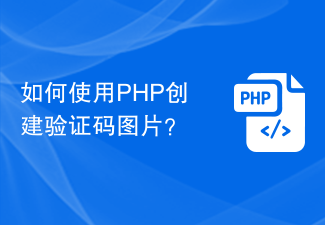 如何使用PHP建立驗證碼圖片?
Sep 13, 2023 am 11:40 AM
如何使用PHP建立驗證碼圖片?
Sep 13, 2023 am 11:40 AM
如何使用PHP建立驗證碼圖片?驗證碼(CAPTCHA)是一種常用的驗證使用者是否為人而非機器的方法。在網站上,我們經常會看到驗證碼圖片,要求使用者輸入圖片上顯示的隨機字元或數字,以完成登入、註冊、評論等操作。本文將介紹如何使用PHP建立驗證碼圖片,並提供具體的程式碼範例。一、PHPGD庫要建立驗證碼圖片,我們需要使用PHP的GD庫。 GD庫是用來處理影像的擴




 >
> 





