【只读表空间--恢复-1】
1只读 ---备份只读 故障 只读 还原有故障的数据文件 2只读 ---备份只读 可写 故障 还原备份数据文件,重做recover 3只读 ---备份可写 只读 故障 还原备份数据文件,recover 1 进入rman,确保是否有备份的文件: [oracle@oracle ~]$ rman target /Recovery Man
1>只读 ---备份只读 故障 只读 还原有故障的数据文件2>只读 ---备份只读 可写 故障 还原备份数据文件,重做recover
3>只读 ---备份可写 只读 故障 还原备份数据文件,recover
1>
进入rman,确保是否有备份的文件:
[oracle@oracle ~]$ rman target / Recovery Manager: Release 10.2.0.5.0 - Production on Thu Nov 6 09:44:08 2014 Copyright (c) 1982, 2007, Oracle. All rights reserved. connected to target database: JADL10G (DBID=2011508104) RMAN> list backup of tablespace users; using target database control file instead of recovery catalog List of Backup Sets =================== BS Key Type LV Size Device Type Elapsed Time Completion Time ------- ---- -- ---------- ----------- ------------ --------------- 1 Full 609.23M DISK 00:00:38 06-NOV-14 BP Key: 1 Status: AVAILABLE Compressed: NO Tag: TAG20141106T063059 Piece Name: /u01/oracle/flash_recovery_area/JADL10G/backupset/2014_11_06/o1_mf_nnndf_TAG20141106T063059_b5o994hx_.bkp List of Datafiles in backup set 1 File LV Type Ckp SCN Ckp Time Name ---- -- ---- ---------- --------- ---- 4 Full 422818 06-NOV-14 /u01/oracle/oradata/jadl10g/users01.dbf
修改表空间为只读表空间:
[oracle@oracle ~]$ sqlplus / as sysdba SQL*Plus: Release 10.2.0.5.0 - Production on Thu Nov 6 09:45:35 2014 Copyright (c) 1982, 2010, Oracle. All Rights Reserved. Connected to: Oracle Database 10g Enterprise Edition Release 10.2.0.5.0 - 64bit Production With the Partitioning, Oracle Label Security, OLAP, Data Mining Scoring Engine and Real Application Testing options SQL> alter tablespace users read only; Tablespace altered.
进入rman,重新备份数据库,删除以前备份的可以节省空间使用delete backup命令可以删除;
[oracle@oracle ~]$ rman target / Recovery Manager: Release 10.2.0.5.0 - Production on Thu Nov 6 09:50:29 2014 Copyright (c) 1982, 2007, Oracle. All rights reserved. connected to target database: JADL10G (DBID=2011508104) RMAN> backup database; --备份数据库 Starting backup at 06-NOV-14 using target database control file instead of recovery catalog allocated channel: ORA_DISK_1 channel ORA_DISK_1: sid=159 devtype=DISK channel ORA_DISK_1: starting full datafile backupset channel ORA_DISK_1: specifying datafile(s) in backupset input datafile fno=00001 name=/u01/oracle/oradata/jadl10g/system01.dbf input datafile fno=00003 name=/u01/oracle/oradata/jadl10g/sysaux01.dbf input datafile fno=00005 name=/u01/oracle/oradata/jadl10g/example01.dbf input datafile fno=00002 name=/u01/oracle/oradata/jadl10g/undotbs01.dbf input datafile fno=00004 name=/u01/oracle/oradata/jadl10g/users01.dbf channel ORA_DISK_1: starting piece 1 at 06-NOV-14 channel ORA_DISK_1: finished piece 1 at 06-NOV-14 piece handle=/u01/oracle/flash_recovery_area/JADL10G/backupset/2014_11_06/o1_mf_nnndf_TAG20141106T095036_b5onzdz1_.bkp tag=TAG20141106T095036 comment=NONE channel ORA_DISK_1: backup set complete, elapsed time: 00:00:55 channel ORA_DISK_1: starting full datafile backupset channel ORA_DISK_1: specifying datafile(s) in backupset including current control file in backupset including current SPFILE in backupset channel ORA_DISK_1: starting piece 1 at 06-NOV-14 channel ORA_DISK_1: finished piece 1 at 06-NOV-14 piece handle=/u01/oracle/flash_recovery_area/JADL10G/backupset/2014_11_06/o1_mf_ncsnf_TAG20141106T095036_b5oo15kf_.bkp tag=TAG20141106T095036 comment=NONE channel ORA_DISK_1: backup set complete, elapsed time: 00:00:02 Finished backup at 06-NOV-14 RMAN> exit Recovery Manager complete.
删除users表空间(只读的文件)
[oracle@oracle ~]$ rm /u01/oracle/oradata/jadl10g/users01.dbf
连接到DB,执行查询发现报错:
[oracle@oracle ~]$ sqlplus / as sysdba SQL*Plus: Release 10.2.0.5.0 - Production on Thu Nov 6 09:52:33 2014 Copyright (c) 1982, 2010, Oracle. All Rights Reserved. Connected to: Oracle Database 10g Enterprise Edition Release 10.2.0.5.0 - 64bit Production With the Partitioning, Oracle Label Security, OLAP, Data Mining Scoring Engine and Real Application Testing options SQL> select * from scott.dept; select * from scott.dept * ERROR at line 1: ORA-01116: error in opening database file 4 ORA-01110: data file 4: '/u01/oracle/oradata/jadl10g/users01.dbf' ORA-27041: unable to open file Linux-x86_64 Error: 2: No such file or directory Additional information: 3 SQL> exit Disconnected from Oracle Database 10g Enterprise Edition Release 10.2.0.5.0 - 64bit Production With the Partitioning, Oracle Label Security, OLAP, Data Mining Scoring Engine and Real Application Testing options
连接到rman:
[oracle@oracle ~]$ rman target / Recovery Manager: Release 10.2.0.5.0 - Production on Thu Nov 6 09:53:40 2014 Copyright (c) 1982, 2007, Oracle. All rights reserved. connected to target database: JADL10G (DBID=2011508104) RMAN> sql 'alter database datafile 4 offline '; --数据文件脱机 using target database control file instead of recovery catalog sql statement: alter database datafile 4 offline RMAN> restore datafile 4; --恢复数据文件,此处可以是文件的路径 restore datafile '/u01/oracle/oradata/jadl10g/users01.dbf'; Starting restore at 06-NOV-14 allocated channel: ORA_DISK_1 channel ORA_DISK_1: sid=136 devtype=DISK channel ORA_DISK_1: starting datafile backupset restore channel ORA_DISK_1: specifying datafile(s) to restore from backup set restoring datafile 00004 to /u01/oracle/oradata/jadl10g/users01.dbf channel ORA_DISK_1: reading from backup piece /u01/oracle/flash_recovery_area/JADL10G/backupset/2014_11_06/o1_mf_nnndf_TAG20141106T095036_b5onzdz1_.bkp channel ORA_DISK_1: restored backup piece 1 piece handle=/u01/oracle/flash_recovery_area/JADL10G/backupset/2014_11_06/o1_mf_nnndf_TAG20141106T095036_b5onzdz1_.bkp tag=TAG20141106T095036 channel ORA_DISK_1: restore complete, elapsed time: 00:00:02 Finished restore at 06-NOV-14 RMAN> sql 'alter database datafile 4 online '; ---连接数据文件 sql statement: alter database datafile 4 online RMAN> exit Recovery Manager complete.
连接到DB,执行查询发现可以查询到结果:
[oracle@oracle ~]$ sqlplus / as sysdba SQL*Plus: Release 10.2.0.5.0 - Production on Thu Nov 6 09:55:00 2014 Copyright (c) 1982, 2010, Oracle. All Rights Reserved. Connected to: Oracle Database 10g Enterprise Edition Release 10.2.0.5.0 - 64bit Production With the Partitioning, Oracle Label Security, OLAP, Data Mining Scoring Engine and Real Application Testing options SQL> select * from scott.dept; DEPTNO DNAME LOC ---------- -------------- ------------- 10 ACCOUNTING NEW YORK 20 RESEARCH DALLAS 30 SALES CHICAGO 40 OPERATIONS BOSTON 2>
连接DB,修改表空间为可写:
[oracle@oracle ~]$ sqlplus / as sysdba SQL*Plus: Release 10.2.0.5.0 - Production on Thu Nov 6 10:04:27 2014 Copyright (c) 1982, 2010, Oracle. All Rights Reserved. Connected to: Oracle Database 10g Enterprise Editio【本文来自鸿网互联 (http://www.68idc.cn)】n Release 10.2.0.5.0 - 64bit Production With the Partitioning, Oracle Label Security, OLAP, Data Mining Scoring Engine and Real Application Testing options SQL> alter tablespace users read write; Tablespace altered. SQL> exit Disconnected from Oracle Database 10g Enterprise Edition Release 10.2.0.5.0 - 64bit Production With the Partitioning, Oracle Label Security, OLAP, Data Mining Scoring Engine and Real Application Testing options
删除users表空间(可写的表空间):
[oracle@oracle ~]$ rm /u01/oracle/oradata/jadl10g/users01.dbf
连接到DB,执行查询发现报错:
[oracle@oracle ~]$ sqlplus / as sysdba SQL*Plus: Release 10.2.0.5.0 - Production on Thu Nov 6 10:05:32 2014 Copyright (c) 1982, 2010, Oracle. All Rights Reserved. Connected to: Oracle Database 10g Enterprise Edition Release 10.2.0.5.0 - 64bit Production With the Partitioning, Oracle Label Security, OLAP, Data Mining Scoring Engine and Real Application Testing options SQL> select * from scott.dept; select * from scott.dept * ERROR at line 1: ORA-01116: error in opening database file 4 ORA-01110: data file 4: '/u01/oracle/oradata/jadl10g/users01.dbf' ORA-27041: unable to open file Linux-x86_64 Error: 2: No such file or directory Additional information: 3 SQL> exit Disconnected from Oracle Database 10g Enterprise Edition Release 10.2.0.5.0 - 64bit Production With the Partitioning, Oracle Label Security, OLAP, Data Mining Scoring Engine and Real Application Testing options
连接到rman:
[oracle@oracle ~]$ rman target / Recovery Manager: Release 10.2.0.5.0 - Production on Thu Nov 6 10:06:31 2014 Copyright (c) 1982, 2007, Oracle. All rights reserved. connected to target database: JADL10G (DBID=2011508104) RMAN> sql 'alter database datafile 4 offline '; using target database control file instead of recovery catalog sql statement: alter database datafile 4 offline RMAN> restore datafile 4; Starting restore at 06-NOV-14 allocated channel: ORA_DISK_1 channel ORA_DISK_1: sid=159 devtype=DISK channel ORA_DISK_1: starting datafile backupset restore channel ORA_DISK_1: specifying datafile(s) to restore from backup set restoring datafile 00004 to /u01/oracle/oradata/jadl10g/users01.dbf channel ORA_DISK_1: reading from backup piece /u01/oracle/flash_recovery_area/JADL10G/backupset/2014_11_06/o1_mf_nnndf_TAG20141106T095036_b5onzdz1_.bkp channel ORA_DISK_1: restored backup piece 1 piece handle=/u01/oracle/flash_recovery_area/JADL10G/backupset/2014_11_06/o1_mf_nnndf_TAG20141106T095036_b5onzdz1_.bkp tag=TAG20141106T095036 channel ORA_DISK_1: restore complete, elapsed time: 00:00:01 Finished restore at 06-NOV-14 RMAN> recover datafile 4; Starting recover at 06-NOV-14 using channel ORA_DISK_1 starting media recovery media recovery complete, elapsed time: 00:00:03 Finished recover at 06-NOV-14 RMAN> sql 'alter database datafile 4 online '; sql statement: alter database datafile 4 online RMAN> exit Recovery Manager complete.
连接到DB,执行查询发现可以查询到结果:
[oracle@oracle ~]$ sqlplus / as sysdba SQL*Plus: Release 10.2.0.5.0 - Production on Thu Nov 6 10:08:18 2014 Copyright (c) 1982, 2010, Oracle. All Rights Reserved. Connected to: Oracle Database 10g Enterprise Edition Release 10.2.0.5.0 - 64bit Production With the Partitioning, Oracle Label Security, OLAP, Data Mining Scoring Engine and Real Application Testing options SQL> select * from scott.dept; DEPTNO DNAME LOC ---------- -------------- ------------- 10 ACCOUNTING NEW YORK 20 RESEARCH DALLAS 30 SALES CHICAGO 40 OPERATIONS BOSTON

熱AI工具

Undresser.AI Undress
人工智慧驅動的應用程序,用於創建逼真的裸體照片

AI Clothes Remover
用於從照片中去除衣服的線上人工智慧工具。

Undress AI Tool
免費脫衣圖片

Clothoff.io
AI脫衣器

Video Face Swap
使用我們完全免費的人工智慧換臉工具,輕鬆在任何影片中換臉!

熱門文章

熱工具

記事本++7.3.1
好用且免費的程式碼編輯器

SublimeText3漢化版
中文版,非常好用

禪工作室 13.0.1
強大的PHP整合開發環境

Dreamweaver CS6
視覺化網頁開發工具

SublimeText3 Mac版
神級程式碼編輯軟體(SublimeText3)
 微信檔案過期怎麼恢復 微信的過期檔案能恢復嗎
Feb 22, 2024 pm 02:46 PM
微信檔案過期怎麼恢復 微信的過期檔案能恢復嗎
Feb 22, 2024 pm 02:46 PM
開啟微信,在我中選擇設置,選擇通用後選擇儲存空間,在儲存空間選擇管理,選擇要恢復檔案的對話選擇感嘆號圖示。教學適用型號:iPhone13系統:iOS15.3版本:微信8.0.24解析1先開啟微信,在我的頁面中點選設定選項。 2接著在設定頁面中找到並點選通用選項。 3然後在通用頁面中點選儲存空間。 4接下來在儲存空間頁面中點選管理。 5最後選擇要恢復檔案的對話,點選右側的感嘆號圖示。補充:微信文件一般幾天過期1要是微信接收的文件並沒有點開過的情況下,那在七十二鐘頭之後微信系統會清除掉,要是己經查看了微信
 抖音怎麼恢復聊天火花
Mar 16, 2024 pm 01:25 PM
抖音怎麼恢復聊天火花
Mar 16, 2024 pm 01:25 PM
在抖音這個充滿創意與活力的短影片平台上,我們不僅可以欣賞到各種精彩內容,還能與志同道合的朋友展開深入的交流。其中,聊天火花作為衡量雙方互動熱度的重要指標,常常在不經意間點燃我們與好友之間的情感連結。然而,有時由於一些原因,聊天火花可能會斷開,那麼如果我們想要恢復聊天火花究竟該如何操作呢,這篇教程攻略就將為大家帶來詳細的內容攻略介紹,希望能幫助到大家。抖音聊天火花斷了怎麼恢復? 1.開啟抖音的訊息頁面,選擇好友聊天。 2、互發訊息聊天。 3.連續發送訊息3天,就可以獲得火花標識。在3天基礎上,互發圖片或視
 小米雲相簿怎麼恢復到本地
Feb 24, 2024 pm 03:28 PM
小米雲相簿怎麼恢復到本地
Feb 24, 2024 pm 03:28 PM
小米雲相簿怎麼恢復到本地?小米雲相簿APP中是可以恢復到本地,但是多數的小伙伴不知道小米雲相冊如何恢復到本地中,接下來就是小編為用戶帶來的小米雲相冊恢復到本地方法圖文教程,有興趣的用戶快來一起看看吧!小米雲相簿怎麼恢復到本地1、先打開小米手機中的設定功能,主介面選擇【個人頭像】;2、然後進入到小米帳號的介面,點選【雲端服務】功能;3、接著跳到小米雲端服務的功能,選擇其中的【雲端備份】;4、最後在如下圖所示的介面,點選【雲端相簿】即可恢復相簿到本地。
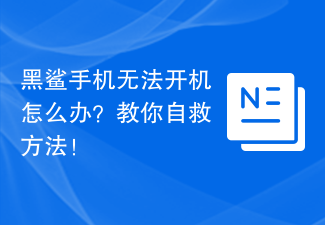 黑鯊手機無法開機怎麼辦?教你自救方法!
Mar 23, 2024 pm 04:06 PM
黑鯊手機無法開機怎麼辦?教你自救方法!
Mar 23, 2024 pm 04:06 PM
黑鯊手機無法開機怎麼辦?教你自救方法!在我們日常生活中,手機已經成為我們不可或缺的一部分。而對許多人來說,黑鯊手機是一款備受喜愛的遊戲手機。但是難免會遇到各種問題,其中之一就是手機無法開機。當你遇到這樣的情況時,不要慌張,以下將為你介紹一些解決方法,希望能幫助你。首先,當黑鯊手機無法開機時,首先要檢查手機是否有足夠的電力。可能是由於電量耗盡導致無法開機,
 如何在 PHP 中使用 MySQL 備份和還原?
Jun 03, 2024 pm 12:19 PM
如何在 PHP 中使用 MySQL 備份和還原?
Jun 03, 2024 pm 12:19 PM
在PHP中備份和還原MySQL資料庫可透過以下步驟實現:備份資料庫:使用mysqldump指令轉儲資料庫為SQL檔。還原資料庫:使用mysql指令從SQL檔案還原資料庫。
 如何安裝、解除安裝、重設Windows伺服器備份
Mar 06, 2024 am 10:37 AM
如何安裝、解除安裝、重設Windows伺服器備份
Mar 06, 2024 am 10:37 AM
WindowsServerBackup是WindowsServer作業系統自帶的功能,旨在協助使用者保護重要資料和系統配置,並為中小型和企業級企業提供完整的備份和復原解決方案。只有執行Server2022及更高版本的使用者才能使用此功能。在本文中,我們將介紹如何安裝、解除安裝或重設WindowsServerBackup。如何重置Windows伺服器備份如果您的伺服器備份遇到問題,備份所需時間過長,或無法存取已儲存的文件,那麼您可以考慮重新設定WindowsServer備份設定。要重設Windows
 黑鯊手機充電故障排查與解決
Mar 22, 2024 pm 09:03 PM
黑鯊手機充電故障排查與解決
Mar 22, 2024 pm 09:03 PM
黑鯊手機是一款以效能強悍、遊戲體驗優異而聞名的智慧型手機品牌,備受廣大遊戲玩家和科技愛好者的喜愛。然而,就像其他智慧型手機一樣,黑鯊手機也會出現各種問題,其中充電故障是比較常見的一種。充電故障不僅會影響手機的正常使用,還可能引發更嚴重的問題,因此及時解決充電問題十分重要。本文將從常見的黑鯊手機充電故障原因入手,介紹追蹤與解決充電問題的方法,希望能幫助讀者解決黑鯊
 hosts檔案刪了怎麼恢復
Feb 22, 2024 pm 10:48 PM
hosts檔案刪了怎麼恢復
Feb 22, 2024 pm 10:48 PM
標題:hosts檔案刪除後如何恢復摘要:hosts檔案是作業系統中非常重要的一個文件,用於將網域名稱對應到IP位址。如果不小心將hosts檔案刪除了,可能會導致上網無法存取特定網站或其他網路問題。本文將介紹如何在Windows和Mac作業系統中復原被誤刪的hosts檔案。內文:一、Windows作業系統中恢復hosts檔案Windows作業系統中的hosts文






