搭pl/proxy集群
最近朋友要上一个系统,设计百亿级数据。我去帮着搭建系统,采用pg/proxy集群,业务相关就不说了,这里就把简单技术验证放出来。相关人员比较保守,就用了OS官方的安装包,pg版本9.1. 规划中两台服务器上验证,一个上三个实例(一个实例做代理,另外两个做数
最近朋友要上一个系统,设计百亿级数据。我去帮着搭建系统,采用pg/proxy集群,业务相关就不说了,这里就把简单技术验证放出来。相关人员比较保守,就用了OS官方的安装包,pg版本9.1.
规划中两台服务器上验证,一个上三个实例(一个实例做代理,另外两个做数据节点),一个上两个实例(做数据节点)
数据节目录如下,不过是在两台服务器上,如上所说。
/opt/pg91/pgdata0
/opt/pg91/pgdata1
/opt/pg91/pgdata2
/opt/pg91/pgdata3
/opt/pg91/pgdata4
0
第一部分,安装
1
查询可安装版本
zxw@pgproxy1:~$ apt-cache search postgres | grep 9
libpgtypes3 - shared library libpgtypes for PostgreSQL 9.1
postgresql-9.1 - object-relational SQL database, version 9.1 server
。。。
postgresql-9.1-slony1-2 - replication system for PostgreSQL: PostgreSQL 9.1 server plug-in
skytools-modules-9.1 - PostgreSQL 9.1 modules for skytools
2
装
zxw@pgproxy1:~$ sudo apt-get install -y postgresql-9.1 postgresql-client-9.1 postgresql-contrib-9.1 postgresql-server-dev-9.1
... ...
update-alternatives: using /usr/share/postgresql/9.1/man/man1/postmaster.1.gz to provide /usr/share/man/man1/postmaster.1.gz (postmaster.1.gz) in auto mode.
* Starting PostgreSQL 9.1 database server
...done.
Setting up postgresql-contrib-9.1 (9.1.14-0ubuntu0.12.04) ...
Setting up postgresql-server-dev-9.1 (9.1.14-0ubuntu0.12.04) ...
Processing triggers for libc-bin ...
ldconfig deferred processing now taking place
看到上面这句就ok了,就是说有些事情在以上安装过程中给deferred(推迟)了,推迟到现在集中处理了。
3
查看,已经跑起来了
zxw@pgproxy1:~$ ps -ef | grep postgres
postgres 8362 1 0 17:22 ? 00:00:00 /usr/lib/postgresql/9.1/bin/postgres -D /var/lib/postgresql/9.1/main -c config_file=/etc/postgresql/9.1/main/postgresql.conf
postgres 8364 8362 0 17:22 ? 00:00:00 postgres: writer process
postgres 8365 8362 0 17:22 ? 00:00:00 postgres: wal writer process
postgres 8366 8362 0 17:22 ? 00:00:00 postgres: autovacuum launcher process
postgres 8367 8362 0 17:22 ? 00:00:00 postgres: stats collector process
zxw 8425 1486 0 17:34 pts/0 00:00:00 grep --color=auto postgres
zxw@pgproxy1:~$
zxw@pgproxy1:~$ /etc/init.d/postgresql status
Running clusters: 9.1/main
4
这样登录不行,默认Peer authentication
zxw@pgproxy1:~$ psql -U postgres postgres
psql: FATAL: Peer authentication failed for user "postgres"
zxw@pgproxy1:~$
5
这样登录
zxw@pgproxy1:~$ sudo -u postgres psql
[sudo] password for zxw:
psql (9.1.14)
Type "help" for help.
postgres=# \q
5
确认Peer authentication
zxw@pgproxy1:~$ sudo nl /etc/postgresql/9.1/main/pg_hba.conf | more
79 # Database administrative login by Unix domain socket
80 local all postgres peer
81 # TYPE DATABASE USER ADDRESS METHOD
82 # "local" is for Unix domain socket connections only
83 local all all peer
84 # IPv4 local connections:
85 host all all 127.0.0.1/32 md5
peer
Obtain the client’s operating system user name from the operating system and check if it
matches the requested database user name. This is only available for local connections. See
Section 19.3.7 for details.
给改成md5认证,
6
安装时没提示设置密码,超级用户密码随机了一个,给修改一下
postgres=# select * from pg_user;
usename | usesysid | usecreatedb | usesuper | usecatupd | userepl | passwd | valuntil | useconfig
----------+----------+-------------+----------+-----------+---------+----------+----------+-----------
postgres | 10 | t | t | t | t | ******** | |
(1 row)
postgres=# alter user postgres password 'postgres';
ALTER ROLE
postgres=# select * from pg_user;
usename | usesysid | usecreatedb | usesuper | usecatupd | userepl | passwd | valuntil | useconfig
----------+----------+-------------+----------+-----------+---------+----------+----------+-----------
postgres | 10 | t | t | t | t | ******** | |
(1 row)
7
md5 authentication ok:
zxw@pgproxy1:~$ psql -h 127.0.0.1 -U postgres postgres
Password for user postgres:
psql (9.1.14)
SSL connection (cipher: DHE-RSA-AES256-SHA, bits: 256)
Type "help" for help.
postgres=#
8
修改监听地址等,加载配置参数
zxw@pgproxy1:~$ sudo -u postgres /etc/init.d/postgresql reload
* Reloading PostgreSQL 9.1 database server
...done.
zxw@pgproxy1:~$
9
验证ok
zxw@pgproxy1:~$ psql -h127.0.0.1 -Upostgres postgres
Password for user postgres:
psql (9.1.14)
SSL connection (cipher: DHE-RSA-AES256-SHA, bits: 256)
Type "help" for help.
postgres=# show all ;
name | setting | description
---------------------------------+------------------------------------------+-------------------------------------------------------------------------------------------------------------------------------
allow_system_table_mods | off | Allows modifications of the structure of system tables.
。。。。。。
listen_addresses | * | Sets the host name or IP address(es) to listen to.
lo_compat_privileges | off | Enables backward compatibility mode for privilege checks on large objects.
local_preload_libraries | | Lists shared libraries to preload into each backend.
10
验证ok
zxw@pgproxy1:~$ psql -h192.168.11.131 -Upostgres postgres
Password for user postgres:
psql (9.1.14)
SSL connection (cipher: DHE-RSA-AES256-SHA, bits: 256)
Type "help" for help.
postgres=#
11
ubuntu12上官方pg包安装完后的目录基本如下:
istall directory
/usr/lib/postgresql/9.1/bin/postgres proc
/var/lib/postgresql/9.1/main data
/etc/postgresql/9.1/main/postgresql.conf option file
/usr/share/postgresql/9.1/contrib/
/usr/share/postgresql/9.1/extension/
/usr/share/postgresql-common/
第二部分
初始化n个实例
1
准备目录
root@pgproxy1:~# mkdir /opt/pg91
root@pgproxy1:~# chown postgres:postgres /opt/pg91/
2
初始化一个实例
root@pgproxy1:~# sudo -u postgres /usr/lib/postgresql/9.1/bin/initdb -E utf8 -Upostgres --locale=C -W -D /opt/pg91/pgdata1
could not change directory to "/root"
The files belonging to this database system will be owned by user "postgres".
This user must also own the server process.
The database cluster will be initialized with locale C.
The default text search configuration will be set to "english".
creating directory /opt/pg91/pgdata1 ... ok
creating subdirectories ... ok
selecting default max_connections ... 100
。。。
Enter new superuser password:
。。。
vacuuming database template1 ... ok
copying template1 to template0 ... ok
copying template1 to postgres ... ok
WARNING: enabling "trust" authentication for local connections
You can change this by editing pg_hba.conf or using the -A option the
next time you run initdb.
Success. You can now start the database server using:
/usr/lib/postgresql/9.1/bin/postgres -D /opt/pg91/pgdata1
or
/usr/lib/postgresql/9.1/bin/pg_ctl -D /opt/pg91/pgdata1 -l logfile start
root@pgproxy1:~#
3
查看数据集目录
root@pgproxy1:~# ll /opt/pg91/pgdata1/
total 88
drwx------ 13 postgres postgres 4096 Oct 23 15:49 ./
drwxr-xr-x 3 postgres postgres 4096 Oct 23 15:49 ../
drwx------ 5 postgres postgres 4096 Oct 23 15:49 base/
drwx------ 2 postgres postgres 4096 Oct 23 15:49 global/
drwx------ 2 postgres postgres 4096 Oct 23 15:49 pg_clog/
-rw------- 1 postgres postgres 4476 Oct 23 15:49 pg_hba.conf
-rw------- 1 postgres postgres 1636 Oct 23 15:49 pg_ident.conf
drwx------ 4 postgres postgres 4096 Oct 23 15:49 pg_multixact/
drwx------ 2 postgres postgres 4096 Oct 23 15:49 pg_notify/
drwx------ 2 postgres postgres 4096 Oct 23 15:49 pg_serial/
drwx------ 2 postgres postgres 4096 Oct 23 15:49 pg_stat_tmp/
drwx------ 2 postgres postgres 4096 Oct 23 15:49 pg_subtrans/
drwx------ 2 postgres postgres 4096 Oct 23 15:49 pg_tblspc/
drwx------ 2 postgres postgres 4096 Oct 23 15:49 pg_twophase/
-rw------- 1 postgres postgres 4 Oct 23 15:49 PG_VERSION
drwx------ 3 postgres postgres 4096 Oct 23 15:49 pg_xlog/
-rw------- 1 postgres postgres 19129 Oct 23 15:49 postgresql.conf
4
搞个放日志的地方
root@pgproxy1:~# mkdir /opt/pg91/pgdata1/pg_log
root@pgproxy1:~# chown postgres:postgres /opt/pg91/pgdata1/pg_log/
root@pgproxy1:~# chmod 700 /opt/pg91/pgdata1/pg_log/
修改认证监听等相关参数,后跑一个
root@pgproxy1:~# sudo -u postgres /usr/lib/postgresql/9.1/bin/pg_ctl -D /opt/pg91/pgdata1 -l /opt/pg91/pgdata1/pg_log/pg.log start
重复以上跑起5个实例。
第三部分
安装pl/proxy
1
查一下能装啥
zxw@pgproxy1:~$ 【本文来自鸿网互联 (http://www.68idc.cn)】apt-cache search plproxy
postgresql-9.1-plproxy - database partitioning system for PostgreSQL 9.1
2
装
zxw@pgproxy1:~$ sudo apt-get install -y postgresql-9.1-plproxy
[sudo] password for zxw:
Reading package lists... Done
Building dependency tree
Reading state information... Done
The following NEW packages will be installed:
postgresql-9.1-plproxy
0 upgraded, 1 newly installed, 0 to remove and 69 not upgraded.
Need to get 65.3 kB of archives.
After this operation, 268 kB of additional disk space will be used.
Get:1 http://hk.archive.ubuntu.com/ubuntu/ precise/universe postgresql-9.1-plproxy amd64 2.3-1 [65.3 kB]
Fetched 65.3 kB in 10s (6,138 B/s)
Selecting previously unselected package postgresql-9.1-plproxy.
(Reading database ... 58432 files and directories currently installed.)
Unpacking postgresql-9.1-plproxy (from .../postgresql-9.1-plproxy_2.3-1_amd64.deb) ...
Setting up postgresql-9.1-plproxy (2.3-1) ...
zxw@pgproxy1:~$
3
规划
proxy node:
ip
port portN
create user beiigang
create user proxy
create database proxy;
schema beiigang
data node:
ip
port portN
create user beiigang
create user devart
create database datadb
schema beiigang
4
跑规划
#
#proxy
#
create role beiigang superuser login encrypted password 'beiigang';
create role proxy nosuperuser nocreatedb nocreaterole noinherit login encrypted password 'proxy';
create database proxy with owner beiigang template template0 encoding 'UTF8' lc_collate 'en_US.UTF-8' lc_ctype 'en_US.UTF-8';
grant all on database proxy to proxy;
create schema proxy authorization proxy;
#
#data node
#
create role beiigang superuser login encrypted password 'beiigang';
create role devart nosuperuser nocreatedb nocreaterole noinherit login encrypted password 'devart';
create database datadb with owner beiigang template template0 encoding 'UTF8' lc_collate 'en_US.UTF-8' lc_ctype 'en_US.UTF-8';
grant all on database datadb to devart;
create schema devart authorization devart;
#
#proxy node
#
postgres=# create role beiigang superuser login encrypted password 'beiigang';
CREATE ROLE
postgres=# create role proxy nosuperuser nocreatedb nocreaterole noinherit login encrypted password 'proxy';
CREATE ROLE
postgres=# create database proxy with owner beiigang template template0 encoding 'UTF8' lc_collate 'en_US.UTF-8' lc_ctype 'en_US.UTF-8';
CREATE DATABASE
postgres=# grant all on database proxy to proxy;
GRANT
proxy=# create schema proxy authorization proxy;
CREATE SCHEMA
#
#data node
#
postgres=# create role beiigang superuser login encrypted password 'beiigang';
CREATE ROLE
postgres=# create role datasch nosuperuser nocreatedb nocreaterole noinherit login encrypted password 'datasch';
CREATE ROLE
postgres=# create database datadb with owner beiigang template template0 encoding 'UTF8' lc_collate 'en_US.UTF-8' lc_ctype 'en_US.UTF-8';
CREATE DATABASE
postgres=# grant all on database datadb to datasch;
GRANT
datadb=> create schema datasch authorization datasch;
CREATE SCHEMA
5
在代理上跑plproxy.sql
root@pgproxy1:~# psql -h ip -p portN -Upostgres -f /usr/share/postgresql/9.1/contrib/plproxy.sql proxy
Password for user postgres:
CREATE FUNCTION
CREATE LANGUAGE
CREATE FUNCTION
CREATE FOREIGN DATA WRAPPER
plproxy.sql的内容如下
## nl /usr/share/postgresql/9.1/contrib/plproxy.sql | more
#
# 1 -- handler function
# 2 CREATE FUNCTION plproxy_call_handler ()
# 3 RETURNS language_handler AS '$libdir/plproxy' LANGUAGE C;
#
# 4 -- language
# 5 CREATE LANGUAGE plproxy HANDLER plproxy_call_handler;
#
# 6 -- validator function
# 7 CREATE FUNCTION plproxy_fdw_validator (text[], oid)
# 8 RETURNS boolean AS '$libdir/plproxy' LANGUAGE C;
#
# 9 -- foreign data wrapper
# 10 CREATE FOREIGN DATA WRAPPER plproxy VALIDATOR plproxy_fdw_validator;
6
查看上面创建的对象
#proxy=# select * from pg_language;
# lanname | lanowner | lanispl | lanpltrusted | lanplcallfoid | laninline | lanvalidator | lanacl
#----------+----------+---------+--------------+---------------+-----------+--------------+--------
# internal | 10 | f | f | 0 | 0 | 2246 |
# c | 10 | f | f | 0 | 0 | 2247 |
# sql | 10 | f | t | 0 | 0 | 2248 |
# plpgsql | 10 | t | t | 11678 | 11679 | 11680 |
# plproxy | 10 | t | f | 16399 | 0 | 0 |
#(5 rows)
#
#proxy=# select * from pg_foreign_data_wrapper;
# fdwname | fdwowner | fdwhandler | fdwvalidator | fdwacl | fdwoptions
#---------+----------+------------+--------------+--------+------------
# plproxy | 10 | 0 | 16401 | |
#(1 row)
#还drop了一回,这个不要跑啊
#proxy=# drop language plproxy cascade;
#DROP LANGUAGE
#proxy=#
#proxy=# drop FOREIGN DATA WRAPPER plproxy cascade;
#DROP FOREIGN DATA WRAPPER
#proxy=#
#proxy=# drop function plproxy_call_handler();
#DROP FUNCTION
#proxy=#
#proxy=# drop function plproxy_fdw_validator (text[], oid);
#DROP FUNCTION
#
7
授权
########这句报错
#proxy=# grant usage on language plproxy to proxy;
#ERROR: language "plproxy" is not trusted
#HINT: Only superusers can use untrusted languages.
########下面的ok
#proxy=# grant usage on foreign data wrapper plproxy to proxy;
#GRANT
#proxy=# grant usage on foreign server cluster_art to proxy;
#GRANT
8
proxy node创建plproxy server
#super user do
#drop server cluster_art;
CREATE SERVER cluster_art FOREIGN DATA WRAPPER plproxy OPTIONS
(connection_lifetime '1800',
p0 'dbname=datadb port=9901 host=192.168.11.196 application_name=testart',
p1 'dbname=datadb port=9902 host=192.168.11.197 ',
p2 'dbname=datadb port=9903 host=192.168.11.196 ',
p3 'dbname=datadb port=9904 host=192.168.11.197 ');
9
proxy node授权
grant usage on foreign server cluster_art to proxy;
10
proxy node创建user mapping
create user mapping for proxy server cluster_art options (user 'devart', password 'xxxxxxxx');
plproxy集群搭好了。。。。。。
第四部分
测试
这儿前前后后测试了不少场景,花了好几天,基本上没有记录,下面的也不是一个完整一致的测试,只是记录到这儿,大家就不要看了,看了就晕了
--test
CREATE OR REPLACE FUNCTION proxy.test_pl_clust(sql text)
RETURNS SETOF record
LANGUAGE plproxy
STRICT
AS $function$
cluster 'cluster_art';
run on all;
target devart.test_pl_clust;
$function$;
grant execute on function datasch.test_pl_clust(text) to proxy;
CREATE OR REPLACE FUNCTION test_pl_clust(sql text)
RETURNS SETOF record
LANGUAGE plpgsql
STRICT
AS $function$
declare
rec record;
begin
for rec in execute sql loop
return next rec;
end loop;
return;
end;
$function$;
select * from datasch.test_pl_clust('select count(*) from pg_class') as t(i int8);
proxy=> select * from test_pl_clust('select count(*) from pg_user') as t(k int8);
k
---
3
3
3
3
(4 rows)
proxy=> select sum(k) from test_pl_clust('select count(*) from pg_user') as t(k int8);
sum
-----
12
(1 row)
附记
1
pl/proxy源码下载地址,好像是吧
http://pgfoundry.org/projects/plproxy
2
官网上记录的一个bug
dumpall 不能正常工作
http://pgfoundry.org/tracker/index.php?func=detail&aid=1011283&group_id=1000207&atid=814
pg_dumpall sorts 'create server FOREIGN DATA WRAPPER' options
(keys) as varchar and not as integer.
Example from dumped sql (see "pX" option key):
CREATE SERVER can_master_cluster FOREIGN DATA WRAPPER plproxy OPTIONS (
connection_lifetime '1800',
p0 'dbname=database11 host=xxx-11 port=9811',
p1 'dbname=database12 host=xxx-12 port=9812',
p10 'dbname=database21 host=xxx-21 port=9821',
p11 'dbname=database22 host=xxx-22 port=9822',
p12 'dbname=database23 host=xxx-23 port=9823',
p13 'dbname=database24 host=xxx-24 port=9824',
p14 'dbname=database25 host=xxx-25 port=9825',
p15 'dbname=database26 host=xxx-26 port=9826',
p2 'dbname=database13 host=xxx-13 port=9813',
p3 'dbname=database14 host=xxx-14 port=9814',
p4 'dbname=database15 host=xxx-15 port=9815',
p5 'dbname=database16 host=xxx-16 port=9816',
p6 'dbname=database17 host=xxx-17 port=9817',
p7 'dbname=database18 host=xxx-18 port=9818',
p8 'dbname=database19 host=xxx-19 port=9819',
p9 'dbname=database20 host=xxx-20 port=9820'
);
which causes next error during the load:
ERROR: Pl/Proxy: partitions must be numbered consecutively
HINT: next valid partition number is 2
STATEMENT: CREATE SERVER can_master_cluster ...
Old 9.0 'pg_dumpall' doing job correct.

熱AI工具

Undresser.AI Undress
人工智慧驅動的應用程序,用於創建逼真的裸體照片

AI Clothes Remover
用於從照片中去除衣服的線上人工智慧工具。

Undress AI Tool
免費脫衣圖片

Clothoff.io
AI脫衣器

Video Face Swap
使用我們完全免費的人工智慧換臉工具,輕鬆在任何影片中換臉!

熱門文章

熱工具

記事本++7.3.1
好用且免費的程式碼編輯器

SublimeText3漢化版
中文版,非常好用

禪工作室 13.0.1
強大的PHP整合開發環境

Dreamweaver CS6
視覺化網頁開發工具

SublimeText3 Mac版
神級程式碼編輯軟體(SublimeText3)
 開源!超越ZoeDepth! DepthFM:快速且精確的單目深度估計!
Apr 03, 2024 pm 12:04 PM
開源!超越ZoeDepth! DepthFM:快速且精確的單目深度估計!
Apr 03, 2024 pm 12:04 PM
0.這篇文章乾了啥?提出了DepthFM:一個多功能且快速的最先進的生成式單目深度估計模型。除了傳統的深度估計任務外,DepthFM還展示了在深度修復等下游任務中的最先進能力。 DepthFM效率高,可以在少數推理步驟內合成深度圖。以下一起來閱讀這項工作~1.論文資訊標題:DepthFM:FastMonocularDepthEstimationwithFlowMatching作者:MingGui,JohannesS.Fischer,UlrichPrestel,PingchuanMa,Dmytr
 华为乾崑 ADS3.0 智驾系统 8 月上市 享界 S9 首发搭载
Jul 30, 2024 pm 02:17 PM
华为乾崑 ADS3.0 智驾系统 8 月上市 享界 S9 首发搭载
Jul 30, 2024 pm 02:17 PM
7月29日,在AITO问界第四十万台新车下线仪式上,华为常务董事、终端BG董事长、智能汽车解决方案BU董事长余承东出席发表演讲并宣布,问界系列车型将于今年8月迎来华为乾崑ADS3.0版本的上市,并计划在8月至9月间陆续推送升级。8月6日即将发布的享界S9将首发华为ADS3.0智能驾驶系统。华为乾崑ADS3.0版本在激光雷达的辅助下,将大幅提升智驾能力,具备融合端到端的能力,并采用GOD(通用障碍物识别)/PDP(预测决策规控)全新端到端架构,提供车位到车位智驾领航NCA功能,并升级CAS3.0全
 Google狂喜:JAX性能超越Pytorch、TensorFlow!或成GPU推理訓練最快選擇
Apr 01, 2024 pm 07:46 PM
Google狂喜:JAX性能超越Pytorch、TensorFlow!或成GPU推理訓練最快選擇
Apr 01, 2024 pm 07:46 PM
谷歌力推的JAX在最近的基準測試中表現已經超過Pytorch和TensorFlow,7項指標排名第一。而且測試並不是JAX性能表現最好的TPU上完成的。雖然現在在開發者中,Pytorch依然比Tensorflow更受歡迎。但未來,也許有更多的大型模型會基於JAX平台進行訓練和運行。模型最近,Keras團隊為三個後端(TensorFlow、JAX、PyTorch)與原生PyTorch實作以及搭配TensorFlow的Keras2進行了基準測試。首先,他們為生成式和非生成式人工智慧任務選擇了一組主流
 iPhone上的蜂窩數據網路速度慢:修復
May 03, 2024 pm 09:01 PM
iPhone上的蜂窩數據網路速度慢:修復
May 03, 2024 pm 09:01 PM
在iPhone上面臨滯後,緩慢的行動數據連線?通常,手機上蜂窩互聯網的強度取決於幾個因素,例如區域、蜂窩網絡類型、漫遊類型等。您可以採取一些措施來獲得更快、更可靠的蜂窩網路連線。修復1–強制重啟iPhone有時,強制重啟設備只會重置許多內容,包括蜂窩網路連線。步驟1–只需按一次音量調高鍵並放開即可。接下來,按降低音量鍵並再次釋放它。步驟2–過程的下一部分是按住右側的按鈕。讓iPhone完成重啟。啟用蜂窩數據並檢查網路速度。再次檢查修復2–更改資料模式雖然5G提供了更好的網路速度,但在訊號較弱
 首發899元 中興5G隨身Wi-Fi U50S開賣:最高網速500Mbps
Apr 26, 2024 pm 03:46 PM
首發899元 中興5G隨身Wi-Fi U50S開賣:最高網速500Mbps
Apr 26, 2024 pm 03:46 PM
4月26日消息,中興5G隨身Wi-FiU50S目前已經正式開賣,首發899元。外觀設計上,中興U50S隨身Wi-Fi簡約時尚,易於手持和包裝。其尺寸為159/73/18mm,攜帶方便,讓您隨時隨地暢享5G高速網絡,實現暢行無阻的行動辦公與娛樂體驗。中興5G隨身Wi-FiU50S該設備支援先進的Wi-Fi6協議,峰值速率高達1800Mbps,依托驍龍X55高效能5G平台,為用戶提供極速的網路體驗。不僅支援5G雙模SA+NSA網路環境與Sub-6GHz頻段,實測網速更可達驚人的500Mbps,輕鬆滿
 特斯拉機器人進廠打工,馬斯克:手的自由度今年將達到22個!
May 06, 2024 pm 04:13 PM
特斯拉機器人進廠打工,馬斯克:手的自由度今年將達到22個!
May 06, 2024 pm 04:13 PM
特斯拉機器人Optimus最新影片出爐,已經可以在工廠裡打工了。正常速度下,它分揀電池(特斯拉的4680電池)是這樣的:官方還放出了20倍速下的樣子——在小小的「工位」上,揀啊揀啊揀:這次放出的影片亮點之一在於Optimus在廠子裡完成這項工作,是完全自主的,全程沒有人為的干預。而且在Optimus的視角之下,它還可以把放歪了的電池重新撿起來放置,主打一個自動糾錯:對於Optimus的手,英偉達科學家JimFan給出了高度的評價:Optimus的手是全球五指機器人裡最靈巧的之一。它的手不僅有觸覺
 復古潮流! HMD與喜力聯合推出翻蓋手機:透明外殼設計
Apr 17, 2024 pm 06:50 PM
復古潮流! HMD與喜力聯合推出翻蓋手機:透明外殼設計
Apr 17, 2024 pm 06:50 PM
4月17日消息,HMD攜手知名啤酒品牌喜力以及創意公司Bodega,聯袂推出了一款獨特的翻蓋手機-無聊手機(TheBoringPhone)。這款手機不僅在設計上充滿新意,更在功能上返璞歸真,旨在引領人們回歸真實的人際交往,享受與朋友暢飲的純粹時光。無聊手機採用了獨特的透明翻蓋設計,展現出簡約而不失優雅的美感。其內部配備了2.8英寸QVGA顯示屏,外部則是一塊1.77英寸的顯示屏,為用戶提供了基本的視覺交互體驗。在攝影方面,雖然僅搭載了30萬畫素的鏡頭,但足以應付日常的簡
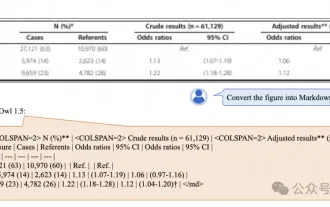 阿里7B多模態文件理解大模型拿下新SOTA
Apr 02, 2024 am 11:31 AM
阿里7B多模態文件理解大模型拿下新SOTA
Apr 02, 2024 am 11:31 AM
多模態文件理解能力新SOTA!阿里mPLUG團隊發布最新開源工作mPLUG-DocOwl1.5,針對高解析度圖片文字辨識、通用文件結構理解、指令遵循、外部知識引入四大挑戰,提出了一系列解決方案。話不多說,先來看效果。複雜結構的圖表一鍵識別轉換為Markdown格式:不同樣式的圖表都可以:更細節的文字識別和定位也能輕鬆搞定:還能對文檔理解給出詳細解釋:要知道,“文檔理解”目前是大語言模型實現落地的一個重要場景,市面上有許多輔助文檔閱讀的產品,有的主要透過OCR系統進行文字識別,配合LLM進行文字理






