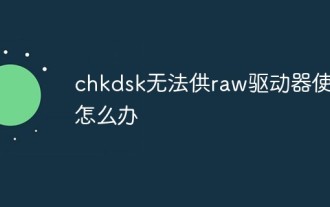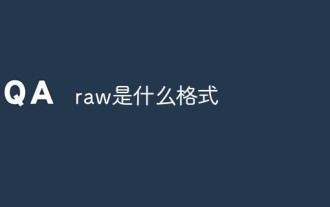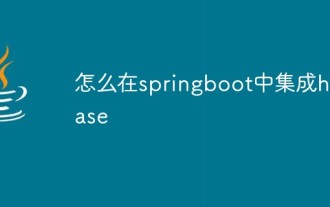HBase "Raw" scans
In HBase Scans (and by extension Gets) do not retrieve deleted cells or the tombstone markers that mark them as deleted. Sometimes is useful for trouble shooting (or backup - there will be a separate blog post about that soon) to see all c
In HBase Scans (and by extension Gets) do not retrieve deleted cells or the tombstone markers that mark them as deleted.Sometimes is useful for trouble shooting (or backup - there will be a separate blog post about that soon) to see all cells including deleted cells and the tombstone markers.
HBASE-4536 introduces "raw" Scans (only available in HBase trunk - not the upcoming 0.92). In the Java client these are enabled by Scan.setRaw(true).
The HBase shell also supports this by adding RAW=>true to a scan.
Once raw mode is enabled the returned result contains not only the standard KeyValues, but also KeyValues for deleted cells and for tombstone markers (which are just special types of KeyValues, more on delete markers can be found here).
Here's an example of what it would look like in the shell:
hbase(main):001:0> scan 'x2', {RAW=>true, VERSIONS=>10}ROW COLUMN+CELL r1 column=f:c, timestamp=1323323611106, value=v3 r1 column=f:c, timestamp=1323323609988, type=DeleteColumn r1 column=f:c, timestamp=1323323609988, value=v2 r1 column=f:c, timestamp=1323323608554, value=v1 r2 column=f:c, timestamp=1323323617759, value=v3 r2 column=f:c, timestamp=1323323616226, value=v2 r2 column=f:c, timestamp=1323323614496, value=v1 2 row(s) in 0.6380 secondsIn this the above example values 'v2' and 'v1' for row key 'r1' have been deleted with a column delete marker.
hbase(main):005:0> scan 'x1', {RAW=>true, VERSIONS=>10}ROW COLUMN+CELL r2 column=f:, timestamp=1323323616226, type=DeleteFamily r2 column=f:c, timestamp=1323323617759, value=v3 r2 column=f:c, timestamp=1323323616226, value=v2 r2 column=f:c, timestamp=1323323614496, value=v1 2 row(s) in 0.0500 secondsHere 'v2' and 'v1' of row key 'r2' have been deleted with family delete marker.
Notice how the column marker is sorted in line with the cells it affects (it sorted after the cell for value 'v3'), but that the family marker is sorted before all cell of the affected row key.
The sort order was carefully designed to allow HBase to identify all cells affected by a delete marker in single forward scan through the store files(s).
原文地址:HBase "Raw" scans, 感谢原作者分享。

熱AI工具

Undresser.AI Undress
人工智慧驅動的應用程序,用於創建逼真的裸體照片

AI Clothes Remover
用於從照片中去除衣服的線上人工智慧工具。

Undress AI Tool
免費脫衣圖片

Clothoff.io
AI脫衣器

AI Hentai Generator
免費產生 AI 無盡。

熱門文章

熱工具

記事本++7.3.1
好用且免費的程式碼編輯器

SublimeText3漢化版
中文版,非常好用

禪工作室 13.0.1
強大的PHP整合開發環境

Dreamweaver CS6
視覺化網頁開發工具

SublimeText3 Mac版
神級程式碼編輯軟體(SublimeText3)
 Anbernic 確認新款 RG406V 復古遊戲手持裝置的發布日期、規格和定價
Sep 13, 2024 am 09:15 AM
Anbernic 確認新款 RG406V 復古遊戲手持裝置的發布日期、規格和定價
Sep 13, 2024 am 09:15 AM
Anbernic 確認新款 RG406V 復古遊戲手持裝置的發布日期、規格和定價