Issue record: “No thread for socket” about Memcach
文章系本人原创,转载请保持完整性并注明出自《四火的唠叨》 We own a service supplying not-real-time data to the downstream clients. In order to reduce the average latency and the pressure on database, Memcached was imported as the cluster ce
文章系本人原创,转载请保持完整性并注明出自《四火的唠叨》
 We own a service supplying not-real-time data to the downstream clients. In order to reduce the average latency and the pressure on database, Memcached was imported as the cluster center cache, and our service consumed it. I encountered an issue when Memcached was firstly deployed on production environment:
We own a service supplying not-real-time data to the downstream clients. In order to reduce the average latency and the pressure on database, Memcached was imported as the cluster center cache, and our service consumed it. I encountered an issue when Memcached was firstly deployed on production environment:
[WARN] (Acceptor ServerSocket[addr=/0.0.0.0,port=0,localport=3961]) amazon.platform.servertoolkit.http.jetty.JettyServerManager: No thread for Socket[addr=/10.0.77.98,port=10545,localport=3961] : [Acceptor ServerSocket[addr=/0.0.0.0,port=0,localport=3961]]org.mortbay.util.ThreadPool.run(ThreadPool.java:350)
The server totally gave no response. So I checked the connection number:
netstat -an | grep ESTABLISHED | wc –l 54
And process number:
ps -ef|wc -l 564
The both seemed normal. One teammate remaindered me I should have a look at the threads of Jetty:
ps uH p 31636 | wc -l
I couldn’t find anything abnormal. I knew I might increase the thread up limit but that would not have any help to resolve the issue, at most it might only delay the issue’s happening.
Actually, this issue was a little more complex than we thought indeed.
The threads were running out from this morning, and client could not connect to our service. I took a snapshot (jstack -F -l 31636) for the stacks in JVM, finding that almost all the threads were hung reading from cache server:
Thread 19795: (state = IN_NATIVE) - sun.nio.ch.FileDispatcher.read0(java.io.FileDescriptor, long, int) @bci=0 (Compiled frame; information may be imprecise) - sun.nio.ch.SocketDispatcher.read(java.io.FileDescriptor, long, int) @bci=4, line=21 (Compiled frame) - sun.nio.ch.IOUtil.readIntoNativeBuffer(java.io.FileDescriptor, java.nio.ByteBuffer, long, sun.nio.ch.NativeDispatcher, java.lang.Object) @bci=116, line=198 (Compiled frame) - sun.nio.ch.IOUtil.read(java.io.FileDescriptor, java.nio.ByteBuffer, long, sun.nio.ch.NativeDispatcher, java.lang.Object) @bci=31, line=166 (Compiled frame) - sun.nio.ch.SocketChannelImpl.read(java.nio.ByteBuffer) @bci=101, line=245 (Compiled frame) - com.schooner.MemCached.SockInputStream.readFromChannel() @bci=25 (Interpreted frame) - com.schooner.MemCached.SockInputStream.read() @bci=31 (Compiled frame) - com.schooner.MemCached.SockInputStream.getLine() @bci=9 (Compiled frame) - com.schooner.MemCached.AscIIClient.get(java.lang.String, java.lang.String, java.lang.Integer, boolean) @bci=583 (Compiled frame) - com.schooner.MemCached.AscIIClient.get(java.lang.String, java.lang.Integer) @bci=6 (Compiled frame) - com.schooner.MemCached.AscIIClient.get(java.lang.String) @bci=3 (Compiled frame) - com.danga.MemCached.MemCachedClient.get(java.lang.String) @bci=5 (Compiled frame) - amazon.forecast.util.cache.memcached.BSFMemcachedClient.get(java.lang.String, java.lang.String) @bci=14, line=80 (Compiled frame) - amazon.forecast.distribution.Forecaster.getForecastDistributions(amazon.forecast.distribution.IForecastDistributionProvider, amazon.forecast.distribution.ForecastRequest) ...
On my understanding there should be some error on the connection from the client to cache server, then I checked the cache server but found it’s correctly and stably running, and of course, the network was good. We invoked?Memcached service manually several times thru telnet, it did work normally.?I took several snapshots in series again and got the same result — it seemed all the threads were being hung on the “read0″ method.
However, after restarting the client the issue disappeared. By then nothing could explain why all the threads were being hung reading from cache server. One of my teammate told me if the tcp connection was dropped and the client was trying to read, it would not fail until the retransmission time out. The retransmission would happen in a back-off manner, and it would take long time for “read” to fail. Besides,?It didn’t matter whether or not we were able to connect to the cache server. The exact tcp connection was broken on client, and it didn’t detect and was still using the broken socket to read.
Finally, we were still unclear about the root cause, but found a loop discussing about this issue:?
https://github.com/gwhalin/Memcached-Java-Client/issues/20
A working solution is to set socket timeout to release the connection in time if unforeseen issue happens.
文章系本人原创,转载请保持完整性并注明出自《四火的唠叨》

熱AI工具

Undresser.AI Undress
人工智慧驅動的應用程序,用於創建逼真的裸體照片

AI Clothes Remover
用於從照片中去除衣服的線上人工智慧工具。

Undress AI Tool
免費脫衣圖片

Clothoff.io
AI脫衣器

Video Face Swap
使用我們完全免費的人工智慧換臉工具,輕鬆在任何影片中換臉!

熱門文章

熱工具

記事本++7.3.1
好用且免費的程式碼編輯器

SublimeText3漢化版
中文版,非常好用

禪工作室 13.0.1
強大的PHP整合開發環境

Dreamweaver CS6
視覺化網頁開發工具

SublimeText3 Mac版
神級程式碼編輯軟體(SublimeText3)
 解決kernel_security_check_failure藍色畫面的17種方法
Feb 12, 2024 pm 08:51 PM
解決kernel_security_check_failure藍色畫面的17種方法
Feb 12, 2024 pm 08:51 PM
Kernelsecuritycheckfailure(內核檢查失敗)就是一個比較常見的停止代碼類型,可藍屏錯誤出現不管是什麼原因都讓很多的有用戶們十分的苦惱,下面就讓本站來為用戶們來仔細的介紹一下17種解決方法吧。 kernel_security_check_failure藍色畫面的17種解決方法方法1:移除全部外部裝置當您使用的任何外部裝置與您的Windows版本不相容時,則可能會發生Kernelsecuritycheckfailure藍色畫面錯誤。為此,您需要在嘗試重新啟動電腦之前拔下全部外部裝置。
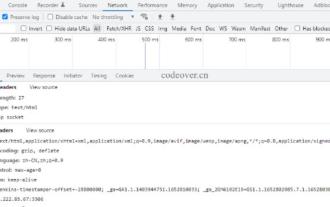 PHP+Socket系列之IO多路復用及實作web伺服器
Feb 02, 2023 pm 01:43 PM
PHP+Socket系列之IO多路復用及實作web伺服器
Feb 02, 2023 pm 01:43 PM
這篇文章為大家帶來了關於php+socket的相關知識,其中主要介紹了IO多路復用,以及php+socket如何實作web伺服器?有興趣的朋友下面一起來看一下,希望對大家有幫助。
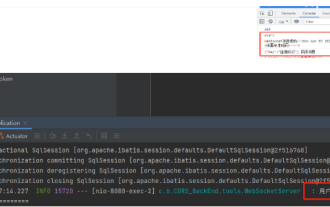 怎麼使用Spring Boot+Vue實現Socket通知推播
May 27, 2023 am 08:47 AM
怎麼使用Spring Boot+Vue實現Socket通知推播
May 27, 2023 am 08:47 AM
SpringBoot端第一步,引入依賴首先我們需要引入WebSocket所需的依賴,以及處理輸出格式的依賴com.alibabafastjson1.2.73org.springframework.bootspring-boot-starter-websocket第二步,創建WebSocket配置類importorg. springframework.context.annotation.Bean;importorg.springframework.context.annotation.Config
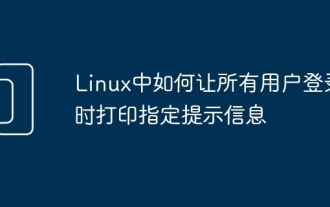 Linux中如何讓所有使用者登入時列印指定提示訊息
Feb 19, 2024 pm 05:12 PM
Linux中如何讓所有使用者登入時列印指定提示訊息
Feb 19, 2024 pm 05:12 PM
在Linux系統中,透過設定檔和腳本,可以實現讓所有使用者登入時顯示指定的提示資訊。接下來,我們將介紹幾種常用的實作方法。方法一:修改/etc/issue檔案開啟終端,使用文字編輯器(如vi或nano)以root權限編輯/etc/issue檔案。 sudovi/etc/issue在文件末尾添加你想要顯示的提示訊息,例如:WelcometoMyLinuxSystem!Pleasebeawarethatallactivitiesaremonitored.儲存並關閉檔案。現在,當使用者登入時,系統將顯示/
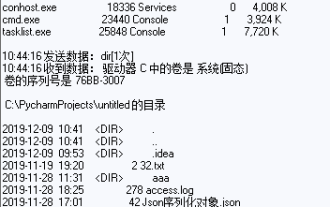 Python的socket與socketserver怎麼使用
May 28, 2023 pm 08:10 PM
Python的socket與socketserver怎麼使用
May 28, 2023 pm 08:10 PM
一、基於TCP協定的socket套接字程式設計1、套接字工作流程先從伺服器端說起。伺服器端先初始化Socket,然後與連接埠綁定(bind),對連接埠進行監聽(listen),呼叫accept阻塞,等待客戶端連線。在這時如果有個客戶端初始化一個Socket,然後連接伺服器(connect),如果連線成功,這時客戶端與伺服器端的連線就建立了。客戶端發送資料請求,伺服器端接收請求並處理請求,然後把回應資料傳送給客戶端,客戶端讀取數據,最後關閉連接,一次互動結束,使用以下Python程式碼實作:importso
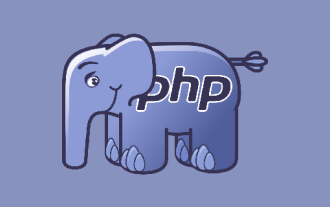 php socket無法連線怎麼辦
Nov 09, 2022 am 10:34 AM
php socket無法連線怎麼辦
Nov 09, 2022 am 10:34 AM
php socket無法連線的解決方法:1、檢查php是否開啟socket擴充;2、開啟php.ini文件,檢查「php_sockets.dll」是否已載入;3、取消「php_sockets.dll」的註解狀態即可。
 PHP實作Socket通訊的方法與技巧
Mar 07, 2024 pm 02:06 PM
PHP實作Socket通訊的方法與技巧
Mar 07, 2024 pm 02:06 PM
PHP是一種常用的開發語言,可以用來開發各種網頁應用程式。除了常見的HTTP請求和回應以外,PHP也支援透過Socket進行網路通信,實現更靈活和高效的資料互動。本文將介紹PHP如何實作Socket通訊的方法與技巧,並附上具體的程式碼範例。什麼是Socket通訊Socket是一種在網路中進行通訊的方法,可以在不同的電腦之間傳輸資料。透過S
 C#常見的網路通訊與安全性問題及解決方法
Oct 09, 2023 pm 09:21 PM
C#常見的網路通訊與安全性問題及解決方法
Oct 09, 2023 pm 09:21 PM
C#中常見的網路通訊和安全性問題及解決方法在當今互聯網時代,網路通訊已成為了軟體開發中必不可少的一部分。在C#中,我們通常會遇到一些網路通訊的問題,例如資料傳輸的安全性、網路連線的穩定性等。本文將針對C#中常見的網路通訊和安全性問題進行詳細討論,並提供相應的解決方法和程式碼範例。一、網路通訊問題網路連線中斷:網路通訊過程中,可能會出現網路連線的中斷,這會導致






