Scaling Advice from MongoHQ
With most systems, trying to run a database of any significant size requires specialized knowledge, both to build your app and to manage the database it runs on top of. MongoDB makes your first 100GB simple - from running the database to w
With most systems, trying to run a database of any significant size requires specialized knowledge, both to build your app and to manage the database it runs on top of. MongoDB makes your first 100GB simple - from running the database to writing the code. As your database gets larger, though, it helps to understand more about how MongoDB works so you can get the most out of it. MongoHQ has noticed that their customers that reach 100GB are running commercially successful businesses. MongoHQ recommends going through the 100GB Scaling Checklist as you grow. Watch the webinar recording on the subject for the full overview:
Identify your data behavior: Figure out how your data patterns and how they are working within your application. You will need to link your data to how your application accesses this data. Consider the simple queries and the more complex queries you will need to look up, like multi-range queries.
Refactor your schema to simplify queries
Remove data that does not fit MongoDB: remove “unrefactorable” data
Separate hot and cold data
Don’t lean on mongodump’: this disrupts RAM and causes performance issues. Consider other Backup options instead, like MMS Backup
Check your gauges: Monitor, monitor, monitor. Even if you aren’t having performance problems, set this up now so you can keep a history of your
Avoid queries causing page faults: MongoHQ has run benchmarks against this to prove this. A system running in memory that was running at 7,000 operations per second was cut down by 50% to 3,500 operations per second when adding 1% table scans churning on a disk.
Track and monitor slow queries: use Dex, MongoProfessor, Mongo-QP or MongoHQ’s Slow Query Tracker.
Buying time with hardware: Don’t get addicted to buying hardware. Before making a purchase, always consider optimization and investigate separating and pairing data.
Watch the full recording with tips from MongoHQ’s Chris Winslet here.
原文地址:Scaling Advice from MongoHQ, 感谢原作者分享。

熱AI工具

Undresser.AI Undress
人工智慧驅動的應用程序,用於創建逼真的裸體照片

AI Clothes Remover
用於從照片中去除衣服的線上人工智慧工具。

Undress AI Tool
免費脫衣圖片

Clothoff.io
AI脫衣器

Video Face Swap
使用我們完全免費的人工智慧換臉工具,輕鬆在任何影片中換臉!

熱門文章

熱工具

記事本++7.3.1
好用且免費的程式碼編輯器

SublimeText3漢化版
中文版,非常好用

禪工作室 13.0.1
強大的PHP整合開發環境

Dreamweaver CS6
視覺化網頁開發工具

SublimeText3 Mac版
神級程式碼編輯軟體(SublimeText3)
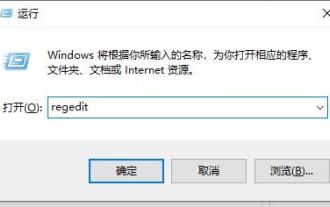 win10註冊表沒有msahci的解決方法
Jan 12, 2024 pm 06:09 PM
win10註冊表沒有msahci的解決方法
Jan 12, 2024 pm 06:09 PM
有小夥伴安裝win10系統後,想開啟AHCI,畢竟AHCI模式原生支援SATA硬碟,它的優點在於它能夠將NCQ技術充分發揮作用,理論上NCQ最大能提升SATA硬碟約30%的效能,但直接在bios裡面改的話容易造成藍色畫面。因此要先修改註冊表。不過有小夥伴發現自己的win10登錄檔沒有msahci,不知道怎麼回事。那遇到win10註冊表沒有msahci怎麼解決呢?下面小編教下大家具體的解決方法。 1.先開啟註冊表,使用win+R鍵,開啟執行輸入regedit。 2、在註冊表裡依序找到HKEY_LOCA
 如何在 Mac 上忘記 Wi-Fi 網絡,刪除無用連接
Mar 18, 2024 pm 10:30 PM
如何在 Mac 上忘記 Wi-Fi 網絡,刪除無用連接
Mar 18, 2024 pm 10:30 PM
Mac會自動記錄並保存你曾經連線過的所有Wi-Fi網路。然而隨著時間推移,這個清單可能會變得越來越長,其中許多網路可能再也不會被使用到。那要如何在macOS中刪除這些Wi-Fi網路呢?接下來,我們就為大家詳細介紹。在macOS中忽略Wi-Fi網路如果你使用的是macOSVentura或更高版本,你可以輕鬆地透過「系統設定」來忘記Wi-Fi網路。操作步驟如下:1點選左上角的「蘋果」圖標,選擇「系統設定」。 2在側邊欄中選擇“Wi-Fi”,點選視窗右下角的“進階”按鈕。在Wi-Fi選項中點選「進階」按
 You can't specify target table 'table_name' for update in FROM clause - 如何解決MySQL報錯:無法在FROM子句中更新目標表
Oct 05, 2023 am 10:25 AM
You can't specify target table 'table_name' for update in FROM clause - 如何解決MySQL報錯:無法在FROM子句中更新目標表
Oct 05, 2023 am 10:25 AM
你好,以下是一篇1500字以內的文章,標題為:Youcan'tspecifytargettable'table_name'forupdateinFROMclause-如何解決MySQL報錯:無法在FROM子句中更新目標表,需要具體程式碼範例。在進行MySQL資料庫開發過程中,我們有時會遇到以下報錯資訊:Youcan'tspecify
 Windows 11/10上的5G Wi-Fi持續下降
Feb 19, 2024 pm 12:24 PM
Windows 11/10上的5G Wi-Fi持續下降
Feb 19, 2024 pm 12:24 PM
如果您在Windows11/10上遇到5GWi-Fi訊號持續下降的問題,這可能會影響您的工作效率。本文將指導您解決這個令人沮喪的問題,通常是由路由器或驅動程式問題導致的。修正Windows11/10上5GWi-Fi持續下降的問題5GWi-Fi斷線問題可能是電腦暫時故障所引起的。建議重新啟動電腦和路由器來解決問題。如果仍有問題,可考慮以下建議:關閉並重新開啟路由器的電源運作網路和網際網路故障排除程式更新您的網路驅動程式回滾您的網路驅動程式變更網路介面卡的電源管理設定(如果可用)重置TCP/IP、刷
 微軟發布 Windows 11 Canary 26063 預覽版更新:測試支援 Wi-Fi 7、新增 16 項 AI 技能
Feb 23, 2024 pm 07:52 PM
微軟發布 Windows 11 Canary 26063 預覽版更新:測試支援 Wi-Fi 7、新增 16 項 AI 技能
Feb 23, 2024 pm 07:52 PM
根據報道,微軟今天針對Canary頻道的WindowsInsider專案成員發布了Windows11Build26063預覽版更新。這次更新的重點是增加了對Wi-Fi7網路的測試支援。這項舉措顯示了微軟對最新無線技術的關注和支持,為用戶提供了體驗新功能和效能的機會。 Wi-Fi7作為新一代無線網路標準,將帶來更快的速度、更穩定的連線和更高的安全性,這對使用者的網路體驗將產生正面影響。透過這次更新,WindowsInsider專案成員可以提前體驗Wi-Fi7網路的效能,為未來的Windows11正式版本
 新的 Cosmic DE Alpha 2 更新添加了大量自訂選項以及 System76 Linux 桌面的應用程式和設定改進
Sep 28, 2024 am 06:14 AM
新的 Cosmic DE Alpha 2 更新添加了大量自訂選項以及 System76 Linux 桌面的應用程式和設定改進
Sep 28, 2024 am 06:14 AM
距離System76正式發表Linux版Cosmic桌面環境還不到一個月的時間。雖然 Cosmic DE 的第一個 alpha 版本是新桌面環境的偉大第一步,但它的功能還遠遠沒有完成或完善。
 html中的from標籤有什麼用
Sep 15, 2022 pm 05:36 PM
html中的from標籤有什麼用
Sep 15, 2022 pm 05:36 PM
在html中,from標籤用於建立供使用者輸入的HTML表單(表單域),以實現使用者資訊的收集和傳遞,form中的所有內容都會提交給伺服器;語法「<form action="提交地址" method="提交方式" name="表單名稱">表單控制項</form>」。 form表單中可包含一個或多個表單元素,例如input、select、textarea。
 form表單無法提交到php怎麼辦
Dec 01, 2022 am 09:08 AM
form表單無法提交到php怎麼辦
Dec 01, 2022 am 09:08 AM
form表單無法提交到php的解決方法:1、開啟對應的程式碼檔案;2、修改「onload="javascript:document.form1.submit();」語句;3、將submit的name進行更改即可。






