repair and boot mongodb on centos
When I somehow login and logout my linode vps where I start the service of mongodb for some times, then I got these errors: # service mongod startStarting mongod: Wed Oct 30 01:28:42.557Wed Oct 30 01:28:42.558 warning: 32-bit servers don't
When I somehow login and logout my linode vps where I start the service of mongodb for some times, then I got these errors:
# service mongod start
Starting mongod: Wed Oct 30 01:28:42.557
Wed Oct 30 01:28:42.558 warning: 32-bit servers don't have journaling enabled by default. Please use --journal if you want durability.
Wed Oct 30 01:28:42.558
about to fork child process, waiting until server is ready for connections.
forked process: 6873
all output going to: /var/log/mongo/mongod.log
ERROR: child process failed, exited with error number 100
[FAILED]
So, after googling, I find the reason:
Unclean shutdown detected. Please visit http://dochub.mongodb.org/core/repair for recovery instructions.
How to resolve it?
First, kill the process if it exists
ps -ef | grep mongo* ps -ef | grep mongod kill -9 pid
Second, remove the lock file for mongodb
rm -rf /var/lib/mongo/mongod.lock
Third, boot it with repair mode
mongod -f /etc/mongod.conf --repair
Forth, boot again without repair mode
mongod -f /etc/mongod.conf
Now we can check if the mongodb process is running:
ps -ef | grep mongo* ps -ef | grep mongod
And try it: mongo
Done!
原文地址:repair and boot mongodb on centos, 感谢原作者分享。

熱AI工具

Undresser.AI Undress
人工智慧驅動的應用程序,用於創建逼真的裸體照片

AI Clothes Remover
用於從照片中去除衣服的線上人工智慧工具。

Undress AI Tool
免費脫衣圖片

Clothoff.io
AI脫衣器

AI Hentai Generator
免費產生 AI 無盡。

熱門文章

熱工具

記事本++7.3.1
好用且免費的程式碼編輯器

SublimeText3漢化版
中文版,非常好用

禪工作室 13.0.1
強大的PHP整合開發環境

Dreamweaver CS6
視覺化網頁開發工具

SublimeText3 Mac版
神級程式碼編輯軟體(SublimeText3)

熱門話題
 SCP使用技巧-遞歸排除文件
Apr 22, 2024 am 09:04 AM
SCP使用技巧-遞歸排除文件
Apr 22, 2024 am 09:04 AM
人們可以使用scp指令在網路主機之間安全地複製檔案。它使用ssh進行資料傳輸和身份驗證。典型的語法是:scpfile1user@host:/path/to/dest/scp-r/path/to/source/user@host:/path/to/dest/scp排除檔案我不認為你可以在使用scp指令時過濾或排除文件。但是,有一個很好的解決方法來排除檔案並使用ssh安全地複製它。本頁面說明如何在使用scp遞歸複製目錄時過濾或排除檔案。如何使用rsync指令排除檔案語法是:rsyncav-essh-
 nodejs和vuejs區別
Apr 21, 2024 am 04:17 AM
nodejs和vuejs區別
Apr 21, 2024 am 04:17 AM
Node.js 是一種伺服器端 JavaScript 執行時,而 Vue.js 是一個客戶端 JavaScript 框架,用於建立互動式使用者介面。 Node.js 用於伺服器端開發,如後端服務 API 開發和資料處理,而 Vue.js 用於用戶端開發,如單一頁面應用程式和響應式使用者介面。
 navicat過期怎麼辦
Apr 23, 2024 pm 12:12 PM
navicat過期怎麼辦
Apr 23, 2024 pm 12:12 PM
解決 Navicat 過期問題的方法包括:續約授權;卸載並重新安裝;停用自動更新;使用 Navicat Premium Essentials 免費版;聯絡 Navicat 客戶支援。
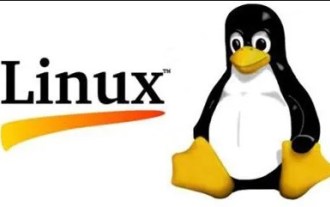 CentOS下搭建一個Git伺服器
Apr 15, 2024 pm 07:13 PM
CentOS下搭建一個Git伺服器
Apr 15, 2024 pm 07:13 PM
1.首先需要安裝Git,可以使用yum來源線上安裝:[root@localhostDesktop]#yuminstall-ygit2、建立一個git用戶,用來運行git服務addusergit3、初始化git倉庫:這裡我們選擇/data/git/learngit. git來作為我們的git倉庫[root@localhostgit]#gitinit--barelearngit.gitInitializedemptyGitrepositoryin/data/git/learngit.git/執行以上指令
 linux如何安裝中文輸入法
Apr 12, 2024 am 10:57 AM
linux如何安裝中文輸入法
Apr 12, 2024 am 10:57 AM
中文輸入法安裝步驟:決定發行版:Ubuntu、Fedora、CentOS 等。安裝輸入法包:Ubuntu:sudo apt install ibus-pinyinFedora:sudo dnf install ibus-pinyinCentOS:sudo yum install ibus-pinyin配置輸入法:移動拼音至列表頂部。啟動輸入法:按 Ctrl + Space。測試輸入法:使用文字編輯器,嘗試輸入中文並驗證漢字是否正確。
 iOS 18 RC 中發現 iPhone 零件啟動鎖——可能是蘋果對以用戶保護為幌子銷售維修權的最新打擊
Sep 14, 2024 am 06:29 AM
iOS 18 RC 中發現 iPhone 零件啟動鎖——可能是蘋果對以用戶保護為幌子銷售維修權的最新打擊
Sep 14, 2024 am 06:29 AM
今年早些時候,蘋果宣布將把啟動鎖定功能擴展到 iPhone 組件。這有效地將各個 iPhone 組件(例如電池、顯示器、FaceID 組件和相機硬體)連結到 iCloud 帳戶,
 linux系統分類有哪些
Apr 12, 2024 pm 02:15 PM
linux系統分類有哪些
Apr 12, 2024 pm 02:15 PM
Linux 系統依用途和特性可分為6 類:桌面發行版(Ubuntu)、伺服器發行版(RHEL)、嵌入式系統(Yocto Project)、行動作業系統(Android)、雲端運算平台和特定用途發行版( Kali Linux、Puppy Linux)。
 前端學nodejs很難嗎
Apr 21, 2024 am 04:57 AM
前端學nodejs很難嗎
Apr 21, 2024 am 04:57 AM
對於前端開發人員而言,學習 Node.js 的難度取決於其 JavaScript 基礎、伺服器端程式設計經驗、命令列熟悉度和學習風格。學習過程包括入門級和進階級的模組,重點是基礎概念、伺服器端架構、資料庫整合和非同步程式設計。整體而言,對於具備紮實 JavaScript 基礎並願意投入時間和精力的開發人員,學習 Node.js 並不困難,但對於缺乏相關經驗的人來說,可能需要克服一定的挑戰。






