JS下載檔案|無刷新下載檔案範例程式碼_javascript技巧
後台程式碼Handler.ashx
using System;
using System.Web;
public class Handler : IHttpHandler {
public void ProcessRequest (HttpHContext ) {
string fileName = "web.config";//客戶端儲存的檔案名稱
string filePath = context.Server.MapPath("web.config");//路徑
//以字元流的形式下載檔案
System.IO.FileStream fs = new System.IO.FileStream(filePath, System.IO.FileMode.Open);
byte[] bytes = new byte[(int)fs. Length];
fs.Read(bytes, 0, bytes.Length);
fs.Close();
context.Response.ContentType = "application/octet-stream";
////通知瀏覽器下載檔案而不是開啟
context.Response.AddHeader("Content-Disposition", "attachment; filename=" HttpUtility.UrlEncode(fileName, System.Text.Encoding.UTF8));
contextcode. Response.BinaryWrite(bytes);
context.Response.Flush();
context.Response.End();
}
public bool IsReusable {
}
public bool IsReusable {
} return false;
}
}
代碼如下:
<script> <BR>function download_file( url) <br>{ <br><BR>if (typeof (download_file.iframe) == "undefined") <BR>{ <BR>var iframe = document.createElement("iframe"); <BR>var iframe = document.createElement("iframe"); <BR>download_file. iframe = iframe; <BR>document.body.appendChild(download_file.iframe); <BR>} <br>// alert(download_file.iframe); <br>download_file.iframe.src = url; <br>🎜>🎜 = url; >download_file.iframe.style.display = "none"; <br><br><br><BR>} <BR></script>
aaaaa
bbbbb
ccccc
身體>

熱AI工具

Undresser.AI Undress
人工智慧驅動的應用程序,用於創建逼真的裸體照片

AI Clothes Remover
用於從照片中去除衣服的線上人工智慧工具。

Undress AI Tool
免費脫衣圖片

Clothoff.io
AI脫衣器

Video Face Swap
使用我們完全免費的人工智慧換臉工具,輕鬆在任何影片中換臉!

熱門文章

熱工具

記事本++7.3.1
好用且免費的程式碼編輯器

SublimeText3漢化版
中文版,非常好用

禪工作室 13.0.1
強大的PHP整合開發環境

Dreamweaver CS6
視覺化網頁開發工具

SublimeText3 Mac版
神級程式碼編輯軟體(SublimeText3)
 vivo瀏覽器下載的檔案在哪
Feb 23, 2024 pm 08:55 PM
vivo瀏覽器下載的檔案在哪
Feb 23, 2024 pm 08:55 PM
vivo瀏覽器下載的檔案在哪?vivo瀏覽器下載的檔案是會儲存在專屬的位置,但是多數的小夥伴不知道vivo瀏覽器下載檔案的位置在哪裡,接下來就是小編為使用者帶來的vivo瀏覽器下載檔案開啟方法圖文教程,有興趣的用戶快來一起看看吧! vivo手機使用教學vivo瀏覽器下載的檔案在哪1、先開啟瀏覽器APP,然後進入到瀏覽器主介面最底部點選【選單】;2、之後下方展開功能欄,點選【下載紀錄】選項;3 、接著在下載記錄的介面,選擇【下載完成】字樣;4、選擇你需要查看下載檔的位置,點選後方的【開啟】按鈕;5
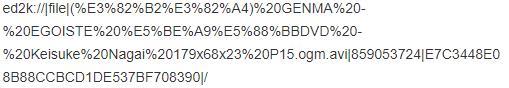 迅雷ed2k怎麼下載檔案?迅雷ed2k使用方法教程
Mar 14, 2024 am 10:50 AM
迅雷ed2k怎麼下載檔案?迅雷ed2k使用方法教程
Mar 14, 2024 am 10:50 AM
迅雷ed2k怎麼下載檔案? ed2k作為常見的共享文件,很多的用戶在下載的時候會遇到不支持下載的情況發生,那麼迅雷要怎麼下載?下面就讓本站來為使用者來介紹一下迅雷ed2k使用方法教學吧。 迅雷ed2k使用方法教學 1、複製ed2k連結。 2、打開「迅雷」點選左上角「+」。 3、複製連結點選「立即下載」即可。
 蘋果手機qq下載的檔案在哪
Mar 08, 2024 pm 02:50 PM
蘋果手機qq下載的檔案在哪
Mar 08, 2024 pm 02:50 PM
QQ作為一款廣受歡迎的即時通訊軟體,幾乎每個人都有一個QQ號碼。使用蘋果手機時,可能會遇到文件儲存和尋找的困難。一般來說,這些檔案儲存在對應應用程式目錄下的Documents資料夾中。蘋果手機qq下載的檔案在哪1、先打開iPhone手機上的QQ應用,點選個人頭像進入個人頁面。 2、在個人頁面下方的選單中,選擇【我的檔案】並點選開啟。 3.然後進入【本機檔案】,查看手機上QQ儲存的檔案。 4.在本機檔案中,點選檢視按鈕即可查看下載的檔案資訊。
 如何在Windows 11系統中設定下載檔案的儲存磁碟
Apr 20, 2024 pm 06:32 PM
如何在Windows 11系統中設定下載檔案的儲存磁碟
Apr 20, 2024 pm 06:32 PM
對於初次接觸Windows11系統的使用者而言,通常檔案下載路徑會遵循系統預設設定,並且傾向於將檔案保存在系統磁碟區內,長期下來可能會因佔用過多系統磁碟空間而影響電腦的整體效能。為了更合理地管理和分配儲存空間,學會如何在Windows11系統中自訂下載檔案的保存磁碟至關重要。本文將詳細解讀Windows11中如何靈活設定下載檔案的目標磁碟,以滿足使用者個人化的儲存需求。如果您正有此需求,不妨繼續閱讀,我們將為您詳細介紹此實用功能的操作步驟。操作方法1、雙擊開啟桌面上的"此電腦"。 2、接著找到新介面左側欄中
 小紅車創意工坊下載的檔案在哪
Mar 20, 2024 am 09:47 AM
小紅車創意工坊下載的檔案在哪
Mar 20, 2024 am 09:47 AM
用戶可以使用小紅車創意工作坊下載各種壁紙,有許多用戶不知道小紅車創意工作坊下載的檔案在哪,用戶可以在content下找到找到帶有數字的資料夾,下載的檔案都在這裡。小紅車創意工坊下載的檔案在哪裡回答:在本地資料夾-steamapps-workshop-content裡。 1.打開steam,找到WallpaperEngine:壁紙引擎。 2、右鍵點選管理,再點選瀏覽本機檔案。 3.打開資料夾,點選steamapps。 4、點選workshop。 5、點擊content。 6、找到有數字的資料夾。 7.所有下載好的桌布都在
 在PHP中透過AJAX呼叫下載文件
Sep 05, 2023 am 11:33 AM
在PHP中透過AJAX呼叫下載文件
Sep 05, 2023 am 11:33 AM
使用Ajax下載檔案被認為不是一個好主意。相反,應使用window.location=或document.location。 'window.location'具有以下特點-需要啟用JavaScript不需要PHP。它有助於顯示內容網站,並在幾秒鐘後重新導向用戶。重定向可以取決於任何條件,例如-$success=1if($success){ window.location.href='http://example.com';}名為
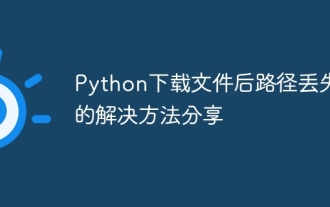 Python下載檔案後路徑遺失的解決方法分享
Apr 04, 2024 am 08:39 AM
Python下載檔案後路徑遺失的解決方法分享
Apr 04, 2024 am 08:39 AM
使用pathlib模組解決Python下載檔案後路徑遺失問題:建立pathlib的Path對象,指定下載檔案的路徑。使用requests庫下載檔案並儲存到指定路徑。使用Path.resolve()方法取得檔案的絕對路徑。使用絕對路徑存取或處理下載的檔案。
 愛思助手如何找到下載好的檔案-愛思助手找到下載好檔案的方法
Mar 05, 2024 am 10:20 AM
愛思助手如何找到下載好的檔案-愛思助手找到下載好檔案的方法
Mar 05, 2024 am 10:20 AM
想必在座的許多用戶和小編一樣都喜歡使用愛思助手軟體,不過你們曉得愛思助手如何找到下載好的文件嗎?下文就是小編為各位帶來的愛思助手找到下載好文件的方法,有興趣的用戶快來下文看看。我們雙擊程序,直接來到愛思助手的主頁面。我先做一下測試,先下載一個程序,點擊上邊的軟體資源選項。我下載一個手機百度的程序,點擊後面的安裝,就開始安裝了,我們需要稍等一下下載的速度,由我們家裡的電腦網速決定的。下載完成之後,我們點擊上邊的開啟目錄的選項卡,直接來到本地下載完成的目錄然後我們直接就可以看見,我們下載的好的文






