Running MongoDB Queries Concurrently With Go
This is a guest post by William Kennedy, managing partner at Ardan Studios in Miami, FL, a mobile and web app development company. Bill is also the author of the blog GoingGo.Net and the organizer for the Go-Miami and Miami MongoDB meetups
This is a guest post by William Kennedy, managing partner at Ardan Studios in Miami, FL, a mobile and web app development company. Bill is also the author of the blog GoingGo.Net and the organizer for the Go-Miami and Miami MongoDB meetups in Miami. Bill looked for a new language in 2013 that would allow him to develop back end systems in Linux and found Go. He has never looked back.
If you are attending GopherCon 2014 or plan to watch the videos once they are released, this article will prepare you for the talk by Gustavo Niemeyer and Steve Francia. It provides a beginners view for using the Go mgo driver against a MongoDB database.
Introduction
MongoDB supports many different programming languages thanks to a great set of drivers. One such driver is the MongoDB Go driver which is called mgo. This driver was developed by Gustavo Niemeyer from Canonical with some assistance from MongoDB Inc. Both Gustavo and Steve Francia, the head of the drivers team, will be talking at GopherCon 2014 in April about “Painless Data Storage With MongoDB and Go”. The talk describes the mgo driver and how MongoDB and Go work well together for building highly scalable and concurrent software.
MongoDB and Go let you build scalable software on many different operating systems and architectures, without the need to install frameworks or runtime environments. Go programs are native binaries and the Go tooling is constantly improving to create binaries that run as fast as equivalent C programs. That wouldn’t mean anything if writing code in Go was complicated and as tedious as writing programs in C. This is where Go really shines because once you get up to speed, writing programs in Go is fast and fun.
In this post I am going to show you how to write a Go program using the mgo driver to connect and run queries concurrently against a MongoDB database. I will break down the sample code and explain a few things that can be a bit confusing to those new to using MongoDB and Go together.
Sample Program
The sample program connects to a public MongoDB database I have hosted with MongoLab. If you have Go and Bazaar installed on your machine, you can run the program against my database. The program is very simple - it launches ten goroutines that individually query all the records from the buoy_stations collection inside the goinggo database. The records are unmarshaled into native Go types and each goroutine logs the number of documents returned:
Now that you have seen the entire program, we can break it down. Let’s start with the type structures that are defined in the beginning:
The structures represent the data that we are going to retrieve and unmarshal from our query. BuoyStation represents the main document and BuoyCondition and BuoyLocation are embedded documents. The mgo driver makes it easy to use native types that represent the documents stored in our collections by using tags. With the tags, we can control how the mgo driver unmarshals the returned documents into our native Go structures.
Now let’s look at how we connect to a MongoDB database using mgo:
We start with creating a mgo.DialInfo object. Connecting to a replica set can be accomplished by providing multiple addresses in the Addrs field or with a single address. If we are using a single host address to connect to a replica set, the mgo driver will learn about any remaining hosts from the replica set member we connect to. In our case we are connecting to a single host.
After providing the host, we specify the database, username and password we need for authentication. One thing to note is that the database we authenticate against may not necessarily be the database our application needs to access. Some applications authenticate against the admin database and then use other databases depending on their configuration. The mgo driver supports these types of configurations very well.
Next we use the mgo.DialWithInfo method to create a mgo.Session object. Each session specifies a Strong or Monotonic mode, and other settings such as write concern and read preference. The mgo.Session object maintains a pool of connections to MongoDB. We can create multiple sessions with different modes and settings to support different aspects of our applications.
The next line of code sets the mode for the session. There are three modes that can be set, Strong, Monotonic and Eventual. Each mode sets a specific consistency for how reads and writes are performed. For more information on the differences between each mode, check out the documentation for the mgo driver.
We are using Monotonic mode which provides reads that may not entirely be up to date, but the reads will always see the history of changes moving forward. In this mode reads occur against secondary members of our replica sets until a write happens. Once a write happens, the primary member is used. The benefit is some distribution of the reading load can take place against the secondaries when possible.
With the session set and ready to go, next we execute multiple queries concurrently:
This code is classic Go concurrency in action. First we create a sync.WaitGroup object so we can keep track of all the goroutines we are going to launch as they complete their work. Then we immediately set the count of the sync.WaitGroup object to ten and use a for loop to launch ten goroutines using the RunQuery function. The keyword go is used to launch a function or method to run concurrently. The final line of code calls the Wait method on the sync.WaitGroup object which locks the main goroutine until everything is done processing.
To learn more about Go concurrency and better understand how this particular piece of code works, check out these posts on concurrency and channels.
Now let’s look at the RunQuery function and see how to properly use the mgo.Session object to acquire a connection and execute a query:
The very first thing we do inside of the RunQuery function is to defer the execution of the Done method on the sync.WaitGroup object. The defer keyword will postpone the execution of the Done method, to take place once the RunQuery function returns. This will guarantee that the sync.WaitGroup objects count will decrement even if an unhandled exception occurs.
Next we make a copy of the session we created in the main goroutine. Each goroutine needs to create a copy of the session so they each obtain their own socket without serializing their calls with the other goroutines. Again, we use the defer keyword to postpone and guarantee the execution of the Close method on the session once the RunQuery function returns. Closing the session returns the socket back to the main pool, so this is very important.
To execute a query we need a mgo.Collection object. We can get a mgo.Collection object through the mgo.Session object by specifying the name of the database and then the collection. Using the mgo.Collection object, we can perform a Find and retrieve all the documents from the collection. The All function will unmarshal the response into our slice of BuoyStation objects. A slice is a dynamic array in Go. Be aware that the All method will load all the data in memory at once. For large collections it is better to use the Iter method instead. Finally, we just log the number of BuoyStation objects that are returned.
Conclusion
The example shows how to use Go concurrency to launch multiple goroutines that can execute queries against a MongoDB database independently. Once a session is established, the mgo driver exposes all of the MongoDB functionality and handles the unmarshaling of BSON documents into Go native types.
MongoDB can handle a large number of concurrent requests when you architect your MongoDB databases and collections with concurrency in mind. Go and the mgo driver are perfectly aligned to push MongoDB to its limits and build software that can take advantage of all the computing power that is available.
The mgo driver provides a safe way to leverage Go’s concurrency support and you have the flexibility to execute queries concurrently and in parallel. It is best to take the time to learn a bit about MongoDB replica sets and load balancer configuration. Then make sure the load balancer is behaving as expected under the different types of load your application can produce.
Now is a great time to see what MongoDB and Go can do for your software applications, web services and service platforms. Both technologies are being battle tested everyday by all types of companies, solving all types of business and computing problems.
原文地址:Running MongoDB Queries Concurrently With Go, 感谢原作者分享。

熱AI工具

Undresser.AI Undress
人工智慧驅動的應用程序,用於創建逼真的裸體照片

AI Clothes Remover
用於從照片中去除衣服的線上人工智慧工具。

Undress AI Tool
免費脫衣圖片

Clothoff.io
AI脫衣器

AI Hentai Generator
免費產生 AI 無盡。

熱門文章

熱工具

記事本++7.3.1
好用且免費的程式碼編輯器

SublimeText3漢化版
中文版,非常好用

禪工作室 13.0.1
強大的PHP整合開發環境

Dreamweaver CS6
視覺化網頁開發工具

SublimeText3 Mac版
神級程式碼編輯軟體(SublimeText3)

熱門話題
 navicat過期怎麼辦
Apr 23, 2024 pm 12:12 PM
navicat過期怎麼辦
Apr 23, 2024 pm 12:12 PM
解決 Navicat 過期問題的方法包括:續約授權;卸載並重新安裝;停用自動更新;使用 Navicat Premium Essentials 免費版;聯絡 Navicat 客戶支援。
 前端學nodejs很難嗎
Apr 21, 2024 am 04:57 AM
前端學nodejs很難嗎
Apr 21, 2024 am 04:57 AM
對於前端開發人員而言,學習 Node.js 的難度取決於其 JavaScript 基礎、伺服器端程式設計經驗、命令列熟悉度和學習風格。學習過程包括入門級和進階級的模組,重點是基礎概念、伺服器端架構、資料庫整合和非同步程式設計。整體而言,對於具備紮實 JavaScript 基礎並願意投入時間和精力的開發人員,學習 Node.js 並不困難,但對於缺乏相關經驗的人來說,可能需要克服一定的挑戰。
 navicat怎麼連mongodb
Apr 24, 2024 am 11:27 AM
navicat怎麼連mongodb
Apr 24, 2024 am 11:27 AM
要使用 Navicat 連接 MongoDB,您需要:安裝 Navicat建立 MongoDB 連接:a. 輸入連接名稱、主機位址和連接埠b. 輸入認證資訊(如果需要)新增 SSL 憑證(如果需要)驗證連線儲存連接
 net4.0有什麼用
May 10, 2024 am 01:09 AM
net4.0有什麼用
May 10, 2024 am 01:09 AM
.NET 4.0 用於創建各種應用程序,它為應用程式開發人員提供了豐富的功能,包括:物件導向程式設計、靈活性、強大的架構、雲端運算整合、效能最佳化、廣泛的程式庫、安全性、可擴展性、資料存取和行動開發支援。
 nodejs用什麼資料庫好
Apr 21, 2024 am 05:06 AM
nodejs用什麼資料庫好
Apr 21, 2024 am 05:06 AM
對於 Node.js 應用,選擇資料庫取決於應用程式要求。 NoSQL 資料庫 MongoDB 提供彈性,Redis 提供高並發性,Cassandra 處理時間序列數據,Elasticsearch 專用於搜尋。 SQL 資料庫 MySQL 效能出色,PostgreSQL 功能豐富,SQLite 輕量級,Oracle Database 全面。選擇時,需考慮資料類型、查詢、效能、事務性、可用性、許可和成本。
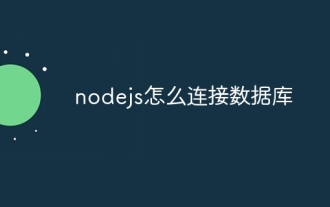 nodejs怎麼連接資料庫
Apr 21, 2024 am 05:07 AM
nodejs怎麼連接資料庫
Apr 21, 2024 am 05:07 AM
在 Node.js 中連接資料庫的步驟:安裝 MySQL、MongoDB 或 PostgreSQL 套件。建立資料庫連接物件。打開資料庫連接,並處理連接錯誤。
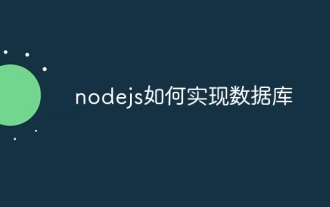 nodejs如何實作資料庫
Apr 21, 2024 am 05:42 AM
nodejs如何實作資料庫
Apr 21, 2024 am 05:42 AM
在 Node.js 中連接資料庫需要選擇一個資料庫系統(關係型或非關係型),然後使用特定於該類型的模組建立連接。常見模組包括 mysql(MySQL)、pg(PostgreSQL)、mongodb(MongoDB)和 redis(Redis)。建立連線後,可以使用查詢語句檢索資料並使用更新語句修改資料。最後,完成所有操作後必須關閉連線以釋放資源。遵循這些最佳實務可提高效能和安全性,例如使用連線池、參數化查詢和妥善處理錯誤。
 無伺服器架構中Java函數與資料庫的集成
Apr 28, 2024 am 08:57 AM
無伺服器架構中Java函數與資料庫的集成
Apr 28, 2024 am 08:57 AM
在無伺服器架構中,Java函數可以與資料庫集成,以存取和操作資料庫中的資料。關鍵步驟包括:建立Java函數、設定環境變數、部署函數和測試函數。透過遵循這些步驟,開發人員可以建立複雜的應用程序,無縫存取儲存在資料庫中的資料。






