Oracle 11g r2 Rac 安装
在大部分Linux发行版本中,sendmail这个古老的邮件系统包是默认安装的,装完系统后,重启时,不少兄弟遇到在启动过程中,到了启动
查看操作系统版本:
[root@rac1 ~]# cat /etc/issue
Enterprise Linux Enterprise Linux AS release 4 (October Update 7)
Kernel \r on an \m
查看内核版本:
[root@rac1 ~]# cat /proc/version
Linux version 2.6.9-78.0.0.0.1.ELsmp (mockbuild@ca-build15.us.Oracle.com) (gcc version 3.4.6 20060404 (Red Hat 3.4.6-10)) #1 SMP Fri Jul 25 14:41:56 EDT 2008

vi /etc/hosts
127.0.0.1 localhost
192.168.10.11 rac1
192.168.10.12 rac1-vip
10.10.10.11 rac1-priv
192.168.10.21 rac2
192.168.10.22 rac2-vip
10.10.10.21 rac2-priv
192.168.10.31 rac-cluster
groupadd -g 1000 oinstall
groupadd -g 1031 dba
useradd -u 1101 -g oinstall -G dba oracle
mkdir -p /u01/app/11.2.0/grid
mkdir -p /u01/app/oracle
chown -R oracle:oinstall /u01
chmod -R 775 /u01/
Using any text editor, create or edit the /etc/sysctl.conf file, and add or edit lines similar to the following:
Note:
Include lines only for the kernel parameter values that you want to change. For the semaphore parameters (kernel.sem), you must specify all four values. If any of the current values are larger than the minimum value, then specify the larger value.
view plaincopy to clipboardprint?
Note:
By specifying the values in the /etc/sysctl.conf file, they persist when you restart the system. On SUSE Linux Enterprise Server systems, enter the following command to ensure that the system reads the/etc/sysctl.conf file when it restarts:
# /sbin/chkconfig boot.sysctl onEnter the following command to change the current values of the kernel parameters:
# /sbin/sysctl -pIf necessary, update the resource limits in the /etc/security/limits.conf configuration file for the installation owner. For example, add the following lines to the/etc/security/limits.conf file:
view plaincopy to clipboardprint?
Sendmail是最重要的邮件传输代理程序。理解电子邮件的工作模式是非常重要的。一般情况下,我们把电子邮件程序分解成用户代理,传输代理和投递代理。 关闭Sendmail服务具体命令实现如下:
关闭sendmail服务
(1)[root@sample ~]# /etc/rc.d/init.d/sendmail stop ← 关闭sendmail服务
或者[root@sample ~]# service sendmail stop ← 关闭sendmail服务
Shutting down sendmail: [ OK ]
Shutting down sm-client: [ OK ]
(2)[root@sample ~]# chkconfig sendmail off ← 关闭sendmail自启动
(3)[root@sample ~]# chkconfig --list sendmail ← 确认sendmail自启动已被关闭(都为off就OK)
sendmail 0:off 1:off 2:off 3:off 4:off 5:off 6:off
在大部分Linux发行版本中,sendmail这个古老的邮件系统包是默认安装的,装完系统后,重启时,不少兄弟遇到在启动过程中,到了启动sendmail服务的时候就停止了,没有耐性和经验的朋友这时候可能会以为系统出故障或者系统没有装好,其实既不是系统出故障,一般也不是系统没有安装好,而是系统启动sendmail的时候在查询你设置的主机名的A记录或反向域名记录,由于全球9台DNS根系统都在美国,,这个时候会去查询本机主机名对应的dns A记录。
知道了问题的症结,就可以对症下药了,比如我们可以修改系统配置文件/etc/hosts
让sendmaill绕过查询远程主机,这里给出一种最简单的方法
修改/etc/hosts ,未修改之前
127.0.0.1 localhost.localdomain localhost
修改成
127.0.0.1 localhost.localdomain localhost 主机名称
上述操作要在root权限下执行,查看主机名命令:hostname。
当我重新启动是发现sendmail和sm-client启动是秒级了。
NTP
To do this, on Oracle Linux, Red Hat Linux, and Asianux systems, edit the
/etc/sysconfig/ntpd file to add the -x flag, as in the following example:
# Drop root to id 'ntp:ntp' by default.
OPTIONS="-x -u ntp:ntp -p /var/run/ntpd.pid"
# Set to 'yes' to sync hw clock after successful ntpdate
SYNC_HWCLOCK=no
# Additional options for ntpdate
NTPDATE_OPTIONS=""
Then, restart the NTP service.
# /sbin/service ntp restart
#/sbin/chkconfig ntpd on
Linux 硬盘分区
#fdisk -l
#fdisk /dev/sdb
#mkfs -t ext3 /dev/sdb1
#mount /dev/sdb1 /u01
#df -lh
#vi /etc/fstab
/dev/sdb1 /u01 ext3 defaults 1 2
本案例中使用的是RedHat Enterprise AS 4 Update 2系统,内核版本为2.6.9-22.ELsmp,因此,
需要下载的OCFS2内核模块(kernel module)也必须相应版本的:
再下载OCFS2 tools(命令和启动脚本)以及 OCFS2 控制台:
o2cb_ctl: Unable to access cluster service while creating node

熱AI工具

Undresser.AI Undress
人工智慧驅動的應用程序,用於創建逼真的裸體照片

AI Clothes Remover
用於從照片中去除衣服的線上人工智慧工具。

Undress AI Tool
免費脫衣圖片

Clothoff.io
AI脫衣器

Video Face Swap
使用我們完全免費的人工智慧換臉工具,輕鬆在任何影片中換臉!

熱門文章

熱工具

記事本++7.3.1
好用且免費的程式碼編輯器

SublimeText3漢化版
中文版,非常好用

禪工作室 13.0.1
強大的PHP整合開發環境

Dreamweaver CS6
視覺化網頁開發工具

SublimeText3 Mac版
神級程式碼編輯軟體(SublimeText3)
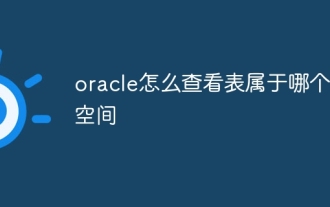 oracle怎麼查看表屬於哪個表空間
Jul 06, 2023 pm 01:31 PM
oracle怎麼查看表屬於哪個表空間
Jul 06, 2023 pm 01:31 PM
oracle查看表屬於哪個表空間的方法:1、使用「SELECT」語句,並透過指定表名來查找指定表所屬的表空間;2、使用Oracle提供的資料庫管理工具來查看表所屬的表空間,這些工具通常提供了圖形介面,使得操作更加直覺和方便;3、在SQL*Plus中,可以透過輸入「DESCRIBEyour_table_name;」命令來查看表所屬的表空間。
 如何使用PDO連線到Oracle資料庫
Jul 28, 2023 pm 12:48 PM
如何使用PDO連線到Oracle資料庫
Jul 28, 2023 pm 12:48 PM
如何使用PDO連接到Oracle資料庫概述:PDO(PHPDataObjects)是PHP中一個操作資料庫的擴充庫,它提供了一個統一的API來存取多種類型的資料庫。在本文中,我們將討論如何使用PDO連接到Oracle資料庫,並執行一些常見的資料庫操作。步驟:安裝Oracle資料庫驅動擴充功能在使用PDO連接Oracle資料庫之前,我們需要安裝對應的Oracl
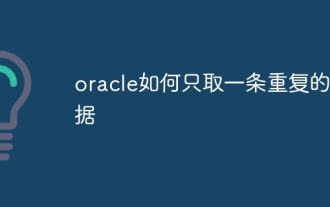 oracle如何只取一條重複的數據
Jul 06, 2023 am 11:45 AM
oracle如何只取一條重複的數據
Jul 06, 2023 am 11:45 AM
oracle只取一條重複的數據的步驟:1、使用SELECT語句結合GROUP BY和HAVING子句來查找重複數據;2、使用ROWID刪除重複數據,可以確保刪除的是精確的重複數據記錄,或者使用「ROW_NUMBER ()」函數刪除重複數據,這將刪除每組重複資料中的除了第一筆記錄之外的其他記錄;3、使用「select count(*) from」語句傳回刪除記錄數確保結果。
 如何使用php擴充PDO連接Oracle資料庫
Jul 29, 2023 pm 07:21 PM
如何使用php擴充PDO連接Oracle資料庫
Jul 29, 2023 pm 07:21 PM
如何使用PHP擴充PDO連接Oracle資料庫導語:PHP是一種非常流行的伺服器端程式語言,而Oracle是一款常用的關係型資料庫管理系統。本文將介紹如何使用PHP擴充PDO(PHPDataObjects)來連接Oracle資料庫。一、安裝PDO_OCI擴充要連接Oracle資料庫,首先需要安裝PDO_OCI擴充。以下是安裝PDO_OCI擴充的步驟:確保
 實現PHP和Oracle資料庫的資料導入
Jul 12, 2023 pm 06:46 PM
實現PHP和Oracle資料庫的資料導入
Jul 12, 2023 pm 06:46 PM
實作PHP和Oracle資料庫的資料匯入在Web開發中,使用PHP作為伺服器端腳本語言可以方便地操作資料庫。 Oracle資料庫作為一種常見的關聯式資料庫管理系統,具備強大的資料儲存與處理能力。本文將介紹如何使用PHP將資料匯入Oracle資料庫中,並給出對應的程式碼範例。首先,我們需要確保已經安裝了PHP和Oracle資料庫,並且已經配置了PHP對Orac
 oracle資料庫需要jdk嗎
Jun 05, 2023 pm 05:06 PM
oracle資料庫需要jdk嗎
Jun 05, 2023 pm 05:06 PM
oracle資料庫需要jdk,原因是:1、使用特定的軟體或功能時需要包含在JDK中的其他軟體或函式庫;2、需要安裝Java JDK才能在Oracle資料庫中執行Java程式;3、JDK提供了開發和編譯Java應用程式的功能;4、滿足Oracle對Java函數的要求,以幫助實現和實現特定功能。
 如何有效率地使用PHP和Oracle資料庫的連線池
Jul 12, 2023 am 10:07 AM
如何有效率地使用PHP和Oracle資料庫的連線池
Jul 12, 2023 am 10:07 AM
如何有效率地使用PHP和Oracle資料庫的連接池引言:在開發PHP應用程式時,使用資料庫是不可或缺的一部分。而在與Oracle資料庫互動時,連接池的使用對於提高應用程式的效能和效率至關重要。本文將介紹如何在PHP中有效地使用Oracle資料庫連接池,並提供對應的程式碼範例。一、連接池的概念及優勢連接池是一種管理資料庫連接的技術,它透過事先創建一批連接並維護一個
 oracle如何查詢表空間大小
Jul 06, 2023 pm 01:45 PM
oracle如何查詢表空間大小
Jul 06, 2023 pm 01:45 PM
oracle查詢表空間大小步驟:1.使用資料庫管理員帳號登入Oracle資料庫;2、使用「SELECT」語句來查看空間清單;3、查詢表空間大小有3種方法:使用dbms_utility包查詢、使用dba_segments視圖查詢、使用dba_data_files檢視查詢;4、使用「DBMS_OUTPUT.PUT_LINE」函數或其他顯示結果的方法來顯示查詢結果。






