PostGIS常见的空间数据的导入导出
本片文章简单记录了PostGIS涉及的常用数据导入导出的使用方法。这里要注意几个参数,是选用-c还是-a要看你的应用方式,-S这个是在
本片文章简单记录了PostGIS涉及的常用数据导入导出的使用方法。
1.将osm数据导入PostGIS
osm2pgsql -c -d osm -l -E 4326 -S /usr/share/osm2pgsql/default.style xxxxx.osm
这里要注意几个参数,是选用-c还是-a要看你的应用方式,-S这个是在Ubuntu下路径不同时使用,espg可以不用再使用900913了。自然要使得数据库采用UTF8编码最好。
osm2pgsql SVN version 0.70.5
Usage:
osm2pgsql [options] planet.osm
osm2pgsql [options] planet.osm.{gz,bz2}
osm2pgsql [options] file1.osm file2.osm file3.osm
This will import the data from the OSM file(s) into a PostgreSQL database
suitable for use by the Mapnik renderer
Options:
-a|--append Add the OSM file into the database without removing
existing data.
-b|--bbox Apply a bounding box filter on the imported data
Must be specified as: minlon,minlat,maxlon,maxlat
e.g. --bbox -0.5,51.25,0.5,51.75
-c|--create Remove existing data from the database. This is the
default if --append is not specified.
-d|--database The name of the PostgreSQL database to connect
to (default: gis).
-i|--tablespace-index The name of the PostgreSQL tablespace where indexes will be create
to (default: pg_default).
-l|--latlong Store data in degrees of latitude & longitude.
-m|--merc Store data in proper spherical mercator (default)
-M|--oldmerc Store data in the legacy OSM mercator format
-E|--proj num Use projection EPSG:num
-u|--utf8-sanitize Repair bad UTF8 input data (present in planet
dumps prior to August 2007). Adds about 10% overhead.
-p|--prefix Prefix for table names (default planet_osm)
-s|--slim Store temporary data in the database. This greatly
reduces the RAM usage but is much slower.
-S|--style Location of the style file. Defaults to /usr/share/default.style
-C|--cache Only for slim mode: Use upto this many MB for caching nodes
Default is 800
-U|--username Postgresql user name.
-W|--password Force password prompt.
-H|--host Database server hostname or socket location.
-P|--port Database server port.
-e|--expire-tiles [min_zoom-]max_zoom Create a tile expiry list.
-o|--expire-output filename Output filename for expired tiles list.
-r|--input-reader Input frontend.
libxml2 - Parse XML using libxml2. (default)
primitive - Primitive XML parsing.
-O|--output Output backend.
pgsql - Output to a PostGIS database. (default)
gazetteer - Output to a PostGIS database suitable for gazetteer
null - No output. Useful for testing.
-x|--extra-attributes
Include attributes for each object in the database.
This includes the username, userid, timestamp and version.
Note: this option also requires additional entries in your style file.
-k|--hstore Generate an additional hstore (key/value) column to postgresql tables
-z|--hstore-column Generate an additional hstore (key/value) column to containing all tags
that start with the specified string, eg --hstore-column "name:" will
produce an extra hstore column that contains all name:xx tags
-G|--multi-geometry Generate multi-geometry features in postgresql tables.
-K|--keep-coastlines Keep coastline data rather than filtering it out.
By default natural=coastline tagged data will be discarded based on the
assumption that post-processed Coastline Checker shapefiles will be used.
-h|--help Help information.
-v|--verbose Verbose output.
Add -v to display supported projections.
Use -E to access any espg projections (usually in /usr/share/proj/epsg)


熱AI工具

Undresser.AI Undress
人工智慧驅動的應用程序,用於創建逼真的裸體照片

AI Clothes Remover
用於從照片中去除衣服的線上人工智慧工具。

Undress AI Tool
免費脫衣圖片

Clothoff.io
AI脫衣器

AI Hentai Generator
免費產生 AI 無盡。

熱門文章

熱工具

記事本++7.3.1
好用且免費的程式碼編輯器

SublimeText3漢化版
中文版,非常好用

禪工作室 13.0.1
強大的PHP整合開發環境

Dreamweaver CS6
視覺化網頁開發工具

SublimeText3 Mac版
神級程式碼編輯軟體(SublimeText3)
 Google狂喜:JAX性能超越Pytorch、TensorFlow!或成GPU推理訓練最快選擇
Apr 01, 2024 pm 07:46 PM
Google狂喜:JAX性能超越Pytorch、TensorFlow!或成GPU推理訓練最快選擇
Apr 01, 2024 pm 07:46 PM
Google狂喜:JAX性能超越Pytorch、TensorFlow!或成GPU推理訓練最快選擇
 美國空軍高調展示首個AI戰鬥機!部長親自試駕全程未乾預,10萬行代碼試飛21次
May 07, 2024 pm 05:00 PM
美國空軍高調展示首個AI戰鬥機!部長親自試駕全程未乾預,10萬行代碼試飛21次
May 07, 2024 pm 05:00 PM
美國空軍高調展示首個AI戰鬥機!部長親自試駕全程未乾預,10萬行代碼試飛21次