動態標籤 懸停效果 延遲載入範例程式碼_jquery
----------------------對於動態的標籤綁定事件--------------------- ---
var outTimer;//執行時間
var outTimer;//執行時間var upTimer;//執行時間
var sqDiv = $("#tm");//要顯示的div
var test="";//標識,為了將滑鼠移到顯示的div上時,div不會消失
var dd = "";//劃過某一字段傳的值
function test1(){
$("#tm").empty();//現將div清空
$.ajax({ //往裡加資料
type:"post",
url:"/webmodule/constructionDecision/BaseCD/getCommunityInfo.do?stCode =" dd,
dataType:"json",
async:false,
success:function(data){
var td="";
for(var i=0;i
}
$("#tm").append(td);
}
});
$("#tm").show();
}
function test2 (){//隱藏div的方法
if(test ==""){
$("#tm").hide();
}
}
$(" #cityTable a").die().live('mouseover mouseout', function(event) { //給動態標籤綁定事件
if(event.type=='mouseover'){ //移上時
clearTimeout(outTimer);//先清空移出的時間,這樣能避免滑鼠劃過就執行函數,減輕伺服器的壓力
dd=$(this).attr("id");
upTimer = setTimeout(test1, 500);//0.5秒後再執行
}
if(event.type=='mouseout'){
sqDiv.hover(
function( ){
test = "on";//說明滑鼠在顯示的div上
},function(){
test = "";
test2();
});
clearTimeout(upTimer);
outTimer = setTimeout(test2, 500);
}
//hoverDuring滑鼠經過的延遲時間
//outDuring 滑鼠移出的延遲時間
//hoverEvent 滑鼠經過執行的方法
//outEvent 滑鼠移出執行的方法
$( function() {
$.fn.hoverDelay = function(options) {
var defaults = {
hoverDuring :200,
outDuring :200,
hoverEvent : function(() {
outEvent : function() {
$.noop();
}
};
var sets = $.extend(defaults, options || { });
var hoverTimer, outTimer;
return $(this).each( function() {
$(this).hover( function() {
clearTimeout(outTimer);
hoverTimer = setTimeout(sets.hoverEvent, sets.hoverDuring);
}, function() {
clearTimeout(hoverTimer);
outTimer = setTimeout(sets.outEvent, sets.outDuring) ; });
});
}
複製程式碼
程式碼如下>
//$("#sosoFod h3").each( function() {
$("#sosoweb").each( function() {
var test = ""; //當test為空時,滑鼠移到欄位顯示div,移出隱藏div
var that = $(this);
var id = that.attr("id");
var div = $("#tm");
div.css("position", "absolute");//讓這層可以絕對定位
that.hoverDelay( {
outDuring :1000,
hoverEvent : function() {
div.css("display", "block");
var p = that.position(); //取得這個元素的left和top
var x = p .left that.width();//取得這個浮動層的left
var docWidth = $(document).width();//取得網頁的寬
if (x > docWidth - div.width( ) - 20) {
x = p.left - div.width();
}
div.css("left", x);
div.css("top", p .top);
//$("#tm").show();
},
outEvent : function() {
$("#tm" ).hoverDelay( {
outDuring :1000,
hoverEvent : function() {
test = "on";
$("#tm").show();
},
outEvent : function() {
test="";
$("#tm").hide();
}
});
if(test== ""){
$("#tm").hide();
}
}

熱AI工具

Undresser.AI Undress
人工智慧驅動的應用程序,用於創建逼真的裸體照片

AI Clothes Remover
用於從照片中去除衣服的線上人工智慧工具。

Undress AI Tool
免費脫衣圖片

Clothoff.io
AI脫衣器

Video Face Swap
使用我們完全免費的人工智慧換臉工具,輕鬆在任何影片中換臉!

熱門文章

熱工具

記事本++7.3.1
好用且免費的程式碼編輯器

SublimeText3漢化版
中文版,非常好用

禪工作室 13.0.1
強大的PHP整合開發環境

Dreamweaver CS6
視覺化網頁開發工具

SublimeText3 Mac版
神級程式碼編輯軟體(SublimeText3)
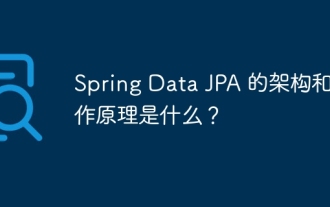 Spring Data JPA 的架構和工作原理是什麼?
Apr 17, 2024 pm 02:48 PM
Spring Data JPA 的架構和工作原理是什麼?
Apr 17, 2024 pm 02:48 PM
SpringDataJPA基於JPA架構,透過映射、ORM和事務管理與資料庫互動。其儲存庫提供CRUD操作,派生查詢簡化了資料庫存取。此外,它使用延遲加載,僅在必要時檢索數據,從而提高了效能。
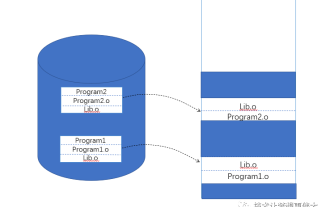 Linux 動態連結與靜態連結原來是這麼回事?
Feb 05, 2024 pm 05:45 PM
Linux 動態連結與靜態連結原來是這麼回事?
Feb 05, 2024 pm 05:45 PM
老規矩,先提出幾個問題:為什麼要進行動態連結?如何進行動態連結?什麼是地址無關代碼技術?什麼是延遲綁定技術?如何在程式運行過程中進行明確連結?為什麼要進行動態連結?動態連結的出現是為了解決靜態連結的一些缺點:節約記憶體和磁碟空間:如下圖所示,Program1和Program2分別包含Program1.o和Program2.o兩個模組,他們都需要Lib.o模組。靜態連結情況下,兩個目標檔案都用到Lib.o這個模組,所以它們同時在連結輸出的可執行檔Program1和program2中有副本,同時執行
 解碼Laravel效能瓶頸:優化技巧全面揭秘!
Mar 06, 2024 pm 02:33 PM
解碼Laravel效能瓶頸:優化技巧全面揭秘!
Mar 06, 2024 pm 02:33 PM
解碼Laravel效能瓶頸:優化技巧全面揭秘! Laravel作為一個受歡迎的PHP框架,為開發者提供了豐富的功能和便利的開發體驗。然而,隨著專案規模增加和訪問量增加,我們可能會面臨效能瓶頸的挑戰。本文將深入探討Laravel效能最佳化的技巧,幫助開發者發現並解決潛在的效能問題。一、資料庫查詢優化使用Eloquent延遲載入在使用Eloquent查詢資料庫時,避免
 html圖片過大怎麼辦
Apr 05, 2024 pm 12:24 PM
html圖片過大怎麼辦
Apr 05, 2024 pm 12:24 PM
優化 HTML 圖片過大的方法有:優化圖片檔案大小:使用壓縮工具或圖片編輯軟體。使用媒體查詢:根據裝置動態調整影像大小。實作延遲載入:僅在影像進入可視區域時載入。使用 CDN:將影像分發到多個伺服器。使用圖像佔位符:在圖像載入時顯示佔位圖像。使用縮圖:顯示圖像的較小版本並在點擊後加載全尺寸圖像。
 Java JPA 效能優化秘技:讓你的應用程式飛起來
Feb 19, 2024 pm 09:03 PM
Java JPA 效能優化秘技:讓你的應用程式飛起來
Feb 19, 2024 pm 09:03 PM
文章關鍵字:JavaJPA效能最佳化ORM實體管理JavaJPA(JavaPersistanceapi)是一種物件關聯映射(ORM)框架,它允許你使用Java物件來操作資料庫中的資料。 JPA提供了與資料庫互動的統一API,讓你可以使用相同的程式碼存取不同資料庫。此外,JPA還支援懶加載、快取和髒資料偵測等特性,可以提高應用程式的效能。然而,如果使用不當,JPA效能可能會成為你應用程式的瓶頸。以下是一些常見的效能問題:N+1查詢問題:當你在應用程式中使用JPQL查詢時,可能會遇到N+1查詢問題。在這種
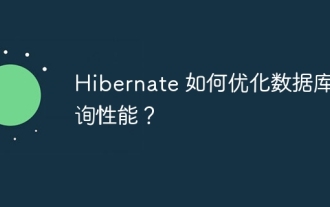 Hibernate 如何最佳化資料庫查詢效能?
Apr 17, 2024 pm 03:00 PM
Hibernate 如何最佳化資料庫查詢效能?
Apr 17, 2024 pm 03:00 PM
優化Hibernate查詢性能的技巧包括:使用延遲加載,推遲加載集合和關聯對象;使用批處理,組合更新、刪除或插入操作;使用二級緩存,將經常查詢的對象存儲在內存中;使用HQL外連接,檢索實體及其相關實體;最佳化查詢參數,避免SELECTN+1查詢模式;使用遊標,以區塊的方式檢索海量資料;使用索引,提高特定查詢的效能。
 如何阻止iframe載入事件
Feb 19, 2024 am 08:02 AM
如何阻止iframe載入事件
Feb 19, 2024 am 08:02 AM
如何防止iframe載入事件在網頁開發中,我們常常會使用iframe標籤來嵌入其他網頁或內容。預設情況下,當瀏覽器載入iframe時,會觸發載入事件。然而,在某些情況下,我們可能希望延遲載入iframe,或完全阻止載入事件。在本文中,我們將探討如何透過程式碼範例來實現這個目標。一、延遲載入iframe如果要延遲載入iframe,我們可以使用
 Java JPA 開源專案推薦:為你的專案注入新的活力
Feb 20, 2024 am 09:09 AM
Java JPA 開源專案推薦:為你的專案注入新的活力
Feb 20, 2024 am 09:09 AM
在Java程式設計領域,JPA(JavaPersistenceapi)作為一種流行的持久化框架,為開發者提供了對關係型資料庫進行操作的便捷方式。透過使用JPA,開發者可以輕鬆地將Java物件持久化到資料庫中,並從資料庫中檢索數據,從而大大提高了應用程式的開發效率和維護性。本文精心挑選了10個高品質的JavaJPA開源項目,涵蓋了各種不同的功能和應用場景,旨在為開發者提供更多的靈感和解決方案,協助打造更有效率和可靠的應用程式。這些項目包括:SpringDataJPA:springDataJPA是Spr






