基於jquery自訂的漂亮單選按鈕RadioButton
jquery
單選按鈕
繼續分享web前端自訂控件,今天要分享的控件是單選按鈕,希望對你有收穫,有好的建議也希望能留言給我。程式碼如下:
Html程式碼如下:
複製程式碼 程式碼如下:
<p style="margin:50px;float:left;"> <b class="radio" _txt="单选我"></b> <b class="radio" _txt="单选你"></b> <b class="radio" _txt="单选他"></b> </p>
登入後複製
Css程式碼如下:
Css代碼 代碼如下:
.radio{float:left;background:url(/img/Icon_BG.png);} .radio{width:14px;height:14px;background-position:0px -58px;cursor:pointer;font-size:9px;} .radio.checked{background-position: -15px -58px;} .radio_txt{float:left;margin:0px 0 0 10px;cursor:pointer;line-height:14px;font-size:12px;} .radio_txt .radio{margin-right:5px;}登入後複製
Js部分代碼:
1、自訂單選按鈕類別
複製代碼🎜> >
//单选项
var RadioButton = function () {
this.obj;
var _this = this, _obj;
//初始化
this.init = function () {
_obj = _this.obj;
var tem = _obj.length > 1 ? _obj.eq(0) : _obj;
if (tem.attr('class').indexOf('radio') == -1) {
showMessage("控件属性设置有误:部分控件并不是单选项!");
return;
}
//单选事件
var click_fun = function (obj) {
if (obj.parent().attr('class') == 'radio_txt') {
obj.parent().parent().find('.radio_txt .radio').removeClass('checked');
} else
obj.siblings('.radio').removeClass('checked');
obj.addClass('checked');
_this.click_callback();
};
//设置有文字单选项
if (_obj.attr('_txt') != undefined) {
_obj.each(function (i) {
var radio = _obj.eq(i);
radio.wrapAll('<font class="radio_txt"></font>');
//文本单击事件
radio.parent().append(radio.attr('_txt')).click(function () { click_fun(radio); });
});
} else//对象点击事件
_obj.unbind('click').click(function () { click_fun($(this)); });
}
//点击回调事件
this.click_callback = function () { }
}登入後複製
複製代碼 代碼如下:
//初始化单选框 var radio = new RadioButton(); radio.obj = $('.radio'); radio.init();
登入後複製
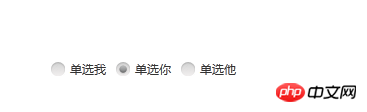 樣式集圖:
樣式集圖:
本網站聲明
本文內容由網友自願投稿,版權歸原作者所有。本站不承擔相應的法律責任。如發現涉嫌抄襲或侵權的內容,請聯絡admin@php.cn

熱AI工具

Undresser.AI Undress
人工智慧驅動的應用程序,用於創建逼真的裸體照片

AI Clothes Remover
用於從照片中去除衣服的線上人工智慧工具。

Undress AI Tool
免費脫衣圖片

Clothoff.io
AI脫衣器

AI Hentai Generator
免費產生 AI 無盡。

熱門文章
R.E.P.O.能量晶體解釋及其做什麼(黃色晶體)
2 週前
By 尊渡假赌尊渡假赌尊渡假赌
倉庫:如何復興隊友
4 週前
By 尊渡假赌尊渡假赌尊渡假赌
Hello Kitty Island冒險:如何獲得巨型種子
3 週前
By 尊渡假赌尊渡假赌尊渡假赌
擊敗分裂小說需要多長時間?
3 週前
By DDD
R.E.P.O.保存文件位置:在哪里以及如何保護它?
3 週前
By DDD

熱工具

記事本++7.3.1
好用且免費的程式碼編輯器

SublimeText3漢化版
中文版,非常好用

禪工作室 13.0.1
強大的PHP整合開發環境

Dreamweaver CS6
視覺化網頁開發工具

SublimeText3 Mac版
神級程式碼編輯軟體(SublimeText3)














