js實作瀏覽器的各種選單指令例如列印、檢視原始檔等等_javascript技巧
input type="button" onclick="document. ('open')" value=開啟
input type="button" onclick="document.execCommand('saveas')" value=儲存
input type="button" onclick="document.execCommand(' print')" value=列印
input type="button" onclick="document.execCommand('selectall')" value=全選
input type="button" onclick="location.replace('view -source:' location)" value=來源檔案
input type="button" onclick="window.external.ShowBrowserUI('PrivacySettings',null)" value=安全選項
input type="button" onclick ="window.external.ShowBrowserUI('LanguageDialog', null)" value=語言設定
input type="button" onclick="window.external.AddFavorite(location.href, document.title)" value=加入收藏夾
input type="button" onclick="window.external.ShowBrowserUI('OrganizeFavorites', null)" value=整理收藏夾
input type="button" value=刷新name=refresh onclick="window .location.reload()">
input type="button" value=導入收藏夾onclick=window.external.ImportExportFavorites(true,'');
input type="button" value=匯出收藏夾onclick=window.external.ImportExportFavorites(false,'');

熱AI工具

Undresser.AI Undress
人工智慧驅動的應用程序,用於創建逼真的裸體照片

AI Clothes Remover
用於從照片中去除衣服的線上人工智慧工具。

Undress AI Tool
免費脫衣圖片

Clothoff.io
AI脫衣器

Video Face Swap
使用我們完全免費的人工智慧換臉工具,輕鬆在任何影片中換臉!

熱門文章

熱工具

記事本++7.3.1
好用且免費的程式碼編輯器

SublimeText3漢化版
中文版,非常好用

禪工作室 13.0.1
強大的PHP整合開發環境

Dreamweaver CS6
視覺化網頁開發工具

SublimeText3 Mac版
神級程式碼編輯軟體(SublimeText3)
 解決 Craft CMS 中的緩存問題:使用 wiejeben/craft-laravel-mix 插件
Apr 18, 2025 am 09:24 AM
解決 Craft CMS 中的緩存問題:使用 wiejeben/craft-laravel-mix 插件
Apr 18, 2025 am 09:24 AM
在使用CraftCMS開發網站時,常常會遇到資源文件緩存的問題,特別是當你頻繁更新CSS和JavaScript文件時,舊版本的文件可能仍然被瀏覽器緩存,導致用戶無法及時看到最新的更改。這個問題不僅影響用戶體驗,還會增加開發和調試的難度。最近,我在項目中遇到了類似的困擾,經過一番探索,我找到了wiejeben/craft-laravel-mix這個插件,它完美地解決了我的緩存問題。
 HDFS文件系統在CentOS上的使用技巧
Apr 14, 2025 pm 07:30 PM
HDFS文件系統在CentOS上的使用技巧
Apr 14, 2025 pm 07:30 PM
CentOS系統下HDFS文件系統的安裝、配置及優化指南本文將指導您如何在CentOS系統上安裝、配置和優化Hadoop分佈式文件系統(HDFS)。 HDFS安裝與配置Java環境安裝:首先,確保已安裝合適的Java環境。編輯/etc/profile文件,添加以下內容,並將/usr/lib/java-1.8.0/jdk1.8.0_144替換為您的實際Java安裝路徑:exportJAVA_HOME=/usr/lib/java-1.8.0/jdk1.8.0_144exportPATH=$J
 如何優化網站性能:使用Minify庫的經驗與教訓
Apr 17, 2025 pm 11:18 PM
如何優化網站性能:使用Minify庫的經驗與教訓
Apr 17, 2025 pm 11:18 PM
在開發網站的過程中,提升頁面加載速度一直是我的首要任務之一。曾經,我嘗試使用Minify庫來壓縮和合併CSS及JavaScript文件,以期提升網站的性能。然而,使用過程中遇到了不少問題和挑戰,最終讓我意識到Minify可能不再是最佳選擇。下面我將分享我的使用經驗,以及如何通過Composer安裝和使用Minify的過程。
 如何在CentOS上監控HDFS狀態
Apr 14, 2025 pm 07:33 PM
如何在CentOS上監控HDFS狀態
Apr 14, 2025 pm 07:33 PM
在CentOS系統上監控HDFS(Hadoop分佈式文件系統)狀態有多種途徑。本文將介紹幾種常用方法,助您選擇最合適的方案。 1.利用Hadoop自帶的WebUIHadoop自帶的Web界面提供集群狀態監控功能。步驟:確保Hadoop集群已啟動並運行。訪問WebUI:在瀏覽器中輸入http://:50070(Hadoop2.x)或http://:9870(Hadoop3.x)。默認用戶名和密碼通常為hdfs/hdfs。 2.命令行工具監控Hadoop提供一系列命令行工具,方便監
 CentOS HDFS配置報錯怎麼解決
Apr 14, 2025 pm 07:06 PM
CentOS HDFS配置報錯怎麼解決
Apr 14, 2025 pm 07:06 PM
CentOS系統下HDFS配置錯誤排查指南本文旨在幫助您解決CentOS系統中配置HDFS時遇到的問題。請按照以下步驟進行排查:Java環境驗證:確認JAVA_HOME環境變量已正確設置。在/etc/profile或~/.bashrc文件中添加以下內容:exportJAVA_HOME=/path/to/your/javaexportPATH=$JAVA_HOME/bin:$PATH執行source/etc/profile或source~/.bashrc使配置生效。 Hadoop
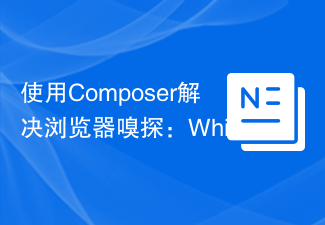 使用Composer解決瀏覽器嗅探:WhichBrowser/Parser庫的實戰應用
Apr 17, 2025 pm 11:21 PM
使用Composer解決瀏覽器嗅探:WhichBrowser/Parser庫的實戰應用
Apr 17, 2025 pm 11:21 PM
在開發一個多設備兼容的網站時,我遇到了一個棘手的問題:如何準確識別用戶的瀏覽器和設備信息。嘗試了多種方法後,我發現直接解析用戶代理字符串(User-Agent)既複雜又不可靠,經常會出現誤判的情況。幸運的是,通過使用Composer安裝WhichBrowser/Parser庫,我成功解決了這個問題。
 WebSocket服務器返回401後瀏覽器無反應的原因是什麼?如何解決?
Apr 19, 2025 pm 02:21 PM
WebSocket服務器返回401後瀏覽器無反應的原因是什麼?如何解決?
Apr 19, 2025 pm 02:21 PM
WebSocket服務器返回401後瀏覽器無反應的處理方法在使用Netty開發WebSocket服務器時,經常會遇到驗證token的需求。 �...
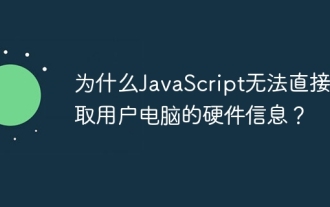 為什麼JavaScript無法直接獲取用戶電腦的硬件信息?
Apr 19, 2025 pm 08:15 PM
為什麼JavaScript無法直接獲取用戶電腦的硬件信息?
Apr 19, 2025 pm 08:15 PM
關於JavaScript無法獲取用戶電腦硬件信息的原因探討在日常編程中,許多開發者會好奇為什麼JavaScript無法直接獲�...






