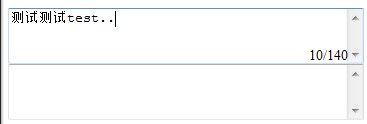.taDetail{高度: 50px;寬度:350px;文字對齊:左對齊;垂直對齊:頂部;}
#divShowNum{ 字體大小:14px;
寬度:50 像素;
高度:18 像素;
邊框:無;
內邊距:5 像素;
內邊距底部:15 像素;
顯示:無;
絕對;
}
" >
<script><BR>$(document).ready(function( ){<BR> $(".taDetail").bind("click",showNum)<BR> .bind("keyup", showNum)<BR> .bind("blur", function(){$(" #divShowNum").hide();});<BR>});<BR>var showNum = function(){<BR> var d = $(this);<BR> var pos = d.offset() ;<BR> var t = pos.top this.offsetHeight - 22; // 彈出框的下邊位置<BR> var l = pos.left this.offsetWidth - 60; // 彈出框的右邊位置<BR> var num = this.value.length;<BR> $("#changeNum").html(num);<BR> $("#divShowNum").css({ " top": t, "left": l }) .show();<BR>}<BR></script>
/140
身體>