非常好用的Zend Framework分页类
在这里和大家分享一个非常好用的 Zend Framework 分页类
具体效果可见本站的分页效果, CSS样式可根据个人设计感进行更变。
这里我会举例演示如何使用该类, 如下:
IndexController.php, 在 Action 中写入如下代码:
复制代码 代码如下:
protected $_curPage = 1; //默认第一页
const PERPAGENUM = 4; //每页显示条目数
public function indexAction()
{
// $this->_blogModel 已实例化 blog Model
// $rows -> 获得到所展示数据的总条目数
$rows = $this->_blogModel->getTotalRows();
if($pageNum = $this->getRequest()->getParam('page')) {
//如果有值传入,覆盖初始的第一页
$this->_curPage = $pageNum;
}
//把数据表中的数据传到前端
$this->view->blogInfo = $this->_blogModel->getBlogInfo(
self::PERPAGENUM, ($this->_curPage-1)*self::PERPAGENUM
);
//实例化分页类,并传到前端
$this->view->pagebar = $this->displayPageBar($rows);
}
private function displayPageBar($totalRows)
{
$Pager = new Zend_Pagination($totalRows,self::PERPAGENUM);
return $Pager->getNavigation();
}
models/Blog.php,写入如下代码:
复制代码 代码如下:
public function getBlogInfo($perPageNum = NULL, $limit = NULL)
{
return $this->fetchAll('1 = 1', 'blog_id desc', $perPageNum, $limit)
->toArray();
}
public function getTotalRows($where = '1=1')
{
return $this->fetchAll($where)->count();
}
index.phtml, 写入如下代码:
复制代码 代码如下:
pagebar; ?>
到这里,就可以看见效果了, 如想追求更好的页面效果, 请根据个人喜好修改分页类,这里就不作详细示例
复制代码 代码如下:
class Zend_Pagination
{
private $_navigationItemCount = 6; //导航栏显示导航总页数
private $_pageSize = null; //每页项目数
private $_align = "right"; //导航栏显示位置
private $_itemCount = null; //总项目数
private $_pageCount = null; //总页数
private $_currentPage = null; //当前页
private $_front = null; //前端控制器
private $_PageParaName = "page"; //页面参数名称
private $_firstPageString = "|
private $_nextPageString = ">>"; //导航栏中前一页显示的字符
private $_previousPageString = "
private $_lastPageString = ">>|"; //导航栏中最后一页显示的字符
private $_splitString = " | "; //页数字间的间隔符
public function __construct($itemCount, $pageSize)
{
if (!is_numeric($itemCount) || (!is_numeric($pageSize))) {
throw new Exception("Pagination Error:not Number");
}
$this->_itemCount = $itemCount;
$this->_pageSize = $pageSize;
$this->_front = Zend_Controller_Front::getInstance();
$this->_pageCount = ceil($itemCount/$pageSize); //总页数
$page = $this->_front->getRequest()->getParam($this->_PageParaName);
if (empty($page) || (!is_numeric($page))) {
//为空或不是数字,设置当前页为1
$this->_currentPage = 1;
} else {
if ($page
$page = 1;
}
if ($page > $this->_pageCount) {
$page = $this->_pageCount;
}
$this->_currentPage = $page;
}
}
public function getCurrentPage()
{
return $this->_currentPage;
}
public function getNavigation()
{
$navigation = '
//当前页处于第几栏分页
$pageCote = ceil($this->_currentPage / ($this->_navigationItemCount - 1)) - 1;
//总分页栏
$pageCoteCount = ceil($this->_pageCount / ($this->_navigationItemCount - 1));
//分页栏中起始页
$pageStart = $pageCote * ($this->_navigationItemCount -1) + 1;
//分页栏中终止页
$pageEnd = $pageStart + $this->_navigationItemCount - 1;
if($this->_pageCount $pageEnd = $this->_pageCount;
}
$navigation .= "总共: {$this->_itemCount} 条 共 {$this->_pageCount} 页\n ";
if($pageCote > 0) { //首页导航
$navigation .= '$this->_firstPageString ";
}
if($this->_currentPage != 1) { //上一页导航
$navigation .= '$this->_previousPageString ";
}else{
$navigation .= $this->_previousPageString . ' ';
}
while ($pageStart {
if ($pageStart == $this->_currentPage) {
$navigation .= "$pageStart" . $this->_splitString;
} else {
$navigation .= '$pageStart"
. $this->_splitString;
}
$pageStart++;
}
if($this->_currentPage != $this->_pageCount) { //下一页导航
$navigation .= ' $this->_nextPageString ";
}else{
$navigation .= $this->_nextPageString;
}
if ($pageCote $navigation .= '$this->_lastPageString ";
}
$navigation .= ' 到 ';
$navigation .= " 页
return $navigation;
}
public function getNavigationItemCount()
{
return $this->_navigationItemCount;
}
public function setNavigationItemCoun($navigationCount)
{
if(is_numeric($navigationCount)) {
$this->_navigationItemCount = $navigationCount;
}
}
public function setFirstPageString($firstPageString)
{
$this->_firstPageString = $firstPageString;
}
public function setPreviousPageString($previousPageString)
{
$this->_previousPageString = $previousPageString;
}
public function setNextPageString($nextPageString)
{
$this->_nextPageString = $nextPageString;
}
public function setLastPageString($lastPageString)
{
$this->_lastPageString = $lastPageString;
}
public function setAlign($align)
{
$align = strtolower($align);
if ($align == "center") {
$this->_align = "center";
} elseif ($align == "right") {
$this->_align = "right";
} else {
$this->_align = "left";
}
}
public function setPageParamName($pageParamName)
{
$this->_PageParaName = $pageParamName;
}
public function getPageParamName()
{
return $this->_PageParaName;
}
private function createHref($targetPage = null)
{
$params = $this->_front->getRequest()->getParams();
$module = $params["module"];
$controller = $params["controller"];
$action = $params["action"];
$targetUrl = $this->_front->getBaseUrl()
. "/$module/$controller/$action";
foreach ($params as $key => $value)
{
if($key != "controller" && $key != "module"
&& $key != "action" && $key != $this->_PageParaName) {
$targetUrl .= "/$key/$value";
}
}
if (isset($targetPage)) { //指定目标页
$targetUrl .= "/$this->_PageParaName/$targetPage";
} else {
$targetUrl .= "/$this->_PageParaName/";
}
return $targetUrl;
}
}
这里再简单回顾下 Mysql 中的 limit offset
假设数据库表 blog 存在 13 条数据。
语句1:select * from blog limit 9, 4
语句2:select * from blog limit 4 offset 9
//语句1和2均返回表 blog 的第 10、11、12、13 行
//语句1中的 9 表示从表的第十行开始, 返回 4 行
//语句2中的 4 表示返回 4 行,offset 9 表示从表的第十行开始
如下语句显示分页效果:
语句3:select * from blog limit ($this->_curPage - 1)* self::PERPAGENUM, self::PERPAGENUM;
语句4:select * from blog limit self::PERPAGENUM offset ($this->_curPage - 1) * self::PERPAGENUM;

熱AI工具

Undresser.AI Undress
人工智慧驅動的應用程序,用於創建逼真的裸體照片

AI Clothes Remover
用於從照片中去除衣服的線上人工智慧工具。

Undress AI Tool
免費脫衣圖片

Clothoff.io
AI脫衣器

Video Face Swap
使用我們完全免費的人工智慧換臉工具,輕鬆在任何影片中換臉!

熱門文章

熱工具

記事本++7.3.1
好用且免費的程式碼編輯器

SublimeText3漢化版
中文版,非常好用

禪工作室 13.0.1
強大的PHP整合開發環境

Dreamweaver CS6
視覺化網頁開發工具

SublimeText3 Mac版
神級程式碼編輯軟體(SublimeText3)
 Microsoft NET Framework 安裝問題 錯誤代碼 0x800c0006 修復
May 05, 2023 pm 04:01 PM
Microsoft NET Framework 安裝問題 錯誤代碼 0x800c0006 修復
May 05, 2023 pm 04:01 PM
.NETFramework4是開發人員和最終使用者在Windows上執行最新版本的應用程式所必需的。但是,在下載安裝.NETFramework4時,許多用戶抱怨安裝程式在中途停止,顯示以下錯誤訊息-「 .NETFramework4hasnotbeeninstalledbecauseDownloadfailedwitherrorcode0x800c0006 」。在您的裝置上安裝.NETFramework4時,如果您也在體驗它,那麼您就來對了地方
 如何在 Windows 11/10 上使用 SetupDiag 識別 Windows 升級問題
Apr 17, 2023 am 10:07 AM
如何在 Windows 11/10 上使用 SetupDiag 識別 Windows 升級問題
Apr 17, 2023 am 10:07 AM
每當您的Windows11或Windows10PC出現升級或更新問題時,您通常會看到一個錯誤代碼,指示故障背後的實際原因。但是,有時,升級或更新失敗可能不會顯示錯誤代碼,這時就會混淆。有了方便的錯誤代碼,您可以確切地知道問題出在哪裡,因此您可以嘗試修復。但是由於沒有出現錯誤代碼,因此識別問題並解決它變得極具挑戰性。這會佔用您大量時間來簡單地找出錯誤背後的原因。在這種情況下,您可以嘗試使用Microsoft提供的名為SetupDiag的專用工具,該工具可協助您輕鬆識別錯誤背後的真
![SCNotification 已停止運作 [修復它的 5 個步驟]](https://img.php.cn/upload/article/000/887/227/168433050522031.png?x-oss-process=image/resize,m_fill,h_207,w_330) SCNotification 已停止運作 [修復它的 5 個步驟]
May 17, 2023 pm 09:35 PM
SCNotification 已停止運作 [修復它的 5 個步驟]
May 17, 2023 pm 09:35 PM
身為Windows用戶,您很可能會在每次啟動電腦時遇到SCNotification已停止工作錯誤。 SCNotification.exe是一個微軟系統通知文件,由於權限錯誤和點網故障等原因,每次啟動PC時都會崩潰。此錯誤也以其問題事件名稱而聞名。因此,您可能不會將其視為SCNotification已停止工作,而是將其視為錯誤clr20r3。在本文中,我們將探討您需要採取的所有步驟來修復SCNotification已停止運作,以免它再次困擾您。什麼是SCNotification.e
 Microsoft .NET Framework 4.5.2、4.6 和 4.6.1 將於 2022 年 4 月終止支持
Apr 17, 2023 pm 02:25 PM
Microsoft .NET Framework 4.5.2、4.6 和 4.6.1 將於 2022 年 4 月終止支持
Apr 17, 2023 pm 02:25 PM
已安裝Microsoft.NET版本4.5.2、4.6或4.6.1的MicrosoftWindows用戶如果希望Microsoft將來透過產品更新支援該框架,則必須安裝較新版本的Microsoft框架。據微軟稱,這三個框架都將在2022年4月26日停止支援。支援日期結束後,產品將不會收到「安全修復或技術支援」。大多數家庭設備透過Windows更新保持最新。這些設備已經安裝了較新版本的框架,例如.NETFramework4.8。未自動更新的設備可能
 PHP實作框架:Zend Framework入門教程
Jun 19, 2023 am 08:09 AM
PHP實作框架:Zend Framework入門教程
Jun 19, 2023 am 08:09 AM
PHP實作框架:ZendFramework入門教學ZendFramework是PHP開發的開源網站框架,目前由ZendTechnologies維護,ZendFramework採用了MVC設計模式,提供了一系列可重複使用的程式碼庫,服務於實作Web2.0應用程式和Web服務。 ZendFramework深受PHP開發者的歡迎與推崇,擁有廣泛
 如何在Zend框架中使用ACL(Access Control List)進行權限控制
Jul 29, 2023 am 09:24 AM
如何在Zend框架中使用ACL(Access Control List)進行權限控制
Jul 29, 2023 am 09:24 AM
如何在Zend框架中使用ACL(AccessControlList)進行權限控制導言:在一個Web應用程式中,權限控制是至關重要的功能。它可以確保使用者只能存取其有權存取的頁面和功能,並防止未經授權的存取。 Zend框架提供了一種方便的方法來實現權限控制,即使用ACL(AccessControlList)元件。本文將介紹如何在Zend框架中使用ACL
 適用於 Windows 11 的KB5012643破壞了.NET Framework 3.5應用程式
May 09, 2023 pm 01:07 PM
適用於 Windows 11 的KB5012643破壞了.NET Framework 3.5應用程式
May 09, 2023 pm 01:07 PM
自從我們談論影響安裝KB5012643forWindows11的用戶的新安全模式錯誤以來已經過去了一周。這個討厭的問題並沒有出現在微軟在發布當天發布的已知問題清單中,因此讓所有人都感到驚訝。好吧,就在您認為情況不會變得更糟的時候,微軟為安裝此累積更新的用戶投下了另一顆炸彈。 Windows11Build22000.652導致更多問題因此,這家科技公司警告Windows11用戶,他們在啟動和使用某些.NETFramework3.5應用程式時可能會遇到問題。聽起來很熟悉?不過請不要驚
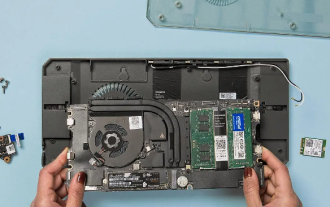 酷冷至尊攜手Framework推出創新迷你機殼套件,相容於筆電主機板
Dec 15, 2023 pm 05:35 PM
酷冷至尊攜手Framework推出創新迷你機殼套件,相容於筆電主機板
Dec 15, 2023 pm 05:35 PM
12月9日消息,最近,酷冷至尊在台北電腦展上的一次展示活動中,展示了與筆記本模組化方案提供商framework合作的迷你機箱套件,這個套件的獨特之處在於,它可以兼容併安裝來自framework筆記本的主機板。目前,這款產品已開始在市場上銷售,售價定為39美元,以當前匯率折合約279元。這款機箱套件的型號被命名為「frameWORKMAINBOARDCASE」。在設計方面,它體現了極致的緊湊與實用性,尺寸僅為297x133x15毫米。它的設計初衷是為了能夠無縫連接到framework筆記本的






