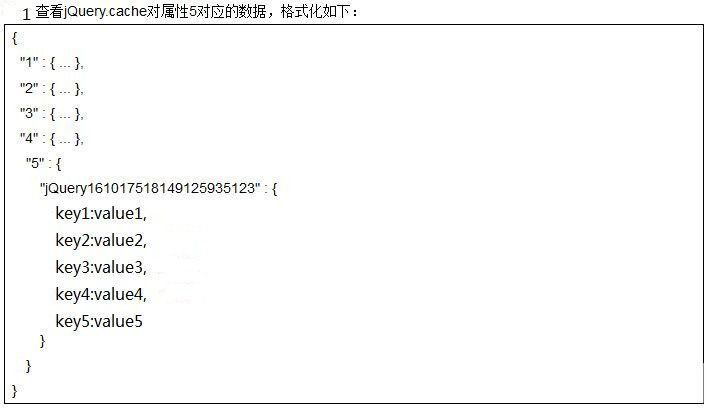jQuery.extend({
cache: {},
// Please use with caution
cache: 0,
// Unique for each copy of jQuery on the page
// Non-digits removed to match rinlinejQuery
expando: "jQuery" ( jQuery.fn.jquery Math.random() ).replace( /D/g, "" ),
....
data: function( elem, name, data, pvt /* Internal Use Only */ ) {
// 是否可以附加數據,不可以則直接回傳
if ( !jQuery.acceptData( elem ) ) {
return;
}
var privateCache, thisCache, ret,
//jQuery.expando這是唯一的字串,是唯一的字串,是唯一的字串這介jquery物件產生的時候就產生了。 ,因為IE6-7無法垃圾回收物件跨DOM物件和JS物件進行的參考屬性
isNode = elem.nodeType,
// 如果是DOM元素,則使用全域的jQuery.cache
// 如果是JS對象,則直接附加到對象
cache = isNode ? jQuery.cache : elem,
// Only defining an ID for JS objects if its cache already exists allows
// the code to shortcut on the same path as a DOM node with no cache
id = isNode ? elem[ internalKey ] : elem[ internalKey ] && internalKey,
isEvents = name === "events";
// 避免做更多的不必要工作,當嘗試在一個沒有任何數據的對像上獲取數據時
// 對象沒有任何數據,直接返回
if ( (!id || !cache[id] || (!isEvents && !pvt && !cache[id].data)) && getByName && data === undefined ) {
return;
}
// id不存在的話就產生一個
if ( !id ) {
// Only DOM nodes need a new unique ID for each element since their data
// ends up in the global cache
if (>if (>if (>if isNode ) {
// 如果是DOM元素則在元素上產生唯一的ID 並且以jQuery.expando
//為屬性值為id保存在elem元素上,以便以後再根據jQuery.expando來查找ID。
elem[ internalKey ] = id = jQuery.uuid;
} else {
// JS物件則直接使用jQuery.expando,既然是直接附加到物件上,又何必要id呢?
// 避免與其他屬性衝突!
id = internalKey;
}
}
//// 當我們試著存取一個鍵是否含有值的時候,如果不存在jQuery.cache[id]值,
// 初始化jQuery.cache[id]值為一個空物件{}
if ( !cache[ id ] ) {
cache[ id ] = {};
if ( ! isNode ) {
cache[ id ].toJSON = jQuery.noop;
}
}
// An object can be passed to jQuery.data instead of a key/value pair; this gets
// shallow copied over onto the existing cache
// data是接收物件和函數,淺拷貝
if ( typeof name === "object" || typeof name === "function " ) {
if ( pvt ) {
cache[ id ] = jQuery.extend( cache[ id ], name );
} else {
cache[ id ].data = jQuery.extend ( cache[ id ].data, name );
}
}
/ 儲存對象,存放了所有資料的映射對象
privateCache = thisCache = cache[ id ];
// jQuery data() is stored in a separate object inside the object's internal data
// cache in order to avoid key collisions between internal data and user-defined
// data.
//上,為了避免內部資料與使用者定義資料衝突
if ( !pvt ) {
// 存放私有資料的物件不存在,則建立一個{}
if ( !thisCache.data ) {
thisCache.data = {};
}
// 使用私人資料物件取代thisCache
thisCache = thisCache.data;
}
// 如果data不是undefined,表示傳入了data參數,則儲存data到name屬性上
if ( data !== undefined ) {
/ / jQuery.camelCase( name )作用是如果傳入的是object/function,不做轉換,
//只有傳入的name是字串才會轉換。所以最後保存下來的是key/value對;
thisCache[ jQuery.camelCase( name ) ] = data;
}
//從這以後下面的程式碼都是處理data: function ( elem, name)data為空,求傳回值data的情況了。
if ( isEvents && !thisCache[ name ] ) {
return privateCache.events;
}
// 如果name是字串,則回傳data
/ / 如果不是,則傳回整個儲存物件
if ( getByName ) {
// First Try to find as-is property data
ret = thisCache[ name ];
// Test for null|undefined property data
if ( ret == null ) {
// Try to find the camelCased property
ret = thisCache[ jQuery.camelCase( name ) ] }
} else {
ret = thisCache;
}
return ret;
},
............
});
請看圖。 
看jQuery.data(element,[key],[value])原始碼後可以知道,每一個element都會有自己的一個{key:value}物件保存著數據,所以新建的物件就算有key相同它也不會覆寫原來存在的物件key所對應的value,因為新物件保存是在另一個{key:value}物件中。
接下來要分析data([key],[value])原始碼使用到了each(callback),在分析它之前先看下each(callback)用法和原始碼。
Js代碼:
test2
test3
test
aaaa
<script> <BR>$(document).ready(function(){ <BR>$("#test") .click(function(){ <BR>alert("JQUERY"); <br><br>var i=0; <BR>$("#abc3").each(function() { <BR>alert( i);//只輸出1;因為只有一個<div id="abc3"> <BR>}); <BR>alert("----"); <BR>var j=0; <BR> $("div").each(function() { <BR>alert( j);//分別輸出1,2,3;因為有三個<div>所以循環三次<BR>}); <BR> }); <BR>}); <BR></script>
現在來看each方法的具體實作如下:
jQuery.fn = jQuery.prototype = {
each: function ( callback, args ) {
return jQuery.each( this, callback, args );
}
}
可以看到它回傳的是全域的each方法,並且將自身的each方法,並且將自己jQuery物件做為參數給它,全域的each方法的具體實作如下:
// args 作為內部成員的呼叫來使用
each: function( object, callback, args ) {
var name, i = 0, length = object.length; // 當object為jQuery物件時,length非空
if ( args ) {
if ( length === undefined ) {
for ( name in object )
if ( callback.apply( object[ name ], args ) === false )
break;
} else
for ( ; i } else
for ( ; i } else
for ( ; i } ( callback.apply( object[ i ], args ) === false )
break;
// 以下是客戶端程式進行呼叫
} else {
if ( length === undefined ) {
for ( name in object )
if ( callback.call( object[ name ], name, object[ name ] ) === false )
break;
} else
// i表示索引值,value表示DOM元素
for ( var value = object[0];
i value = object[ i] ){}
}
return object; }
現在我們關注下for ( var value = object[0]; i 得到遍歷整個jQuery物件中對應的每個DOM元素,透過callback.call( value,i,value); 將callback的this物件指向value對象,並且傳遞兩個參數,i表示索引值,value表示DOM元素;其中callback是類似於function(index, elem) { } 的方法。所以就得到 $("").each(function(index, elem){ });