js多層樹形彈出一個小視窗層(非常好用)實例程式碼_javascript技巧
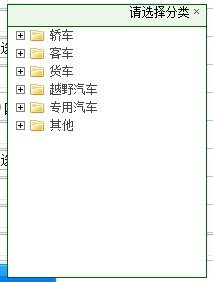
// JScript 文件
var inputID, inputName;
function ExpandSubCategory(iCategoryID, FahterID) {
var li_father = document.getElementById("li_" + iCategoryID);
if (li_father.getElementsByTagName("li").length > 0) //如果已经加载了下级节点则直接展开,不必在去读取数据
{
ChangeStatus(iCategoryID);
return;
}
//打开时显示稍等
switchNote(iCategoryID, true);
//AJAX回调函数,加载节点
used_car.BLL.T_BrandBaby.GetList("dm='品牌' and fID=" + iCategoryID, GetSubCategory_callback);
}
function ExpandSubCategoryAgain(iCategoryID, FahterID) {
var li_father = document.getElementById("li_" + iCategoryID);
li_father.className = "Opened";
//打开时显示稍等
switchNote(iCategoryID, true);
//AJAX回调函数,加载节点
used_car.BLL.T_BrandBaby.GetList("dm='品牌' and fID=" + iCategoryID, GetSubCategory_callback);
}
function GetSubCategory_callback(response) {
var dt = response.value.Tables[0];
if (dt.Rows.length > 0) {
var iCategoryID = dt.Rows[0].fID; //父ID
}
var li_father = document.getElementById("li_" + iCategoryID);
var ul_sub = document.getElementById("ulTree_" + iCategoryID);
if (ul_sub != null) {
li_father.removeChild(ul_sub)
}
var ul = document.createElement("ul");
ul.id = "ulTree_" + iCategoryID
for (var i = 0; i < dt.Rows.length; i++) {
if (used_car.BLL.T_BrandBaby.GetList("dm='品牌' and fID=" + dt.Rows[i].id).value.Tables[0].Rows.length<1)
// {
// if (dt.Rows[i].ProductStyle_IsChild == 1) //如果已没有下一级节点
{
var li = document.createElement("li");
li.className = "Child";
li.id = "li_" + dt.Rows[i].id;
var img = document.createElement("img");
img.id = dt.Rows[i].id;
img.className = "s";
img.src = "../../css/s.gif";
var a = document.createElement("a");
var id = dt.Rows[i].id;
a.href = "javascript:OpenDocument('" + dt.Rows[i].id + "','" + dt.Rows[i].name + "');";
a.innerHTML = dt.Rows[i].name.sub(14);
a.title = dt.Rows[i].name;
}
else //如果还有下级节点
{
var li = document.createElement("li");
li.className = "Closed";
li.id = "li_" + dt.Rows[i].id;
var img = document.createElement("img");
img.id = dt.Rows[i].id;
img.className = "s";
img.src = "../../css/s.gif";
img.onclick = function () {
ExpandSubCategory(this.id);
};
img.alt = "展开/折叠";
var a = document.createElement("a");
a.href = "javascript:ExpandSubCategory(" + dt.Rows[i].id + ",'editCate');";
a.innerHTML = dt.Rows[i].name.sub(14);
a.title = dt.Rows[i].name;
}
li.appendChild(img);
li.appendChild(a);
ul.appendChild(li);
}
li_father.appendChild(ul);
//先显示稍等。。。
switchNote(iCategoryID, false);
}
// 叶子节点的单击响应函数
function OpenDocument(iCategoryID, Action) {
shut();
// inputName.Value = "asddsafdf"; //修改之前
$(inputName).attr('value', Action); //新添
var thisID = inputName.getAttribute("id");
// alert(inputName.value +":"+ thisID + "--" + Action + "--" + iCategoryID);
inputID.value = iCategoryID;
clienkButton1();
}
function ChangeStatus(iCategoryID) {
var li_father = document.getElementById("li_" + iCategoryID);
if (li_father.className == "Opened") {
li_father.className = "Closed";
}
else {
li_father.className = "Opened";
}
}
function ChangeStatus2(iCategoryID) {
var li_father = document.getElementById("li_" + iCategoryID);
if (li_father.className == "Closed") {
li_father.className = "Opened";
}
}
function switchNote(iCategoryID, show) {
var li_father = document.getElementById("li_" + iCategoryID);
if (show) {
var ul = document.createElement("ul");
ul.id = "ul_note_" + iCategoryID;
var note = document.createElement("li");
note.className = "Child";
var img = document.createElement("img");
img.className = "s";
img.src = "../../css/s.gif";
var a = document.createElement("a");
a.href = "javascript:void(0);";
a.innerHTML = "请稍候...";
note.appendChild(img);
note.appendChild(a);
//ul.appendChild(note);
li_father.appendChild(ul);
}
else {
var ul = document.getElementById("ul_note_" + iCategoryID);
if (ul) {
li_father.removeChild(ul);
}
}
}
function InitTree(obj, idObj, FatherID) {
// 加载根节点
// writeDiv();
//alert(obj.value + "--" + idObj.value);
inputName=obj;
inputID = idObj;
var pos = getPosition(inputName);
var tree = document.getElementById("cateDivTree");
var root = document.createElement("li");
var objshow = document.getElementById("opencateDiv");
objshow.style.top = pos[1] + pos[3] + "px";
objshow.style.left = pos[0] + "px";
objshow.style.display = "block";
tree.style.display = "block";
root.id = "li_" + FatherID;
tree.appendChild(root);
// 加载页面时显示第一级分类
ExpandSubCategory(FatherID);
ChangeStatus2(FatherID);
}
writeDiv();
function writeDiv() {
document.write("
}
function getPosition(obj) {
if (obj) {
var if (obj.offsetParent) {
for (var posX = 0, posY = 0; obj.offsetParent; obj = obj.offsetParent) { > posY = obj.offsetTop;
}
return [posX, posY, w, h];
} else {
}
} else {
return [0, 0, 0, 0];
}
}
函數shutdown() {
close11();
}
函數close11() { objshow.style.display = "none"
objshow.style.top = 0;
objshow.style.top = 0;
>function Opent11() {
var objshow = document.getElementById("opencateDiv");
objshow.style.display = "block";
objshow.style.display = "block";
} var r = /[^x00-xff]/g;
if (this.replace(r, "mm").length this ;
var m = Math.floor(n / 2);
for (var i = m;我 if (this.substrreplace(0, i). if (this.substrreplace, i). (r, "mm").length >= n) {
return this.substr(0, i) "..." ;
;
2//樣式
.TreeMenu{未知:#006600 實心 1px; 背景顏色:#ffffff;高度:350 像素;故障:自動; }
.TreeMenu img.s
{
> 垂直垂直:中;
}
.TreeMenu .s_1
{
垂直垂直:中;
左內邊距:5px;
;
;
;
;
;
;
;
;
;
;
;
; }
.TreeMenu ul
{
內邊距:0;
}
.TreeMenu li
{
列表樣式:無;
填充:0;
列表樣式:無;
填充:0;
}
.關閉ul
{
顯示:無;
}
.子項img.s
{
資料資料;
}
.TreeMenu ul
{
margin:0 0 0 8px;
}
.TreeMenu img.s
{
寬度:34px;}
.TreeMenu .打開的img.s
{
背景:url(../images/skin3/opened.gif) no-repeat 0 1px;
}
gif) no-repeat 0 1px;
}
gif) no-repeat 0 1px;
}
gif) no-repeat 0 1px;
}
TreeMenu .Closed img.s
{
背景:url(../images/skin3/lated.gif) no-repeat 0 1px;
}
.TreeMenu .Child img.s
}
{
背景:url(../images/skin3/child.gif) 無重複15px;
}
.divClose{ 背景顏色:#fff;高度:21px;文字寬度:右;未知:#006600 實心1px;未知底部:#006600 1px;背景顏色:#ECF6E9;}
內邊距:2px; ;左距:2px; 文字寬度:左;行高:23px;
}
.pageStyle{ 背景顏色:#fafafa; 已知:#e1e1e1 實心1px;寬度:98%;內邊距:2pxx ;左邊距:2px;文字寬度:中心;}
.divFile { margin:2px 2px 2px 2px;高度:138px;寬度:120px;自己:#e1e1e1 實心 1px;浮動:左;職位:親屬;彌補:隱藏;}
divImage {.divImage}.邊距:2px 2px 2px 2px;高度:100px;寬度:116px;邊框:#000實心1px;}
.divImage img { 寬度:手;寬度:134px;高度:100px;}
.divPage { 邊框距:#e1e1e1 實心1px;邊距:10 像素10 像素10 像素10 像素; }
.div 頁面跨度{內邊邊距:4px 4px 4px 4px} .div頁跨度{}
.CheckedTab { 背景圖片:url(../images/partyCurrent.gif);寬度:105px;高度:28px;字體:手;文字字體:居中;字體大小:小;對稱:1px實心#e1e1e1 ;}
.NoCheckTab { 寬度:105px;高度:28px;字體:手;文字字體:居中;字體大小:小;眉毛:1px 實線#e1e1e1;}

熱AI工具

Undresser.AI Undress
人工智慧驅動的應用程序,用於創建逼真的裸體照片

AI Clothes Remover
用於從照片中去除衣服的線上人工智慧工具。

Undress AI Tool
免費脫衣圖片

Clothoff.io
AI脫衣器

AI Hentai Generator
免費產生 AI 無盡。

熱門文章

熱工具

記事本++7.3.1
好用且免費的程式碼編輯器

SublimeText3漢化版
中文版,非常好用

禪工作室 13.0.1
強大的PHP整合開發環境

Dreamweaver CS6
視覺化網頁開發工具

SublimeText3 Mac版
神級程式碼編輯軟體(SublimeText3)














