如何增強Spring Boot框架的安全性

如何增強 Spring Boot 框架的安全性
#增強 Spring Boot 應用程式的安全性至關重要,以保護使用者資料並防止攻擊。以下是增強Spring Boot 安全性的幾個關鍵步驟:
1. 啟用HTTPS
使用HTTPS 在伺服器和用戶端之間建立安全的連接,防止資訊被竊聽或篡改。在Spring Boot 中,可以透過在 application.properties 中配置以下內容來啟用HTTPS:
server.ssl.key-store=path/to/keystore.jks server.ssl.key-password=password server.ssl.key-store-type=PKCS12
2. 實現身份驗證和授權
- #使用身份驗證機制來驗證使用者身份,使用授權機制來控制他們對資源的存取。 Spring Boot 提供了各種身份驗證和授權解決方案,例如:
提供了全面的安全框架,包括身份驗證、授權、會話管理和表單登入支援。
3. 防禦 CSRF 攻擊
跨站請求偽造 (CSRF) 攻擊利用受害用戶的已驗證會話來執行未經授權的操作。 Spring Security 提供了 CSRF 保護功能來防止此類攻擊。
4. 防禦 SQL 注入攻擊
SQL 注入攻擊利用惡意 SQL 語句在資料庫上執行未經授權的動作。 Spring Boot 提供了 JDBC 模板和 JPA 等功能,以防止此類攻擊。
5. 限制 API 端點
@PreAuthorize 註解,可以根據表達式的結果保護端點。
實戰案例:使用Spring Security 實作身份驗證
讓我們建立一個Spring Boot 應用並使用Spring Security 實現身份驗證:- 在上面:
- @SpringBootApplication
註解將類別標識為Spring Boot 應用的入口點。SecurityConfig設定 Spring Security,要求對/admin/** 端點進行 ADMIN
@SpringBootApplication
public class SecurityDemoApplication {
public static void main(String[] args) {
SpringApplication.run(SecurityDemoApplication.class, args);
}
}
@Configuration
public class SecurityConfig extends WebSecurityConfigurerAdapter {
@Override
protected void configure(HttpSecurity http) throws Exception {
http.authorizeRequests()
.antMatchers("/").permitAll()
.antMatchers("/admin/**").hasRole("ADMIN")
.and()
.formLogin();
}
}角色的授權,並啟用表單登入。
結論
######遵循這些步驟,可以增強 Spring Boot 應用程式的安全性,防止常見的攻擊,並保護使用者資料。不斷更新安全最佳實踐並及時修復漏洞也很重要。 ###以上是如何增強Spring Boot框架的安全性的詳細內容。更多資訊請關注PHP中文網其他相關文章!

熱AI工具

Undresser.AI Undress
人工智慧驅動的應用程序,用於創建逼真的裸體照片

AI Clothes Remover
用於從照片中去除衣服的線上人工智慧工具。

Undress AI Tool
免費脫衣圖片

Clothoff.io
AI脫衣器

AI Hentai Generator
免費產生 AI 無盡。

熱門文章

熱工具

記事本++7.3.1
好用且免費的程式碼編輯器

SublimeText3漢化版
中文版,非常好用

禪工作室 13.0.1
強大的PHP整合開發環境

Dreamweaver CS6
視覺化網頁開發工具

SublimeText3 Mac版
神級程式碼編輯軟體(SublimeText3)

熱門話題
 Windows 11安全中心關閉方法詳解
Mar 27, 2024 pm 03:27 PM
Windows 11安全中心關閉方法詳解
Mar 27, 2024 pm 03:27 PM
在Windows11作業系統中,安全中心是一個重要的功能,它可幫助使用者監控系統安全狀態、防禦惡意軟體和保護個人隱私。然而,有時使用者可能需要暫時關閉安全中心,例如在安裝某些軟體或進行系統調優時。本文將詳細介紹Windows11安全中心的關閉方法,協助您正確且安全地作業系統。 1.如何關閉Windows11安全中心在Windows11中,關閉安全中心並不
 Windows安全中心即時保護關閉方法詳解
Mar 27, 2024 pm 02:30 PM
Windows安全中心即時保護關閉方法詳解
Mar 27, 2024 pm 02:30 PM
Windows作業系統作為全球用戶數量最龐大的作業系統之一,一直以來備受用戶青睞。然而,在使用Windows系統時,使用者可能會遇到許多安全隱患,例如病毒攻擊、惡意軟體等威脅。為了強化系統安全,Windows系統內建了許多安全保護機制,其中之一就是Windows安全中心的即時保護功能。今天,我們將會詳細介紹Windows安全中心即時保護的關閉方法。首先,讓我們
 Windows安全中心即時保護關閉技巧分享
Mar 27, 2024 pm 10:09 PM
Windows安全中心即時保護關閉技巧分享
Mar 27, 2024 pm 10:09 PM
在今天的數位化社會中,電腦已經成為我們生活中不可或缺的一部分。而作為最普及的作業系統之一,Windows系統在全球被廣泛使用。然而,隨著網路攻擊手段的不斷升級,保護個人電腦安全變得尤為重要。 Windows作業系統提供了一系列的安全功能,其中「Windows安全中心」是其重要組成部分之一。在Windows系統中,「Windows安全中心」可協助我們
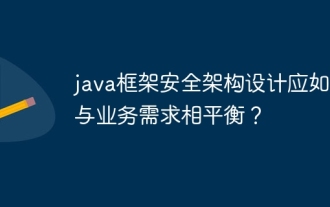 java框架安全架構設計應如何與業務需求平衡?
Jun 04, 2024 pm 02:53 PM
java框架安全架構設計應如何與業務需求平衡?
Jun 04, 2024 pm 02:53 PM
透過平衡安全需求和業務需求,Java框架設計可實現安全性:識別關鍵業務需求,優先考慮相關安全要求。制定彈性安全策略,分層應對威脅,定期調整。考慮架構靈活性,支援業務演變,抽象安全功能。優先考慮效率和可用性,優化安全措施,提高可見度。
 PHP微框架:Slim 與 Phalcon 的安全性探討
Jun 04, 2024 am 09:28 AM
PHP微框架:Slim 與 Phalcon 的安全性探討
Jun 04, 2024 am 09:28 AM
Slim和Phalcon在PHP微框架的安全性比較中,Phalcon內建有CSRF和XSS防護、表單驗證等安全特性,而Slim缺乏開箱即用的安全特性,需手動實施安全措施。對於安全至關重要的應用程序,Phalcon提供了更全面的保護,是更好的選擇。
 Struts 2框架的安全配置與加固
May 31, 2024 pm 10:53 PM
Struts 2框架的安全配置與加固
May 31, 2024 pm 10:53 PM
為保護Struts2應用程序,可以使用以下安全性配置:停用未使用的功能啟用內容類型檢查驗證輸入啟用安全性令牌防止CSRF攻擊使用RBAC限制基於角色的訪問
 AI 的新世界挑戰:安全與隱私怎麼了?
Mar 31, 2024 pm 06:46 PM
AI 的新世界挑戰:安全與隱私怎麼了?
Mar 31, 2024 pm 06:46 PM
生成性AI的快速發展在隱私和安全方面帶來了前所未有的挑戰,引發了對監管幹預的迫切呼籲。上週,我有機會在華盛頓特區與一些國會議員及其工作人員討論AI與安全相關的影響。今天的生成性AI讓我想起80年代末的互聯網,基礎研究、潛在潛力和學術用途,但它還沒有為公眾做好準備。這次,不受約束的供應商野心,受到小聯盟創投的推動和Twitter迴聲室的激勵,正在快速推進AI的「美麗新世界」。 「公共」基礎模型有缺陷,不適用於消費者和商業用途;隱私抽象,即使存在,也像篩子一樣洩漏;安全結構非常重要,因為攻擊面
 使用C++實現機器學習演算法:安全性考量與最佳實踐
Jun 01, 2024 am 09:26 AM
使用C++實現機器學習演算法:安全性考量與最佳實踐
Jun 01, 2024 am 09:26 AM
在使用C++實作機器學習演算法時,安全考量至關重要,包括資料隱私、模型篡改和輸入驗證。最佳實務包括採用安全庫、最小化權限、使用沙盒和持續監控。實戰案例中展示了使用Botan庫對CNN模型進行加密和解密,以確保安全訓練和預測。






