Go並發程式設計的使用案例與場景詳解
並發程式設計在 Go 中透過 goroutine 實現,允許同時執行多個任務,提高效率。其用例包括:並行處理事件處理I/O 密集型操作HTTP 服務任務調度
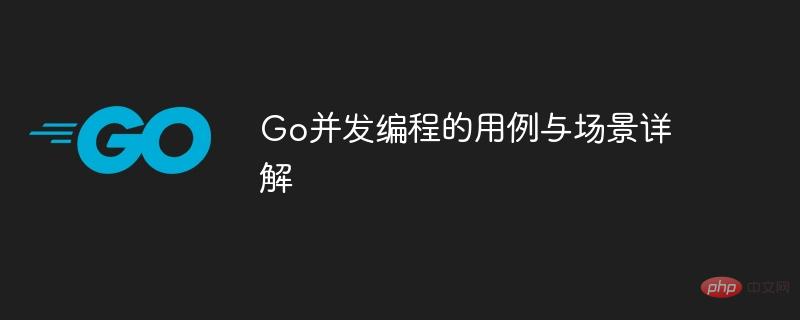
#Go 並發程式設計的用例與場景詳解
#簡介
並發程式設計是一種程式設計範式,它允許我們同時執行多個任務。在 Go 語言中,並發程式設計透過 goroutine 實現,goroutine 是輕量級線程。本篇文章將探討 Go 中並發程式設計的用例和場景,並提供實際範例。
使用案例與場景
1. 並行處理
- 將大型任務分解為較小的子任務並並行處理它們,以提高效率。
- 範例:使用 Goroutines paralleize 圖片處理任務。
2. 事件處理
- 監聽傳入事件並使用 goroutine 並行處理每個事件。
- 範例:使用 Goroutines 處理來自 WebSocket 連線的傳入訊息。
3. I/O 密集型操作
- #對於I/O 密集型操作,例如檔案讀取或網路調用,使用Goroutines可以提高性能。
- 範例:使用 Goroutines 從多個檔案中並行讀取資料。
4. HTTP 服務
- 在 HTTP 服務中,使用 Goroutines 處理傳入請求可以提高並發性。
- 範例:用 Goroutines 處理來自 Web 伺服器的傳入 HTTP 請求。
5. 任務排程
- 使用 Goroutines 管理和排程需要在特定時間或週期性執行的任務。
- 範例:使用 Goroutine 實作 Cron 定時器來排程作業。
實戰範例
範例1:並發圖片處理
package main
import (
"fmt"
"image"
"image/color"
"image/draw"
"runtime"
)
func main() {
width, height := 1000, 1000
images := []image.Image{}
// 并行创建 100 个图像
for i := 0; i < 100; i++ {
img := image.NewRGBA(image.Rect(0, 0, width, height))
draw.Draw(img, img.Bounds(), &image.Uniform{color.RGBA{0, 0, 0, 255}}, image.ZP, draw.Src)
images = append(images, img)
}
// 计算创建图像所花费的时间
numCPUs := runtime.NumCPU()
start := time.Now()
for i := 0; i < 100; i++ {
go createImage(images[i])
}
// 等待所有 Goroutine 完成
time.Sleep(10 * time.Second)
elapsed := time.Since(start)
fmt.Printf("Creating %d images using %d CPUs took %s\n", len(images), numCPUs, elapsed)
}
func createImage(img image.Image) {
// 模拟耗时的图像处理操作
time.Sleep(500 * time.Millisecond)
}範例2:處理WebSocket訊息
package main
import (
"errors"
"fmt"
"net/http"
"sync/atomic"
"github.com/gorilla/websocket"
)
type client struct {
conn *websocket.Conn
name string
}
var (
upgrader = websocket.Upgrader{}
messages = make(chan string)
)
var connectedClients uint64
func main() {
http.HandleFunc("/websocket", serveWebSocket)
// 启动 Goroutine 来处理传入消息
go handleMessage()
if err := http.ListenAndServe(":8080", nil); err != nil {
fmt.Println(err)
}
}
func serveWebSocket(w http.ResponseWriter, r *http.Request) {
conn, err := upgrader.Upgrade(w, r, nil)
if err != nil {
fmt.Println(err)
return
}
atomic.AddUint64(&connectedClients, 1)
go handleConnection(conn)
}
func handleConnection(conn *websocket.Conn) {
defer func() {
conn.Close()
atomic.AddUint64(&connectedClients, -1)
}()
// 监听来自客户端的消息
for {
_, message, err := conn.ReadMessage()
if err != nil {
if websocket.IsUnexpectedCloseError(err, websocket.CloseGoingAway, websocket.CloseAbnormalClosure) {
fmt.Println(err)
}
return
}
messages <- message
}
}
func handleMessage() {
for message := range messages {
// 处理消息逻辑
fmt.Println("Received message:", message)
// 例如,将消息广播给所有已连接的客户端
for clients.Range(func(_, v interface{}) bool {
client := v.(client)
if err := client.conn.WriteMessage(websocket.TextMessage, []byte(message)); err != nil {
if errors.Is(err, websocket.ErrCloseSent) {
clients.Delete(client.name)
fmt.Printf("Client %s disconnected\n", client.name)
}
}
return true
}) { }
}
}以上是Go並發程式設計的使用案例與場景詳解的詳細內容。更多資訊請關注PHP中文網其他相關文章!

熱AI工具

Undresser.AI Undress
人工智慧驅動的應用程序,用於創建逼真的裸體照片

AI Clothes Remover
用於從照片中去除衣服的線上人工智慧工具。

Undress AI Tool
免費脫衣圖片

Clothoff.io
AI脫衣器

Video Face Swap
使用我們完全免費的人工智慧換臉工具,輕鬆在任何影片中換臉!

熱門文章

熱工具

記事本++7.3.1
好用且免費的程式碼編輯器

SublimeText3漢化版
中文版,非常好用

禪工作室 13.0.1
強大的PHP整合開發環境

Dreamweaver CS6
視覺化網頁開發工具

SublimeText3 Mac版
神級程式碼編輯軟體(SublimeText3)
 如何使用Go語言中的並發函數實現多個網頁的平行抓取?
Jul 29, 2023 pm 07:13 PM
如何使用Go語言中的並發函數實現多個網頁的平行抓取?
Jul 29, 2023 pm 07:13 PM
如何使用Go語言中的並發函數實現多個網頁的平行抓取?在現代Web開發中,經常需要從多個網頁中抓取資料。一般的做法是逐一發起網路請求並等待回應,這樣效率較低。而Go語言提供了強大的並發功能,可以透過並行抓取多個網頁來提高效率。本文將介紹如何使用Go語言的並發函數實現多個網頁的平行抓取,以及一些注意事項。首先,我們需要使用Go語言內建的go關鍵字來建立並發任務。通
 Go語言中如何處理並發資料庫連線的故障切換問題?
Oct 09, 2023 am 11:33 AM
Go語言中如何處理並發資料庫連線的故障切換問題?
Oct 09, 2023 am 11:33 AM
Go語言中如何處理並發資料庫連線的故障切換問題?在處理並發資料庫連線時,我們通常會遇到資料庫連線的故障切換問題。當一個資料庫連接發生故障時,我們需要考慮如何及時切換到一個可用的資料庫連接,以確保系統的正常運作。以下將詳細介紹在Go語言中如何處理並發資料庫連線的故障切換問題,並提供一些具體的程式碼範例。使用連接池:在Go語言中,我們可以使用連接池來管理資料庫連接
 提升Go並發效能的最佳實踐
Jun 03, 2024 am 09:41 AM
提升Go並發效能的最佳實踐
Jun 03, 2024 am 09:41 AM
提升Go并发性能的最佳实践:优化Goroutine调度:调整GOMAXPROCS、SetNumGoroutine和SetMaxStack参数以优化性能。使用Channel同步:利用无缓冲和有缓冲channel以安全有效的方式同步协程执行。代码并行化:识别可并行执行的代码块并通过goroutine并行执行它们。减少锁争用:使用读写锁、无锁通信和局部变量以最小化对共享资源的竞争。实战案例:优化图像处理程序的并发性能,通过调整调度器、使用channel和并行处理显著提高了吞吐量。
 Go語言並發調度問題解決方案
Jun 30, 2023 pm 12:25 PM
Go語言並發調度問題解決方案
Jun 30, 2023 pm 12:25 PM
解決Go語言開發中的同時調度問題的方法隨著互聯網的發展和技術的進步,越來越多的開發者轉向了Go語言這種簡潔、高效的程式語言。 Go語言以其良好的並發性能而聞名,它提供了豐富的並發程式設計特性,使得開發者可以輕鬆實現多任務並發執行。然而,在實際的開發中,我們還是會遇到一些同時調度的問題。本文將介紹一些解決這些問題的方法。 Go語言提供了goroutine和chann
 GO中的高級並發技術:上下文和候補組
Apr 24, 2025 pm 05:09 PM
GO中的高級並發技術:上下文和候補組
Apr 24, 2025 pm 05:09 PM
contextancandwaitgroupsarecrucialingoformanaginggoroutineseflect.1)context contextsallowsAllowsAllowsAllowsAllowsAllingCancellationAndDeadLinesAcrossapibiboundaries,確保GoroutinesCanbestoppedGrace.2)WaitGroupsSynChronizeGoroutines,確保Allimizegoroutines,確保AllizeNizeGoROutines,確保AllimizeGoroutines
 GO的選擇語句:多路復用並發操作
Apr 24, 2025 pm 05:21 PM
GO的選擇語句:多路復用並發操作
Apr 24, 2025 pm 05:21 PM
go'SselectStatementTreamLinesConcurrentProgrambyMultiplexingOperations.1)itallowSwaitingOnMultipleChannEloperations,執行thefirstreadyone.2)theDefirstreadyone.2)thedefefcasepreventlocksbysbysbysbysbysbythoplocktrograpraproxrograpraprocrecrecectefnoopeready.3)
 優化golang中Select Channels Go並發式程式設計的效能調優策略
Sep 28, 2023 pm 09:21 PM
優化golang中Select Channels Go並發式程式設計的效能調優策略
Sep 28, 2023 pm 09:21 PM
優化golang中SelectChannelsGo並發式程式設計的效能調優策略引言:隨著現代電腦處理器的多核心和平行運算能力的提高,Go語言作為一門並發式程式語言,被廣泛採用來開發高並發的後端服務。在Go語言中,使用goroutine和channel可以輕鬆實現並發編程,提高程式的效能和回應速度。而在並發程式設計中,使用select語句與channel搭配使用
 深入理解Go語言的並發機制
Mar 27, 2024 pm 10:00 PM
深入理解Go語言的並發機制
Mar 27, 2024 pm 10:00 PM
深入理解Go語言的並發機制在Go語言中,透過goroutine和channel實現並發是一種非常有效率和簡潔的方式。並發是指程式中的多個任務可以同時執行,而不需要等待其它任務結束。透過利用CPU的多核心資源,可以提高程式的運作效率。本文將深入探討Go語言並發機制,並透過具體的程式碼範例來幫助讀者更好地理解。一、goroutine在Go語言中,goroutine是一






