如何使用golang框架快速開發web應用程式
在Go 中使用Gin 框架快速開發Web 應用程式:安裝Gin:go get github.com/gin-gonic/gin建立Web 伺服器:建立Gin 路由器新增路由執行伺服器實戰案例:建立RESTful API:新增GET 路由獲取人的清單新增POST 路由建立新的人

#如何在Go 中使用Gin 框架快速開發Web 應用程式
Gin 是一種流行的且輕量級的Go Web 框架,以其簡單的API 和高效能而聞名。以下是如何使用Gin 快速開發Web 應用程式:
安裝Gin
go get github.com/gin-gonic/gin
#建立Web 伺服器
package main
import (
"github.com/gin-gonic/gin"
)
func main() {
// 创建 Gin 路由器
router := gin.Default()
// 添加路由
router.GET("/", func(c *gin.Context) {
c.String(200, "Hello, World!")
})
// 运行服务器
router.Run(":8080")
}#實戰案例:建立RESTful API
以下是如何使用Gin 為簡單RESTful API 建立路由:
package main
import (
"github.com/gin-gonic/gin"
"github.com/google/uuid"
)
type Person struct {
ID uuid.UUID `json:"id"`
Name string `json:"name"`
}
func main() {
router := gin.Default()
// 添加 GET 路由
router.GET("/people", func(c *gin.Context) {
// 获取所有人的列表
people := []Person{}
c.JSON(200, people)
})
// 添加 POST 路由
router.POST("/people", func(c *gin.Context) {
var newPerson Person
if err := c.BindJSON(&newPerson); err != nil {
c.JSON(400, gin.H{"error": err.Error()})
return
}
newPerson.ID = uuid.New()
// 保存新的人
c.JSON(201, newPerson)
})
// 运行服务器
router.Run(":8080")
}結論(從提示中刪除)
#使用Gin 框架在Go 中快速開發Web 應用程式非常簡單。它提供的直覺 API 和高效能使其成為一個流行的選擇,特別適用於需要高吞吐量的應用程式。
以上是如何使用golang框架快速開發web應用程式的詳細內容。更多資訊請關注PHP中文網其他相關文章!

熱AI工具

Undresser.AI Undress
人工智慧驅動的應用程序,用於創建逼真的裸體照片

AI Clothes Remover
用於從照片中去除衣服的線上人工智慧工具。

Undress AI Tool
免費脫衣圖片

Clothoff.io
AI脫衣器

Video Face Swap
使用我們完全免費的人工智慧換臉工具,輕鬆在任何影片中換臉!

熱門文章

熱工具

記事本++7.3.1
好用且免費的程式碼編輯器

SublimeText3漢化版
中文版,非常好用

禪工作室 13.0.1
強大的PHP整合開發環境

Dreamweaver CS6
視覺化網頁開發工具

SublimeText3 Mac版
神級程式碼編輯軟體(SublimeText3)
 如何使用 Golang 安全地讀取和寫入檔案?
Jun 06, 2024 pm 05:14 PM
如何使用 Golang 安全地讀取和寫入檔案?
Jun 06, 2024 pm 05:14 PM
在Go中安全地讀取和寫入檔案至關重要。指南包括:檢查檔案權限使用defer關閉檔案驗證檔案路徑使用上下文逾時遵循這些準則可確保資料的安全性和應用程式的健全性。
 從前端轉型後端開發,學習Java還是Golang更有前景?
Apr 02, 2025 am 09:12 AM
從前端轉型後端開發,學習Java還是Golang更有前景?
Apr 02, 2025 am 09:12 AM
後端學習路徑:從前端轉型到後端的探索之旅作為一名從前端開發轉型的後端初學者,你已經有了nodejs的基礎,...
 HTML,CSS和JavaScript:Web開發人員的基本工具
Apr 09, 2025 am 12:12 AM
HTML,CSS和JavaScript:Web開發人員的基本工具
Apr 09, 2025 am 12:12 AM
HTML、CSS和JavaScript是Web開發的三大支柱。 1.HTML定義網頁結構,使用標籤如、等。 2.CSS控製網頁樣式,使用選擇器和屬性如color、font-size等。 3.JavaScript實現動態效果和交互,通過事件監聽和DOM操作。
 PHP的當前狀態:查看網絡開發趨勢
Apr 13, 2025 am 12:20 AM
PHP的當前狀態:查看網絡開發趨勢
Apr 13, 2025 am 12:20 AM
PHP在現代Web開發中仍然重要,尤其在內容管理和電子商務平台。 1)PHP擁有豐富的生態系統和強大框架支持,如Laravel和Symfony。 2)性能優化可通過OPcache和Nginx實現。 3)PHP8.0引入JIT編譯器,提升性能。 4)雲原生應用通過Docker和Kubernetes部署,提高靈活性和可擴展性。
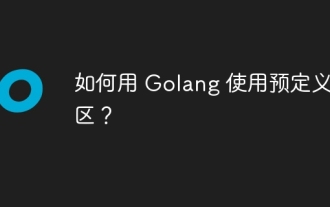 如何用 Golang 使用預先定義時區?
Jun 06, 2024 pm 01:02 PM
如何用 Golang 使用預先定義時區?
Jun 06, 2024 pm 01:02 PM
Go語言中使用預先定義時區包含下列步驟:匯入"time"套件。透過LoadLocation函數載入特定時區。在建立Time物件、解析時間字串等操作中使用已載入的時區,進行日期和時間轉換。使用不同時區的日期進行比較,以說明預先定義時區功能的應用。
 Go語言中哪些庫是由大公司開發或知名的開源項目提供的?
Apr 02, 2025 pm 04:12 PM
Go語言中哪些庫是由大公司開發或知名的開源項目提供的?
Apr 02, 2025 pm 04:12 PM
Go語言中哪些庫是大公司開發或知名開源項目?在使用Go語言進行編程時,開發者常常會遇到一些常見的需求,�...
 JavaScript:探索網絡語言的多功能性
Apr 11, 2025 am 12:01 AM
JavaScript:探索網絡語言的多功能性
Apr 11, 2025 am 12:01 AM
JavaScript是現代Web開發的核心語言,因其多樣性和靈活性而廣泛應用。 1)前端開發:通過DOM操作和現代框架(如React、Vue.js、Angular)構建動態網頁和單頁面應用。 2)服務器端開發:Node.js利用非阻塞I/O模型處理高並發和實時應用。 3)移動和桌面應用開發:通過ReactNative和Electron實現跨平台開發,提高開發效率。
 Golang的目的:建立高效且可擴展的系統
Apr 09, 2025 pm 05:17 PM
Golang的目的:建立高效且可擴展的系統
Apr 09, 2025 pm 05:17 PM
Go語言在構建高效且可擴展的系統中表現出色,其優勢包括:1.高性能:編譯成機器碼,運行速度快;2.並發編程:通過goroutines和channels簡化多任務處理;3.簡潔性:語法簡潔,降低學習和維護成本;4.跨平台:支持跨平台編譯,方便部署。






